Routing Cables for No-Bag unit
These are additional steps in routing cables when upgrading a No-Bag unit to a 1-Bag unit:
Note: Use the new USB Power Cable. Route the USB Power Cable to the I/O Box first before installing new Bagwell.
1.Unlock and open the upper Cabinet Door.
2.Lift the Scale Plate from the Scanner.
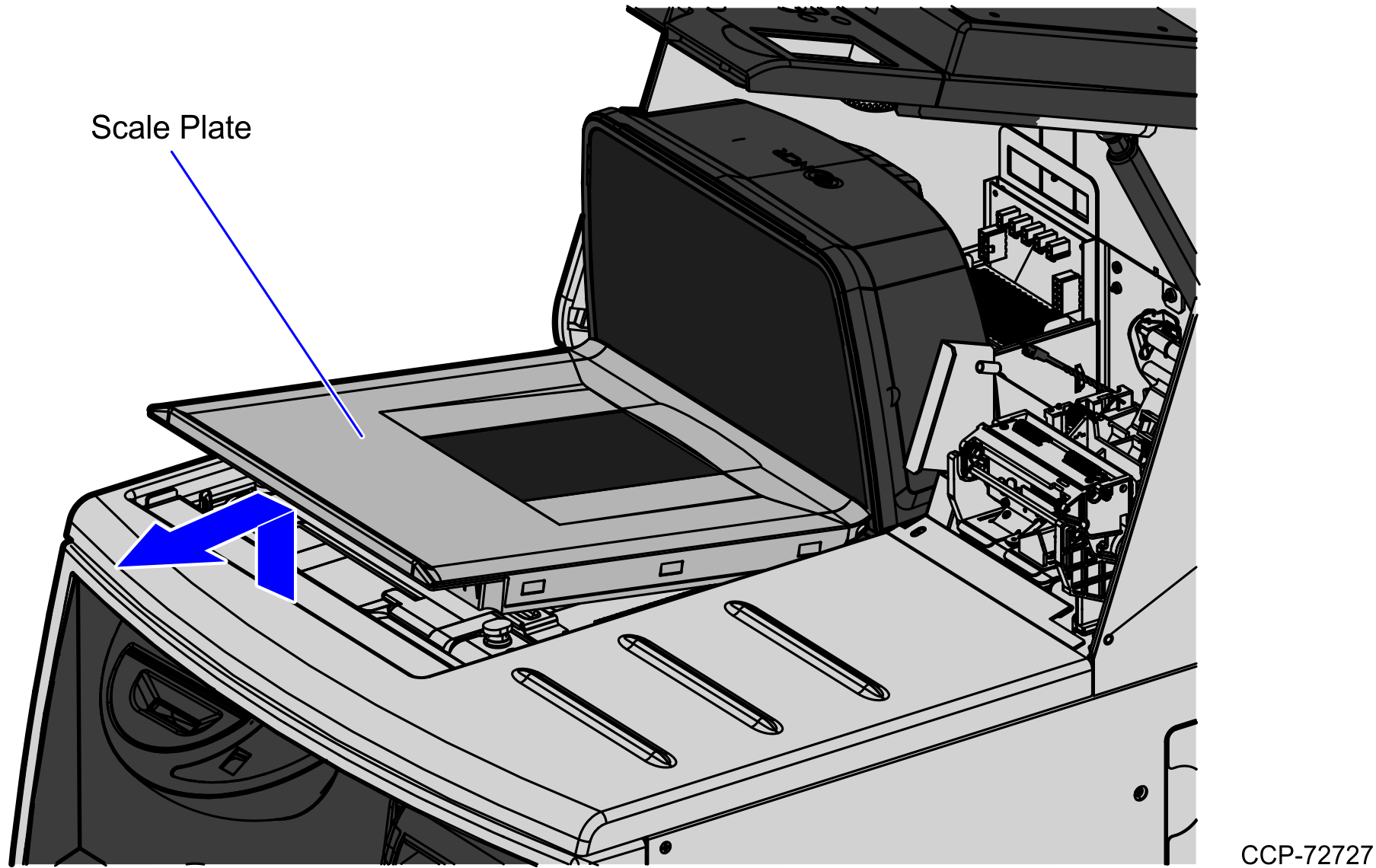
3.Remove the Scanner/Scale by doing the following:
a.Grasp the front of the Scanner and lift up.
b.Grasp the back of the Scanner and slide the scanner out of the bucket area.
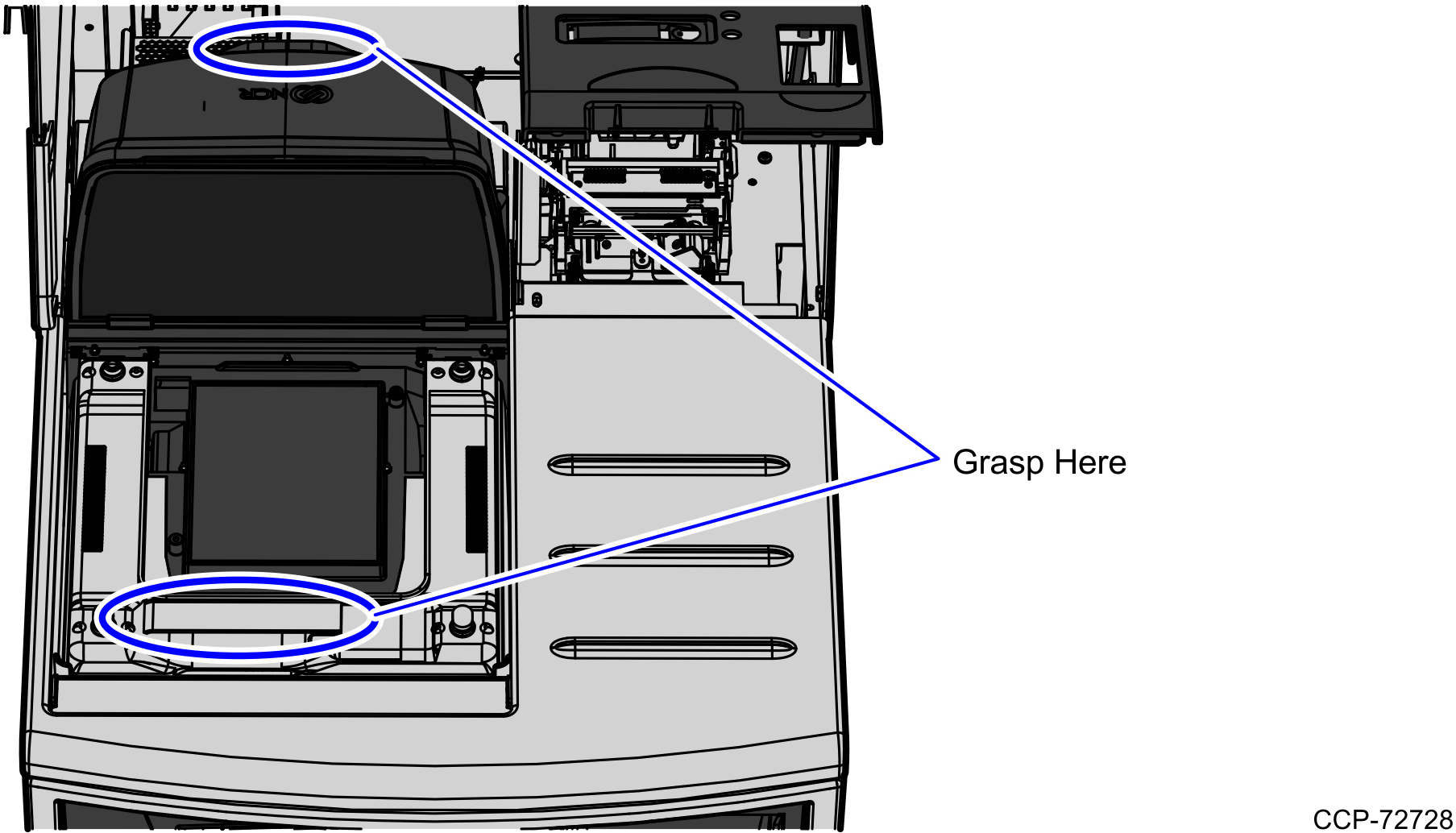
4.Detach the rear Core panel by removing six (6) screws to access the main cable bundle and Power Strip.
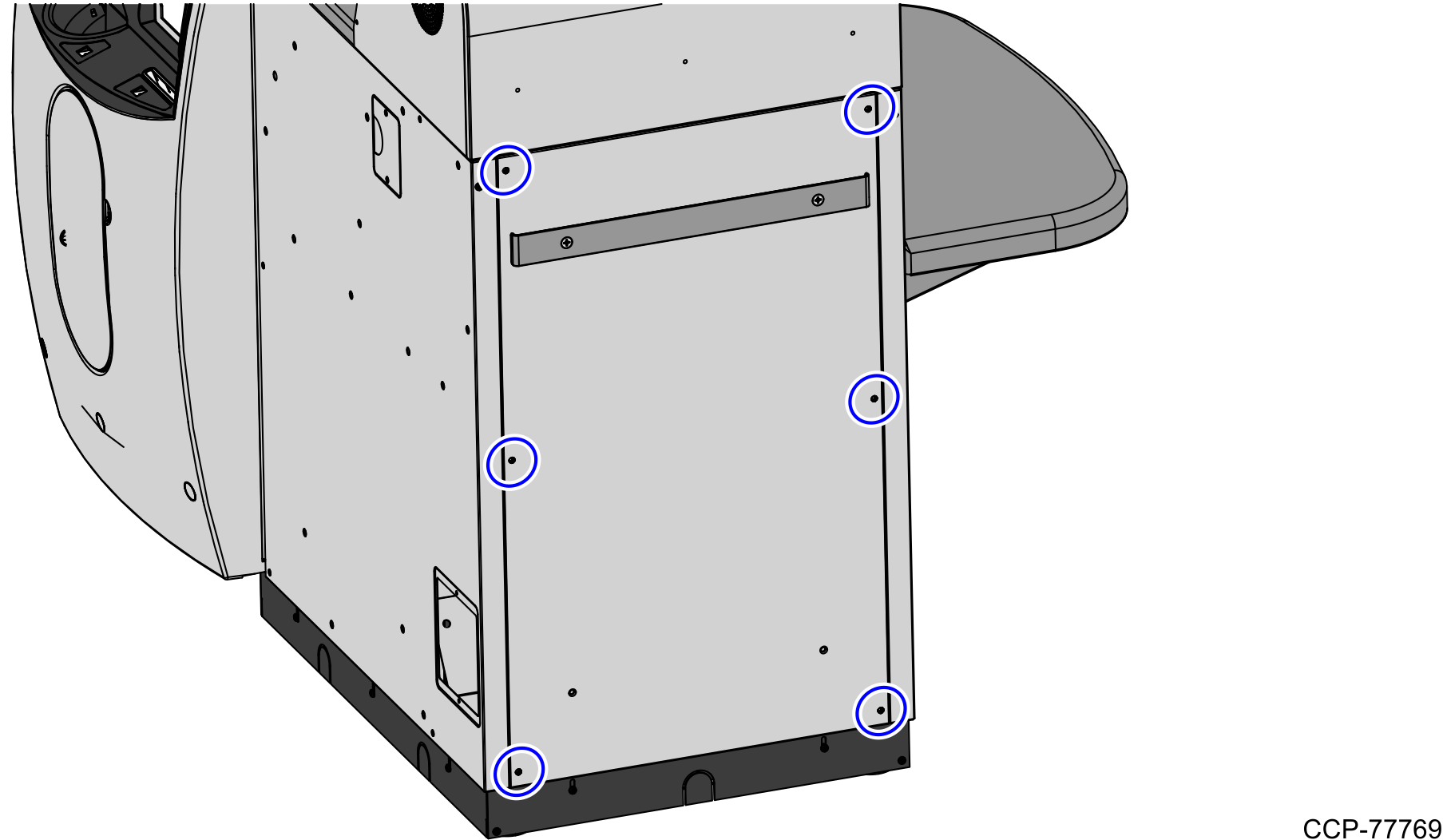
5.Open the Tower Cabinet to access the I/O Box .
6.Unplug the pre-installed USB Power Cable from the Scale Controller in the new Bagwell and plug the host connector to USB G port of the I/O Box.
7.Route the cables along the cable guides, as shown in the image below. Ensure that the cable bundle is not in contact with the Tri-Light Pole Bracket.
Note: For more information about routing cables, refer to SCO Release 6 Lite Plus Cable Routing Instructions (497-0521474).
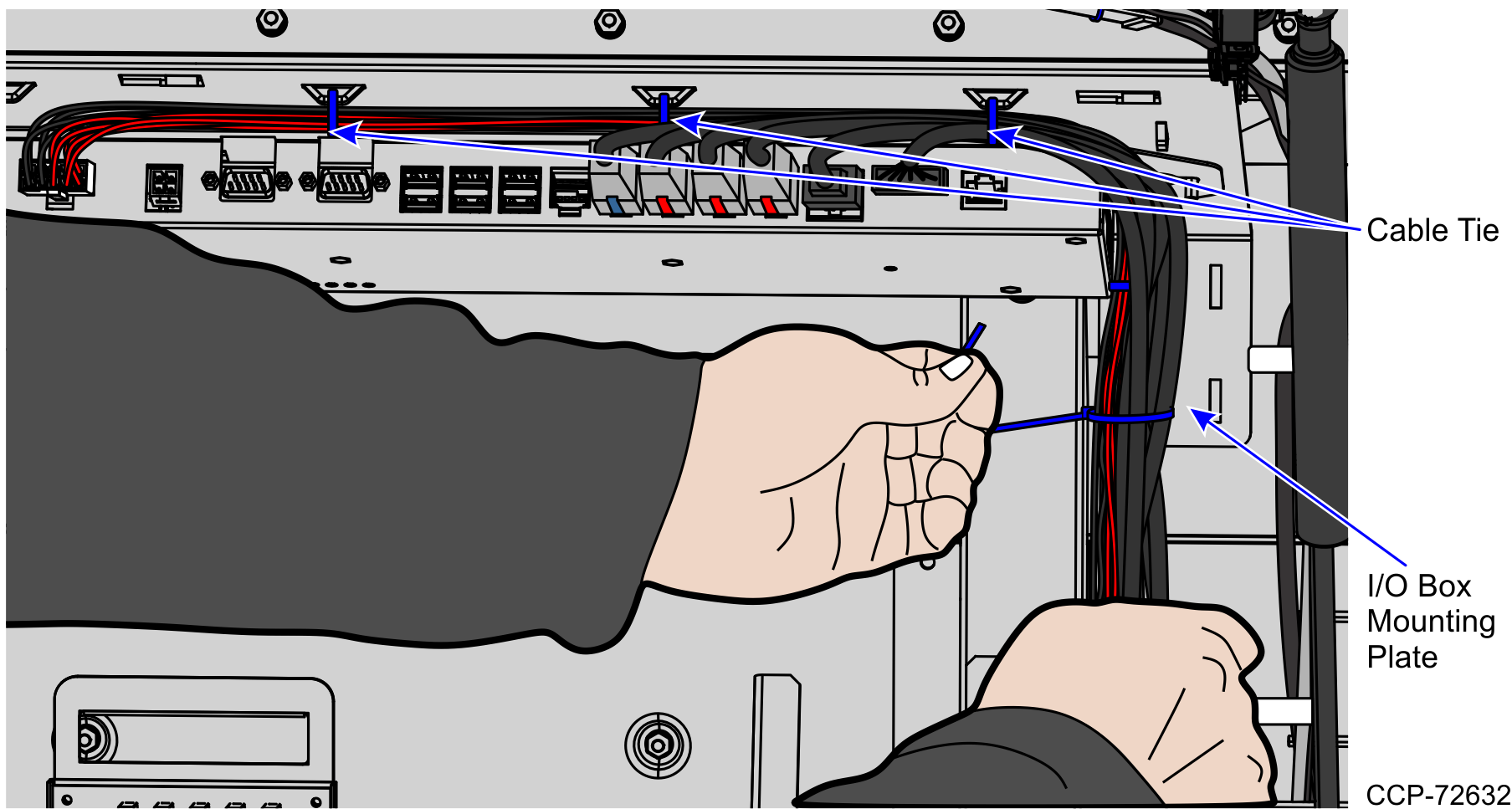
8.Install the Scanner/Scale by doing the following:
a.Grasp the Scanner/Scale by its handles and then lower it into the checkstand cutout.
Caution: Be careful not to damage any of the cables.
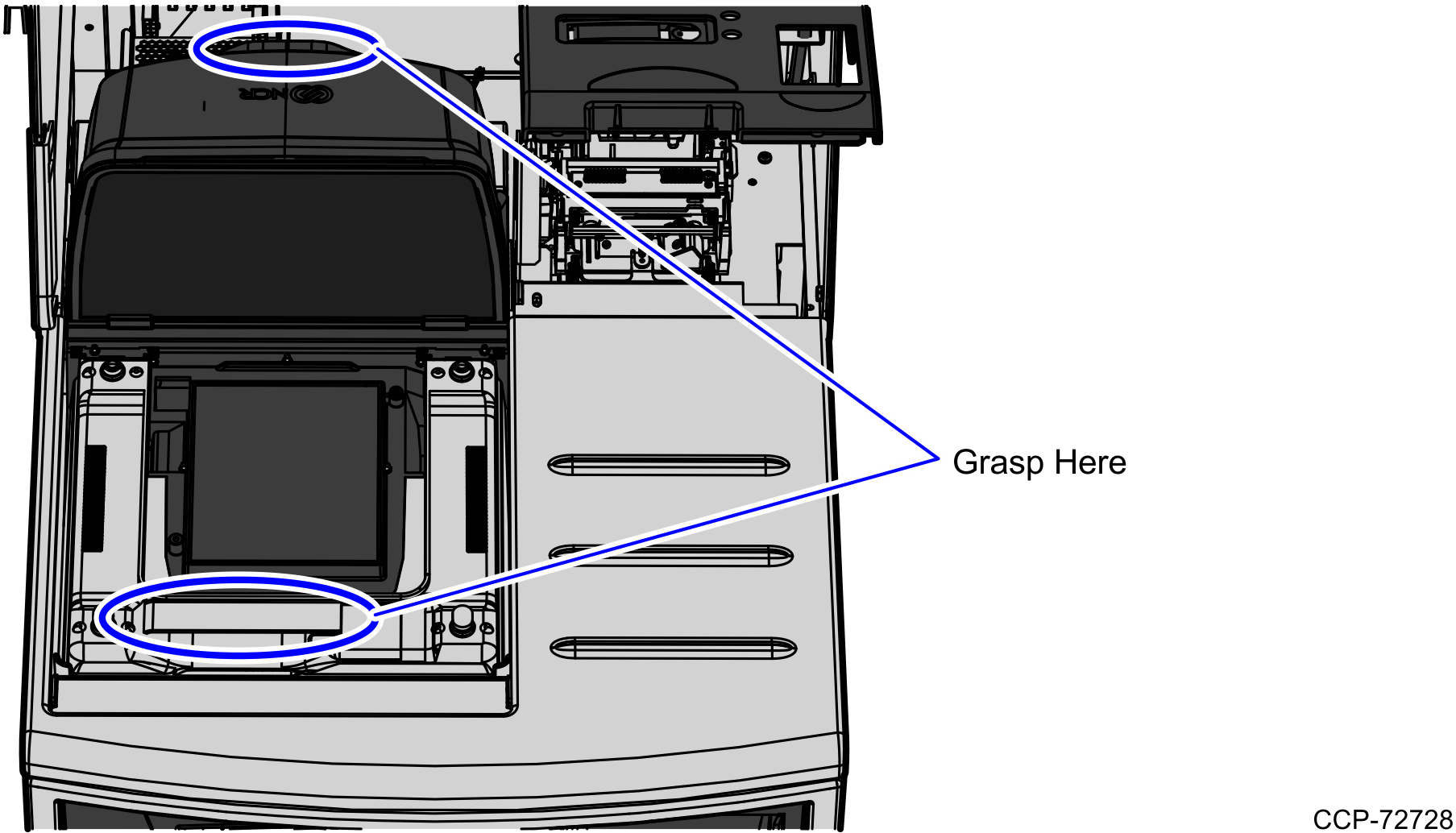
b.Lower the Scanner/Scale unto the scannder bucket area.
c.Install the Scale Plate by placing it on top of the load cells.
9.Unplug the AC Power Out and AC Power In cables from the Power Strip. AC Power In Cable will be reused in the new Bagwell. AC Power Out Cable should be routed either through the left-hand or right-hand lower Core access cutout into the new Bagwell.
Note: The Power Strip remains on the rear Core wall but not reused.
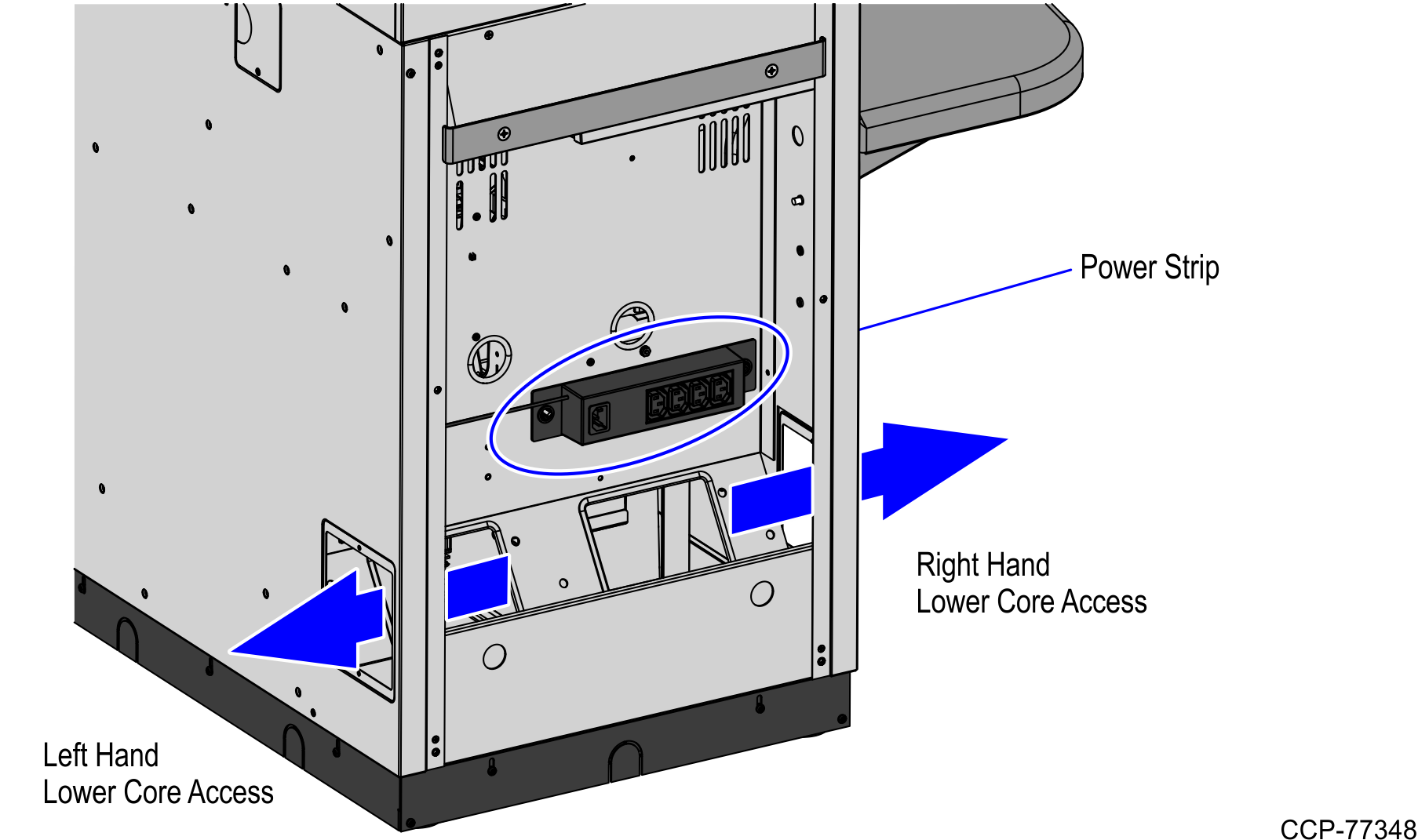
10.Finish routing the cables into the Bagwell. For more information, refer to Routing Cables .