Installing Input Counter
To install the Input Counter, follow these steps:
Note: For the purpose of illustration only, this procedure shows images using Left-hand (LH) orientation.
1.Open the Input Counter Door to access the mounting holes.
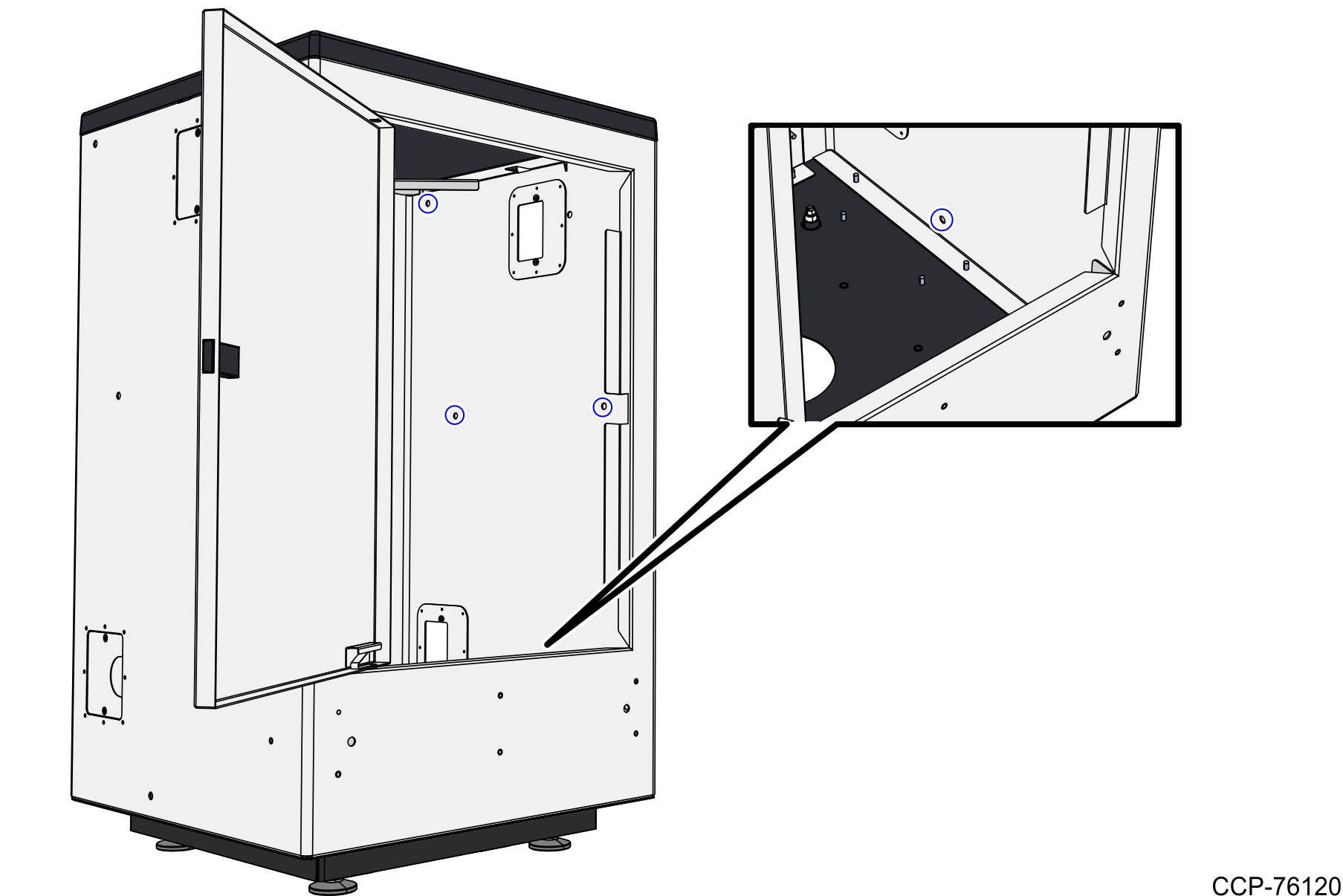
2.Do the following:
a.Align the screw slots of the Input Counter to the corresponding holes on the SelfServ Checkout unit.
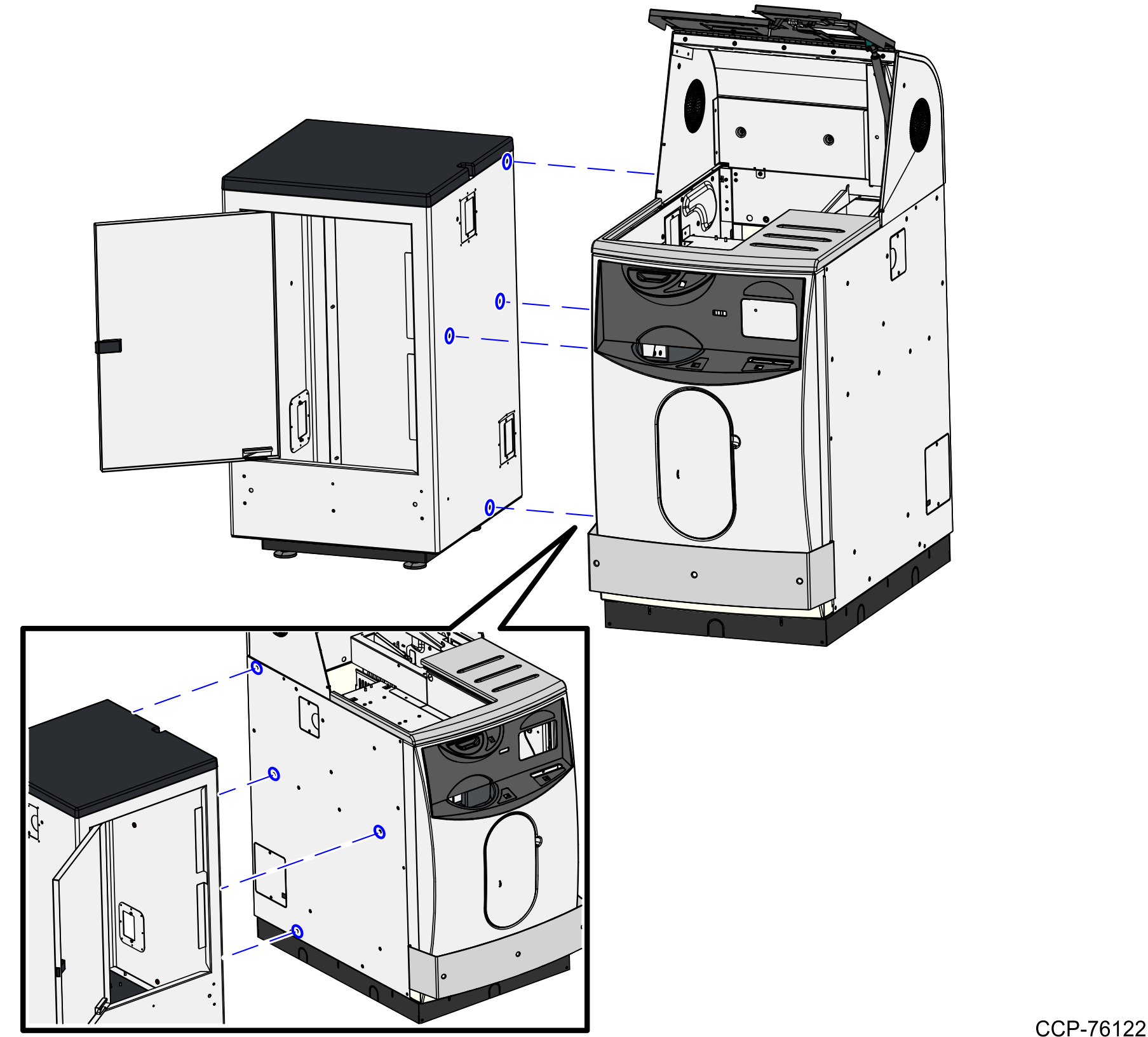
b.Using four (4) Phillips pan head screws, secure the Input Counter to the SelfServ Checkout Core Cabinet, as shown in the image below.

To install the Input Counter Bumper, refer to Installing Input Counter Bumper.