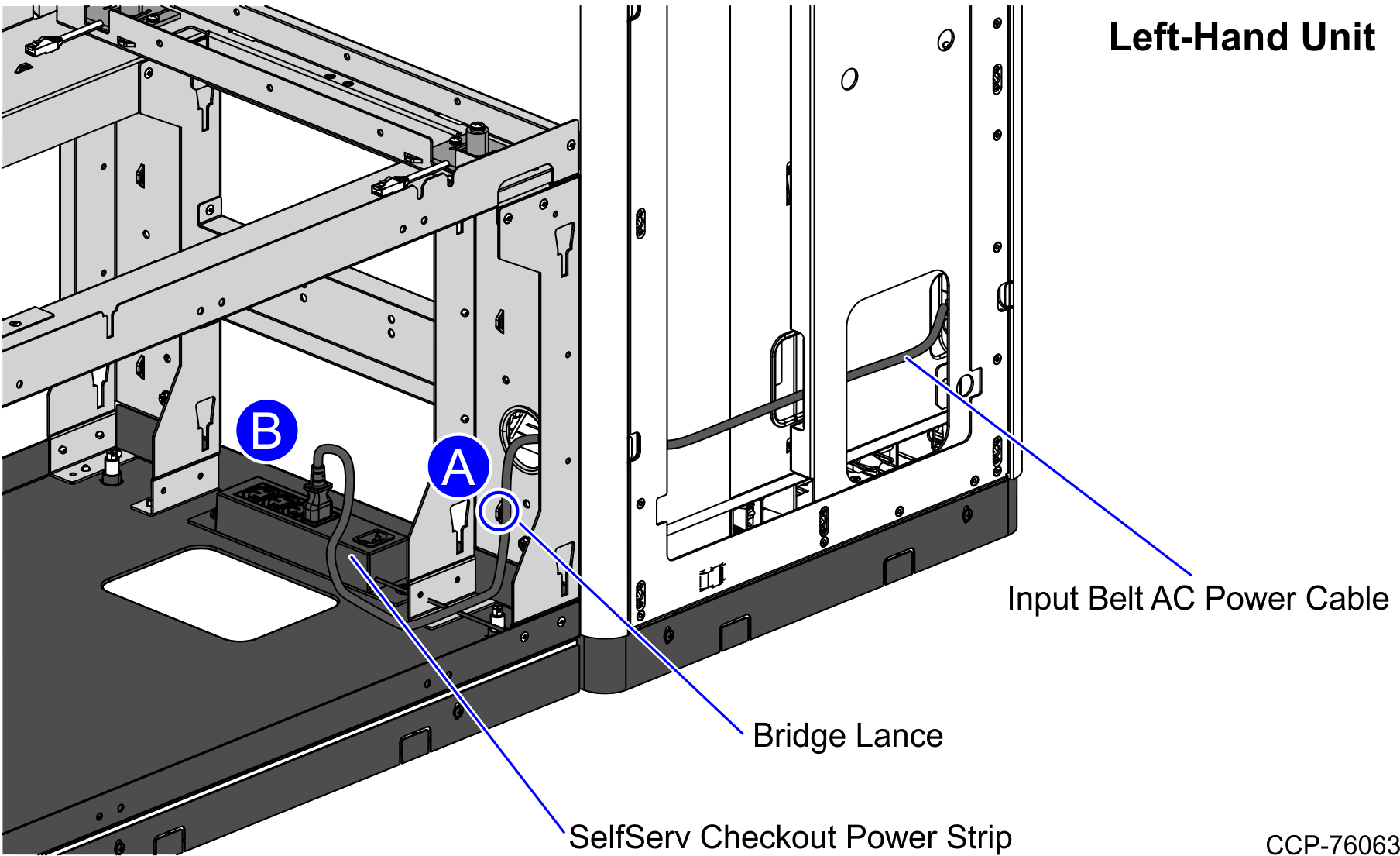Routing the Input Belt AC Power Cable in Left-Hand units
To route the Input Belt AC power cable through the SelfServ Checkout Core Cabinet and into the Power Strip in a unit with Left-hand (LH) orientation, follow these steps:
- Install the Input Belt to the SelfServ Checkout. For more information, refer to Installing the Input Belt assembly.
- Open the SelfServ Checkout Core Cabinet.
- From the Side Cable Access hole, route the Core Cabinet Power cable along the back wall of the unit, as shown in the image below.
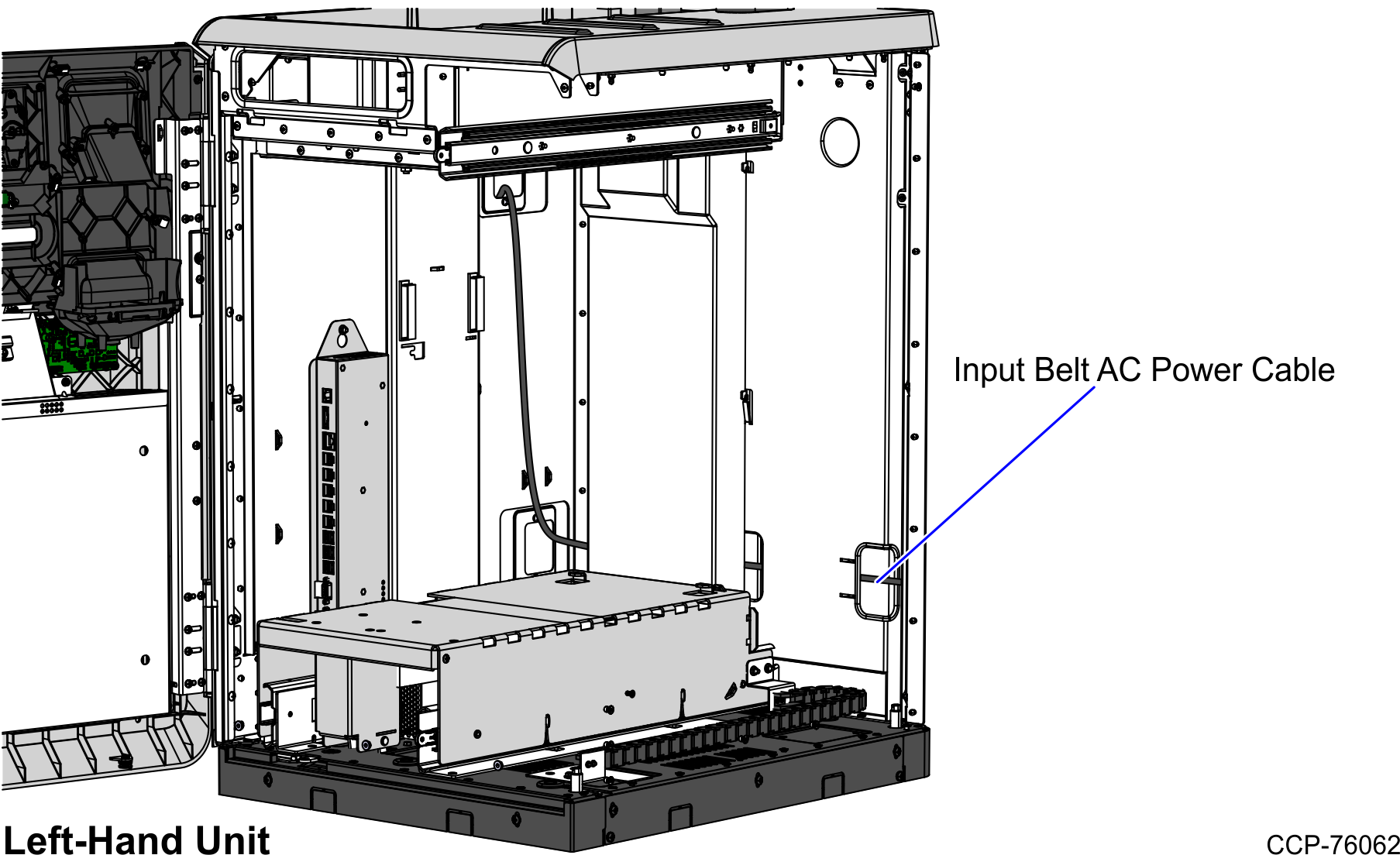
- Do the following:
- From the back of the SelfServ Checkout unit, route the Input Belt AC Power cable into the Bagwell through the Side Cable Access hole and then fasten the cable on a bridge lance.
- From the Side Access hole, route the cable out of the SelfServ Checkout unit through the Cable Exit hole at the base of the Bagwell, as shown in the image below.
- Connect the Input Belt AC Power cable to the SelfServ Checkout Power Strip.