Routing Input Belt AC Junction Box cable through Right-Hand units
To route the AC Junction Box cable from the Input Belt frame through a unit with Right-hand (RH) orientation and into the store’s power pole, follow these steps:
- Install the Input Belt to the SelfServ Checkout. For more information, refer to Installing the Input Belt assembly.
- Open the SelfServ Checkout Core Cabinet.
- From the Side Cable Access hole, route the AC Junction Box cable down the side wall of the unit through the side cable access hole and into the Bagwell.
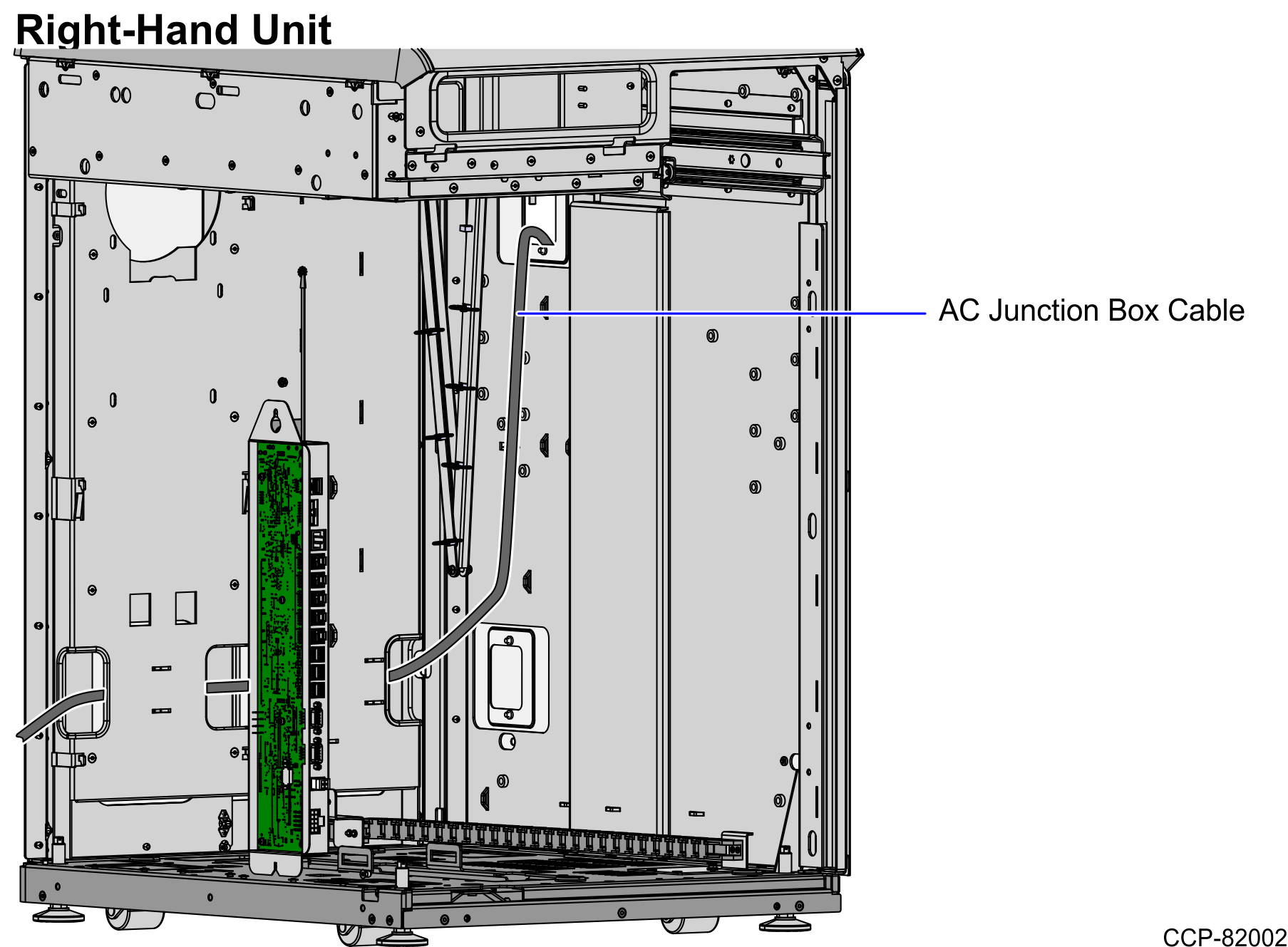
- From the Side Cable Access hole in the Bagwell, do the following:
- Fasten the cable on a bridge lance.
- Route the cable out of the SelfServ Checkout unit through the Cable Exit hole at the base of the Bagwell, as shown in the image below.
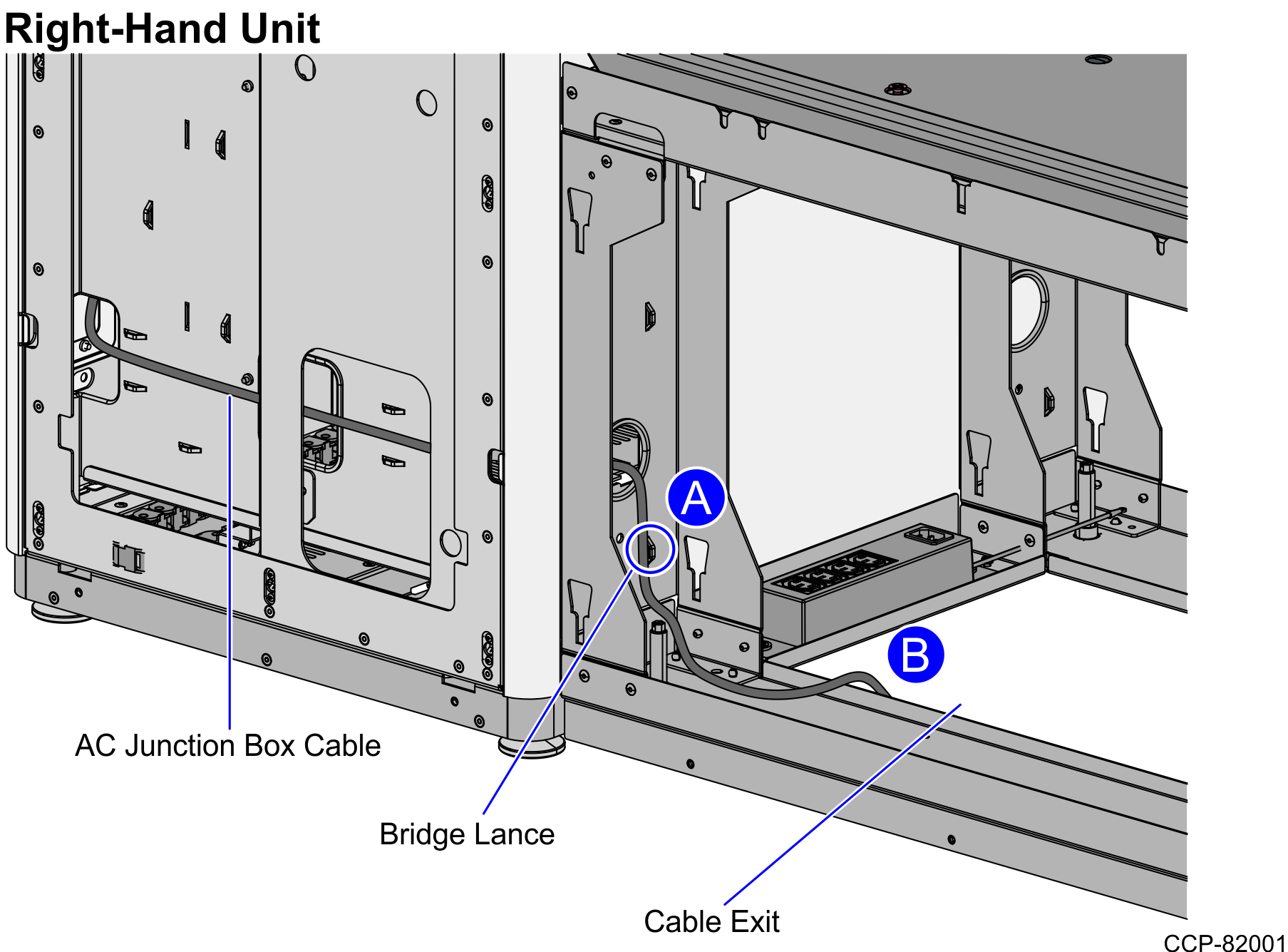
- Connect the Input Belt AC Junction Box cable to the store’s power pole.
