Installation Procedure
To install the R6-C Short Tri-Light Pole, follow these steps:
- Remove the existing Tri-Light/Lane Light Pole, if necessary. For more information, refer to Removing the Tri-Light/Lane Light Pole.
- Loosen the star–shaped washer around the keylock assembly.
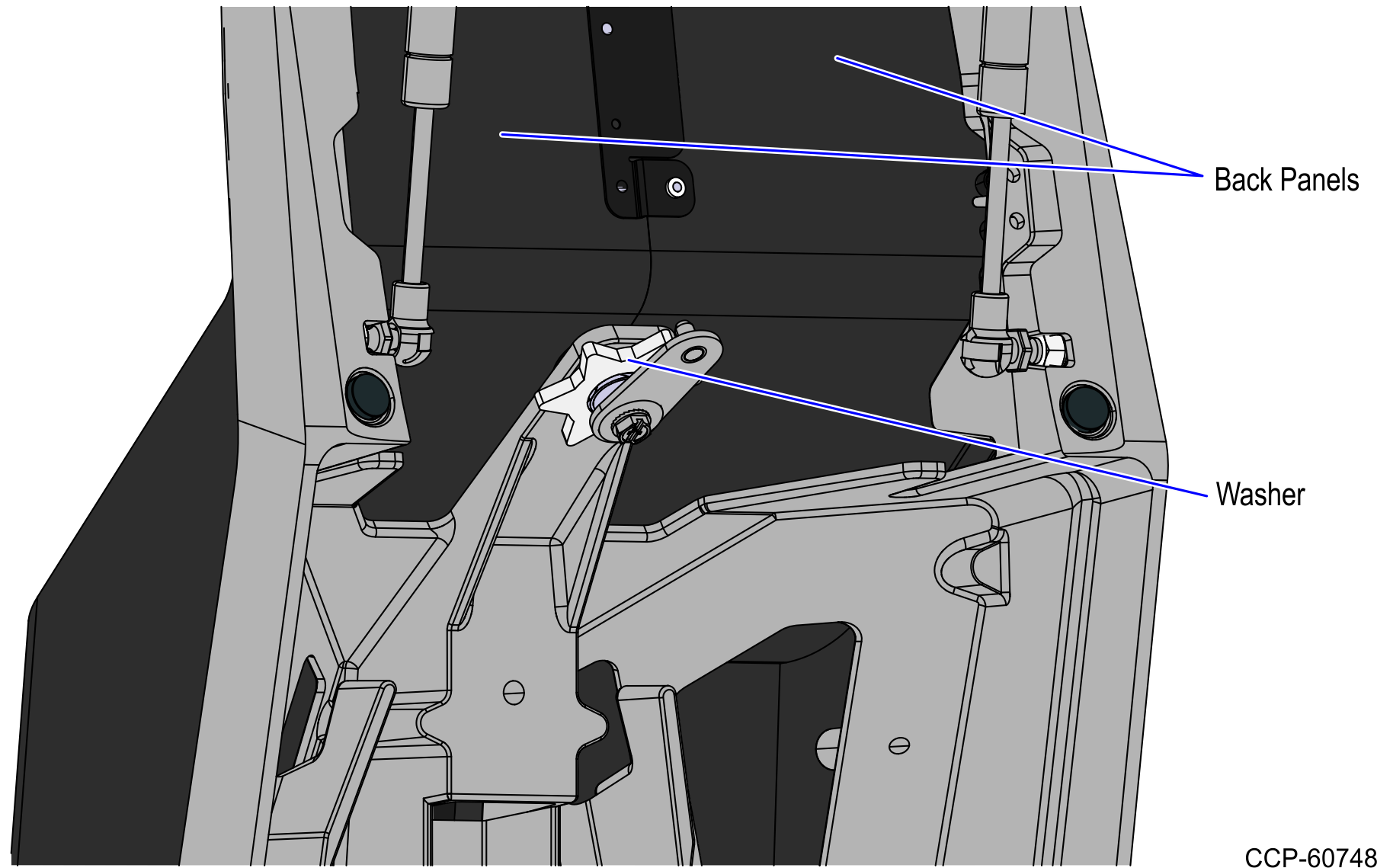
- Remove the two (2) back panels from the tower assembly.
- Insert the Secondary Display cables through the opening in the side of the pole.
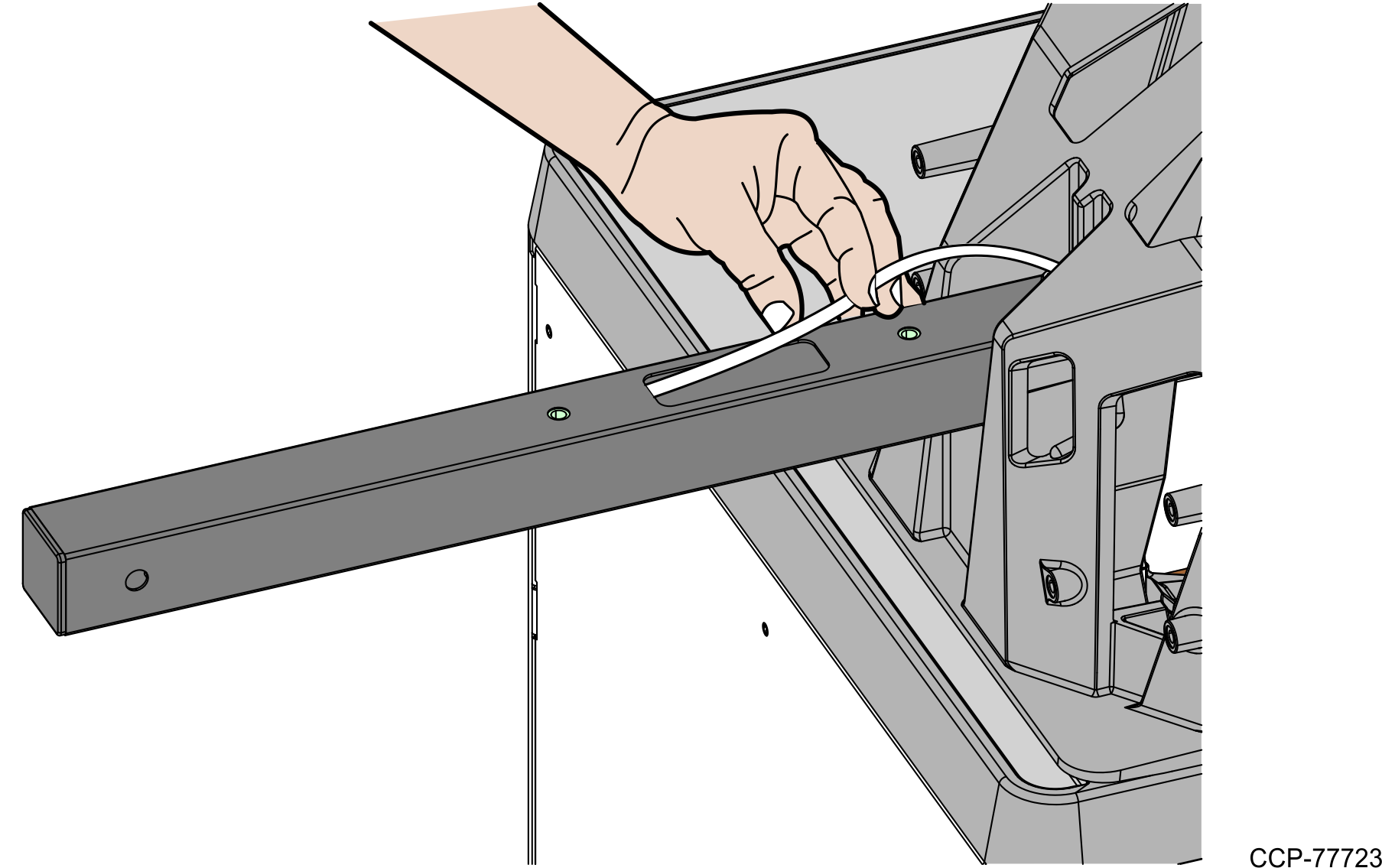
- Route the cables coming out of the unit so they align with the grooves and carefully insert the pole into the tower.
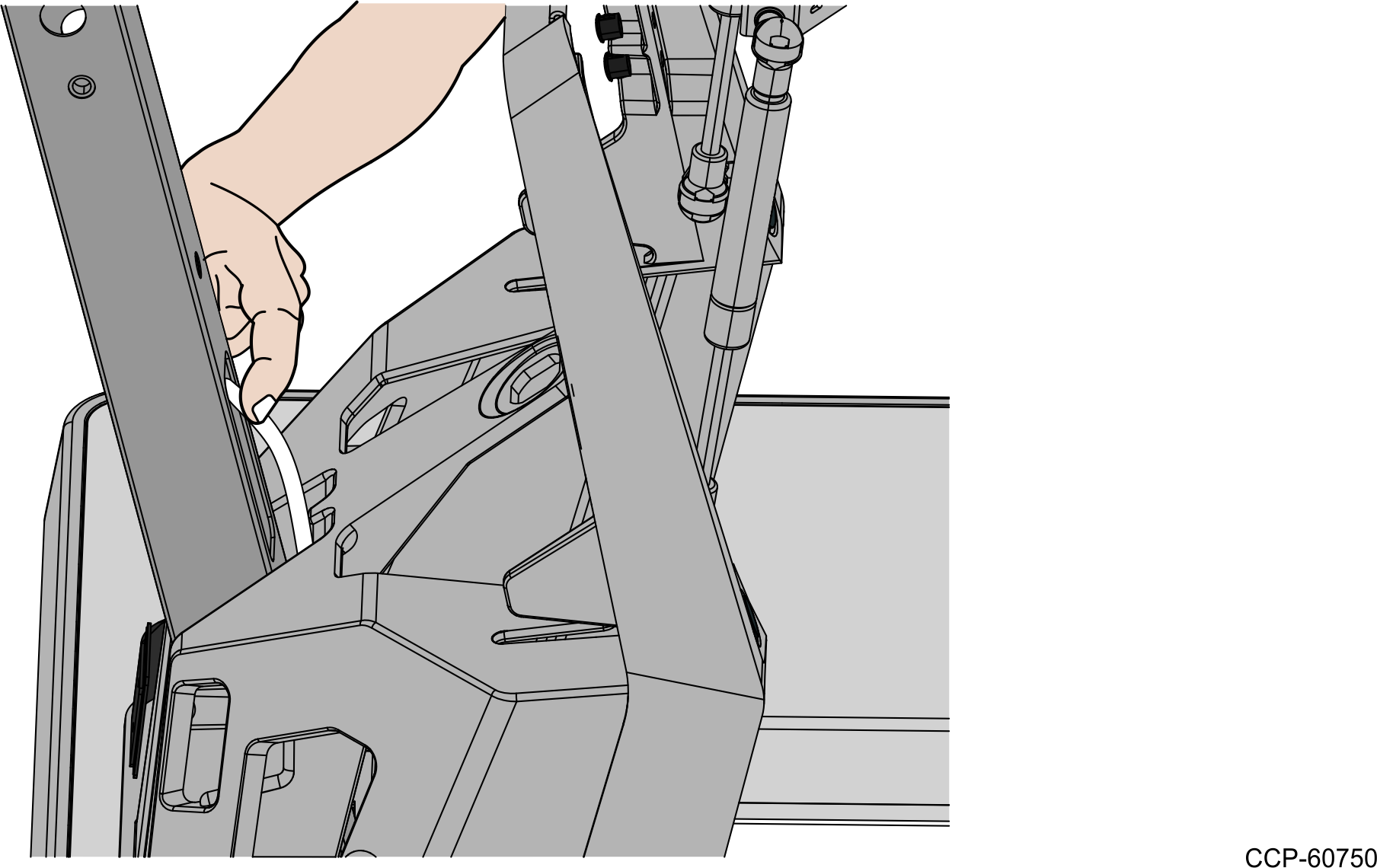
- Route the Secondary Display cables out of the hole on the back of the pole.
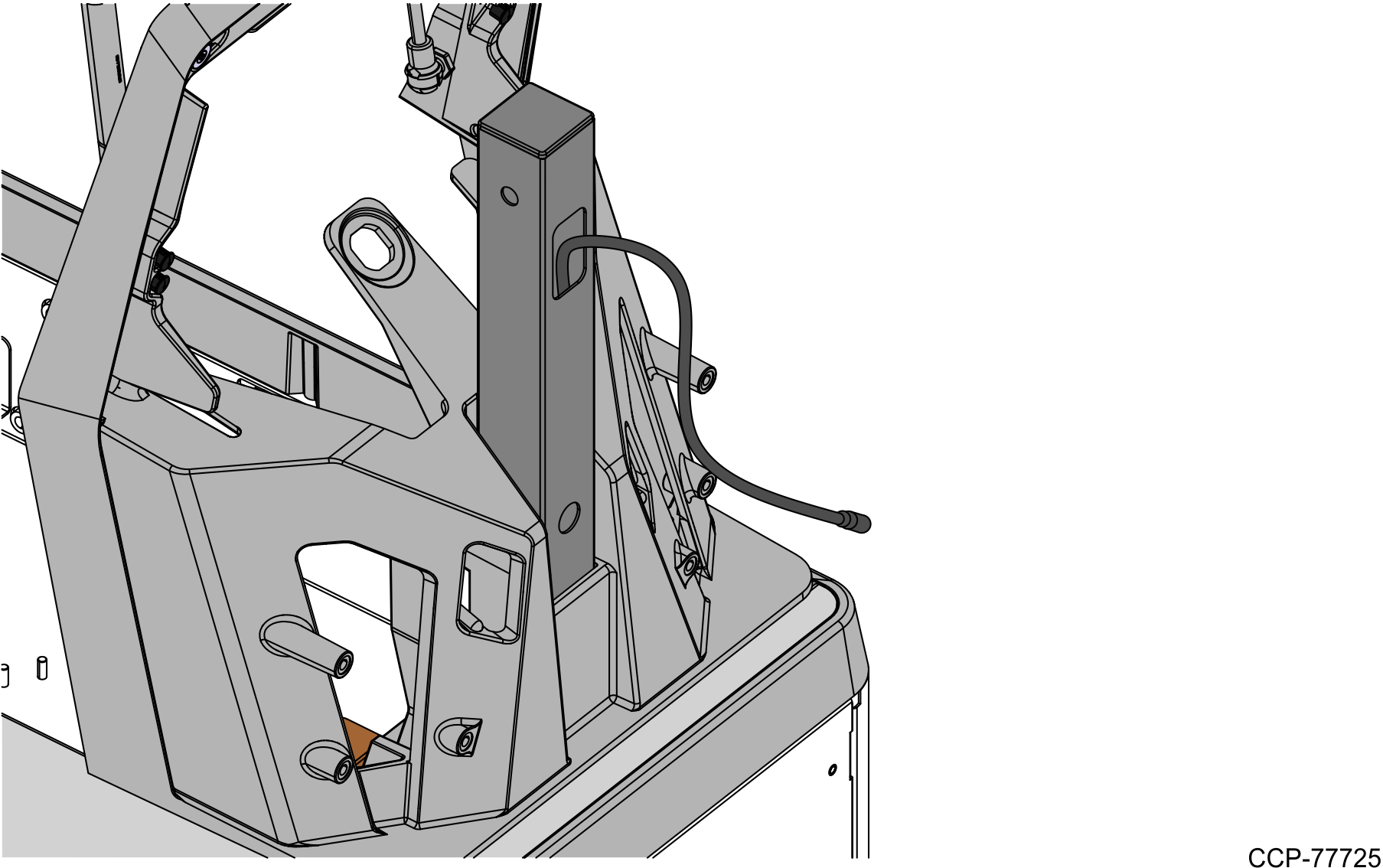
- Secure the pole to the tower using three (3) screws.
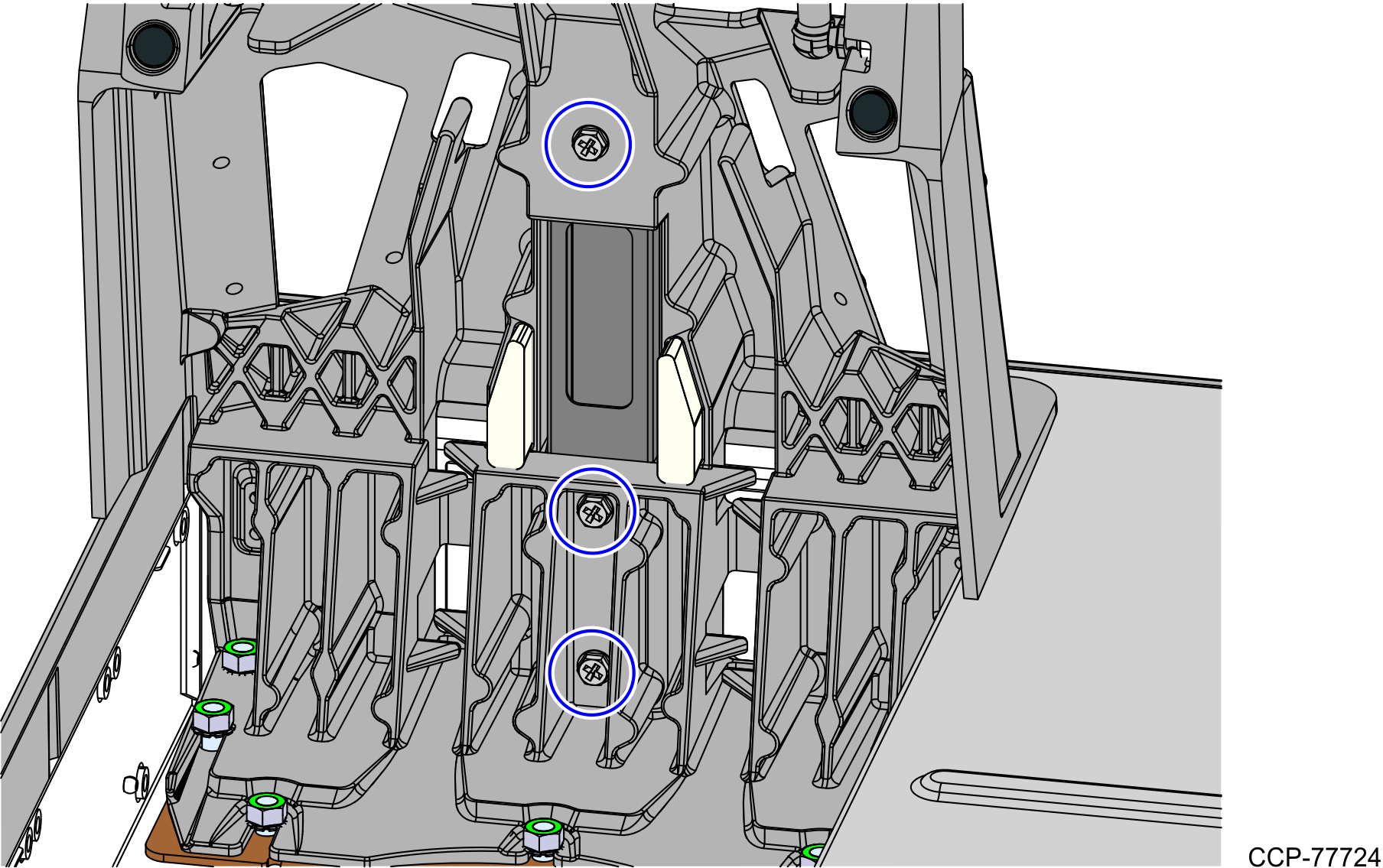
- Install the Secondary Display. For more information, refer to NCR Voyix FastLane SelfServ™ Checkout (7360) Hardware Service Guide (B005-000-2378).
