Removing the Tri-Light/Lane Light Pole
To remove the Tri-Light/Lane Light Pole, follow these steps:
- Remove the Tri-Light/Lane Light Assembly, if necessary. For more information, refer to Removing the Tri-Light/Lane Light (R6).
- Insert key in lock on the back of tower and then turn counterclockwise to unlock the terminal.
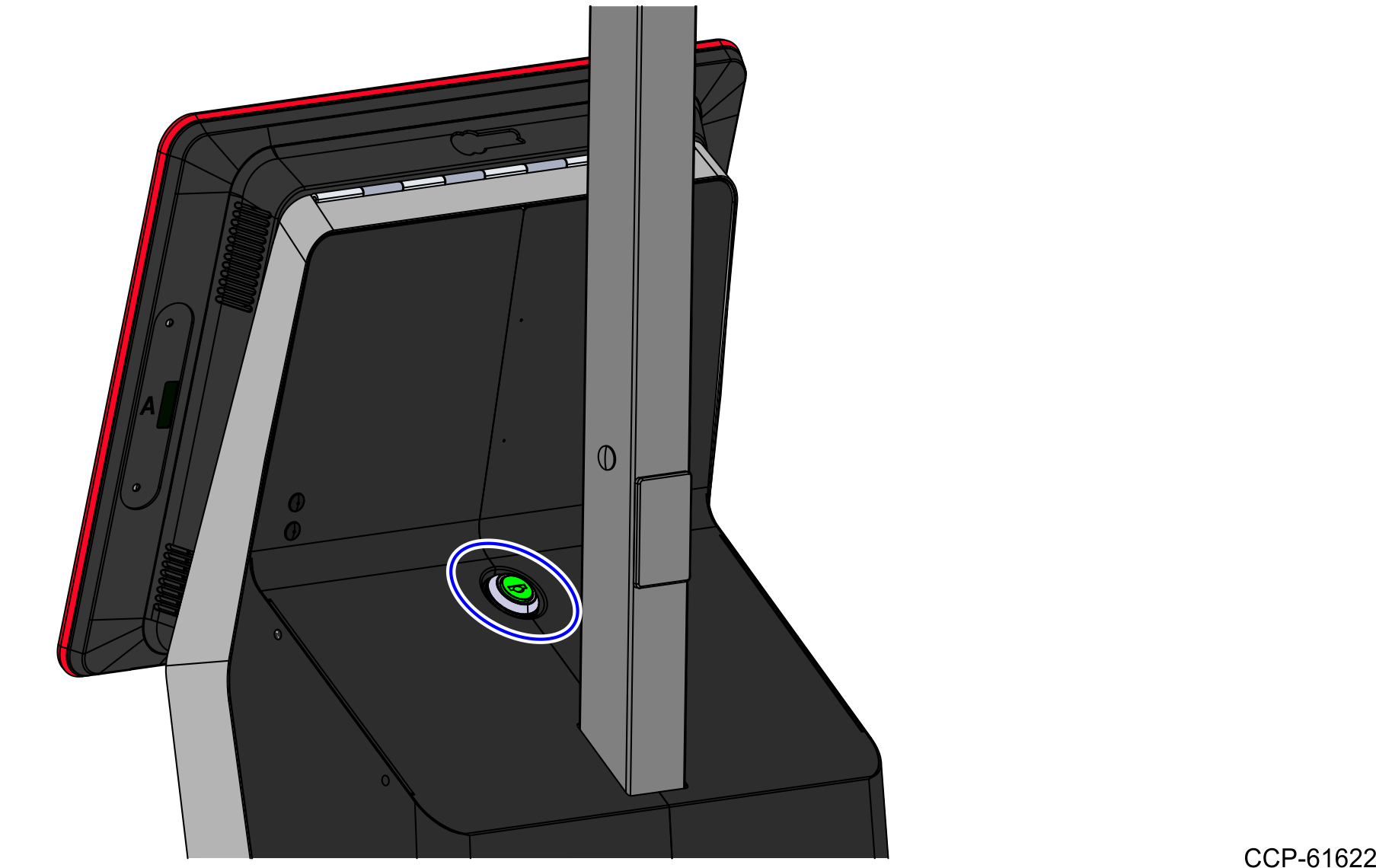
- Lift up the Terminal Display.
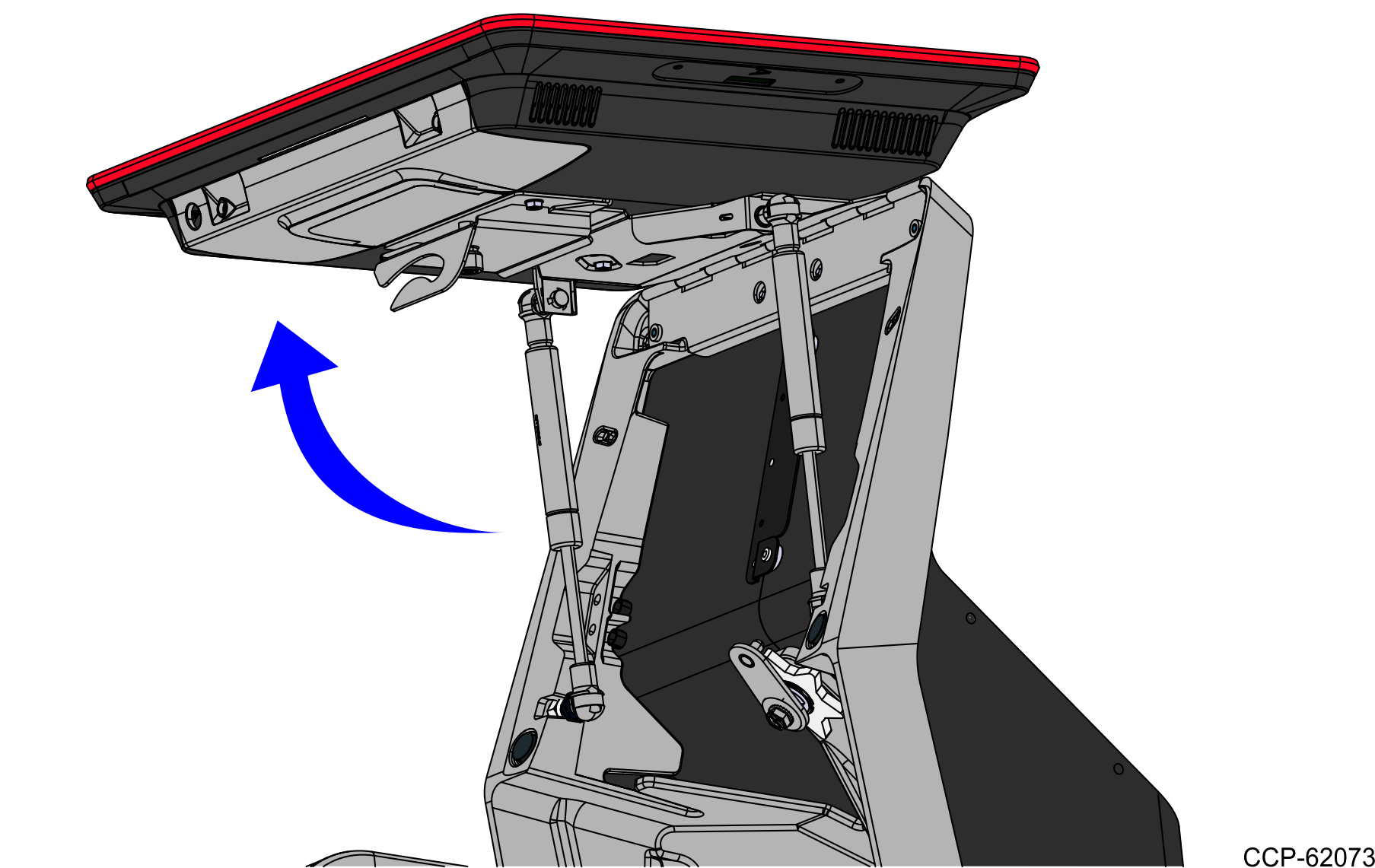
- Remove the Scanner/Scale to access the screws that secure the Tri-Light/Lane Light Pole.
- Remove the two (2) screws securing the Tri-Light/Lane Light Pole to the Tower Frame duct.
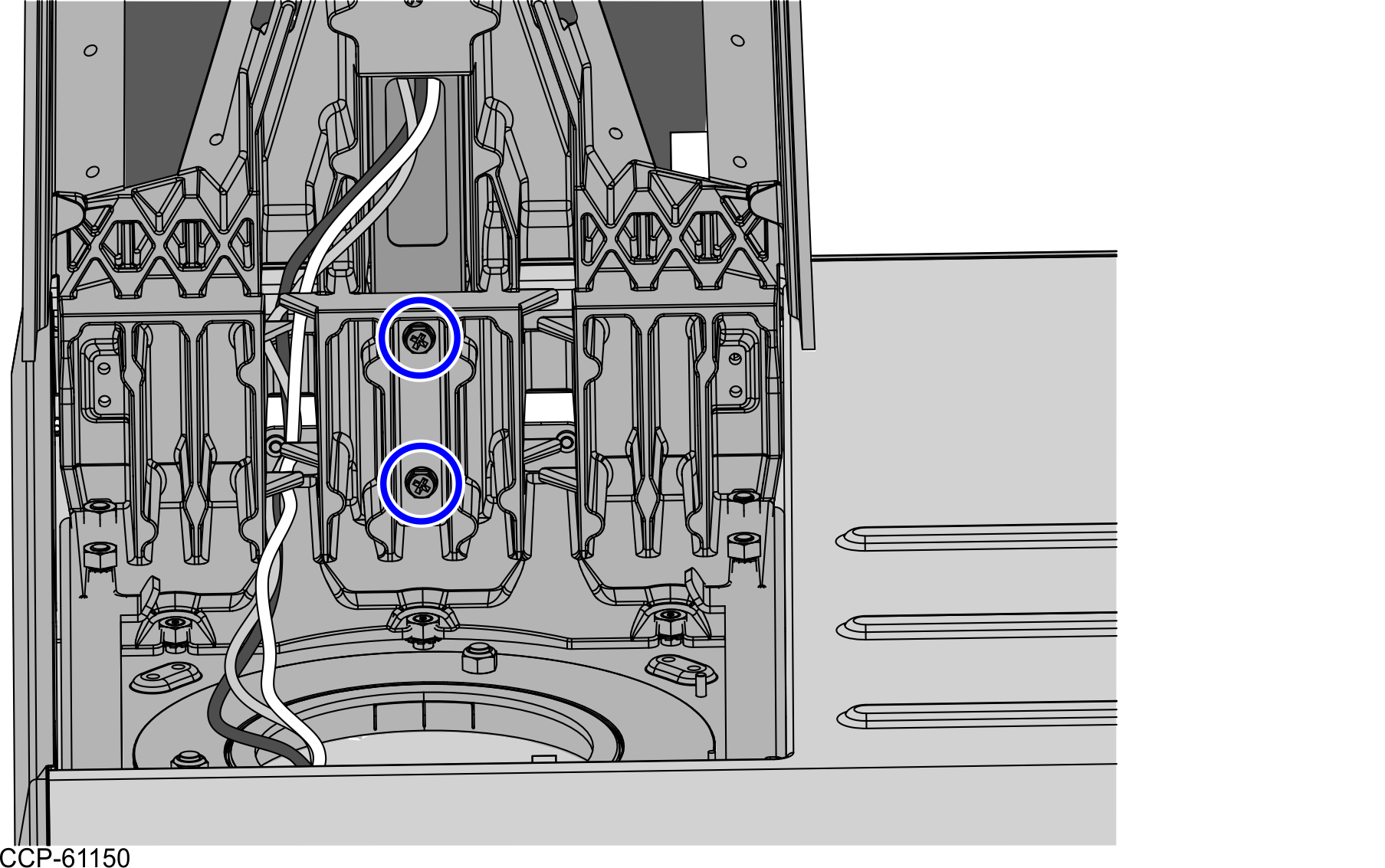
- Disconnect the cables and remove them out of the Tri-Light/Lane Light Pole.
- Lift the Tri-Light/Lane Light Pole out of the Tower Frame.
