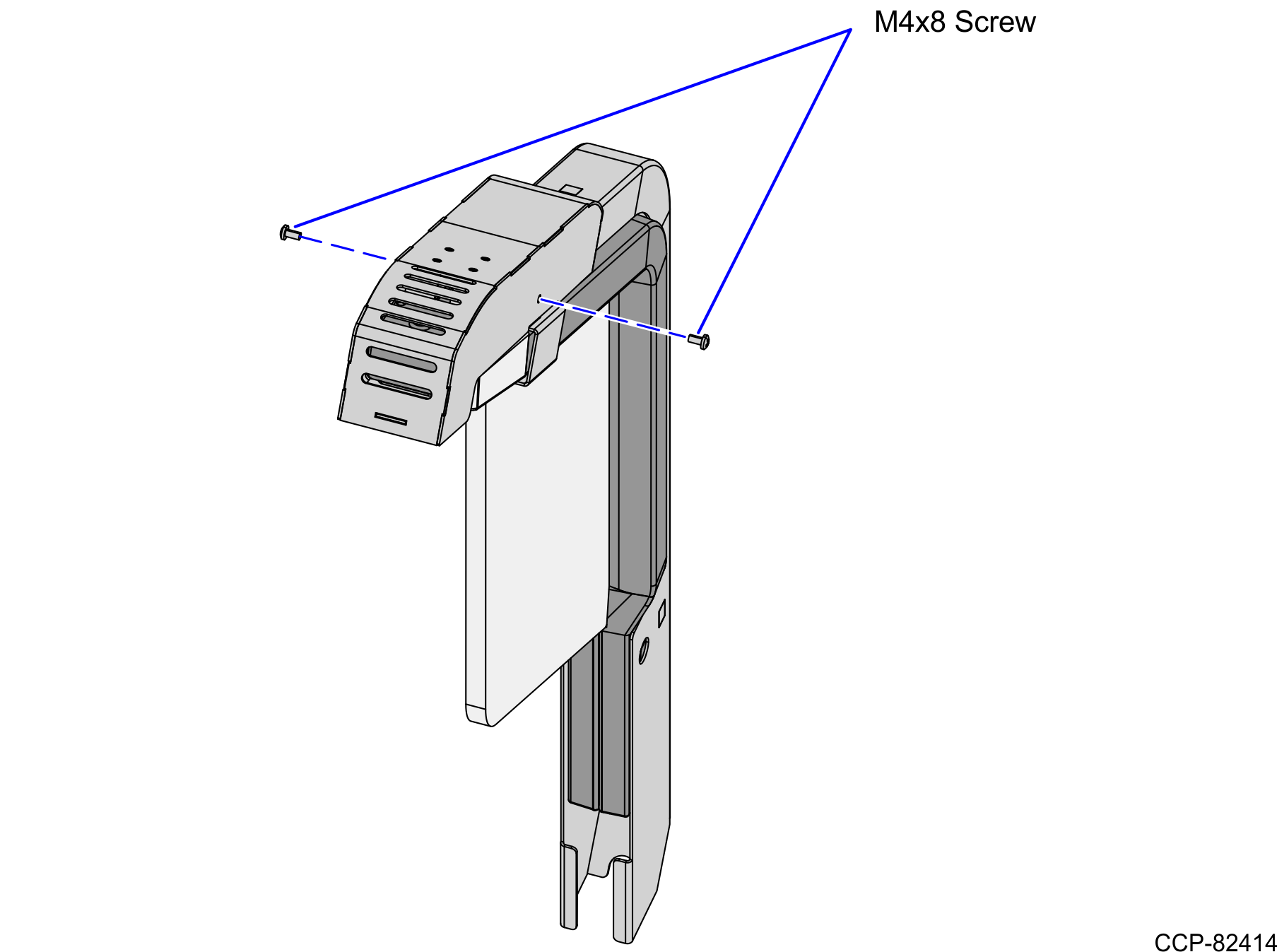Installing the IP Camera (Standard)
To install the IP Camera (Standard) to the Tri-Light/Lane Light Assembly, follow these steps:
- Remove the existing Tri-Light/Lane Light Assembly. For more information, refer to Removing the Tri-Light/Lane Light (R6).
- Remove the Lens Cover from the IP Camera.
- Connect the LAN Cable to the IP Camera, as shown in image below.
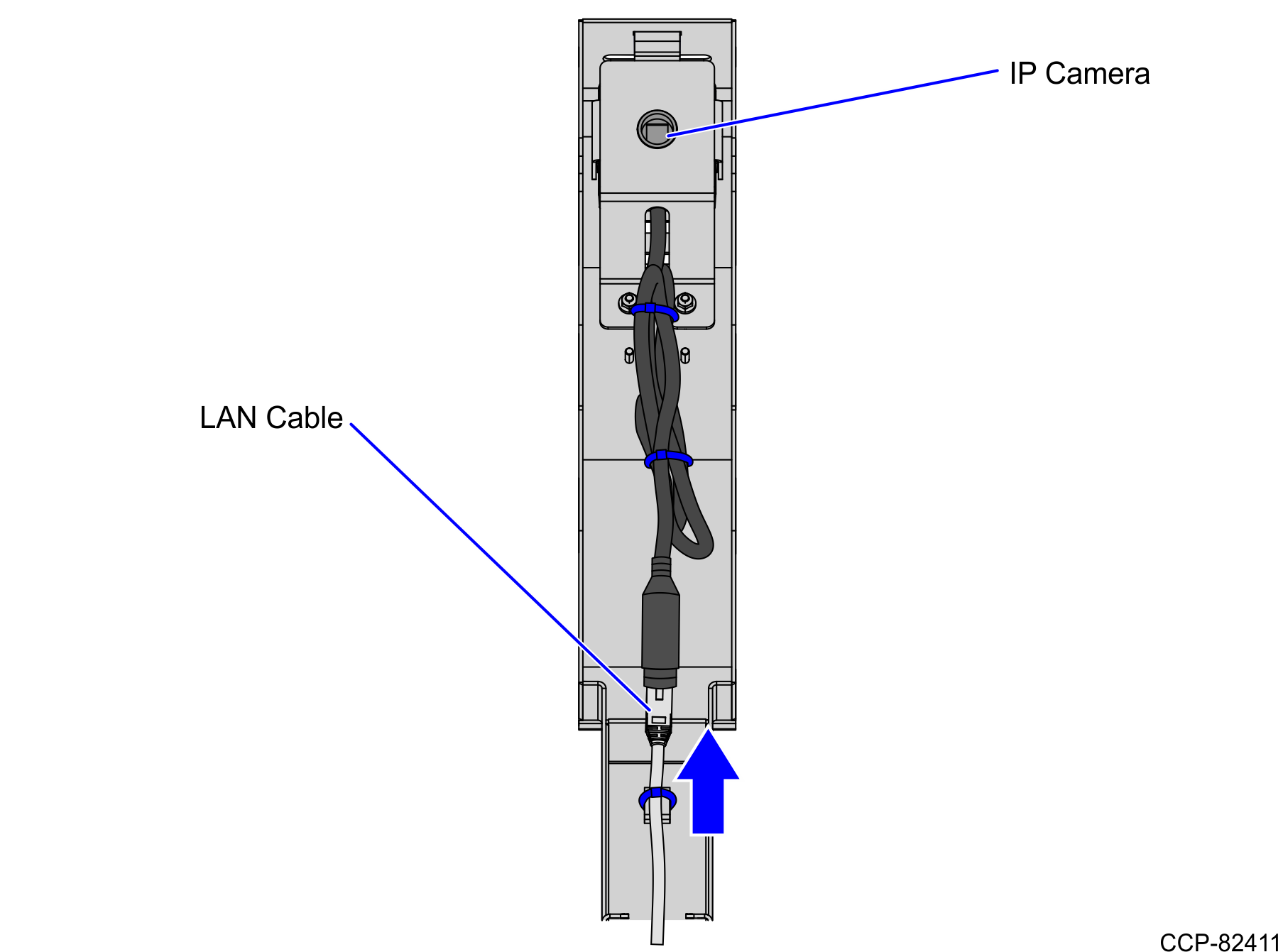
- Secure the LAN Cable to the Tri-Light Cable Channel Bracket using four (4) cable ties, as shown in the image below.
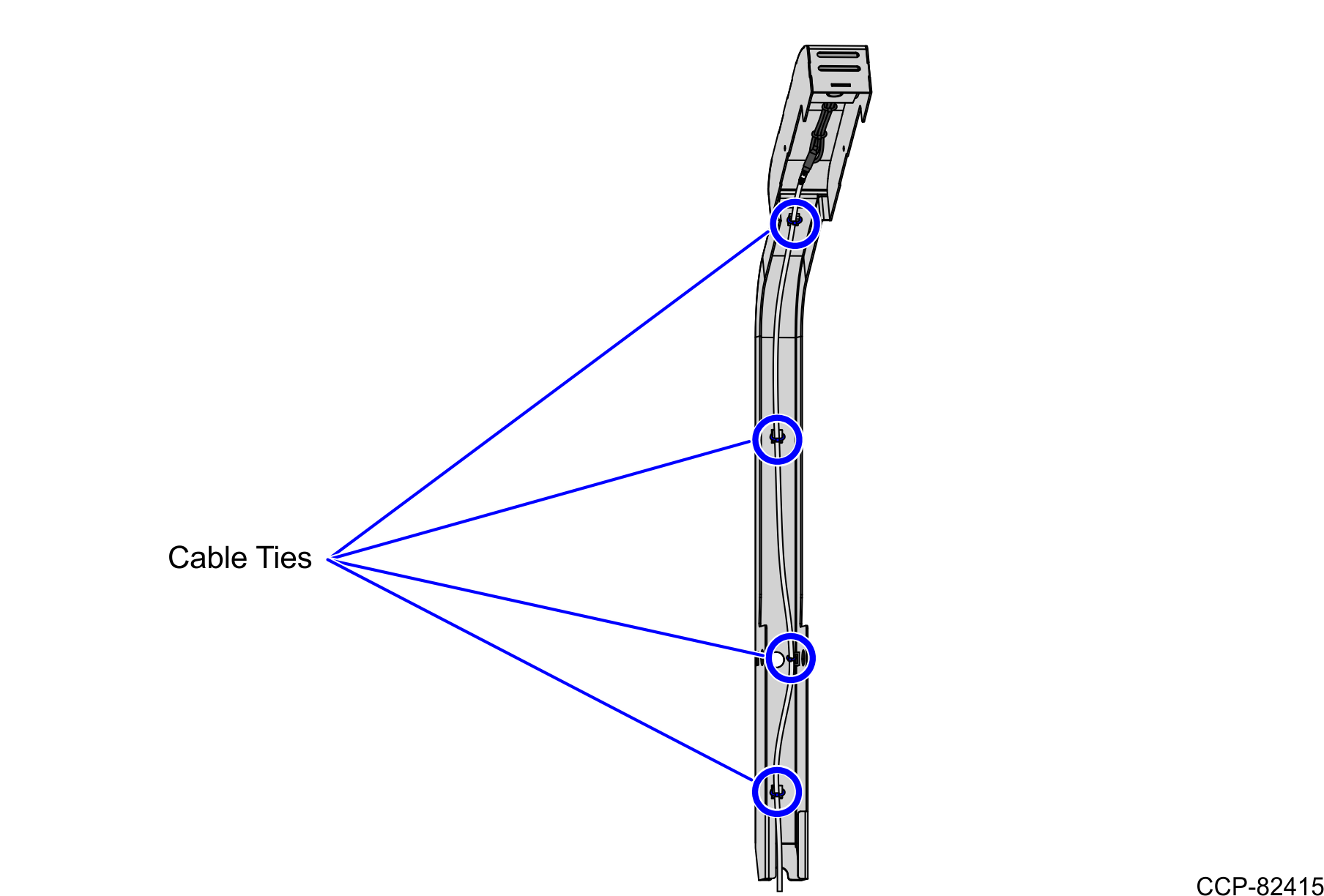
- Slide the Tri-Light C-clamp Bracket on the new Tri-Light/Lane Light Assembly.

- Slide the Tri-Light Cable Channel Bracket on the new Tri-Light/Lane Light Assembly.
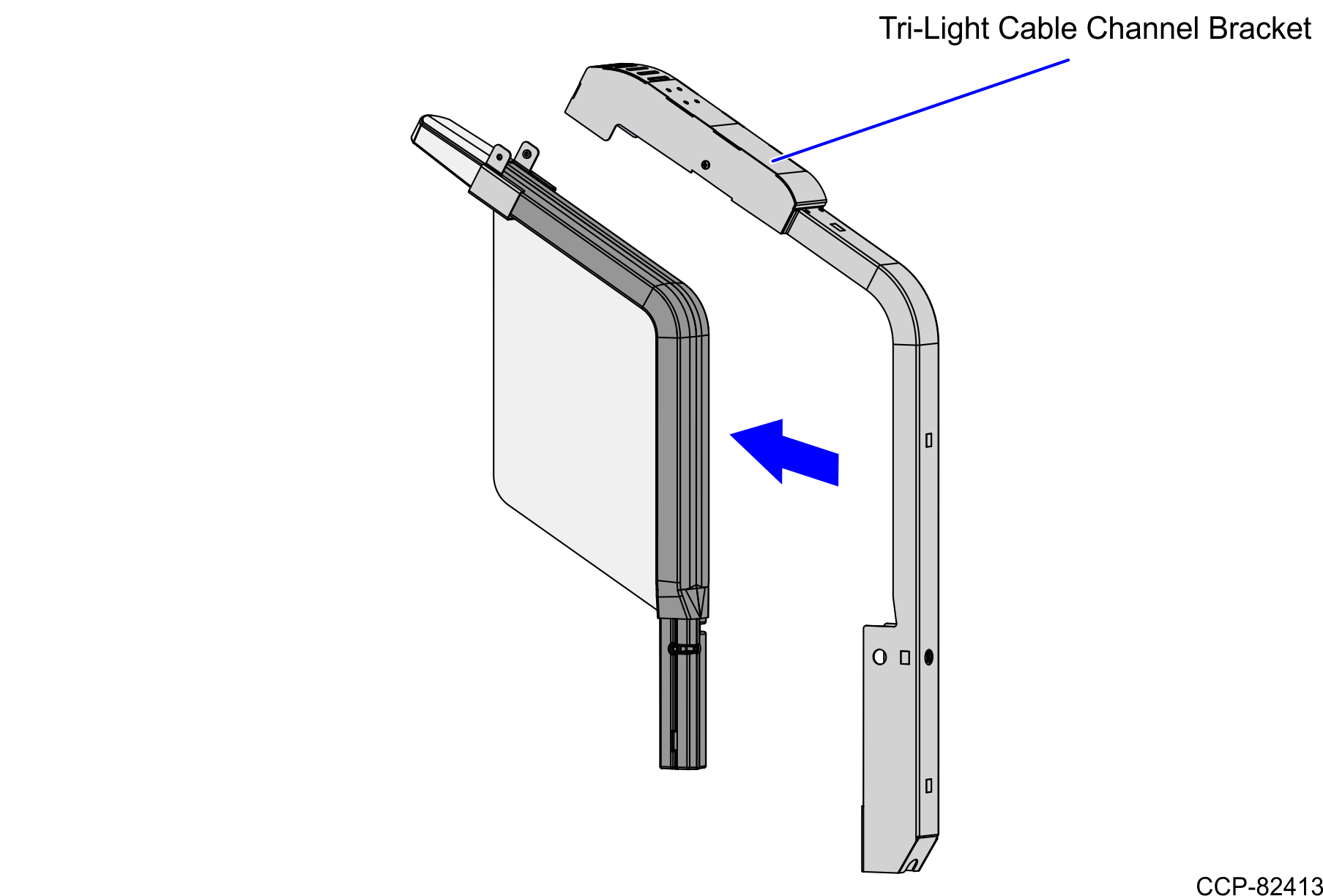
- Secure the Tri-Light Cable Channel Bracket to the Tri-Light/Lane Light Assembly using two (2) screws.