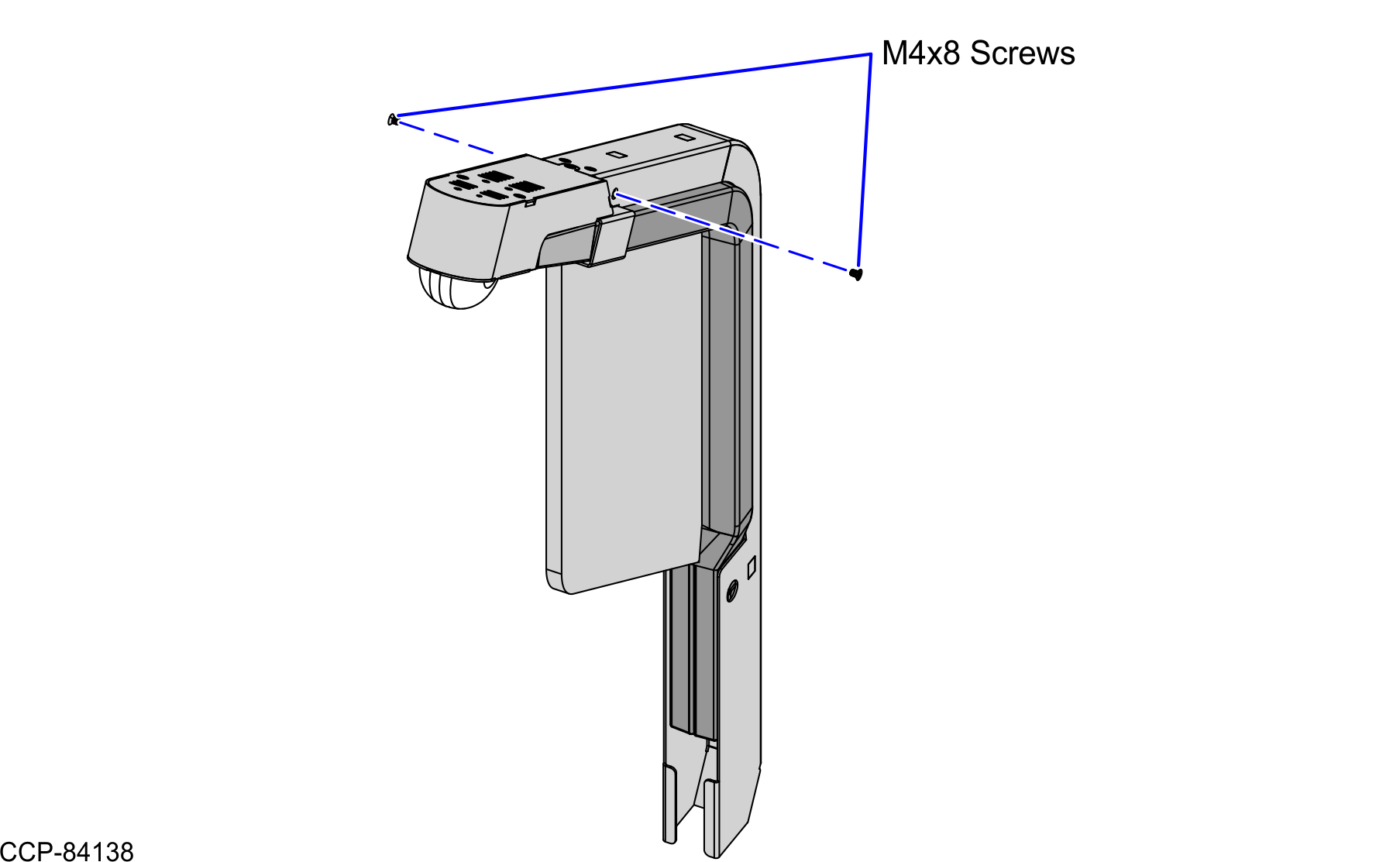Installing the IP Camera
To install the IP Camera to the Tri-Light/Lane Light Assembly, follow these steps:
- Remove the existing Tri-Light/Lane Light Assembly. For more information, refer to Removing the Tri-Light/Lane Light (R6).
- Connect the LAN Cable to the IP Camera.
- Secure the LAN Cable to the Tri-Light Cable Channel using three (3) cable ties, as shown in the image below.
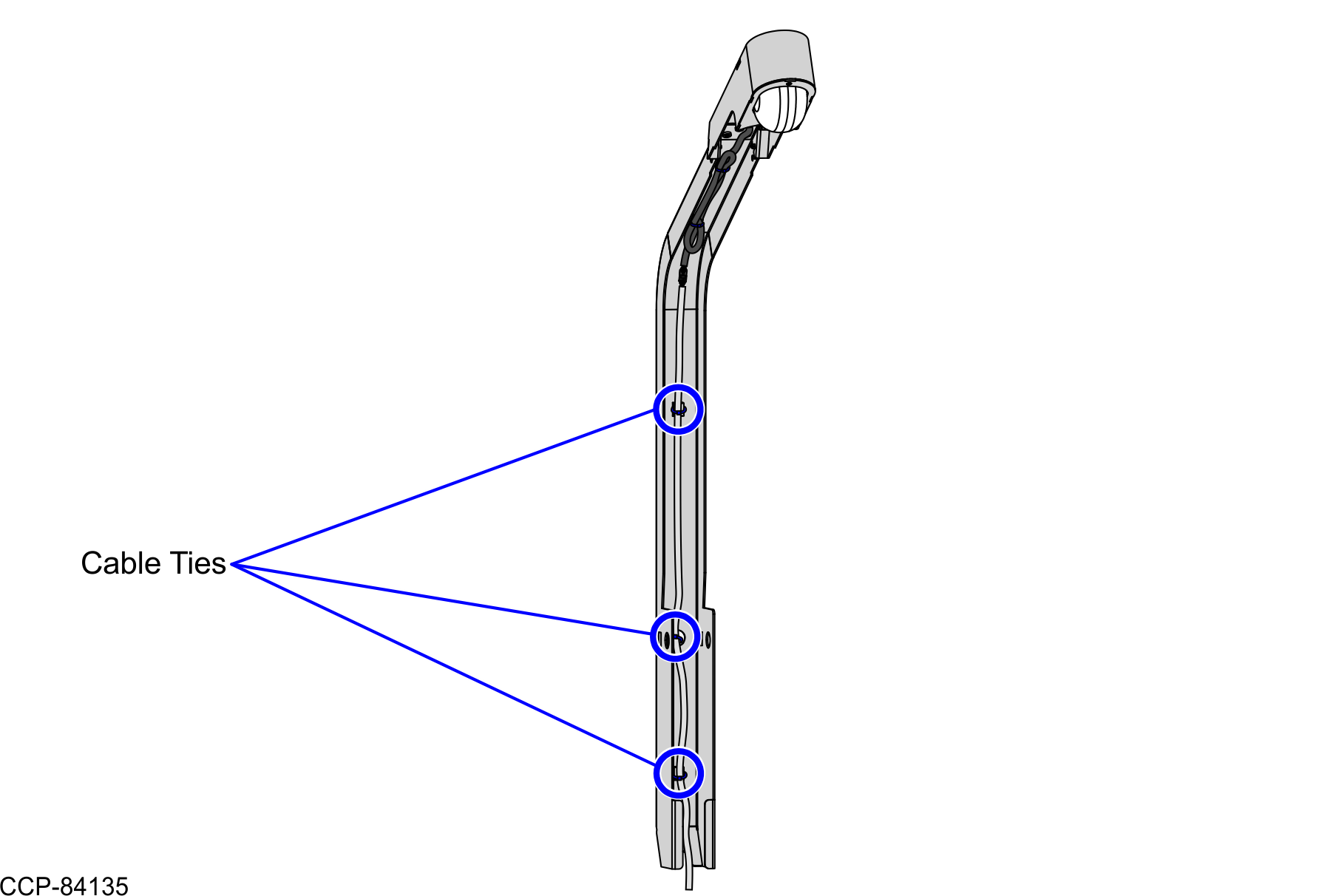
- Slide the Tri-Light Cable Channel Clamp on the Tri-Light/Lane Light Assembly.
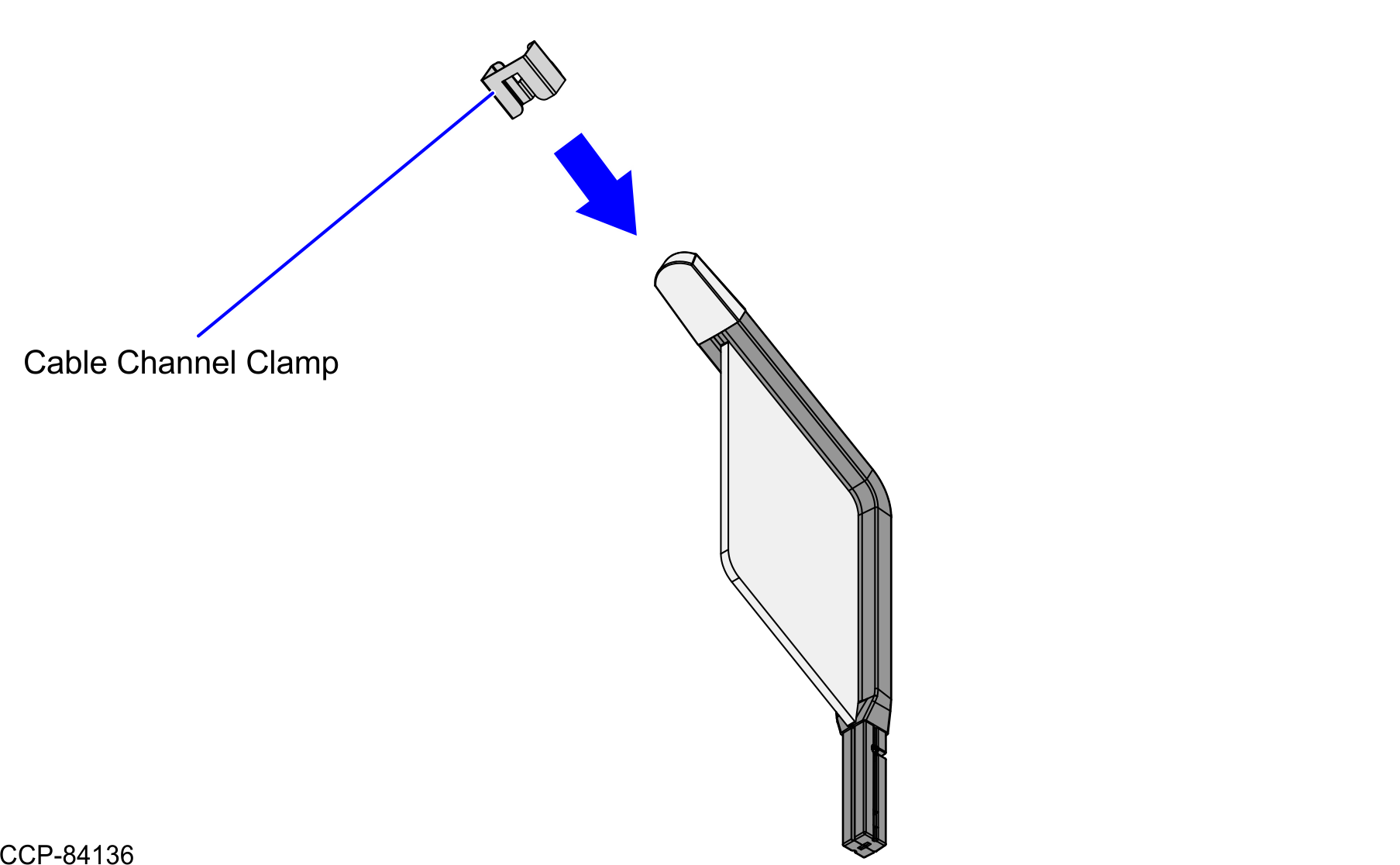
- Slide the Tri-Light Cable Channel Assembly on the Tri-Light/Lane Light Assembly with Cable Channel Clamp.
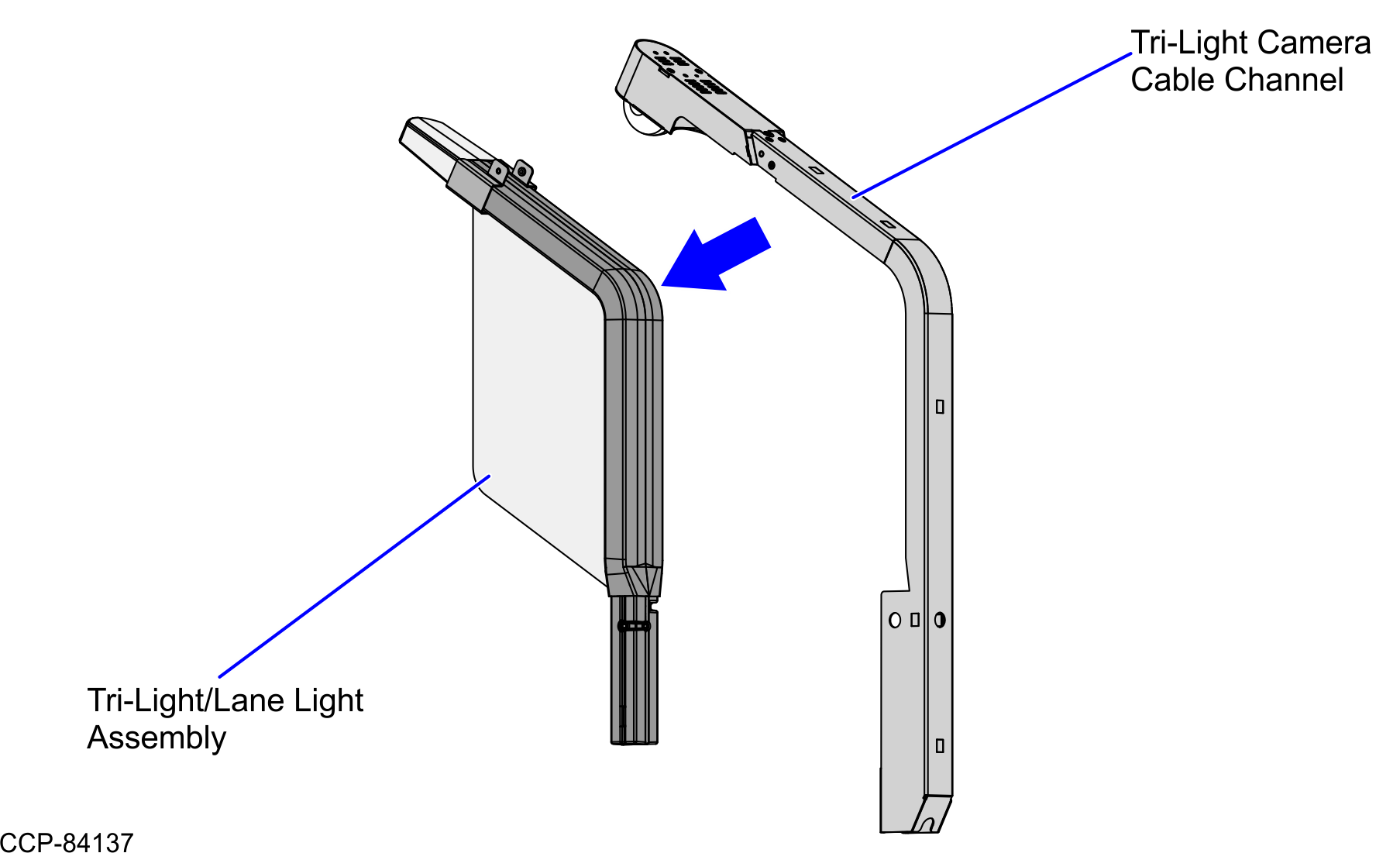
- Secure the Tri-Light Cable Channel to the Tri-Light/Lane Light Assembly using two (2) screws.