Purging Notes from each Recycler Drum to the Notebox (Cashbox)
Before adding the GSR50 Recycler Module, it is best to purge the notes from each Recycler drum to confirm the counts of all recycler drums are "0" in Profile Manager Lite (PML). This minimizes risk of misplaced cash, or possible problems when reassigning recycler drums with notes.
Ensure to check on the Module Status Panel of the Profile Manager Lite (PML) to determine if the Recycler drums are empty or not. For more information, refer to Checking Note Counts in Recycler Drums.
Skip this procedure if all Recycler drums are already empty.
To purge a note from each Recycler drum, follow these steps:
- Access the Profile Manager Lite (PML). For more information, refer to Accessing the PML.
- From the Dispense/Purge/Load drop-down list under Recycler, select All and then select Purge as shown in the image below.
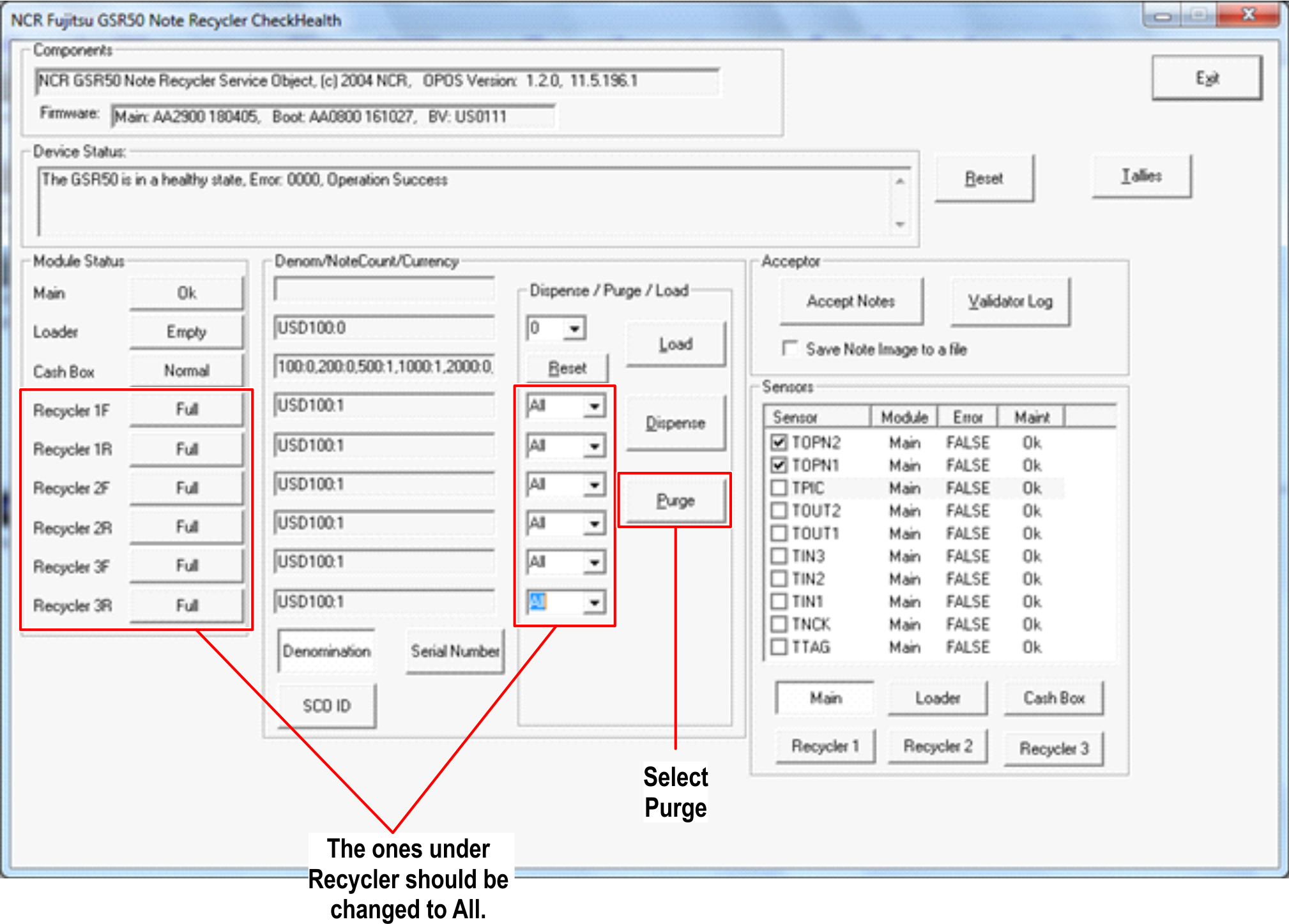
- Wait while the bills are purged to the cash box.
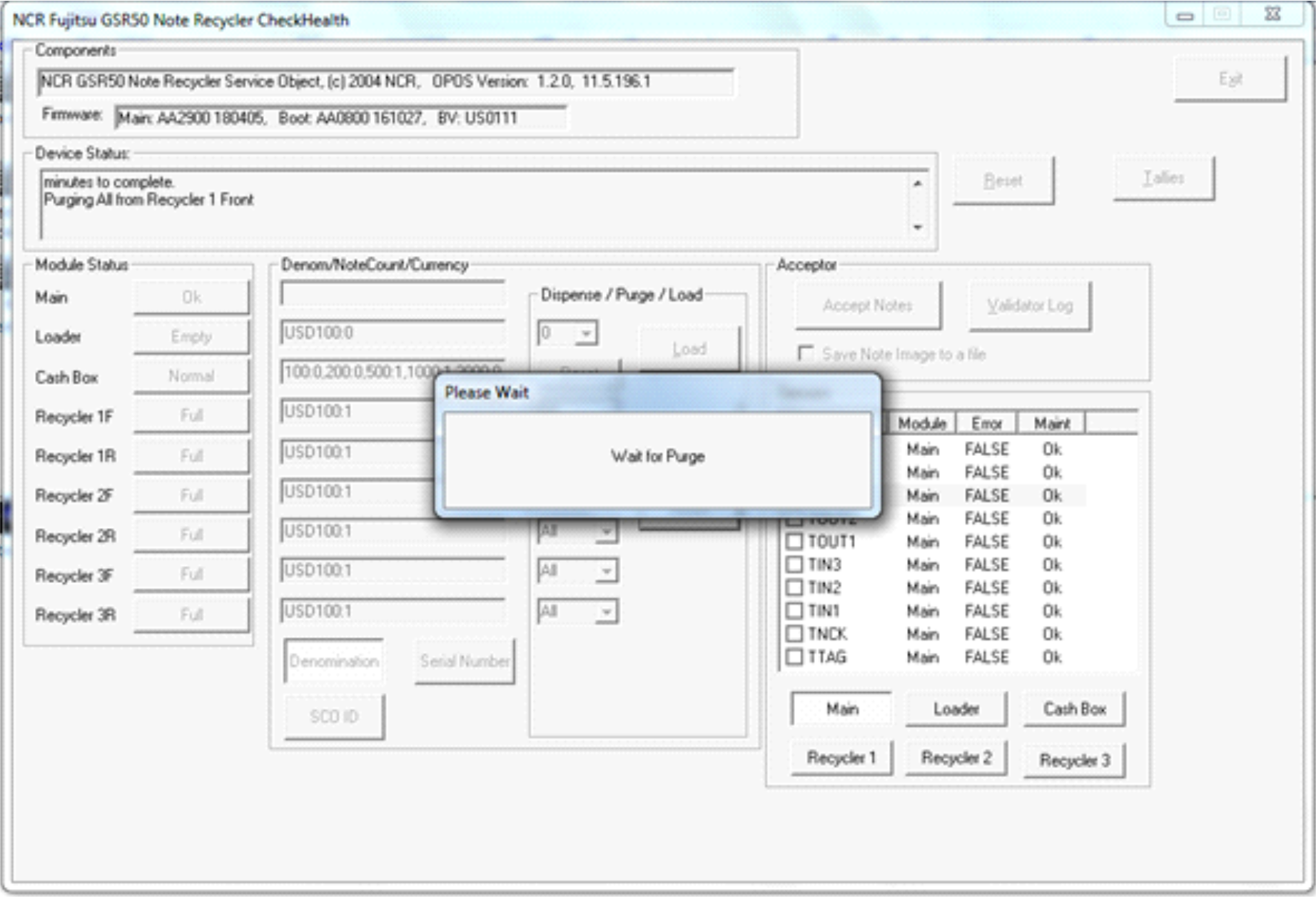
- Verify that the Recyclers have changed to "0" bill count, as shown in the image below.
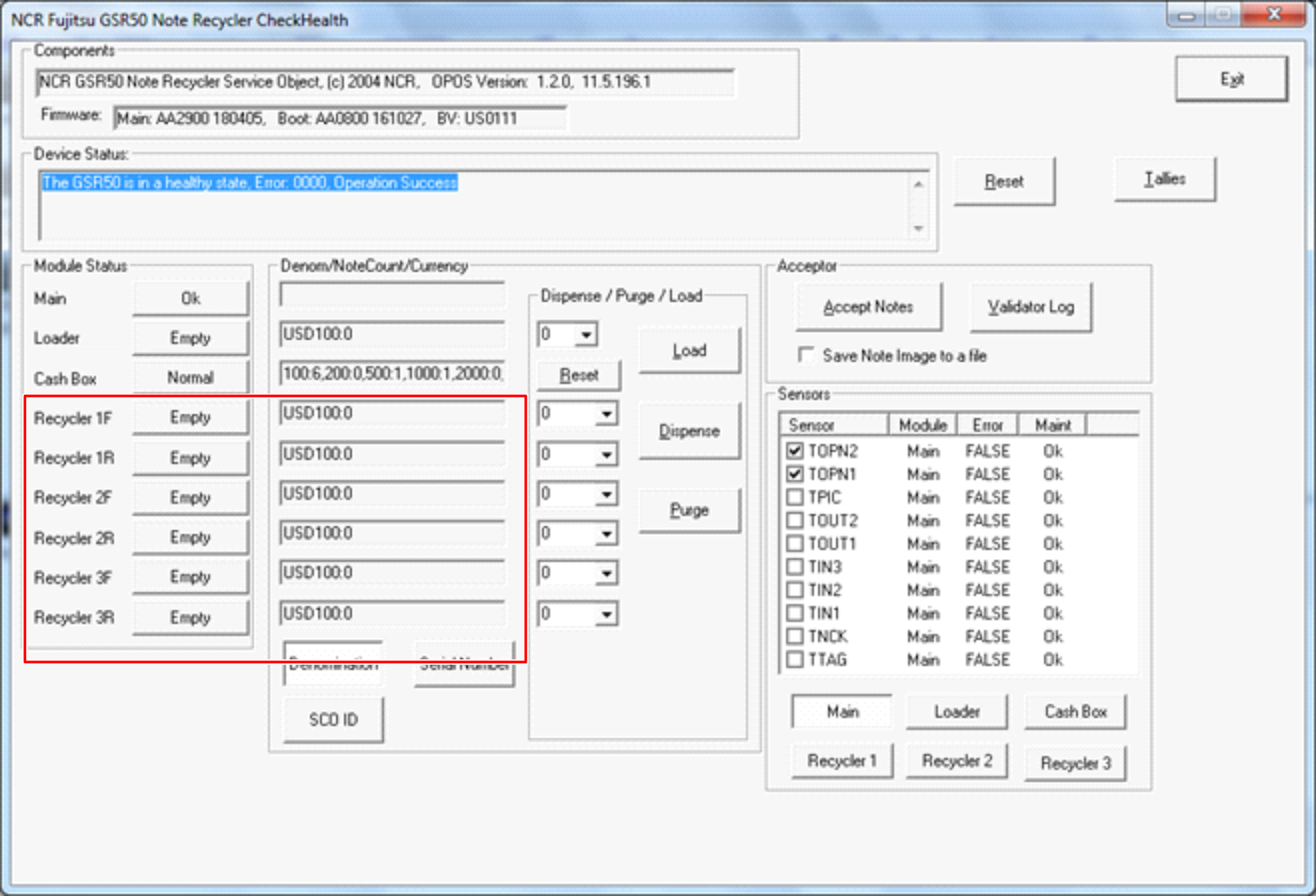 Note
NoteIf the Recyclers do not change to "0", there's a possibility that the notes are jammed in the Recycler drum. For more information, refer to Jams in the Recycler Module.
To access the GSR50 Note Recycler, refer to Accessing the GSR50 Note Recycler.
