Removing Notebox (Cashbox) Module from GSR50 Note Recycler Unit without Loader Cassette Module
The GSR50 Note Recycler has the following modules:
- Top (Main) Module
- Recycler Module (1x or 2x)
- Notebox (Cashbox) Module
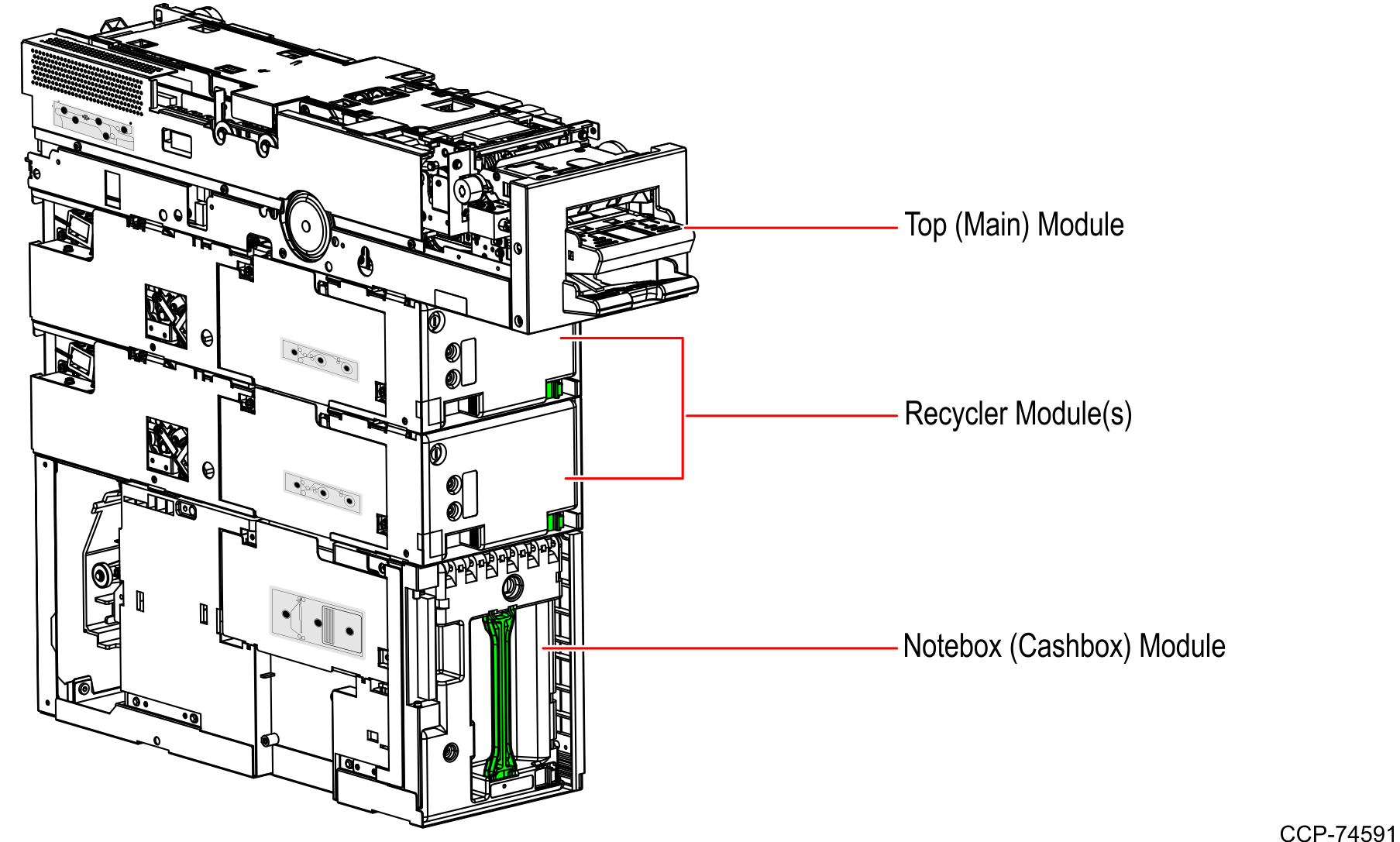
To remove the Notebox (Cashbox), follow these steps:
- Access the GSR50 Note Recycler. For more information, refer to Accessing the GSR50 Note Recycler.
- Remove the screws from the Lowest Recycler Frame. The PCB Cover can then be removed.

- Remove the screws from the Notebox (Cashbox) frame. The PCB Cover can then be removed.
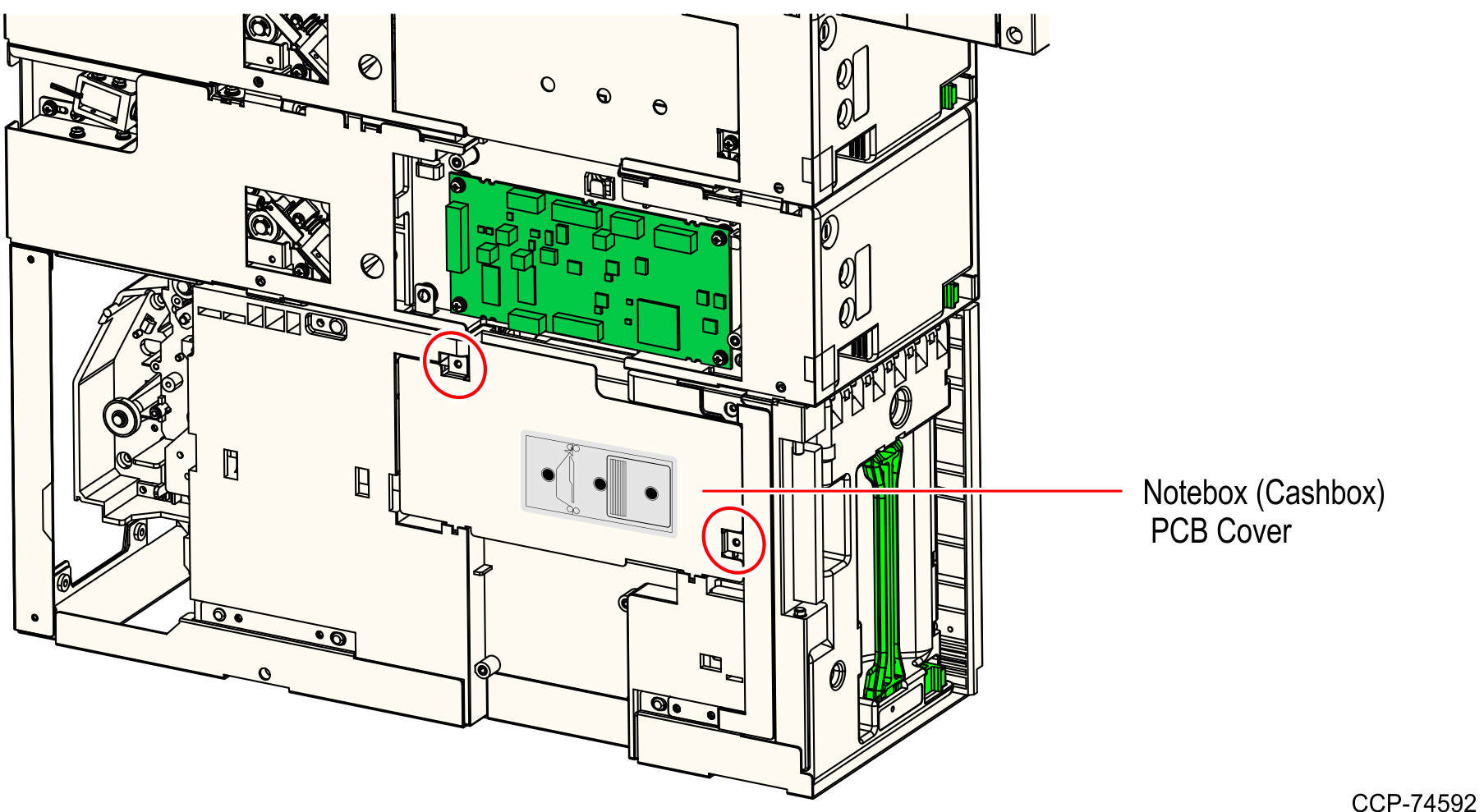
- Press the latches to remove the communication and power cables as shown in the image below.
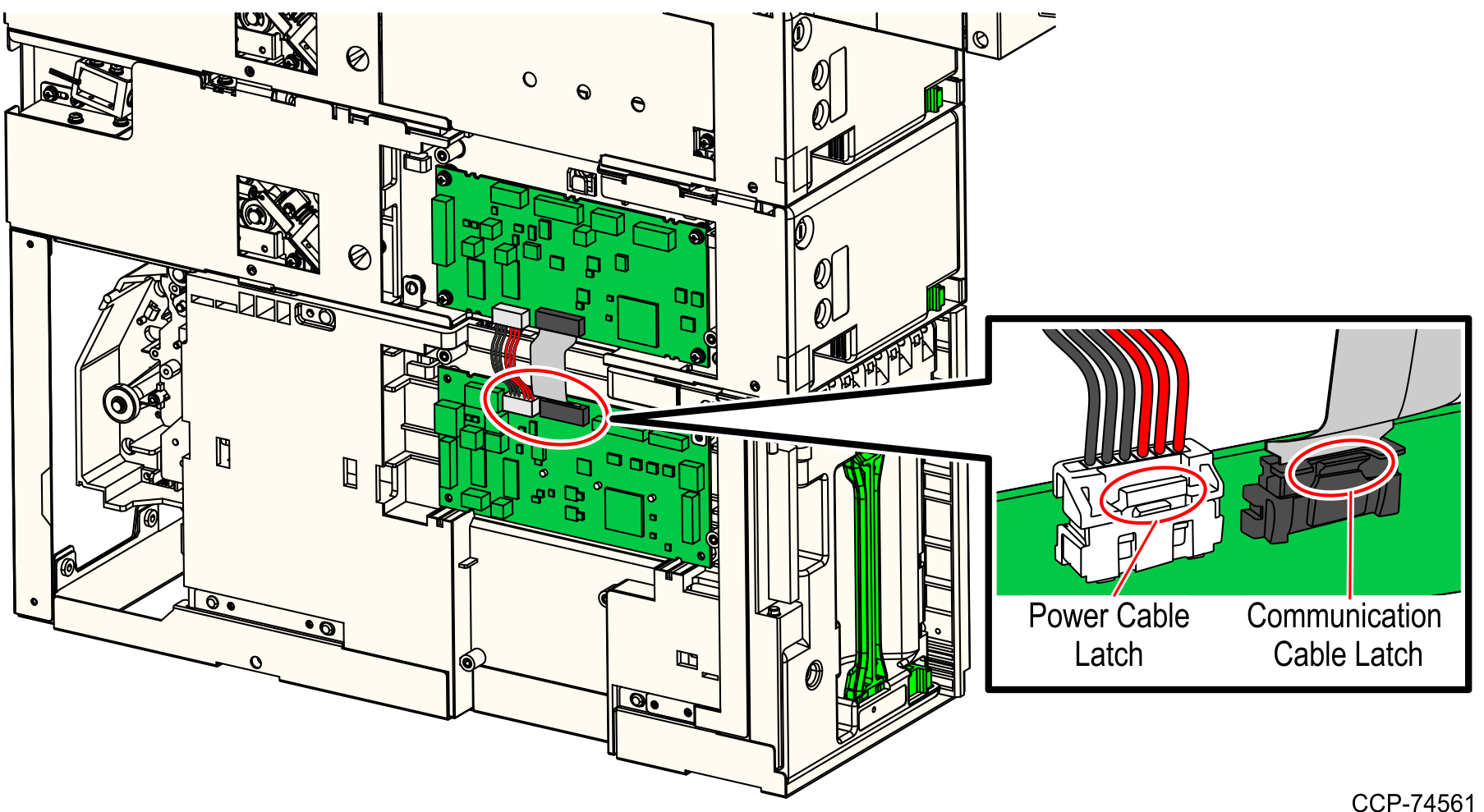
- From the back of the GSR50 Note Recycler unit, the Notebox (Cashbox) frame and Recycler frame is secured together by two screws. Remove these two screws.
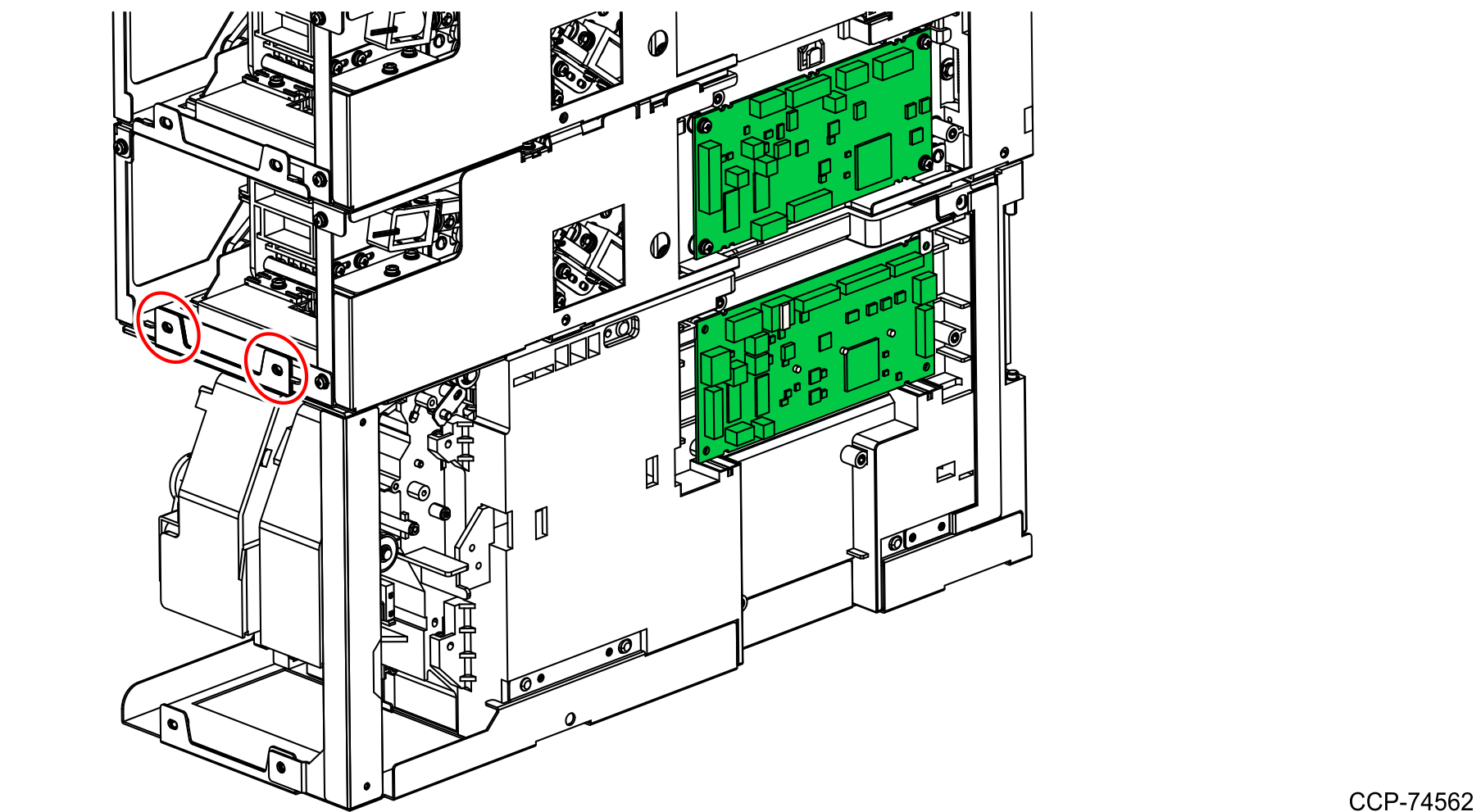
- Remove the Notebox (Cashbox) module out of the Note Recycler by doing the following:
- Disengage the mounting hooks from the bottom of the Recycler frame by using both hands to slide the Notebox (Cashbox) frame to the back of the Note Recycler.
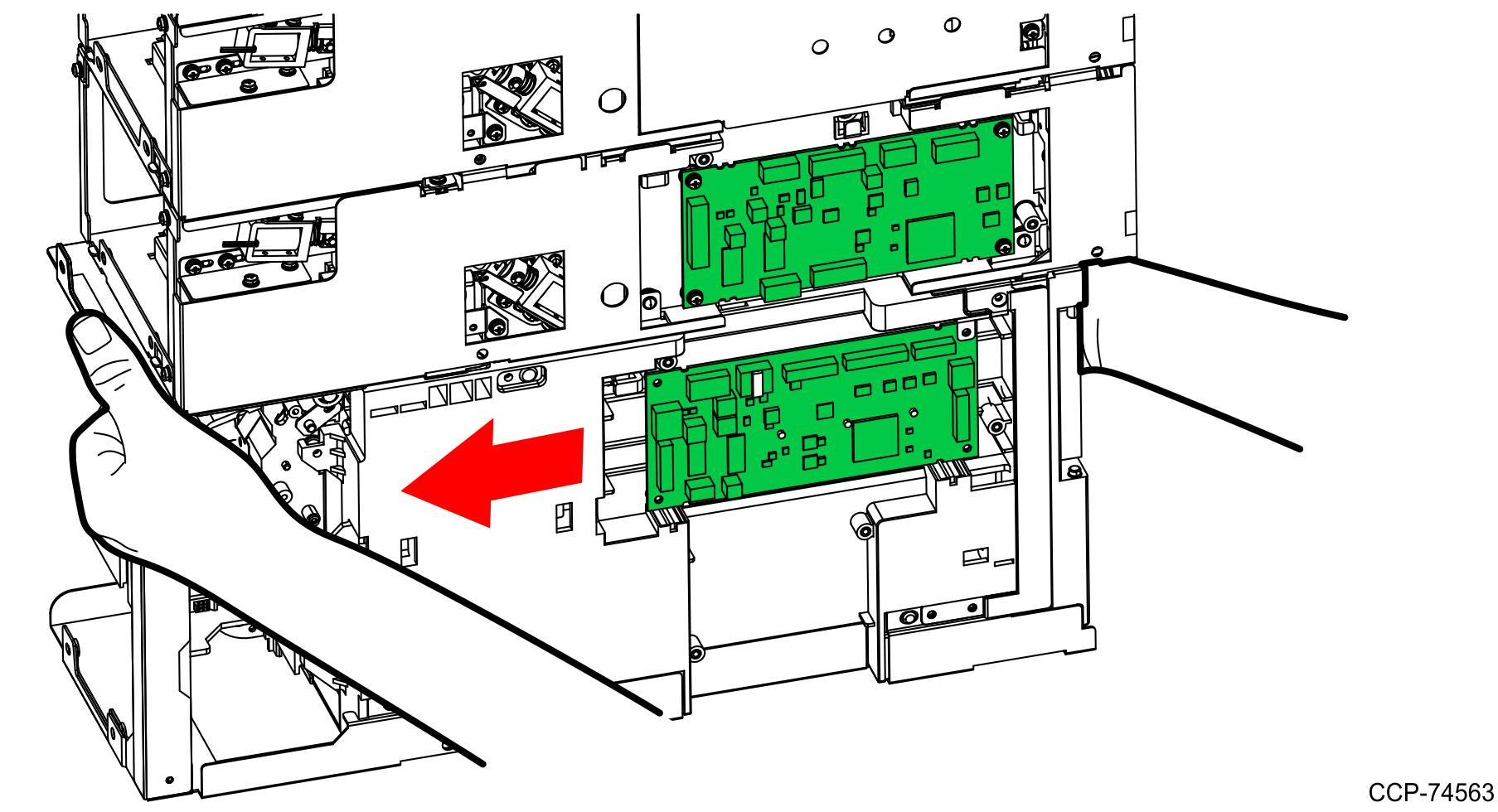
- Pull the Notebox (Cashbox) module out of the recycler frame.Caution
Ensure that the Notebox (Cashbox) module is held by both hands to avoid dropping it.
- Disengage the mounting hooks from the bottom of the Recycler frame by using both hands to slide the Notebox (Cashbox) frame to the back of the Note Recycler.
- Set aside all removed components (Notebox (Cashbox) module, screws, cables, and PCB cover plates) for future re-installation.
To install the new GSR50 Recycler Module, refer to Installing GSR50 Recycler Module.
