Replenishing Notes from the Loader Cassette to the Recycler Drum
This procedure is only applicable to GSR50 Note Recycler with Loader Cassette Module. To replenish a note from the Loader Cassette to a Recycler drum, follow these steps:
- Place the notes to the Loader Cassette by doing the following:
- Remove the Loader Cassette from the GSR50 Note Recycler unit by moving the green latch to the left and then pull the Loader Cassette from the chassis, as shown in the image below.
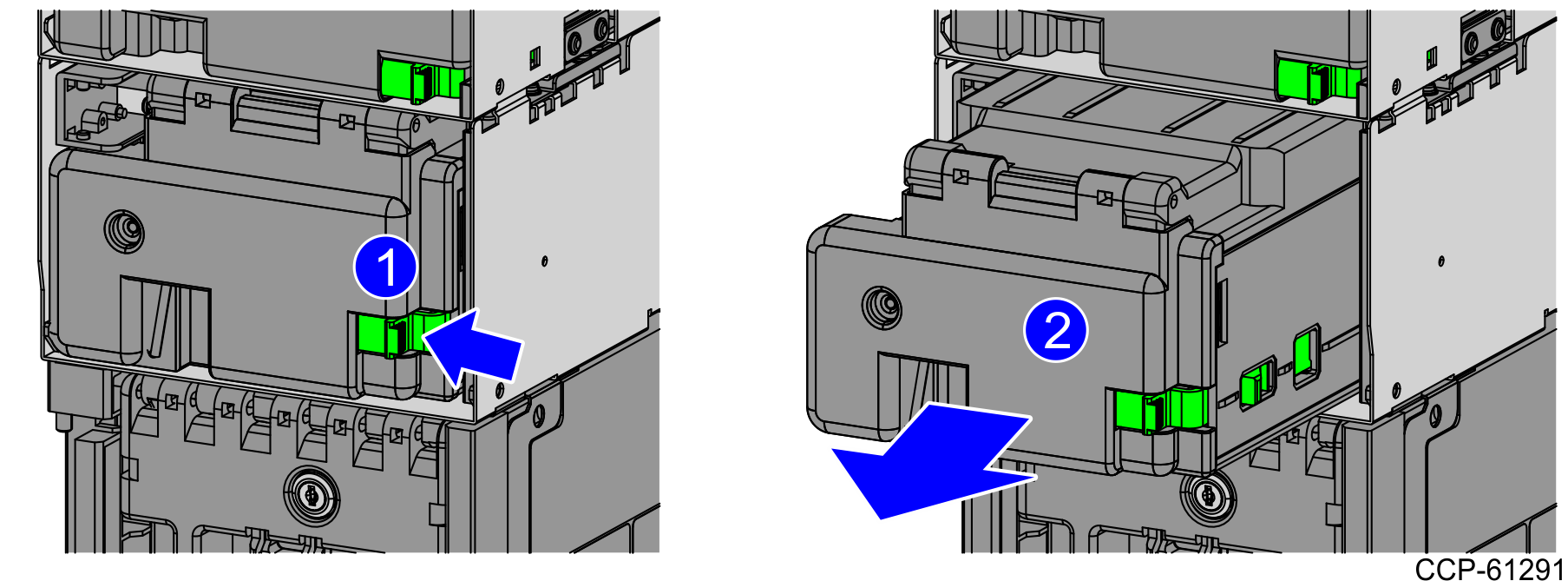
- At the back of the Loader Cassette, push down the green button to release the lid.
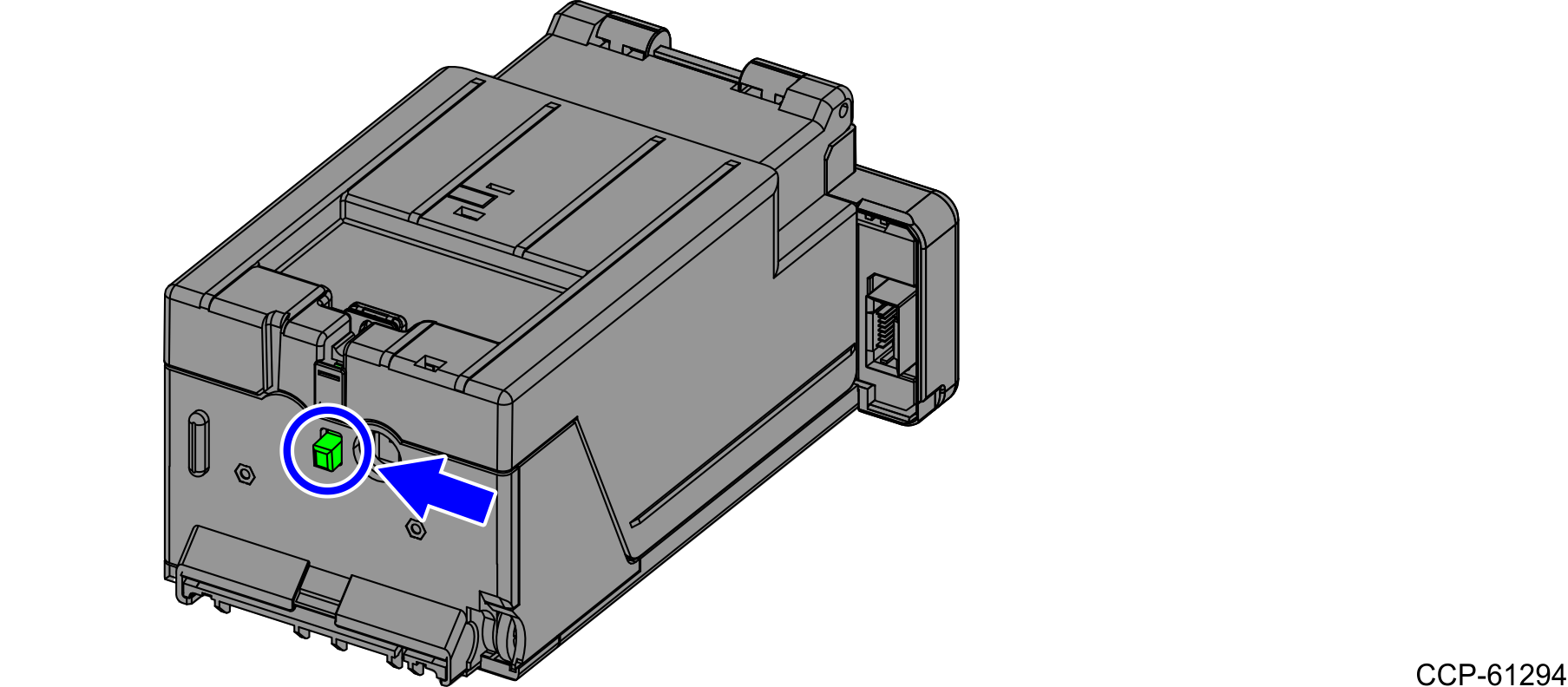
- Lift the lid to open the Loader Cassette.
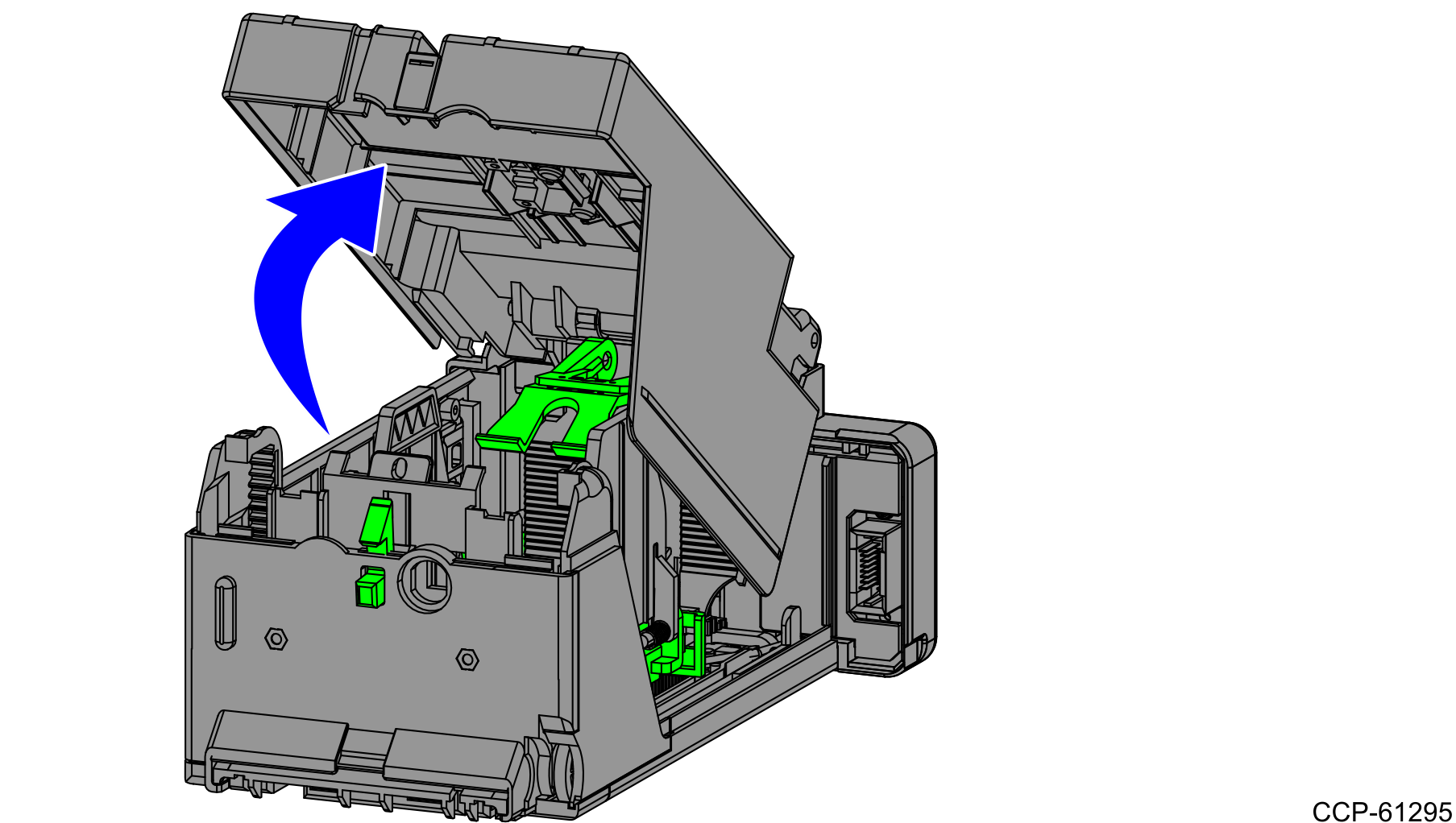
- Place the notes in the Loader Cassette. Make sure that the notes are under the clip as shown in the image below.
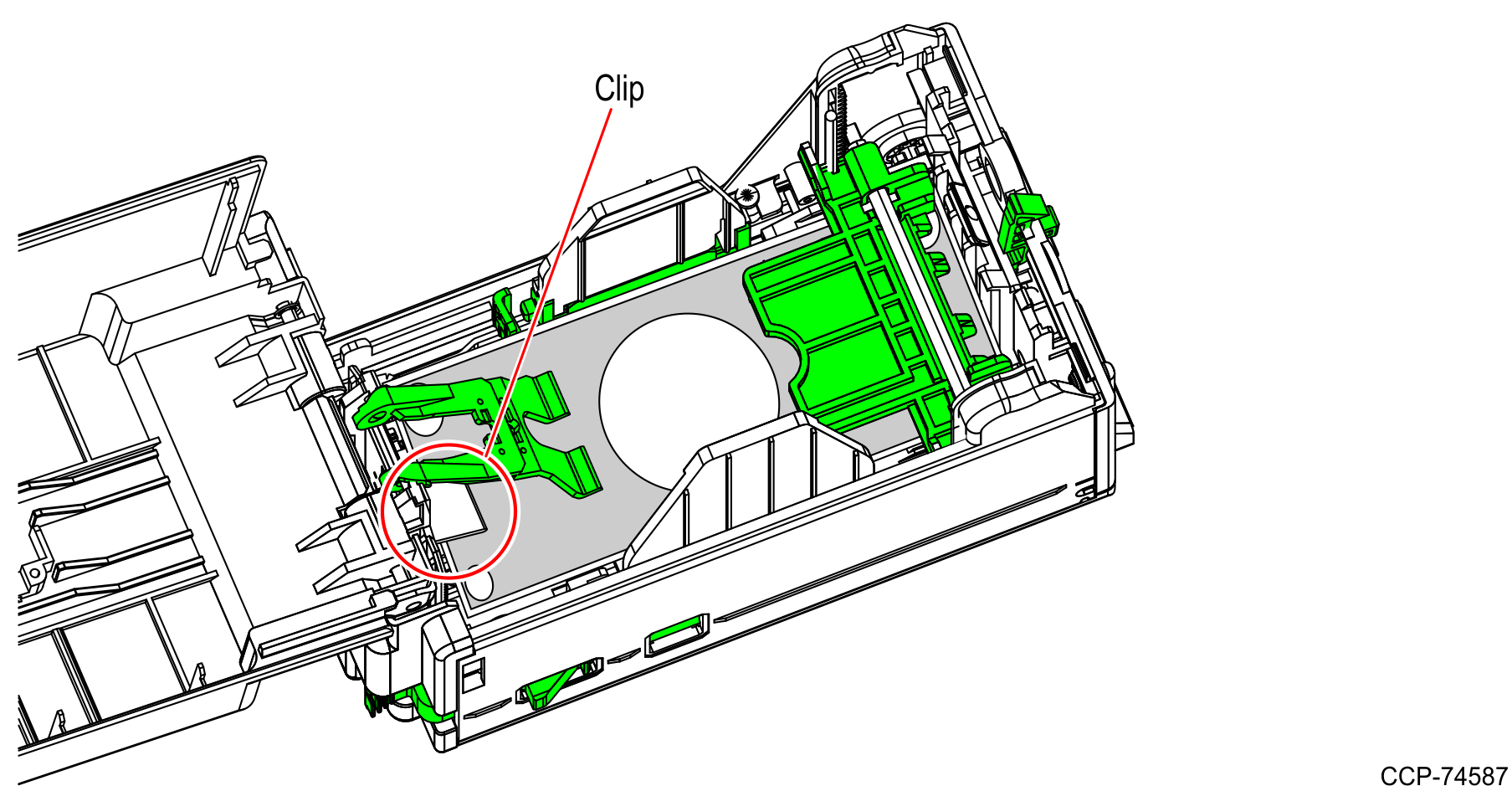
- Close the lid of the Loader Cassette. Insert and then push the Loader Cassette into the Loader Frame until it snaps in place.
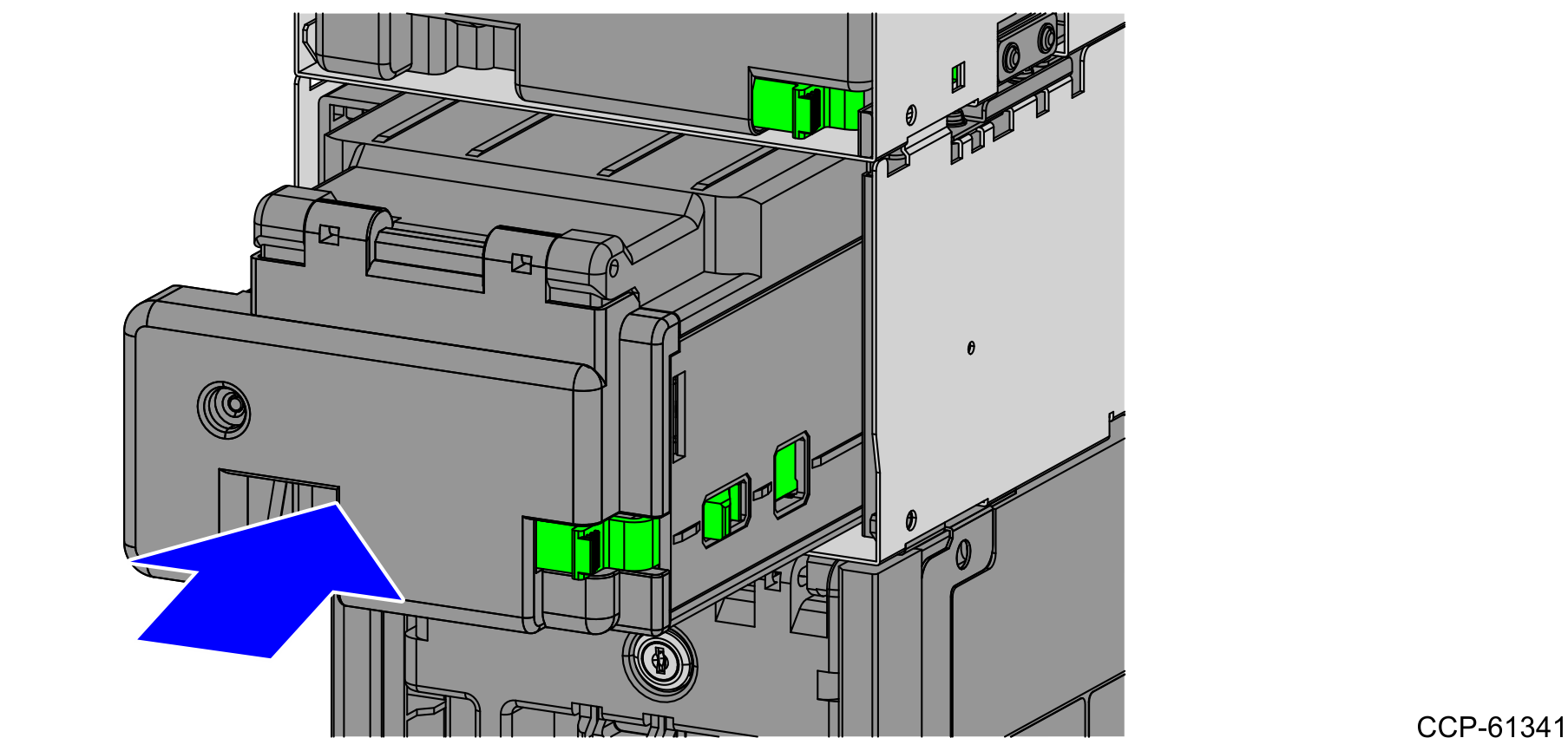
- Remove the Loader Cassette from the GSR50 Note Recycler unit by moving the green latch to the left and then pull the Loader Cassette from the chassis, as shown in the image below.
- In the Fujitsu GSR50 window under Dispense/Purge/Load, change the Loader drop-down list to All and select Load as shown in the image below.
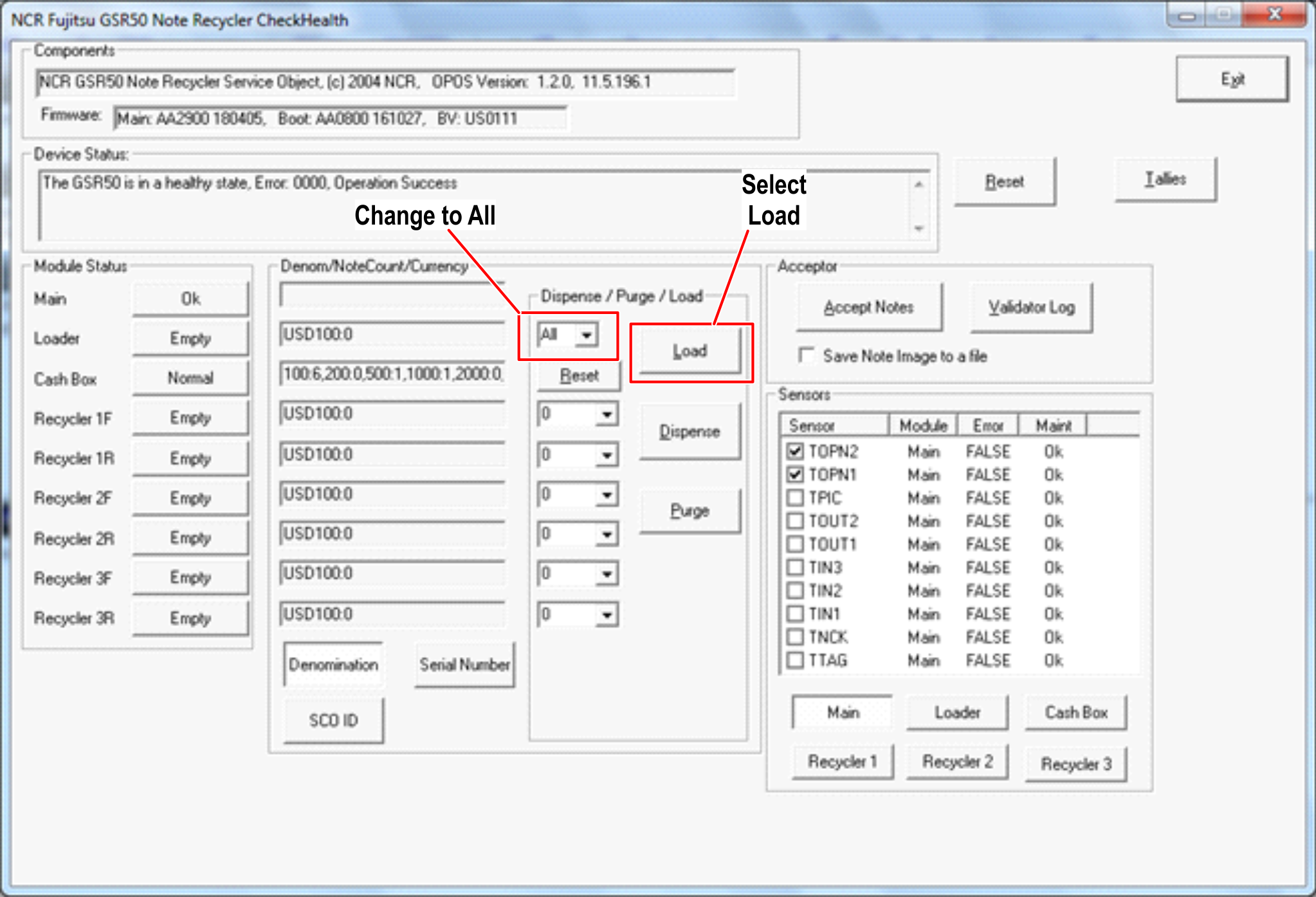
- Enter the number of notes you want to load then select Load. Wait for it to load.
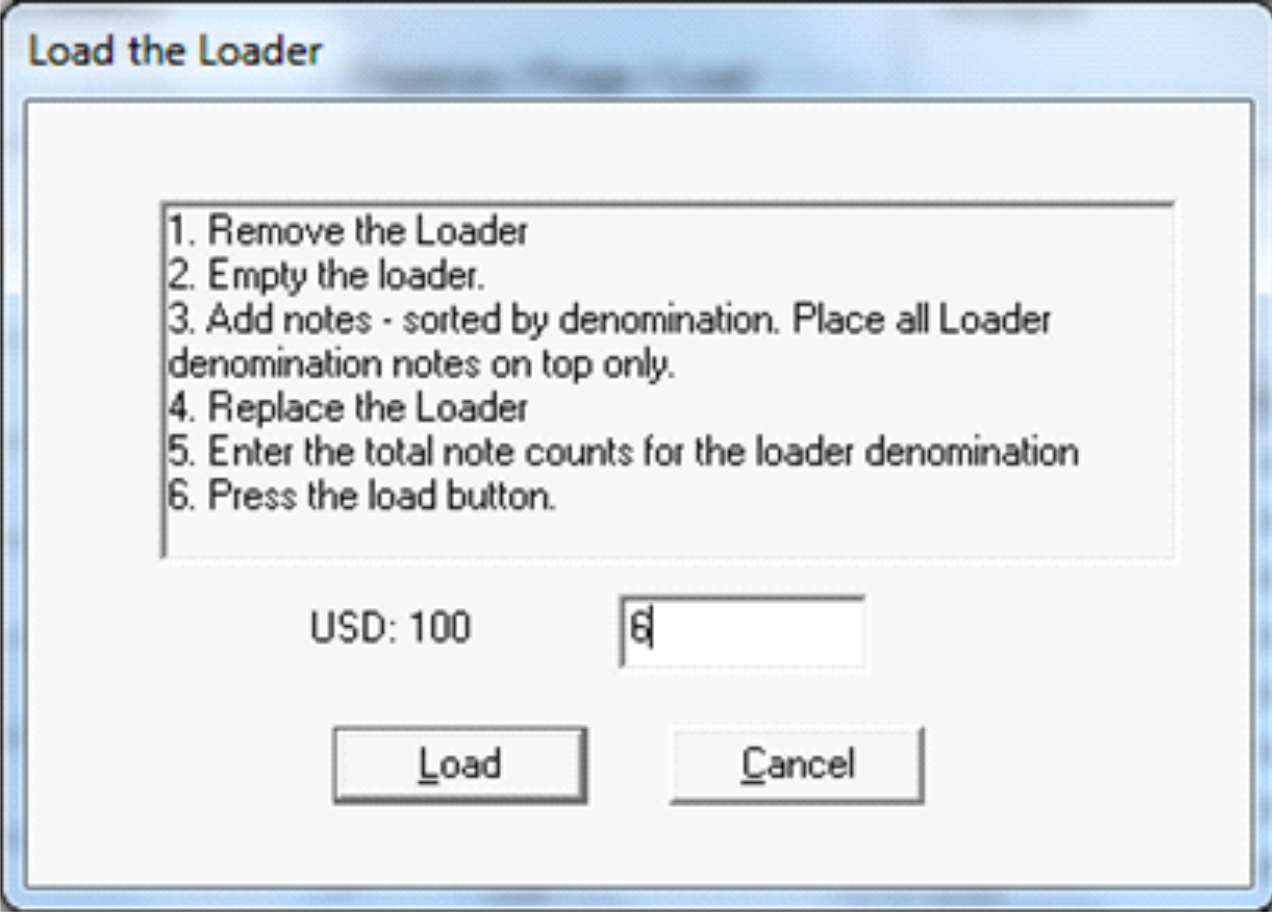
Verify that all the Recyclers have notes and the Loader has zero, as shown in the image below.
ExampleIllustration below shows USD as currency and 100 = $1 note. This may vary depending on the country and configuration of the GSR50 Note Recycler.
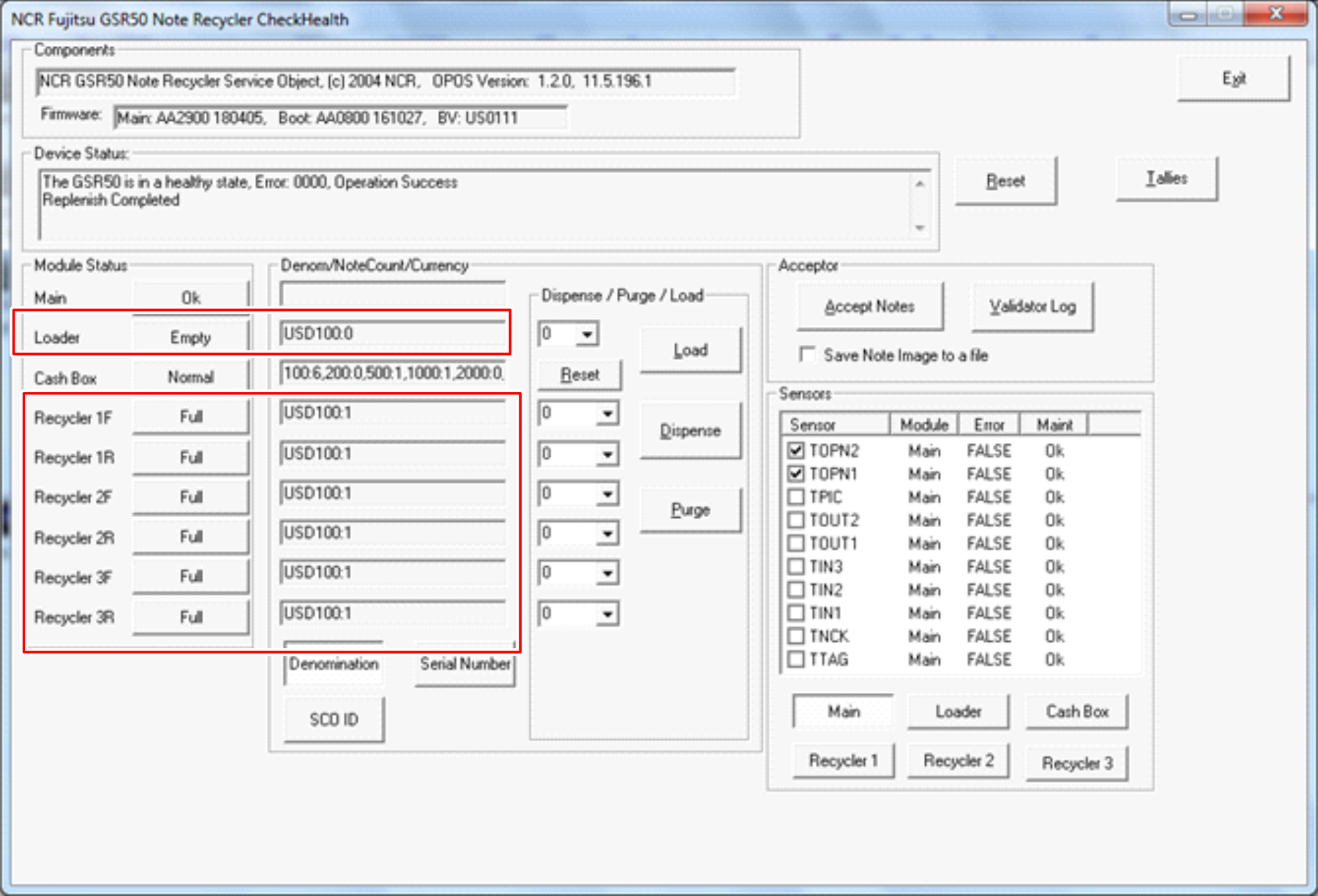
To purge the notes from each Recycler from each drum, refer to Purging Notes from each Recycler Drum to the Notebox (Cashbox).
