Purging Notes from each Recycler Drum to the Notebox (Cashbox)
To purge a note from each Recycler drum, follow these steps:
- In the Fujitsu GSR50 window, select Accept Notes.
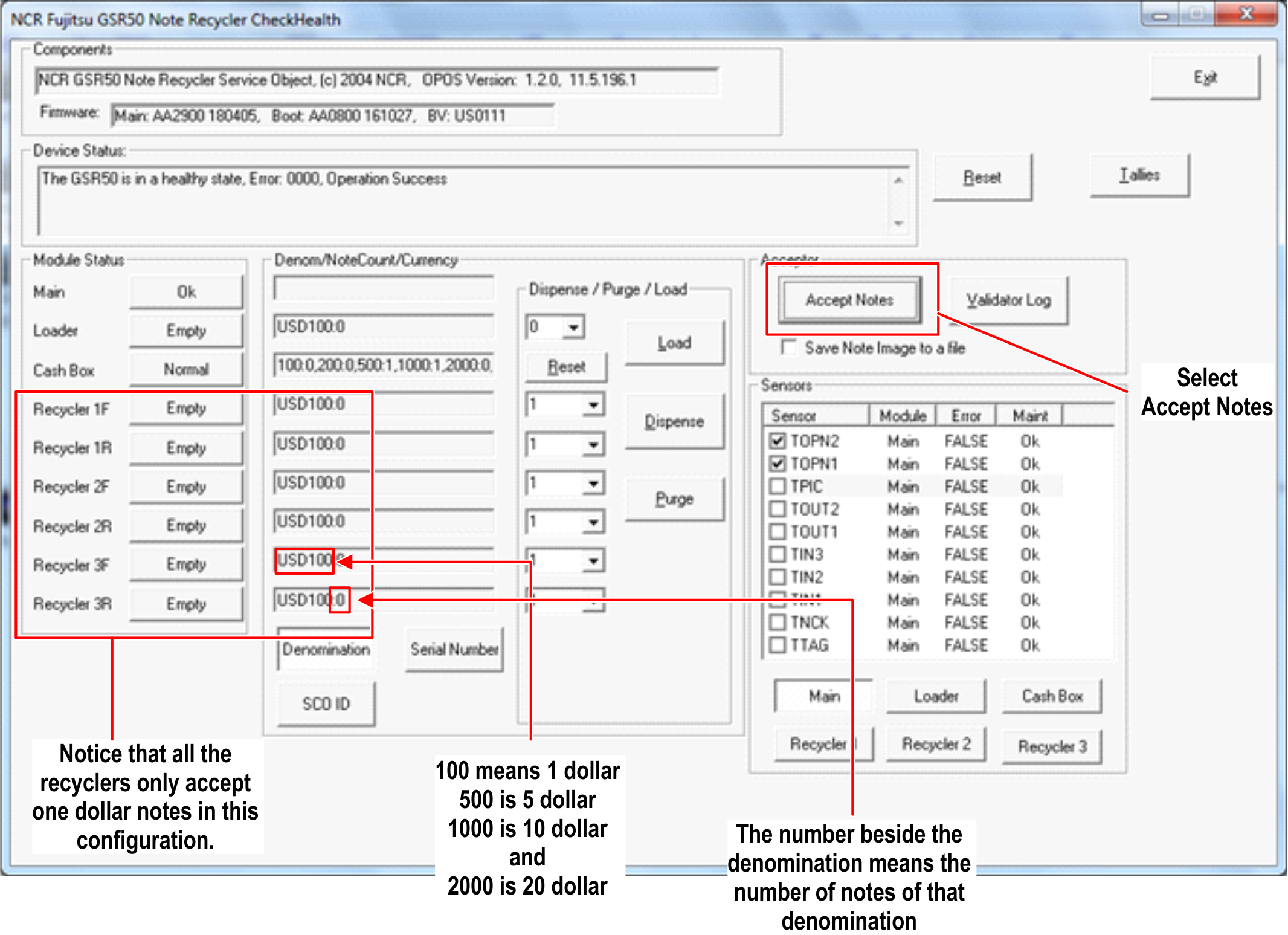
- Insert the notes into the Entry Slot of the Note Acceptor as shown in the image below.
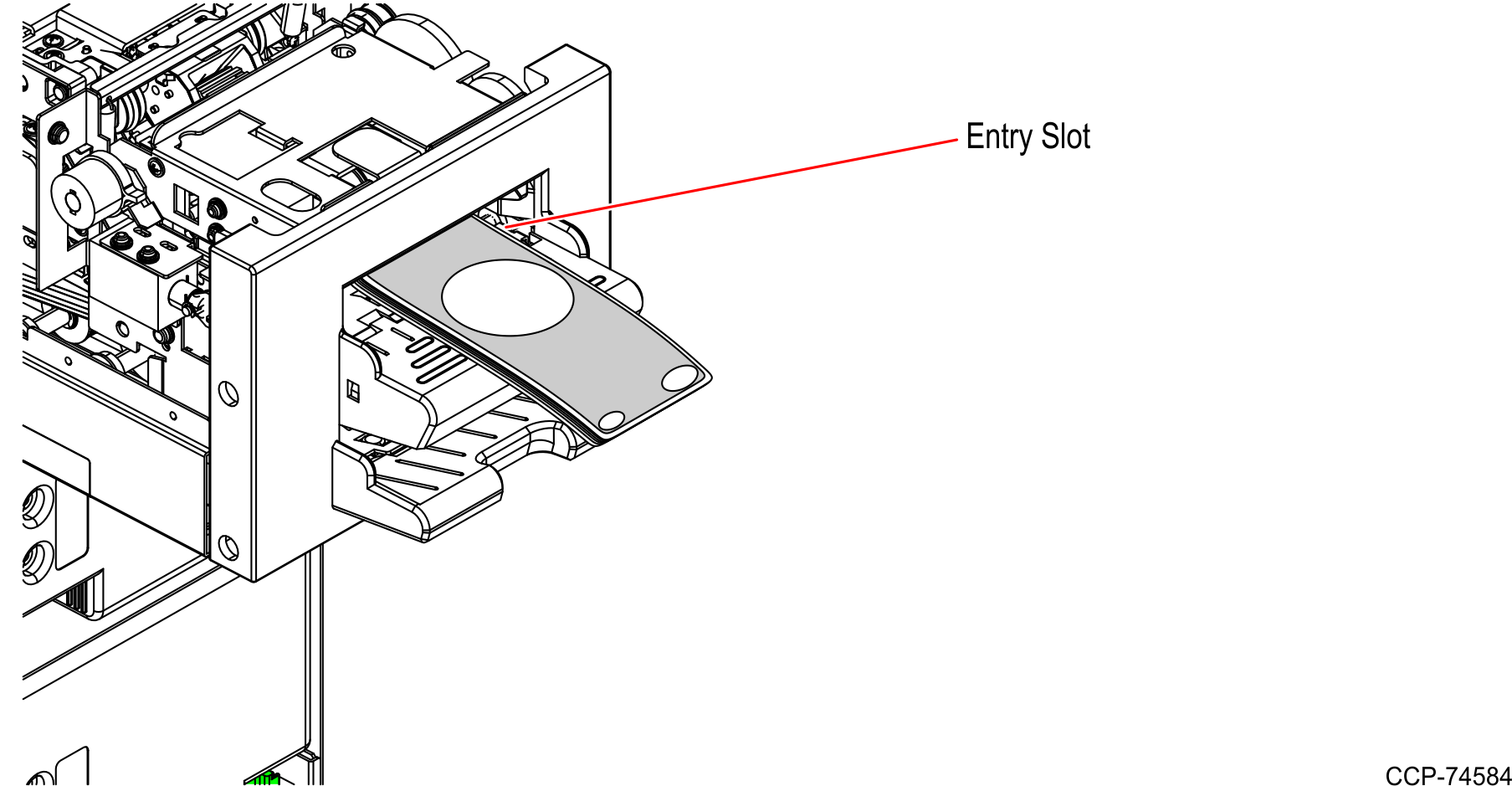
- From the Dispense/Purge/Load drop-down list under Recycler, select All and then select Purge as shown in the image below.
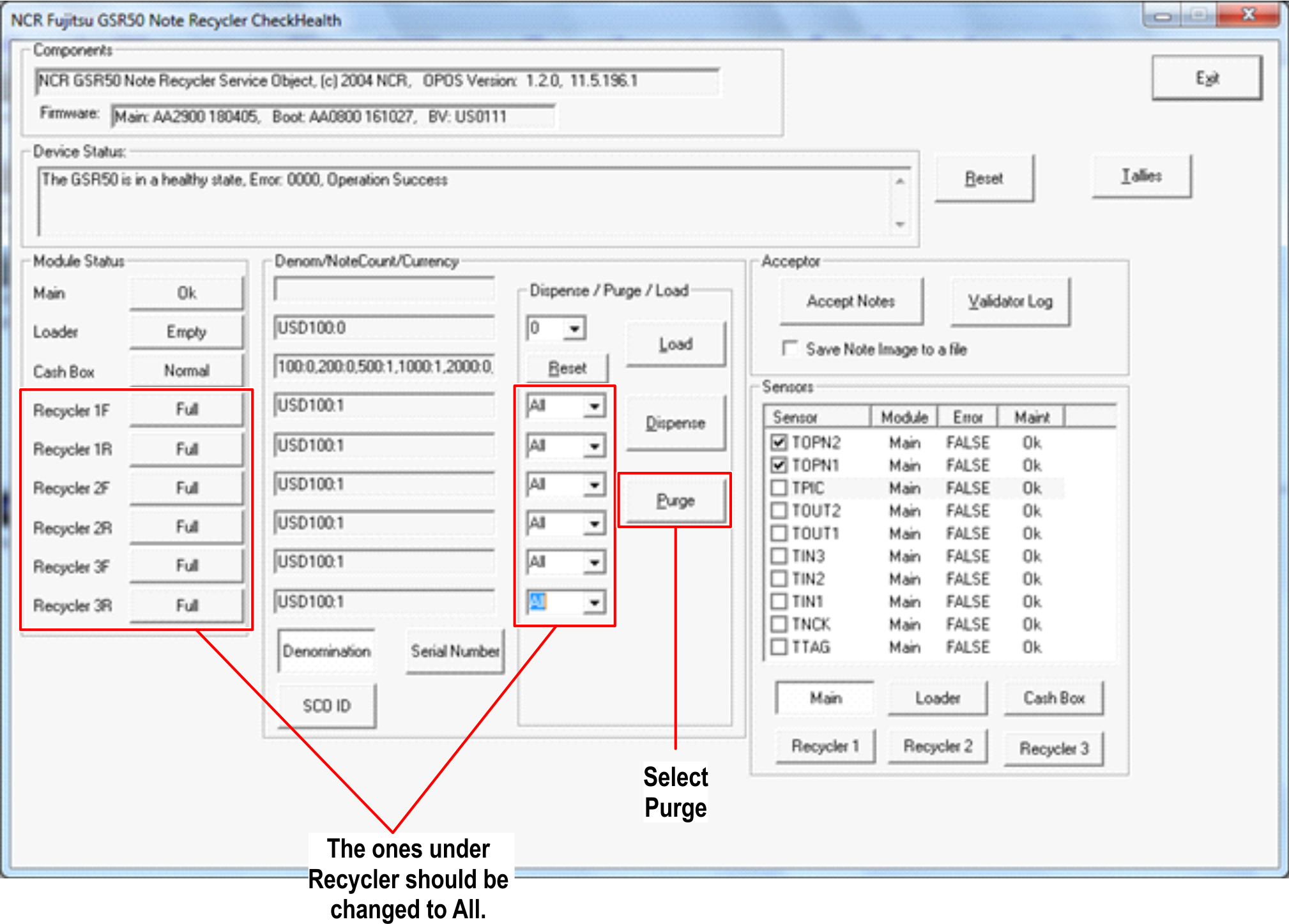
- Wait while the bills are purged to the cash box.
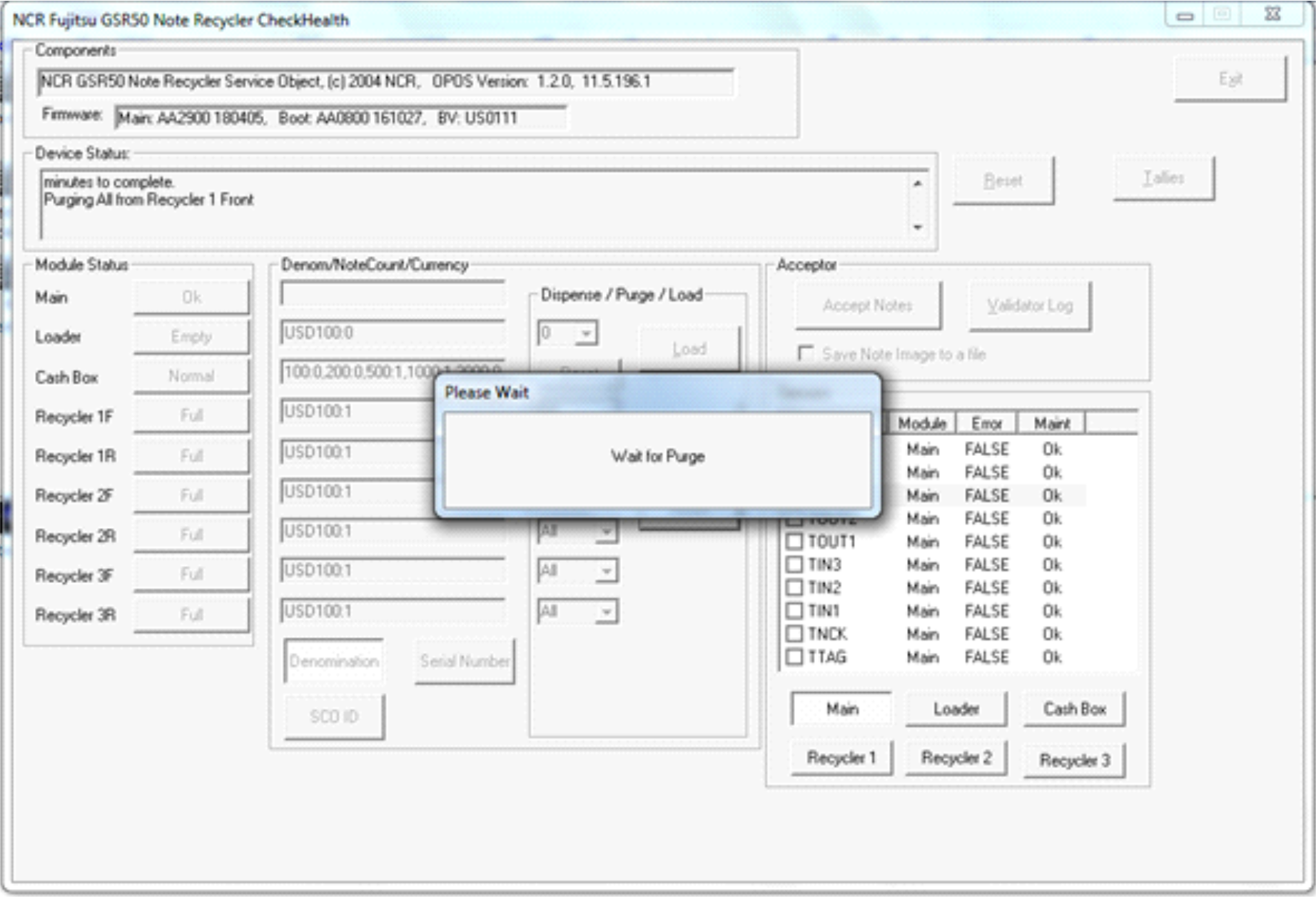
- Verify that the Recyclers have changed to "0" note count and the increase of notes in the Notebox (Cashbox) matches the notes that were in the Recycler drums prior to purging.
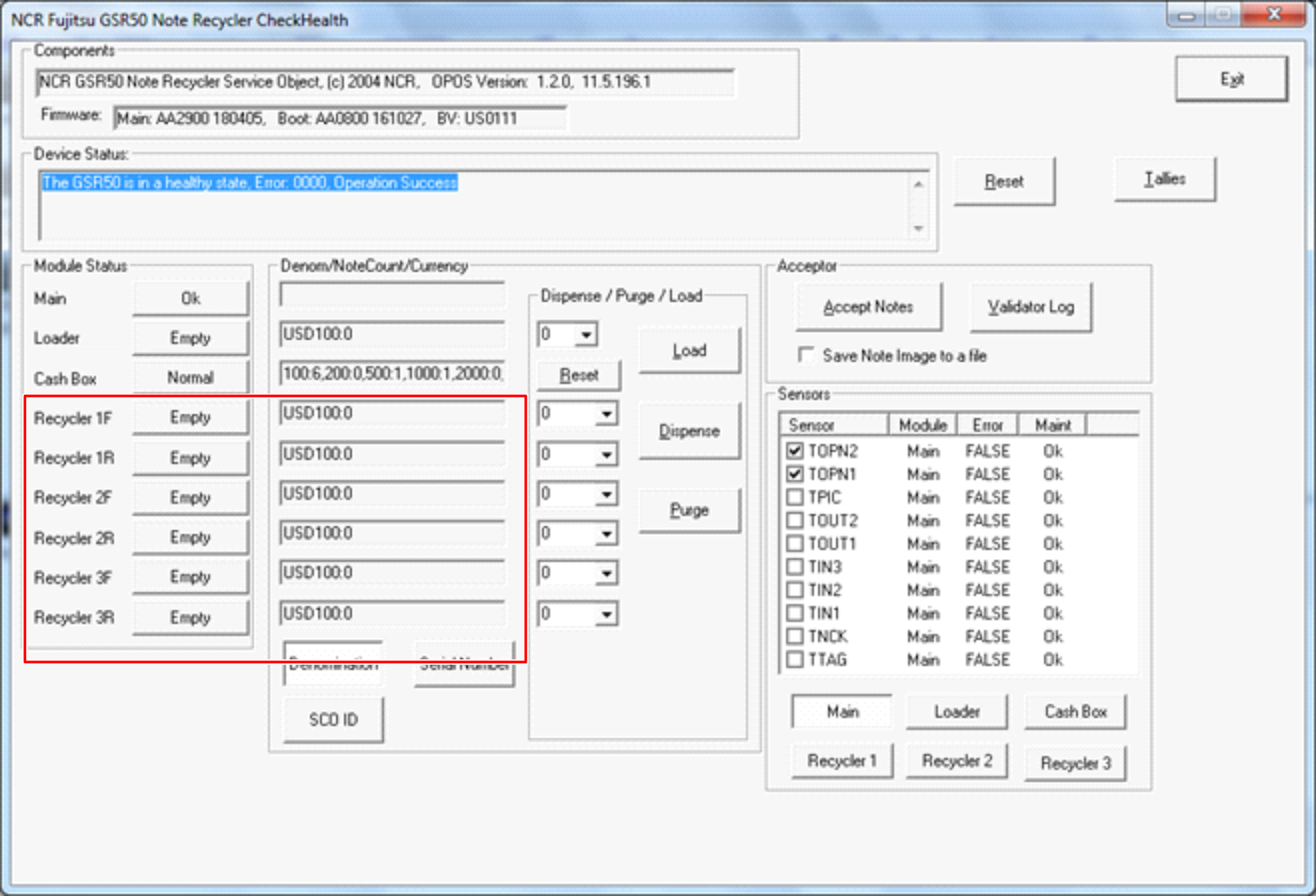 Note
NoteIf the Recyclers doesn't change to "0", there's a possibility that the notes are jammed in the Recycler drum. For more information, refer to Jams in the Recycler Module.
Depending on the existing configuration, do any of the following:
- Replenish a note from the Loader Cassette from the Recycler drum. For more information, refer to Replenishing Notes from the Loader Cassette to the Recycler Drum. This procedure is only applicable for GSR50 Note Recycler with Loader Cassette Module.
- Remove the notes from the Notebox (Cashbox). For more information, refer to Removing Notes from the Notebox (Cashbox).
