Removing Existing PIN Pad Arm
To remove the existing PIN Pad Arm, follow these steps:
- Remove the PIN Pad Mount from the PIN pad Arm. For more information, refer to Removing Existing PIN Pad Mount .
- Remove the Back Panel from the Tower Frame by doing the following:
- Insert key in lock on the back of the tower and then turn counter–clockwise to unlock the terminal.
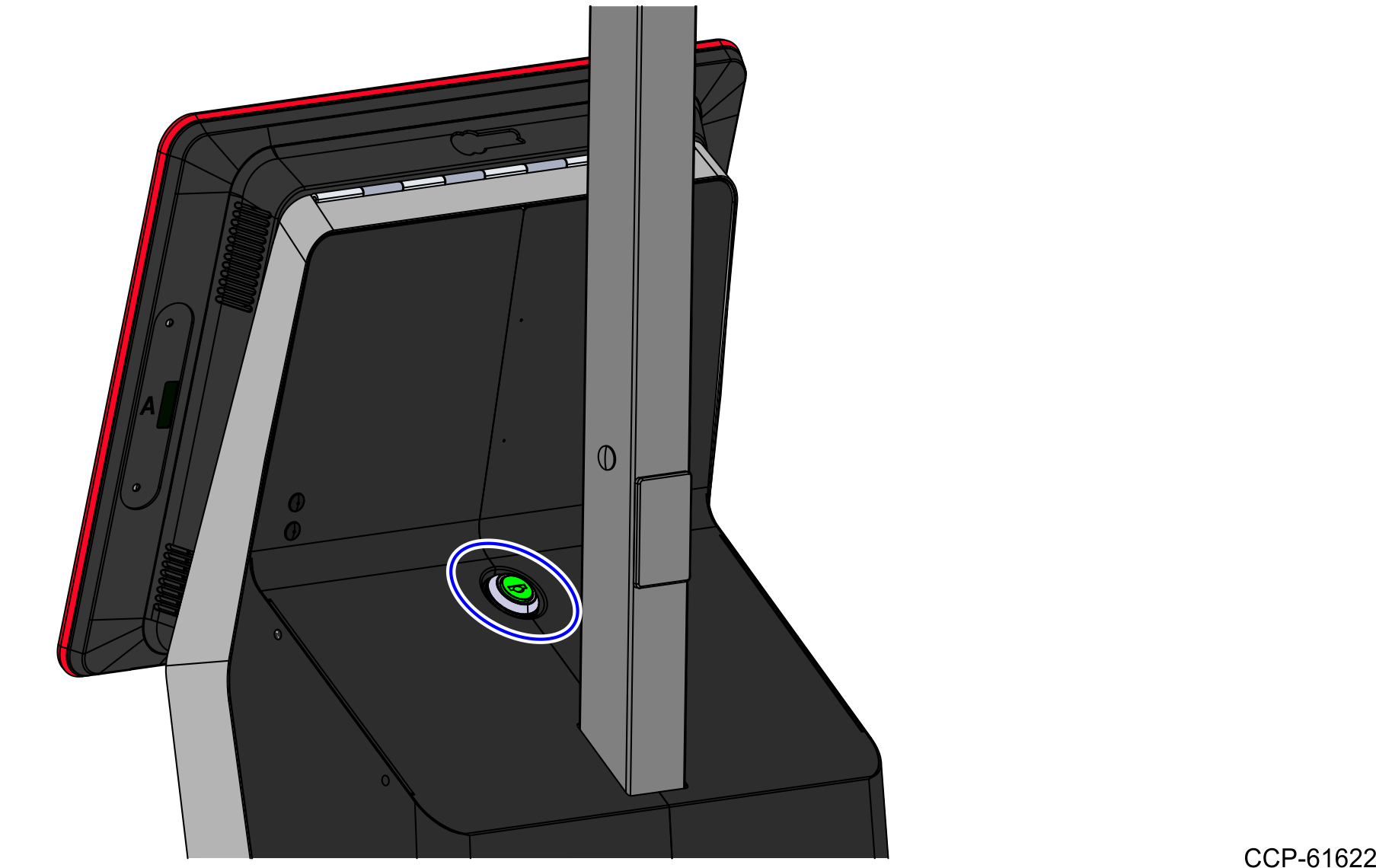
- Lift up the Terminal Display.
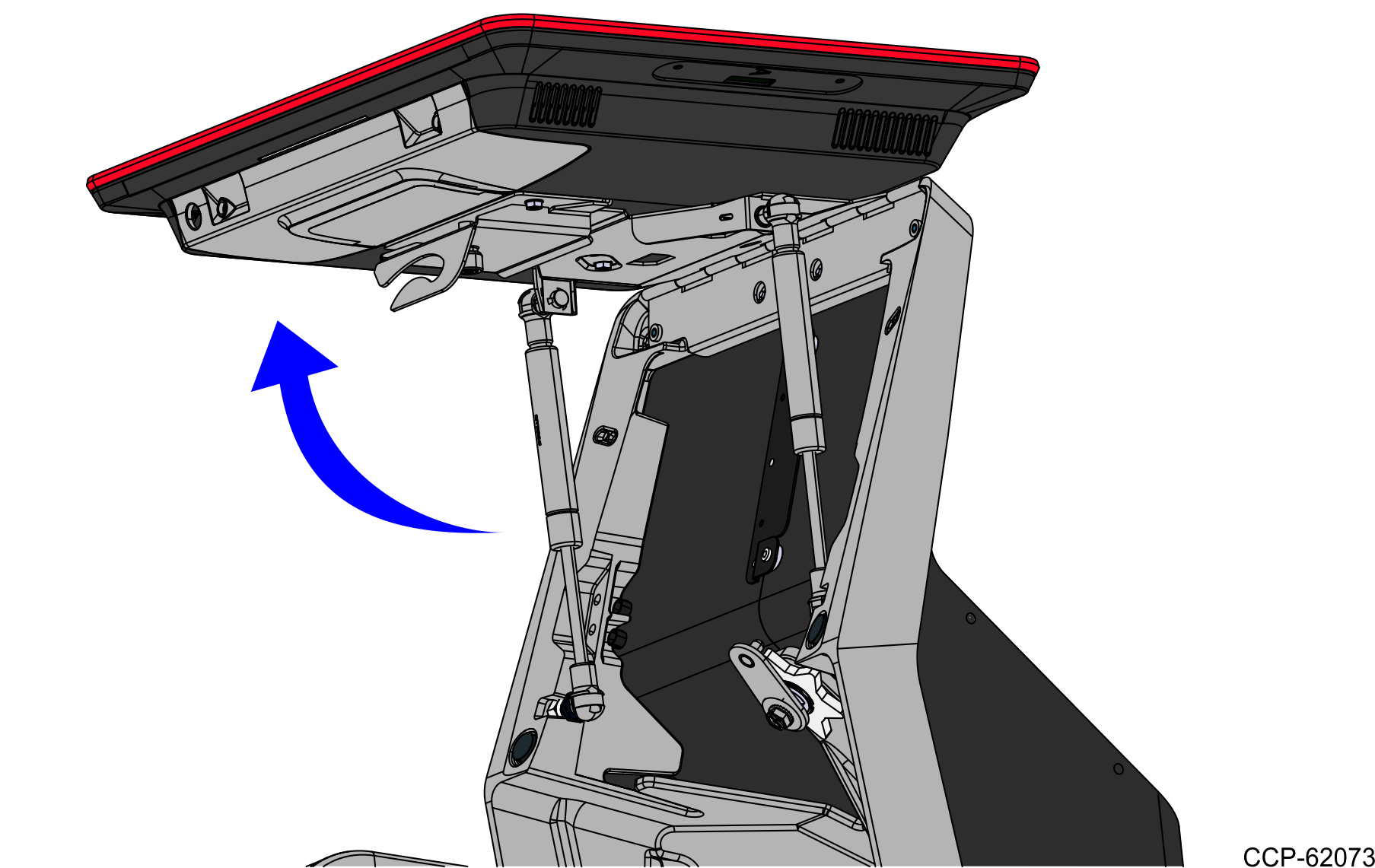
- Loosen the star–shaped washer around the Keylock Assembly.
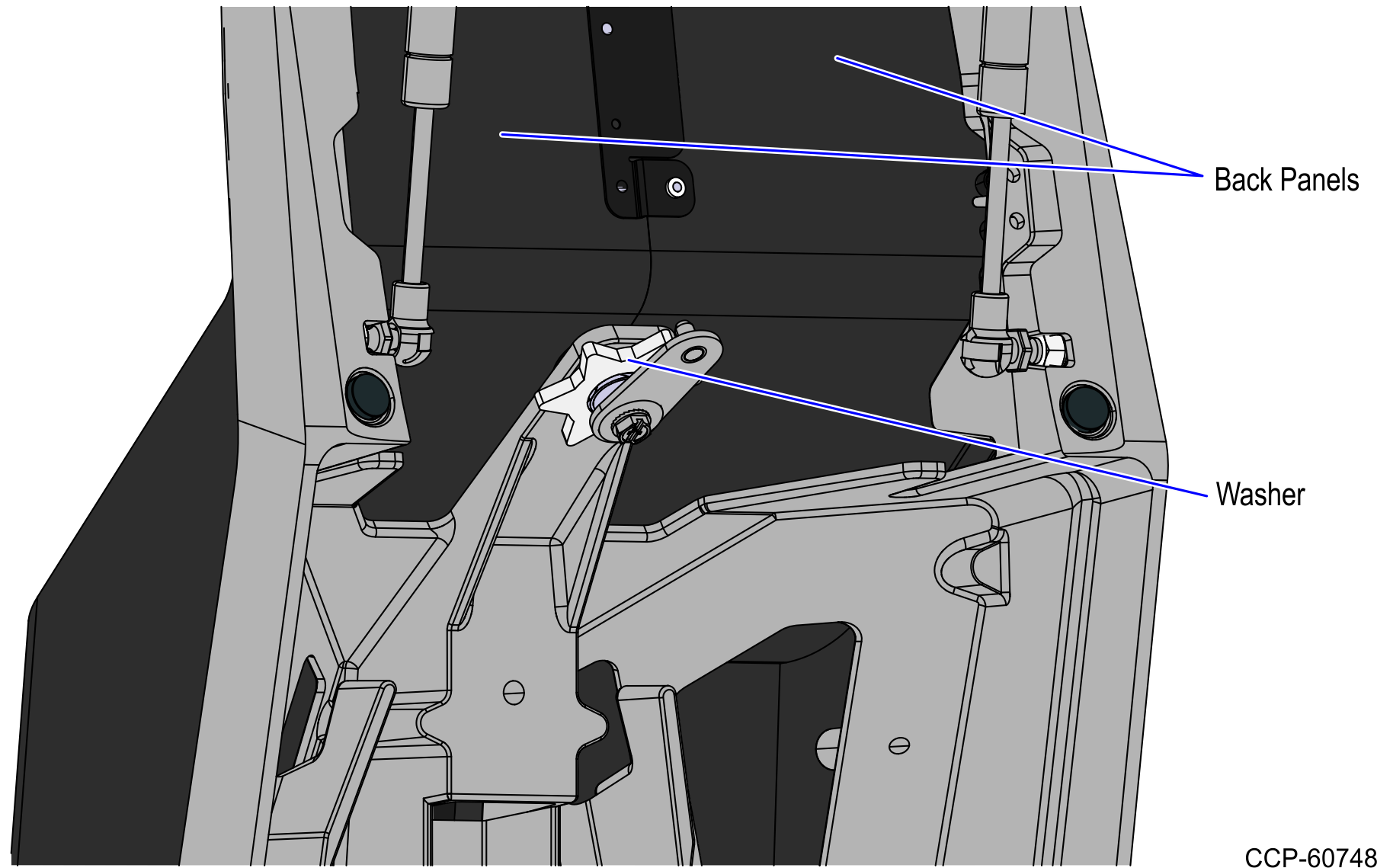
- Remove the Back Panel showing the existing PIN Pad Arm from the Tower Assembly.
- Insert key in lock on the back of the tower and then turn counter–clockwise to unlock the terminal.
- Using a 10 mm wrench, remove the three (3) screws securing the PIN Pad Arm to the Tower Frame.
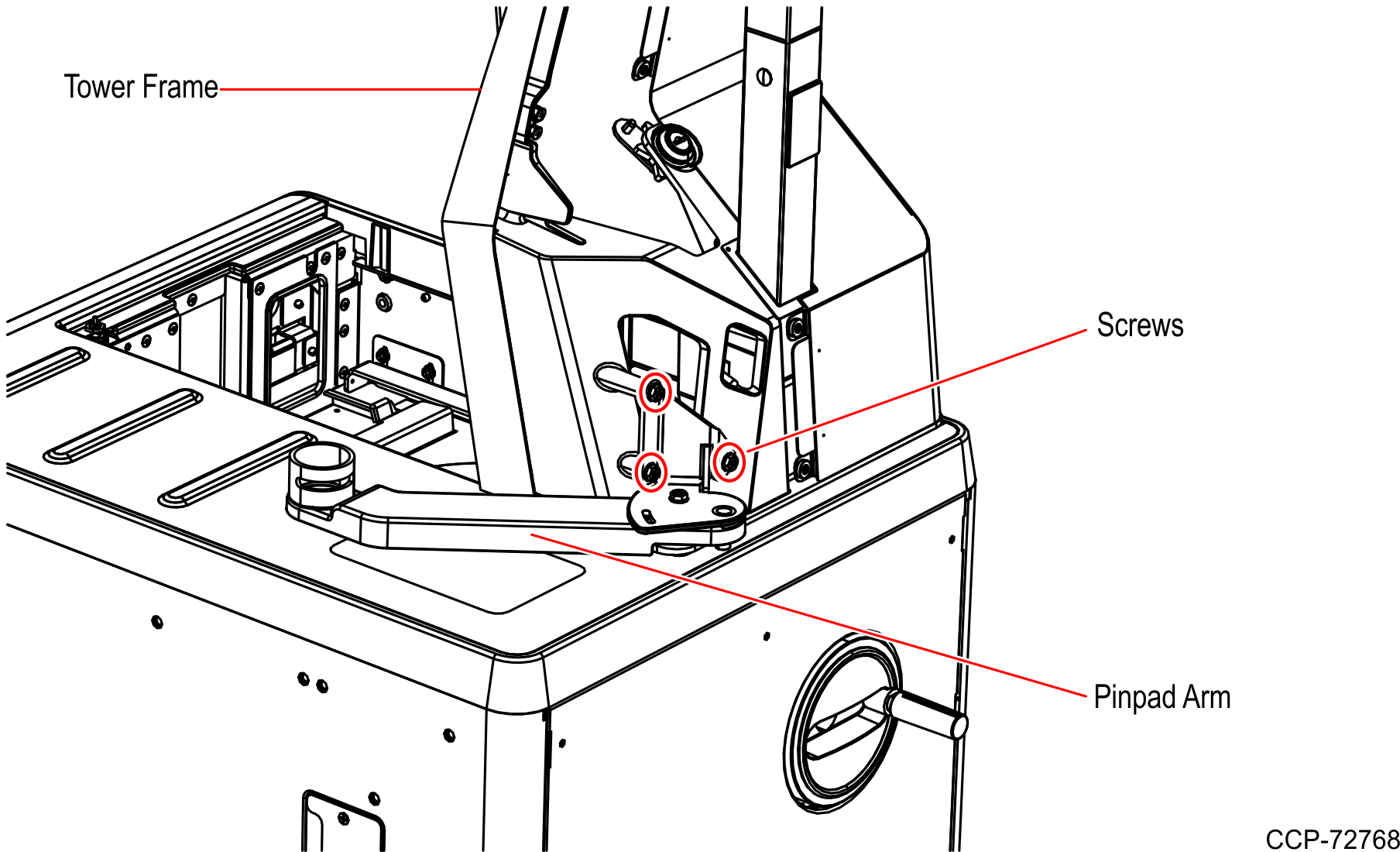
- Install the PIN pad Arm. For more information, refer to Installation Procedures