Removing Back and Front Panels from Bagwell Frame
To remove the Back and Front Panels from the Bagwell Frame, follow these steps:
Note
This procedure provides instructions for installing the kit on a 3-Bag Bagwell configuration only as an example.
- Remove the Scale Tray.
- Remove the Backsplash by doing the following:
- Remove two (2) flathead screws securing the Backsplash to the Core Frame.
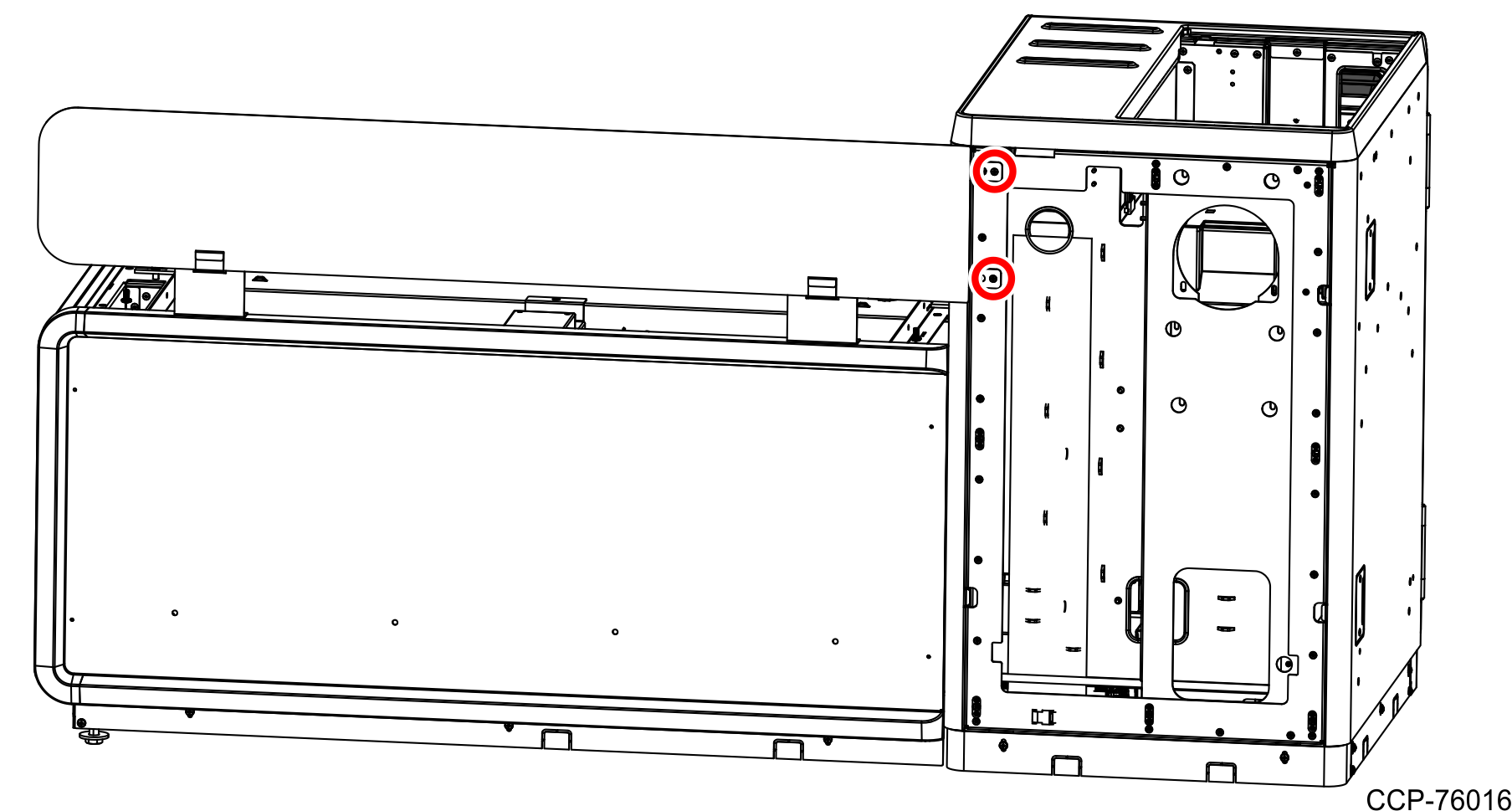
- Lift the Backsplash from the Bagwell module.
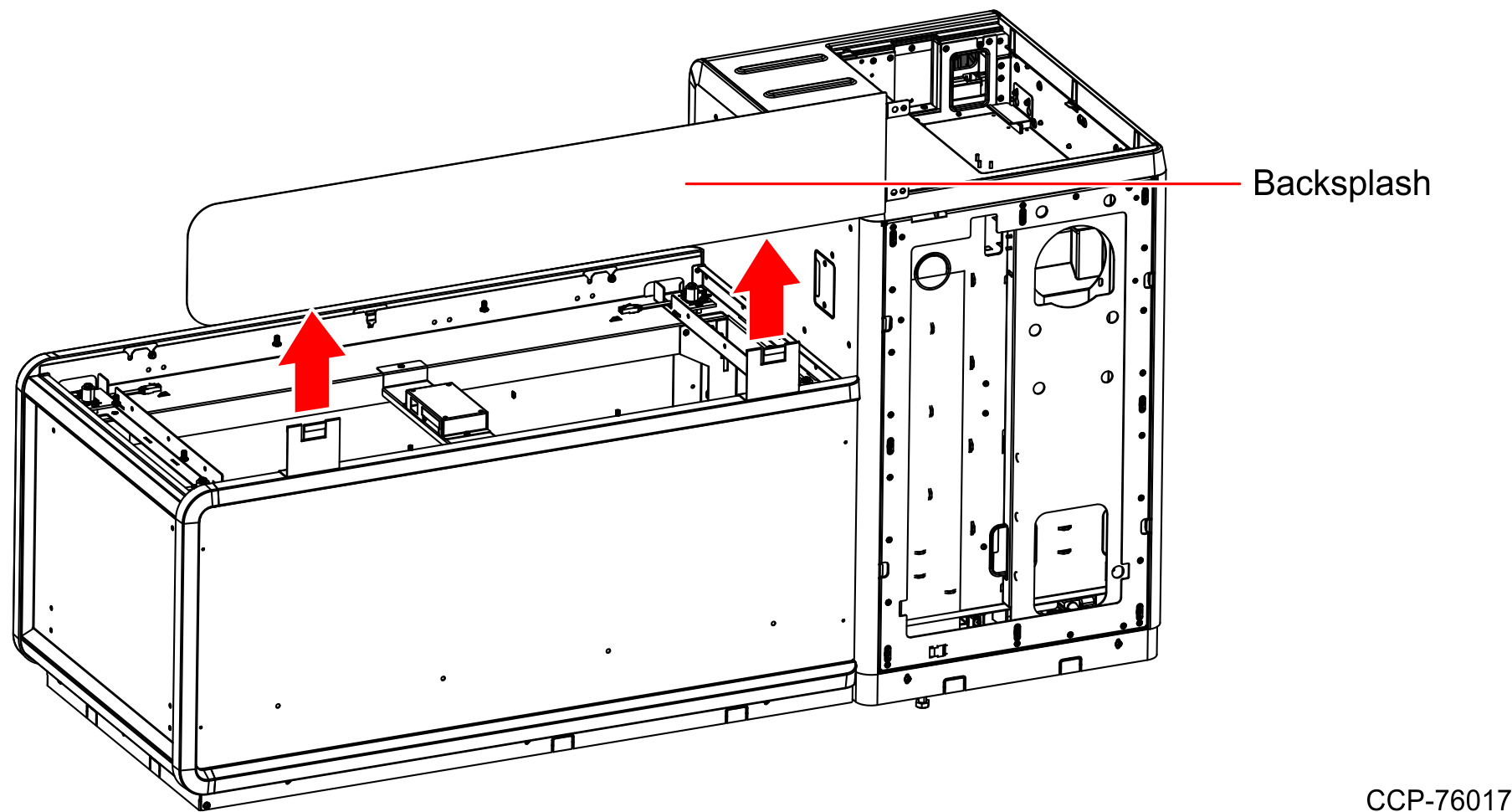
- Lift the Backsplash from the Bagwell module.
- Remove one (1) nut securing each Backsplash Holders from to the Bagwell Frame to remove each Holder.
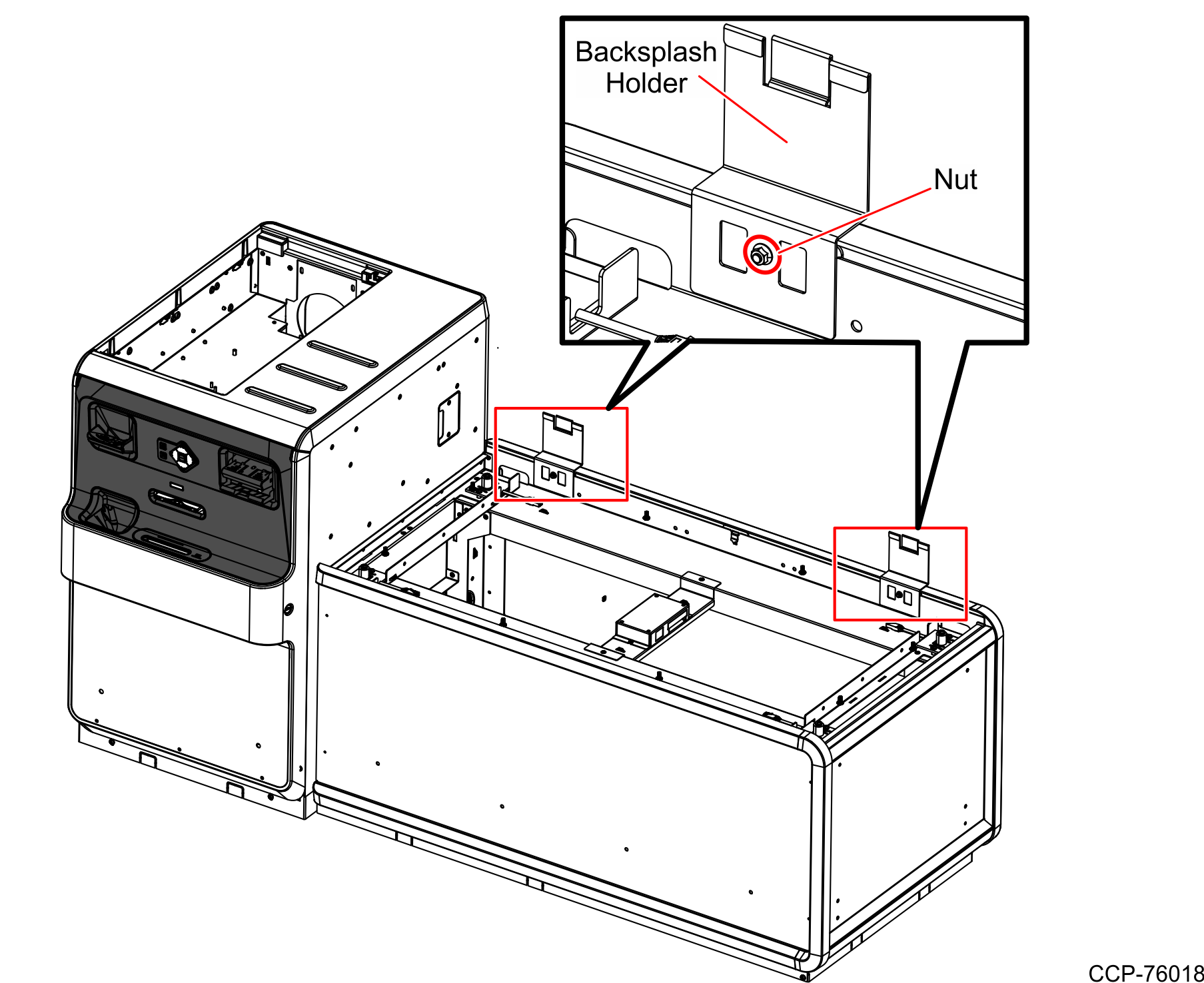
- Lift the Back Panel from the Bagwell Frame.
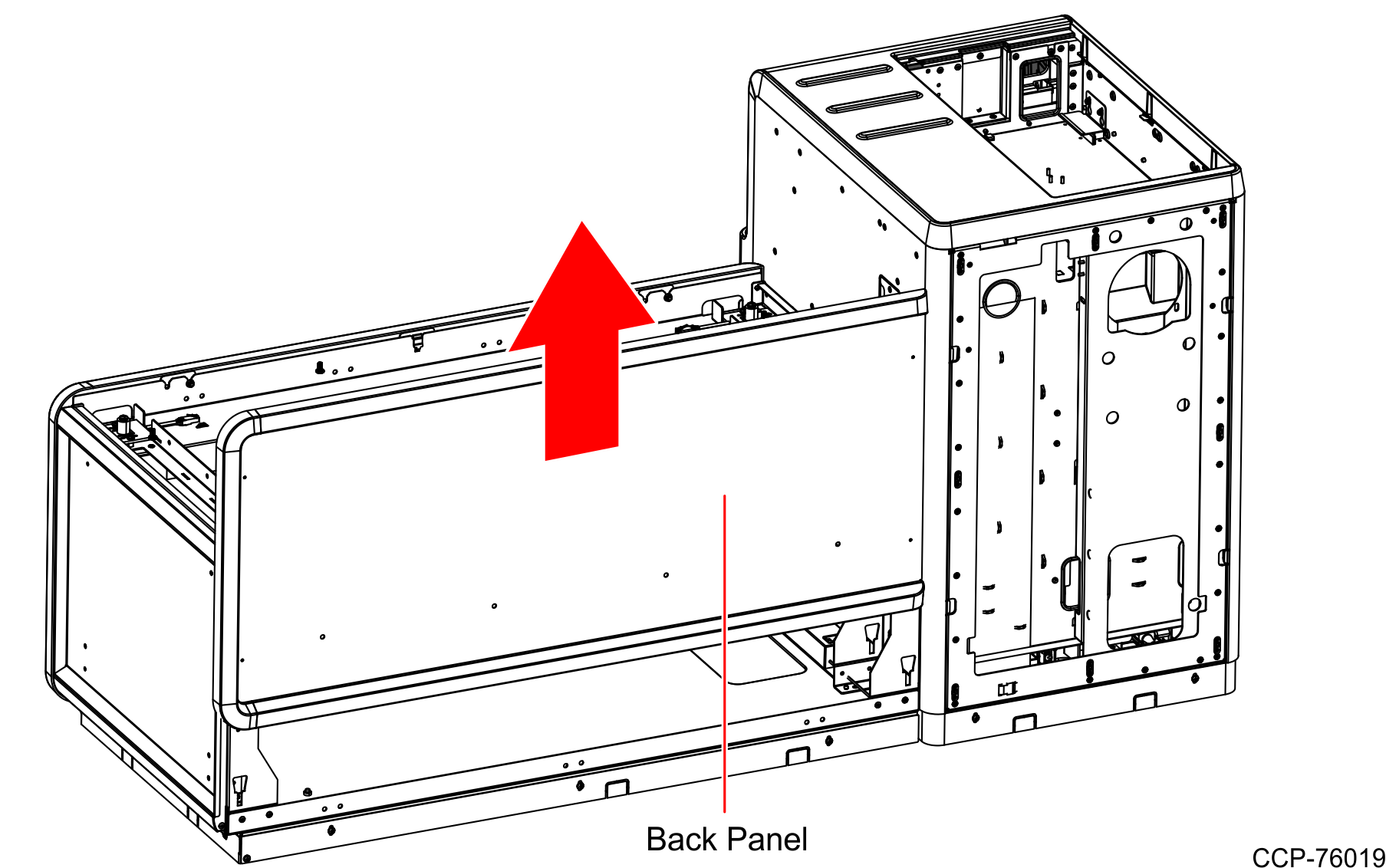
- Loosen two (2) nuts securing the Front Panel to the Bagwell Frame to disengage the Panel from the open slot.
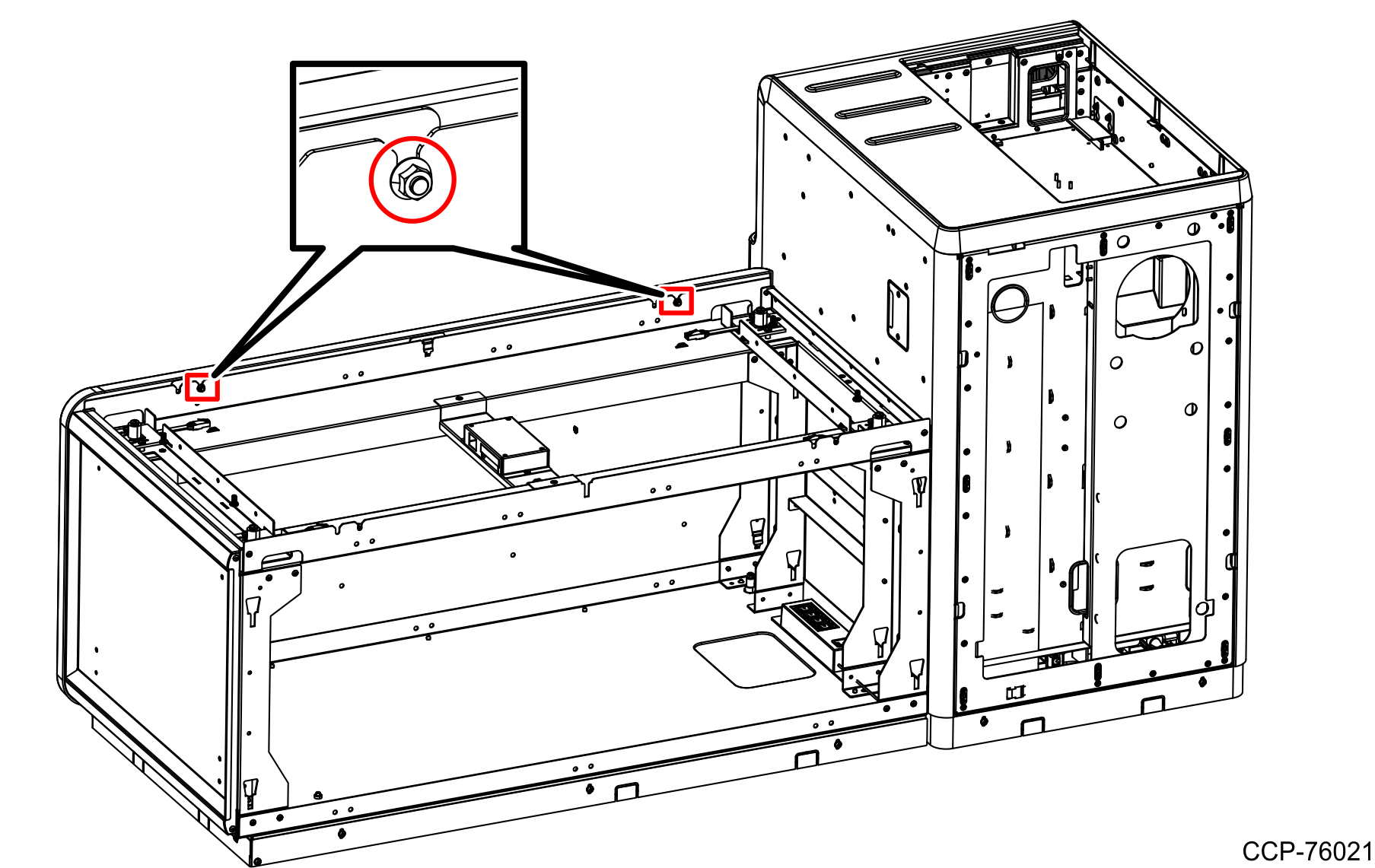
- Lift the Front Panel from the Bagwell Frame.
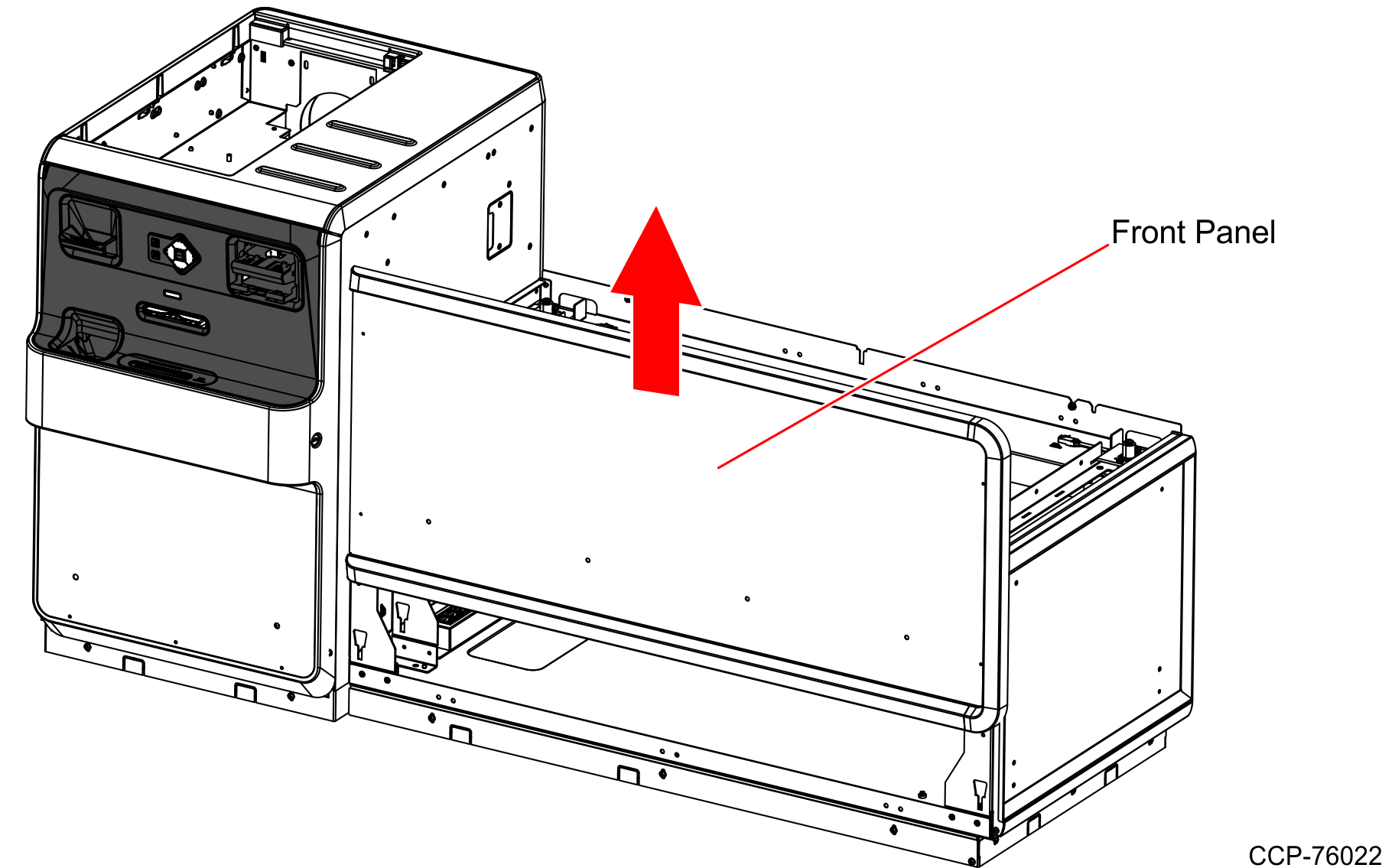
Note
To install the Back and Side Panels to the Bagwell Frame, refer to Installing Back and Front Panels on Bagwell Frame.
