Installing the Validator Module
To install the Validator Module, follow these steps:
- Remove the existing Validator Module. For more information, refer to Removing the Validator Module.
- Connect the cable to the Validator connector.
- Place the Validator Module onto the CR5000 Chassis Assembly into the slotted position and then slide down the Validator Module, as shown below. Note
Ensure that the cable is not pinched.

- Turn the Service screw, located behind the Validator on the CR5000 Coin Recycler Chassis, counterclockwise at approximately ¼ turn to secure the Validator Module in place. The screw locks in this position.

- Push Coin Recycler back into the cabinet.
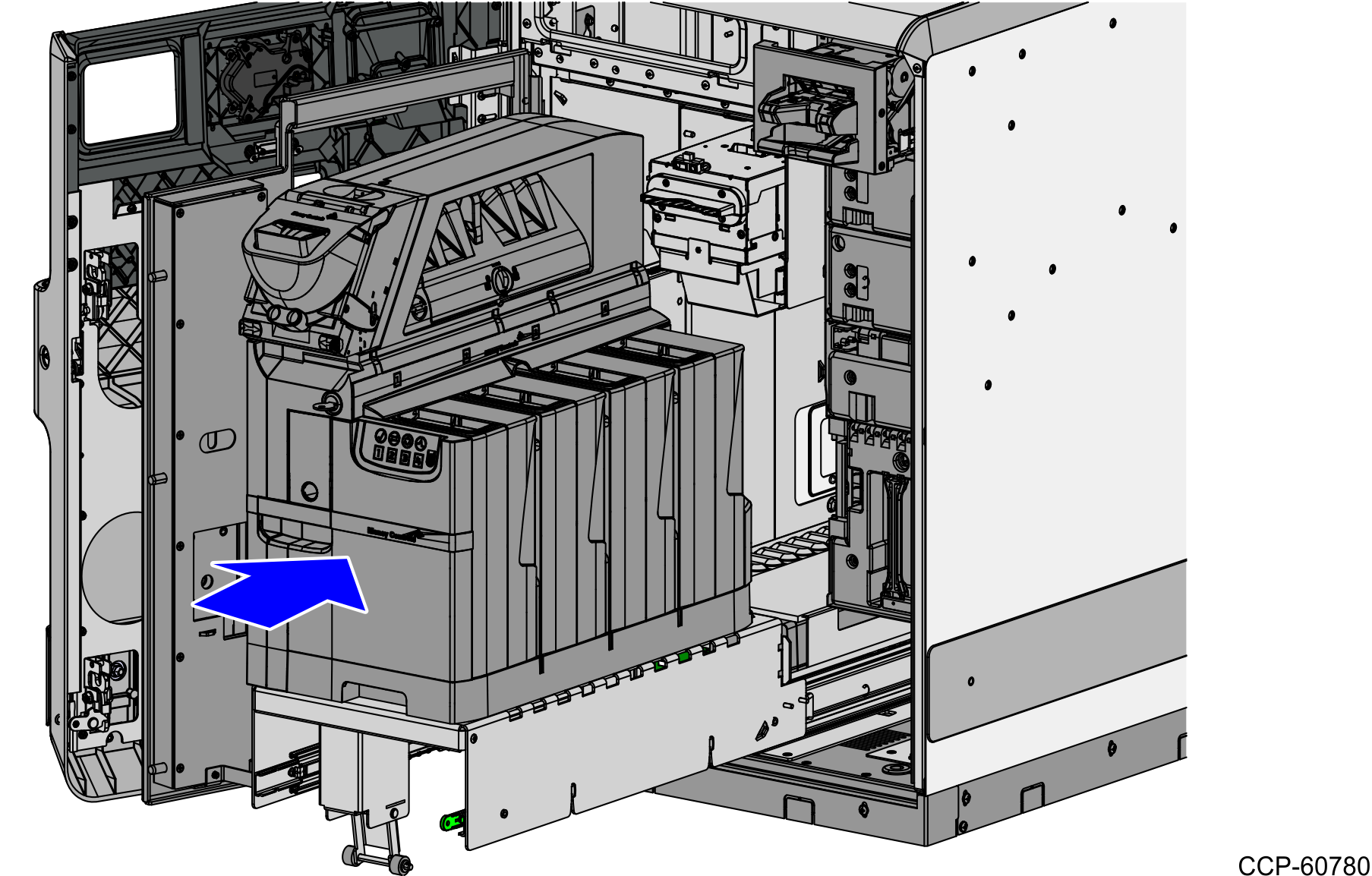
-
Turn on the 7360 (R6-C) unit. The ADD/CADD window is displayed, showing available devices.
NoteThe NCR FastLane SelfServ(TM) Checkout application automatically runs and installs all available devices. If the new or replaced device is not listed in the ADD/CADD window, an error message is displayed. Follow the instruction on how to fix the error and then, restart the 7360 (R6-C) system.
NoteIf the 7360 (R6-C) unit is on, restart the system.