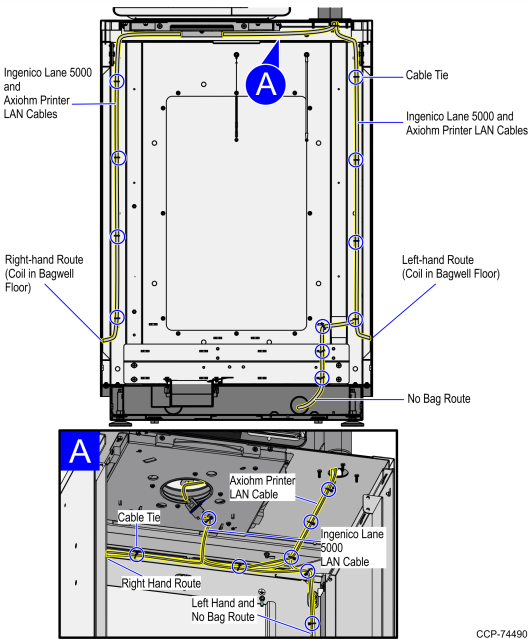Routing Ingenico Lane 5000 and Axiohm TPOS 58mm Cables
To route the Ingenico Lane 5000 and Axiohm TPOS 58mm cables, follow these steps:
1.Install the Ingenico Lane 5000 and Axiohm TPOS 58mm Mount into the Core Cabinet. For more information, refer to Installing the Ingenico Lane 5000 and Axiohm TPOS 58mm Mount
2.Route the Axiohm printer LAN cable and Ingenico Lane 5000 cable by doing the following:
•Route the Axiohm printer LAN cable inside the Swing Arm, through the cable clip and into the bottom opening of the Mounting Pole.
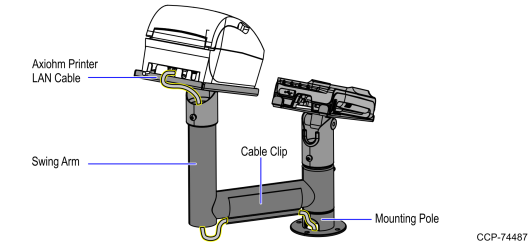
•Route the Ingenico Lane 5000 cable through the Mouting Pole and into the Core Cabinet.
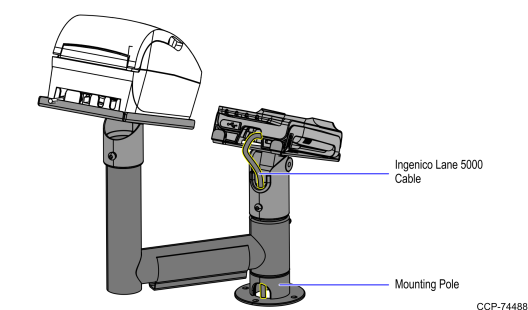
Note: The Ingenico Lane 5000 cable have two connectors on the other end.
3.Inside the Core Cabinet,do the following:
a.Route the Ingenico Lane 5000 RS232 cable up and into the Tower Cabinet and then connect to the Terminal Display RS232/A Port.
Note: Secure cables using cable ties.
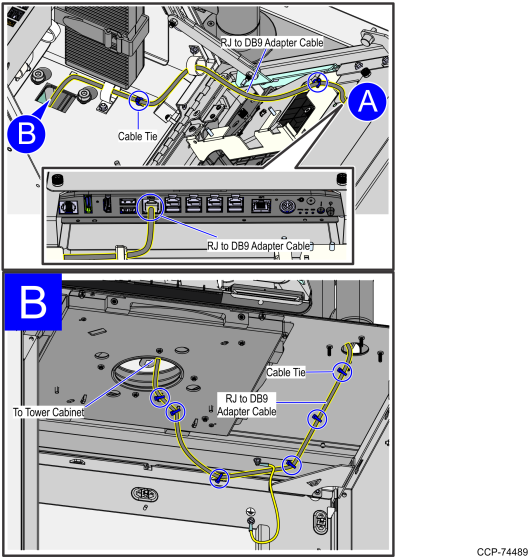
b.Route the Ingenico Lane 5000 and Axiohm printer LAN cables. Depending on the Bagwell orientation, refer to the labels on the image below.
Note: Secure cables using cable ties.