Removing the 7895 Scanner/Scale from Full Function Configuration
To remove the NCR 7895 Scanner/Scale, follow these steps:
- Remove the Scanner/Scale Top Plate. For more information, refer to Removing the 7895 Scanner/Scale Top Plate.
- Grasp the front of the Scanner/Scale and the back of the Scanner/Scale through the Tower Cabinet rear opening, as shown in the image below.
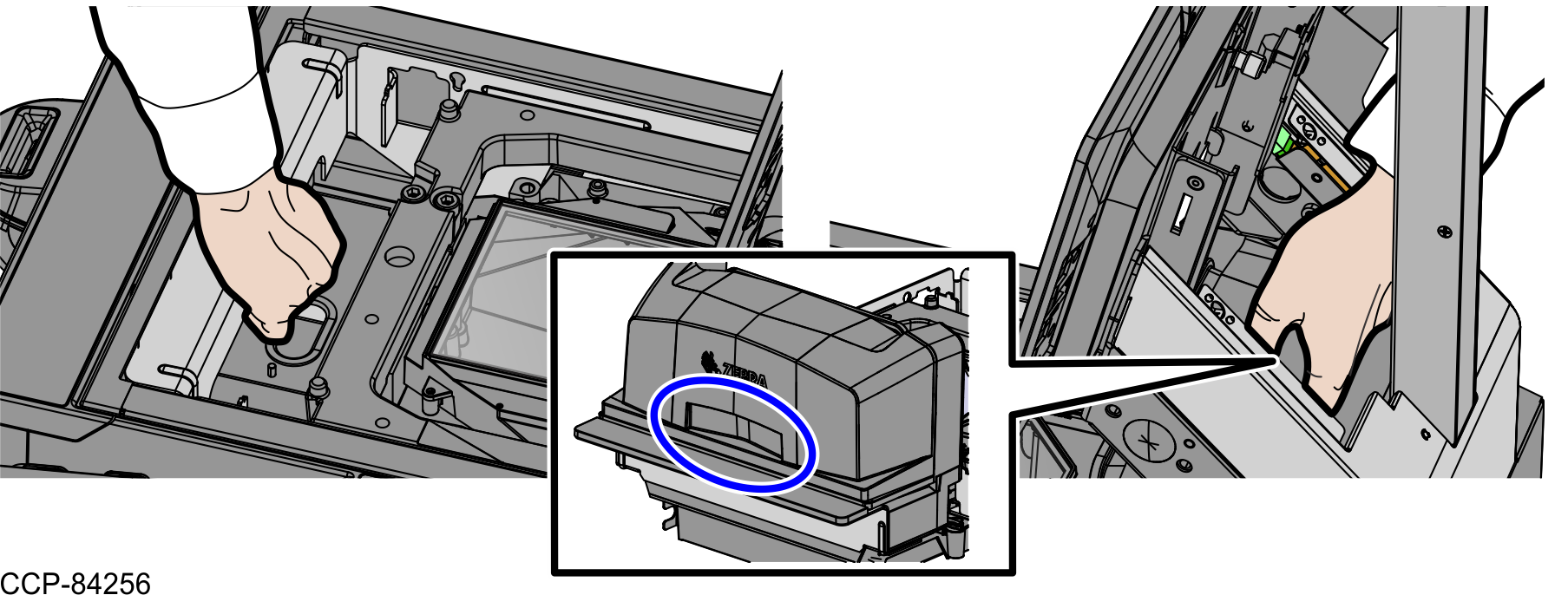
- Lift the front handle of the Scanner/Scale and then push the back of the Scanner/Scale to the front to remove it from the Scanner Bucket, as shown in the image below.
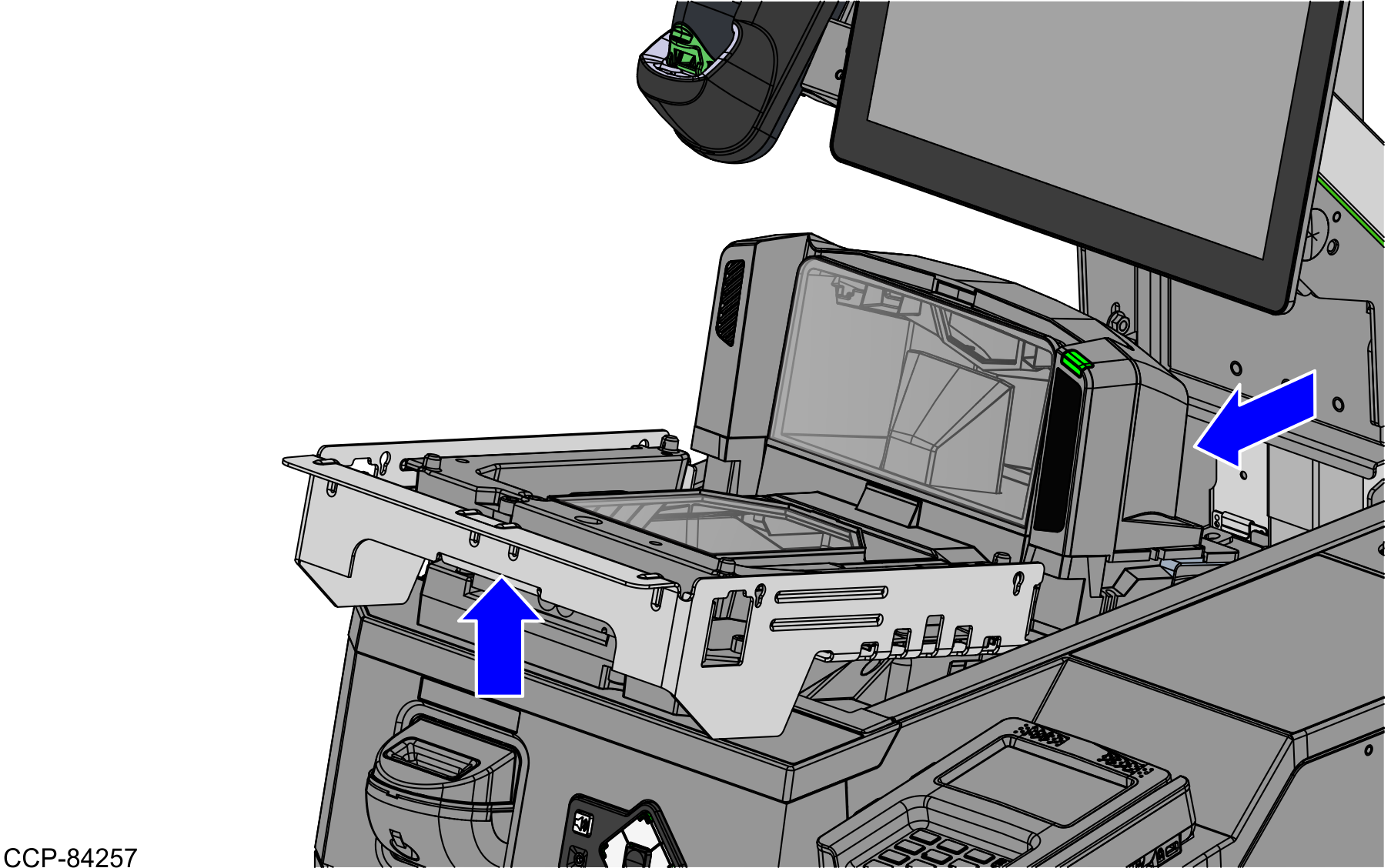
- Disconnect the cables from the NCR 7895 Scanner/Scale.Note
If removing Scanner/Scale with Sensormatic® features, remove the Sensormatic® Interface cable.
TipMark all cables as to where they are connected to quickly determine the corresponding port when reconnecting the cables.
Cable Scanner/Scale Port Camera cable Internal Port
Main cable POS Port Scale Display (If applicable) 7895 Single or Dual Head Scale Pole Display - Remove the POS Port cable from the cable clips at the rear of the Scanner/Scale, as shown in the image below.
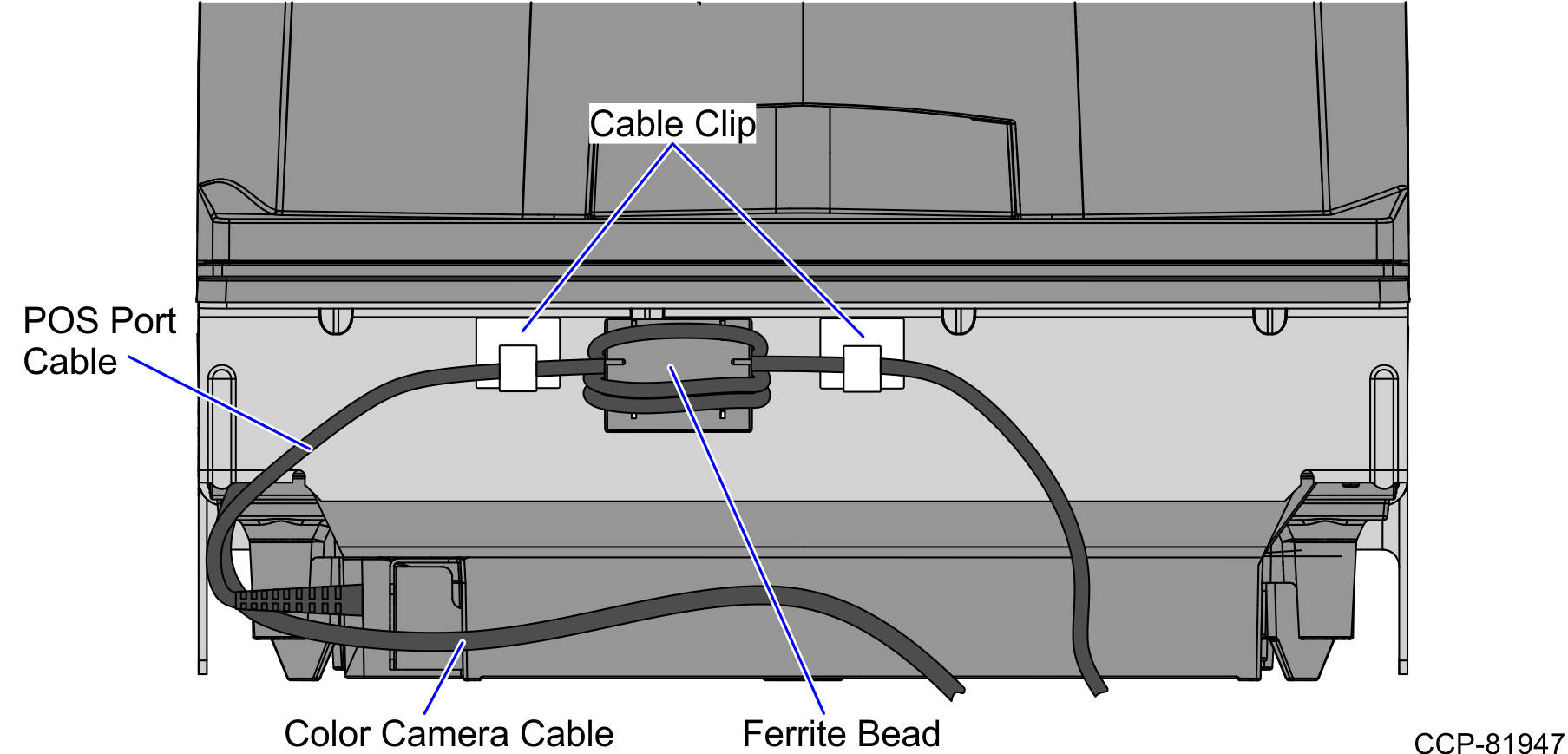
- Bundle the disconnected cables in a loop and secure it in the Scanner Bucket.