Installation Procedures
To install the PIN Pad Mount for an Ingenico ISC250 PIN Pad, follow these steps:
- Do the following, if necessary:
- Remove the PIN Pad device. For more information, refer to Removing the PIN Pad (Ingenico ISC250).
- Remove the existing PIN Pad Arm Mount. For more information, refer to Removing the PIN Pad Mount.
- Mount the hooks of the PIN Pad Mount into the slots of the PIN Pad Arm, as shown in the image below.
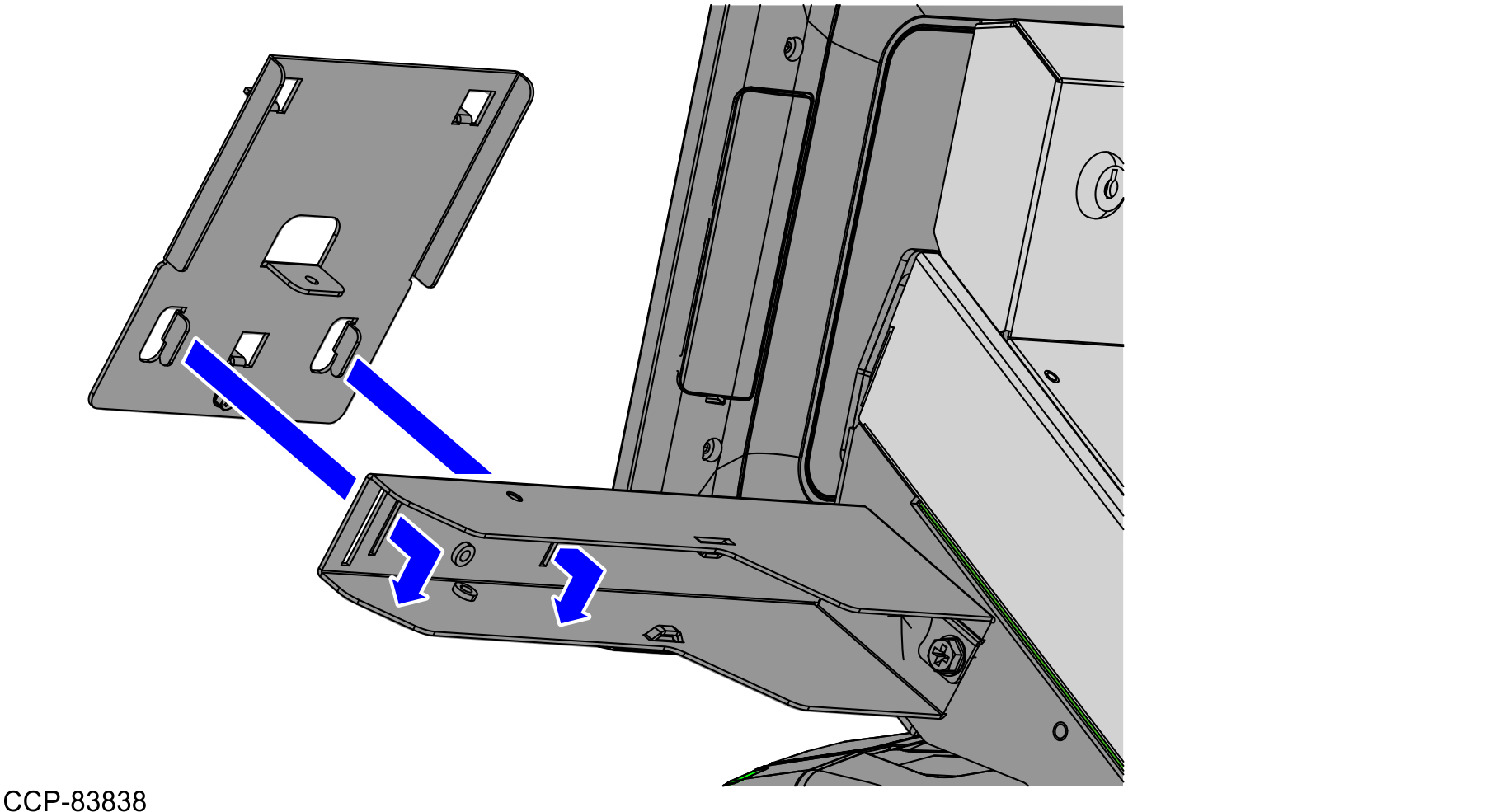
- Secure the PIN Pad Mount to the PIN Pad Arm using an M4 pan head screw, as shown in the image below.
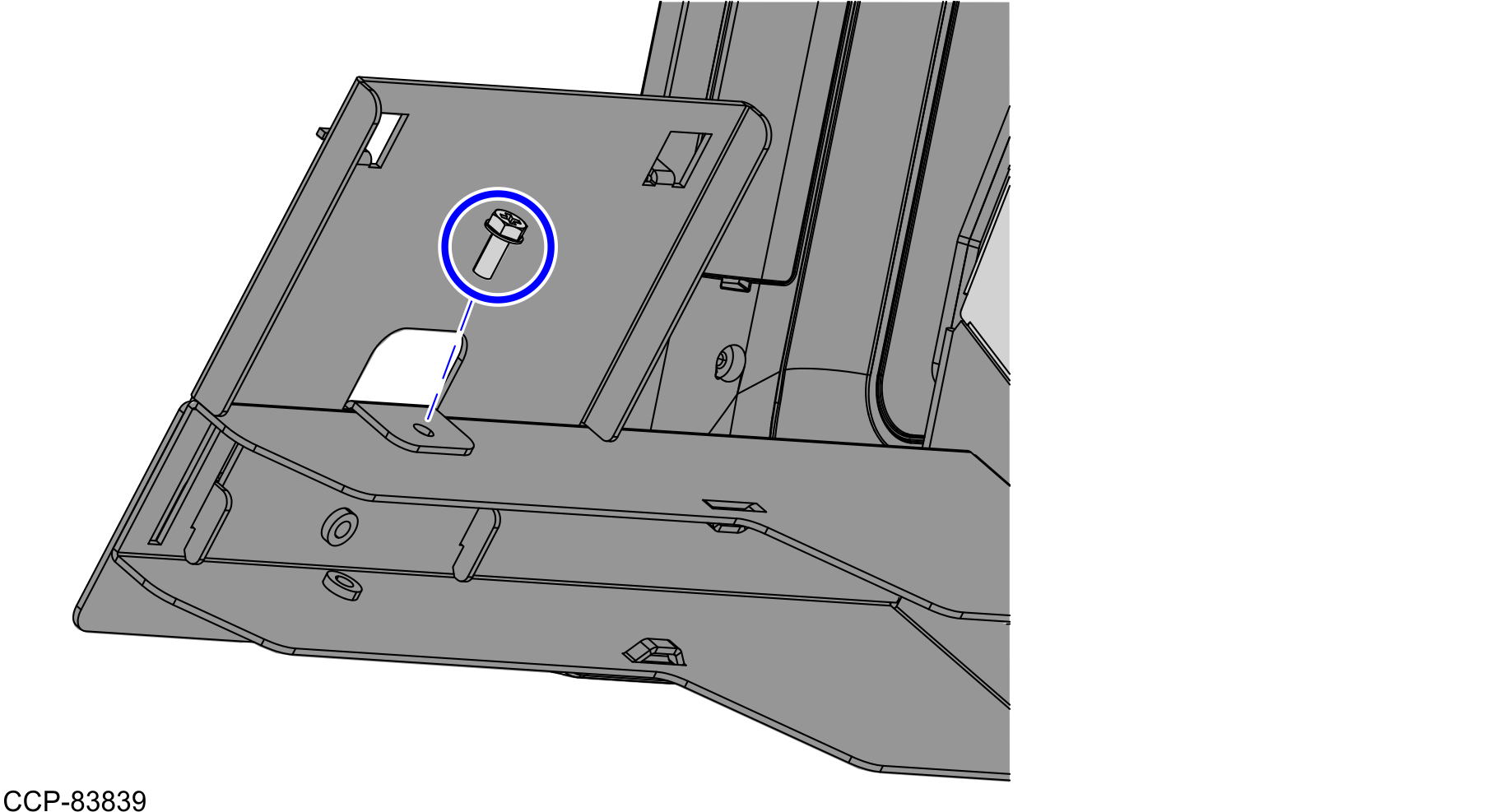
- Install the PIN Pad device. For more information, refer to Installing the PIN Pad Device (Ingenico ISC250).
- Route the PIN Pad device cable. For more information, refer to Routing the PIN Pad cable through the PIN Pad Arm.