Installation Procedures
To install the Front Mounting Plate, follow these steps:
- Remove the existing PIN Pad device and Front Mounting Plate, if necessary. For more information, refer to Removing the PIN Pad (Verifone P400).
- Secure the Verifone P400 PIN Pad to the Front Mounting Plate using two (2) M4 pan head screws.Note
The Verifone P400 PIN Pad is not included in the 7371-K355 Front Mounting Plate (Verifone P400) Kit. For more information, contact an NCR Customer Service Representative.
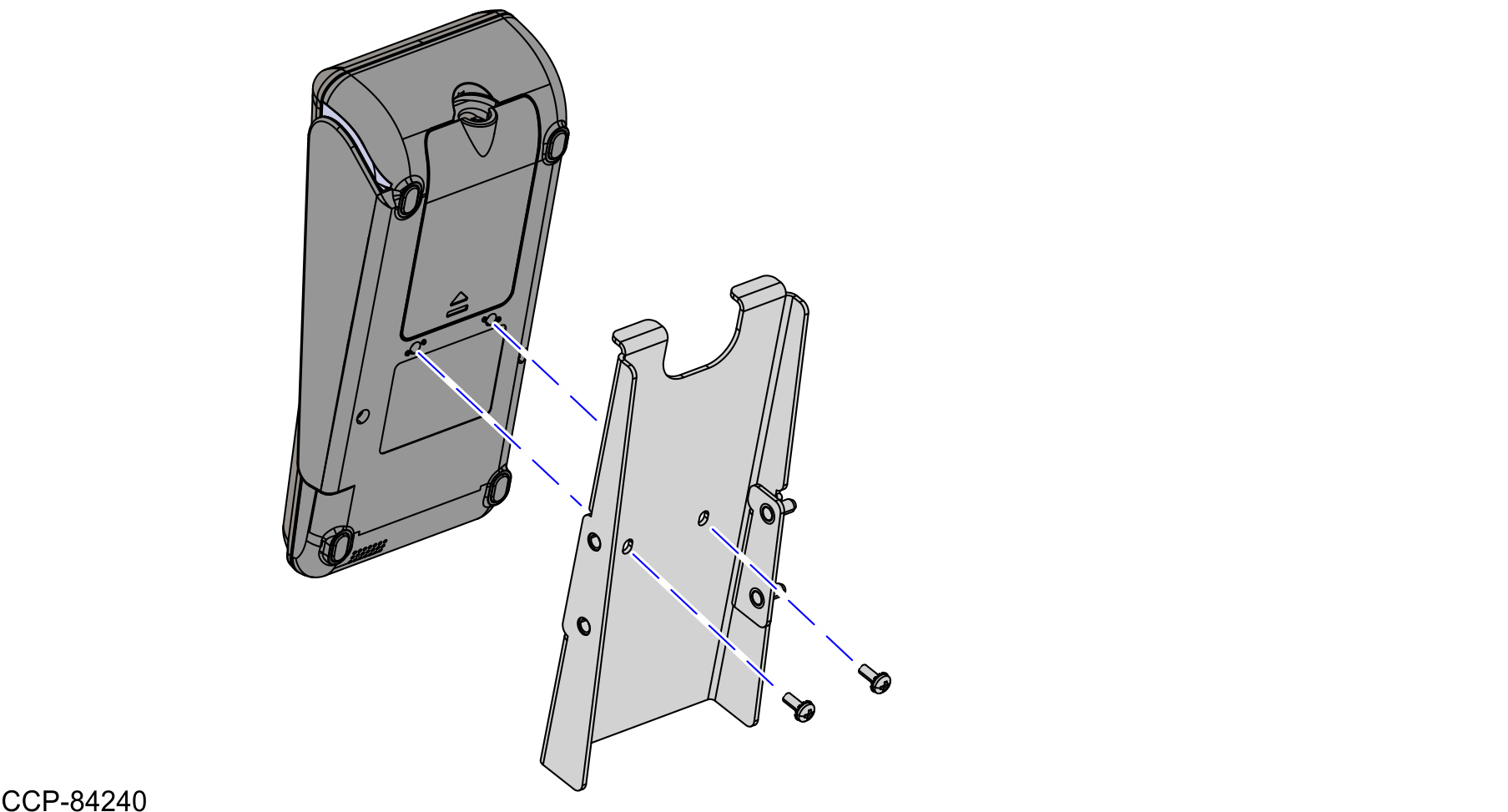
- Slide the locator pins of the PIN Pad Mounting Plate Assembly so that the locator pins are engaged with the bottom hooks of the PIN Pad Mount, as shown in the image below.
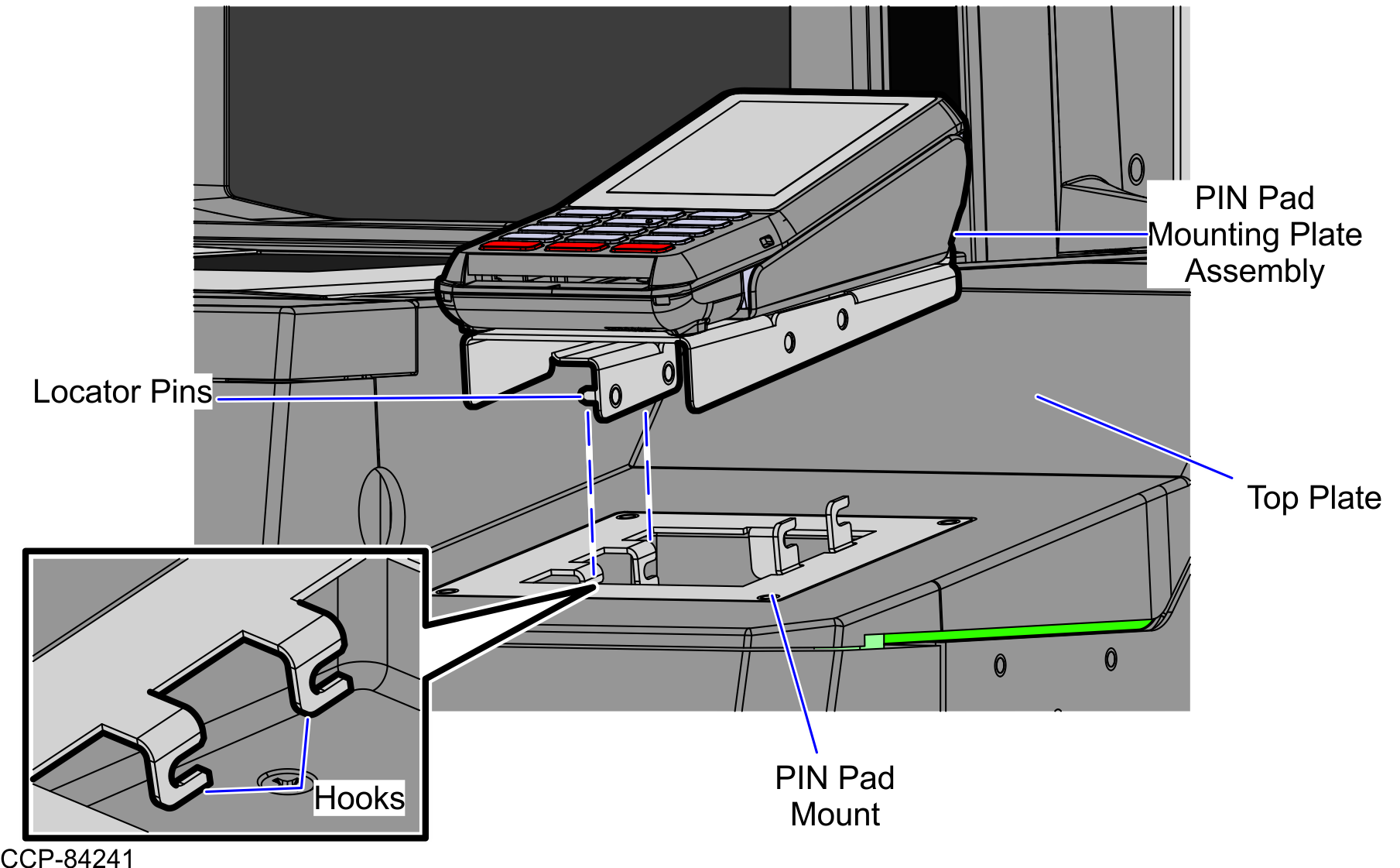
- Secure the PIN Pad Mounting Plate Assembly to the PIN Pad Mount using two (2) M4 pan head screws, as shown in the image below.

- Route the PIN Pad device cable. For more information, refer to Routing the PIN Pad cable.