Routing E-Money Terminal Cables
To route the E-Money Terminal cables in the R6-Japan unit, follow these steps:
- Do the following:
- Route the power cable from the lower cabinet up to the Upper Enclosure through P-loops.
- Route the data cable from the 7702 Terminal Display down through the P- loops and to the Upper Enclosure.
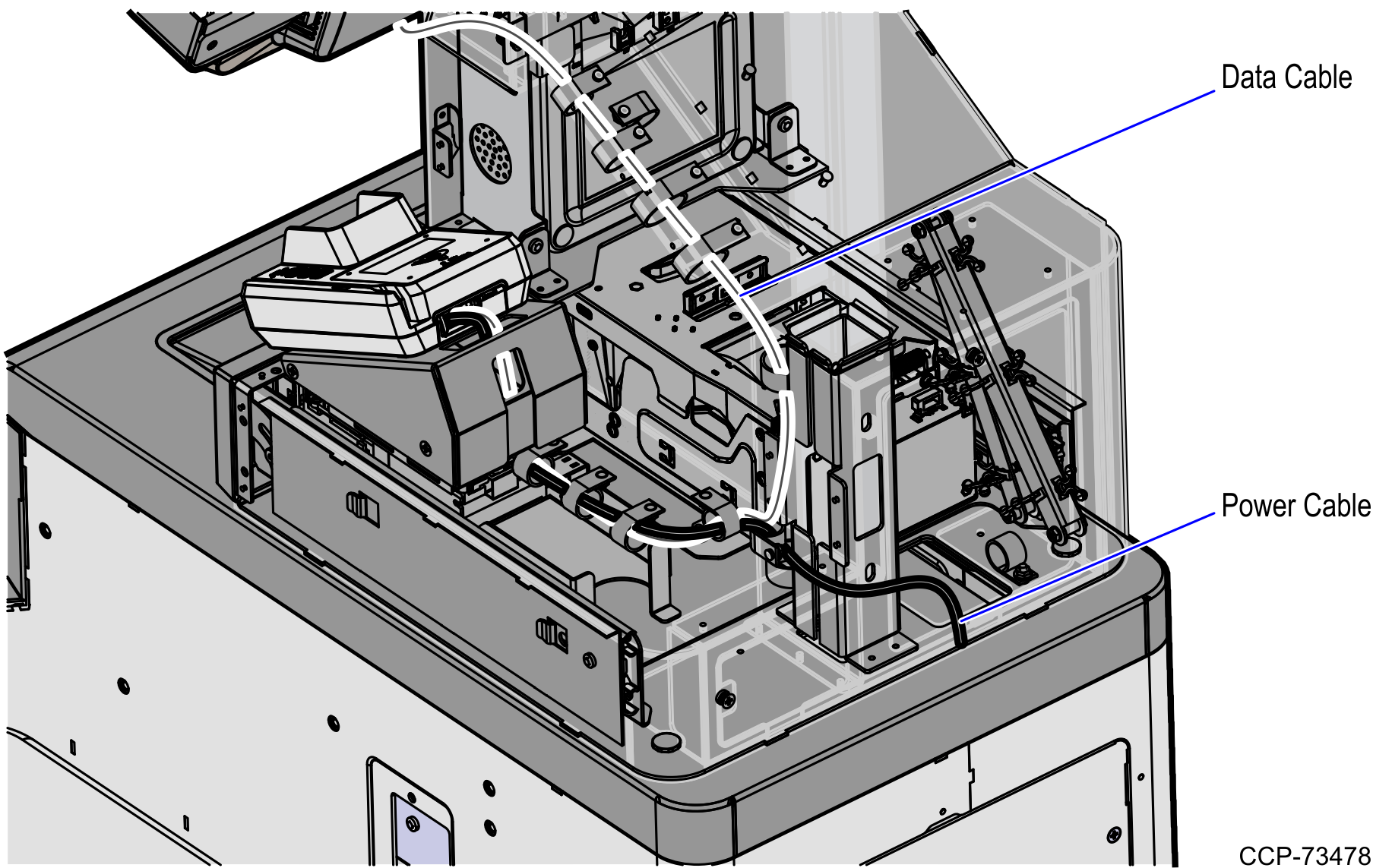
- Route the cables through the P-loops of the mounting brackets, as shown on the images below.
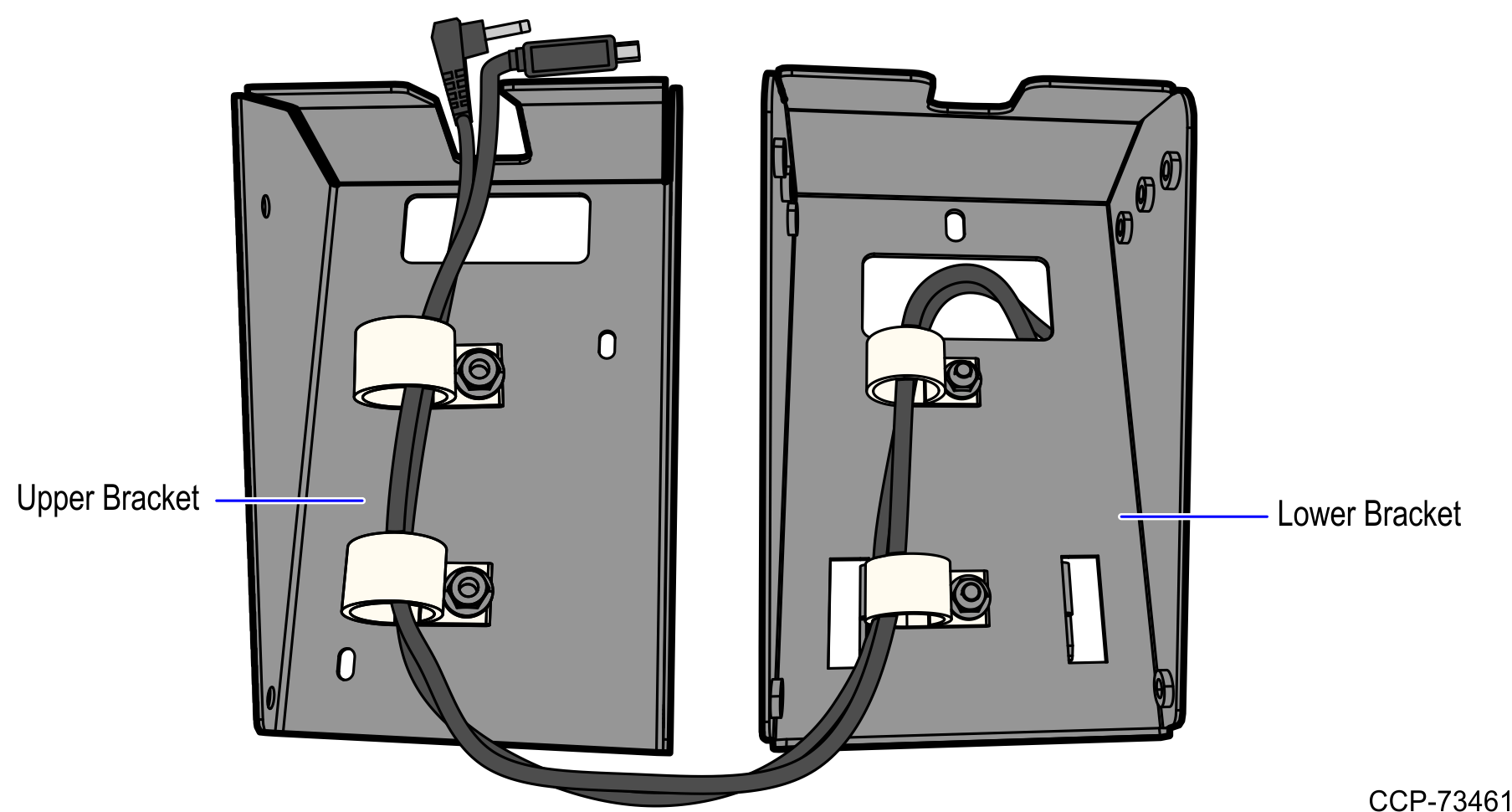 Note
NoteEnsure that there is enough cable slack to avoid cables from being stretched during installation or removal procedures.
- Install the Panasonic JT-R600 E-Money Terminal. For more information, refer to Installing Panasonic JT-R600 E-Money Terminal.