Installing Core Skirt Panels
To install Core Skirt Panels on the NCR SelfServ Checkout (7707) unit, follow these steps:
- To install the Front Skirt Panel, do the following:
- Unlock and then open the NCR SelfServ™ Checkout (7707) external door, using a key.
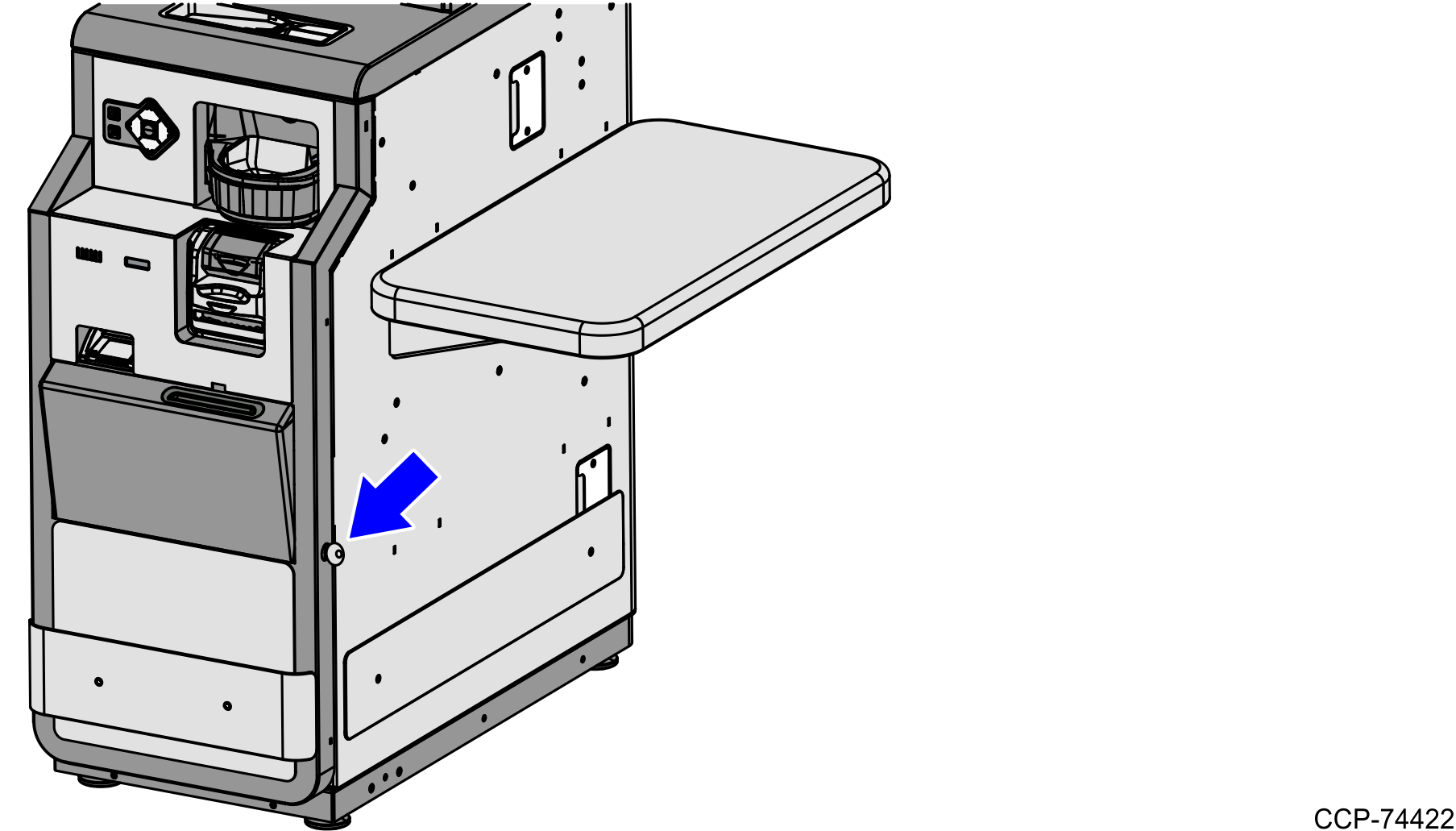
- Install the Front Skirt Panel using two M5 screws as shown in the image below.
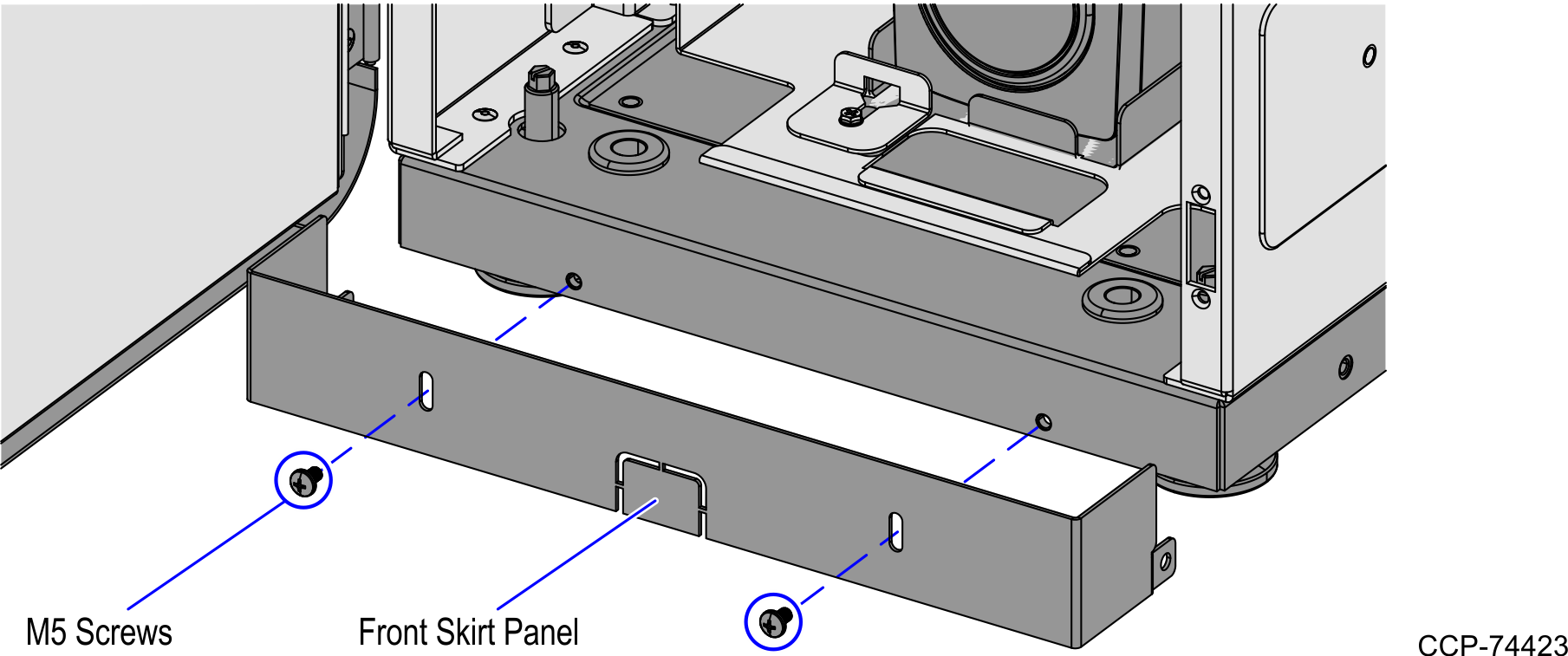
- Unlock and then open the NCR SelfServ™ Checkout (7707) external door, using a key.
- Install the Rear Skirt Panel using two M5 screws as shown in the image below.
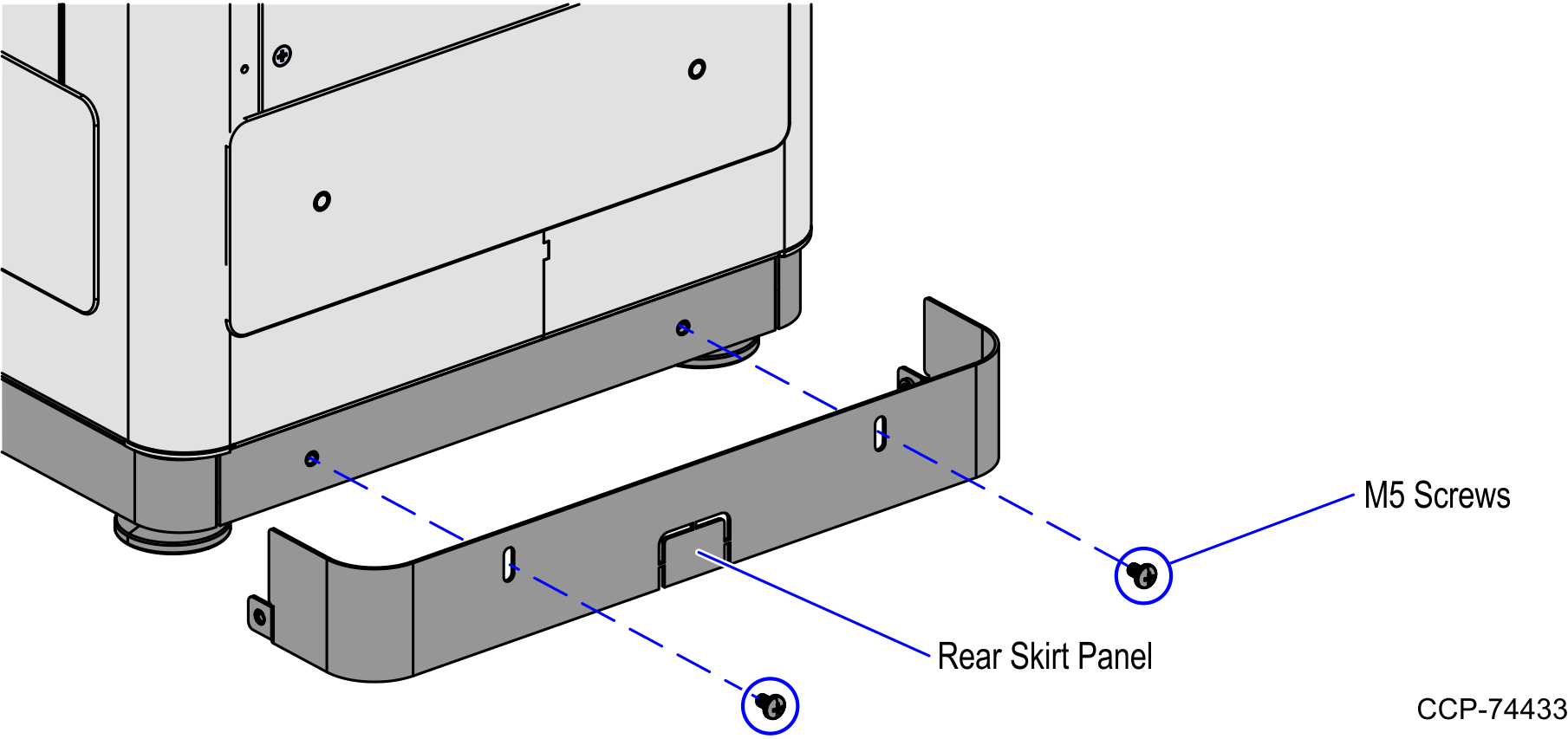
- Install the Right Skirt Panel using three M5 Screws as shown in the image below.
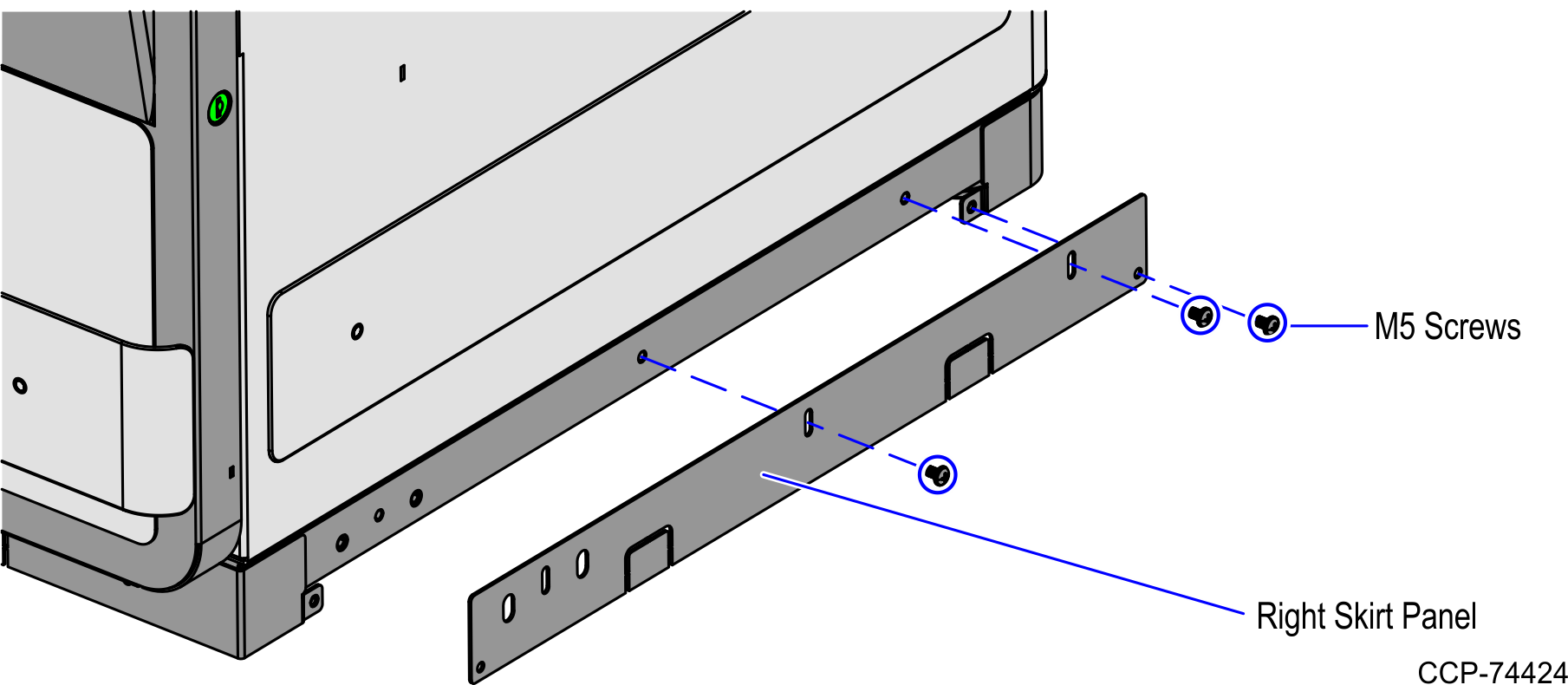
- Install the Left Skirt Panel using three M5 Screws as shown in the image below.
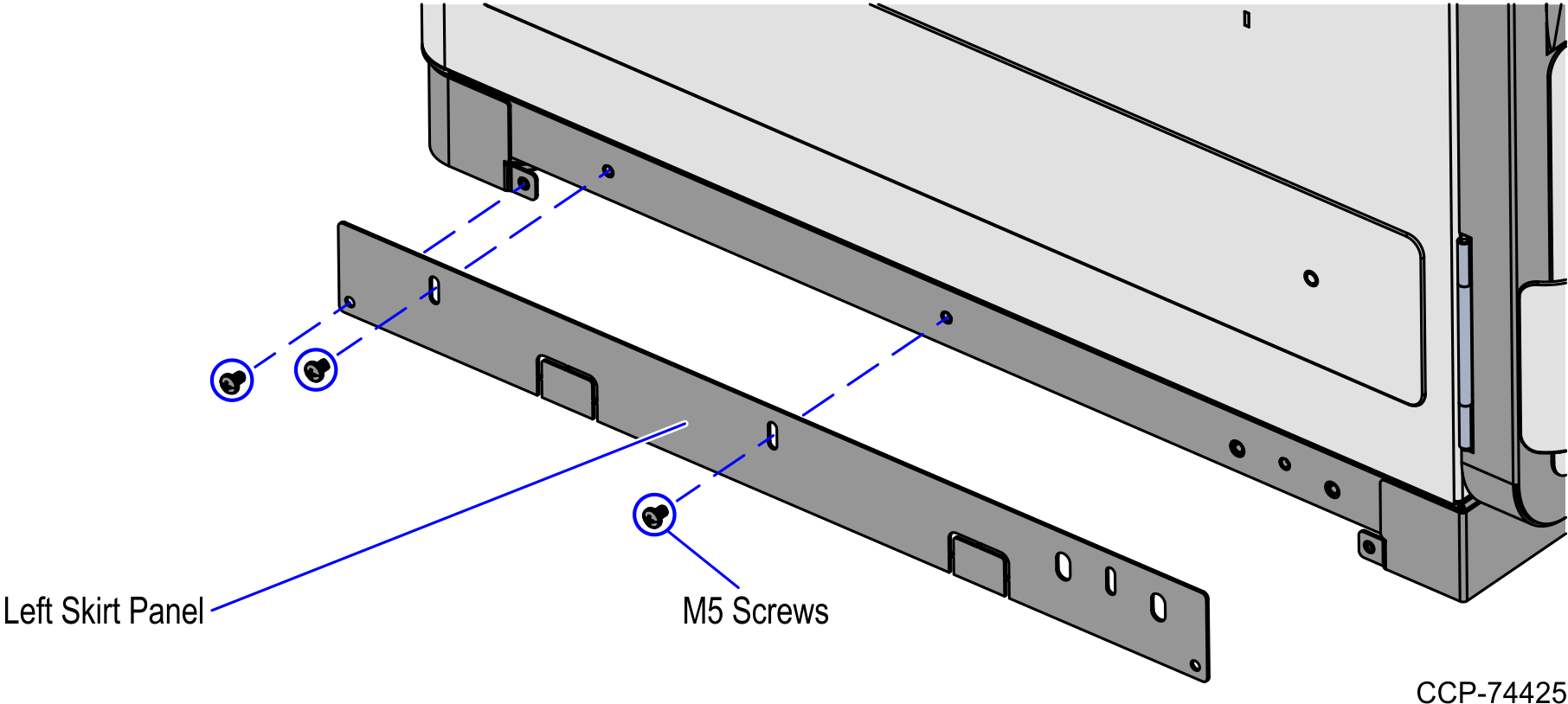
UInstall the Stabilizer Brackets on each side of the unit. For more information, refer to Installing Stabilizer Brackets.