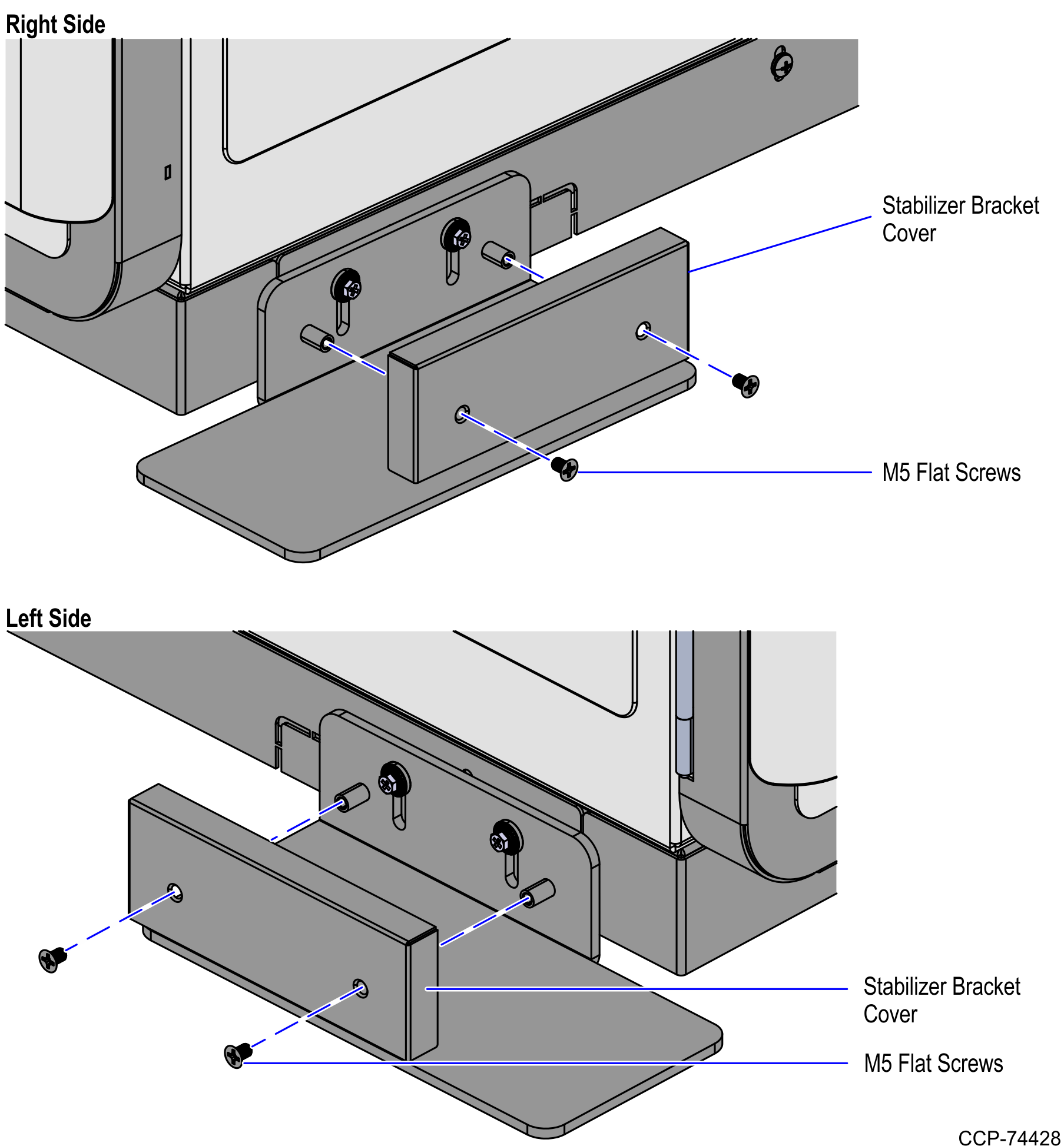Installing Stabilizer Brackets
To install Stabilizer Brackets on both sides of the NCR SelfServ™ Checkout (7707) unit , follow these steps:
- Install the Core Skirt Panels if necessary. For more information, refer to Installing Core Skirt Panels.
- Place the Stabilizer Brackets on each side of the unit and align the slots with the threaded holes of the unit as shown in the image below.
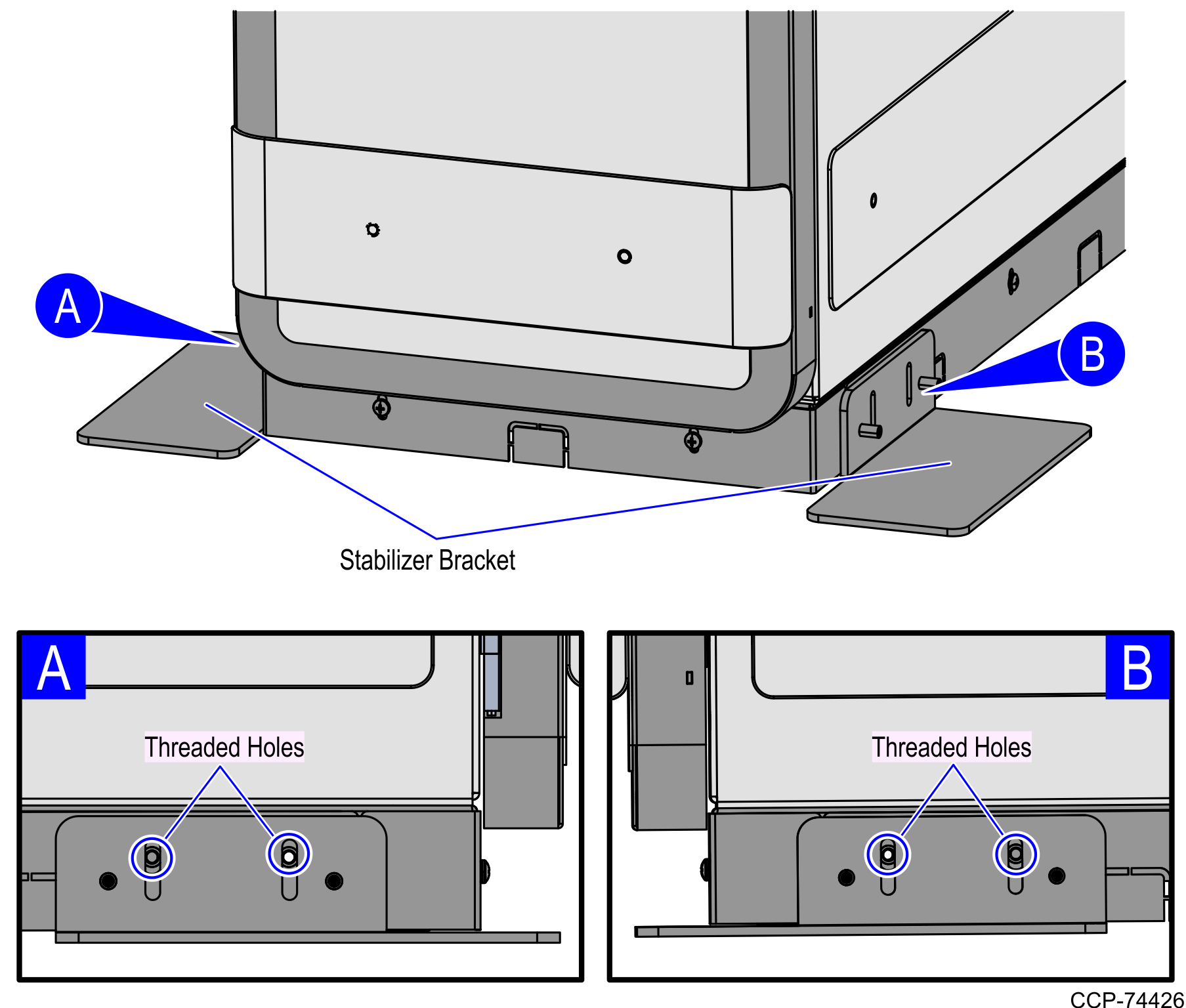
- Fasten each Stabilizer Bracket using two M6 Bolts with wedge lock washers as shown below.Note
The wedge lock washer locks the bolt in place.
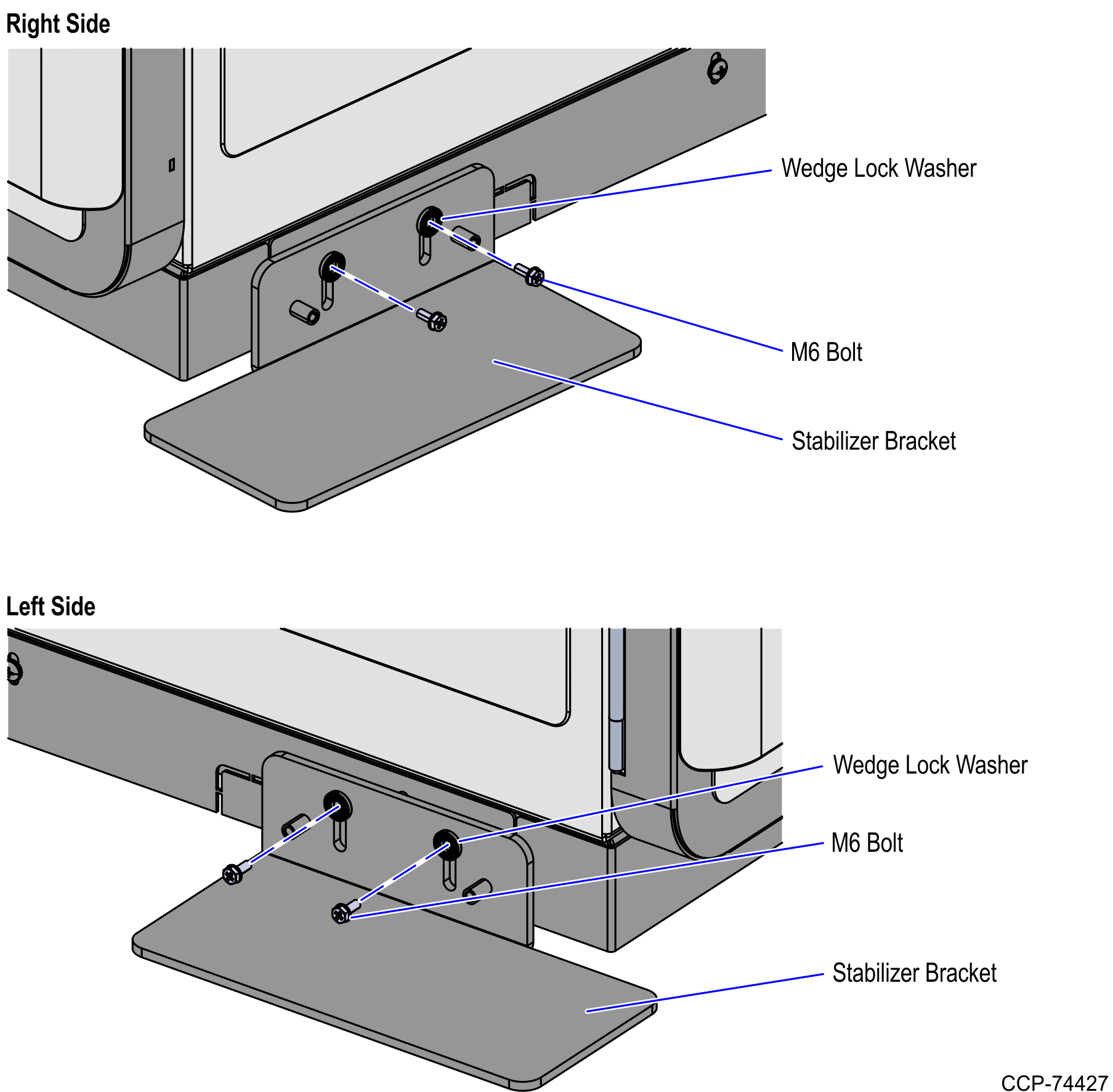
- Cover each Stabilizer Bracket by doing the following:
- Align the holes of the cover with the corresponding studs on the Stabilizer Bracket.
- Secure each Stabilizer Bracket Cover using two M5 Flat Screws.