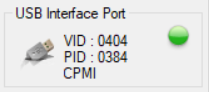Connecting the printer to the terminal
To establish the connection between the printer and the terminal, follow these steps:
- Connect the printer communication cable to the terminal.
- To start the Flash Utility application, double-click the TseFlash.exe file. The application displays the Flash Utility main window.
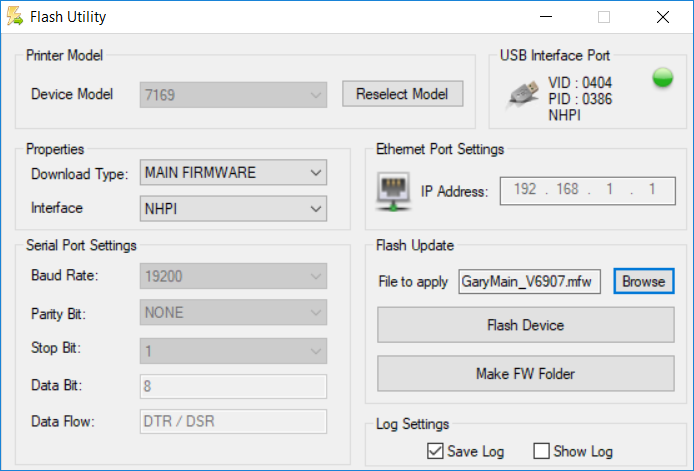
- From the Device Model drop-down list, select the printer model and select Select Model.Note
After selecting the printer model, the Select Model button turns into Reselect Model. To select another printer model, select Reselect Model.
- From the Download Type drop-down list, select the type of firmware to flash or download to the printer.
Download Type Description Remarks IPL Firmware Boot firmware Main Firmware Main printer firmware SBCS Font Single-byte font DBCS Font Double-byte font for receipt printing SDBCS Font Double-byte font for slip printing Not available for some printer models Table Control table IMF File Combined file of IPL+MFW. This is applicable in 4610 emulation flashing only. Not available for some printer models Printer Configuration Table Sets the printer configuration and individually resets tallies - From the Interface drop-down list, select the interface. The interface settings are enabled depending on the selected interface.
Interface Interface Settings LAN Requires the terminal IP Address. For more information, refer to Printing a diagnostic form (offline). NHPI No configurable interface settings PRTR No configurable interface settings COM The following settings are configurable:
- COM Port Number
- Baud Rate
- Parity Bit
- Stop Bit
For more information, refer to Printing a diagnostic form (offline).
IBM USB No configurable interface settings
NoteThis interface is available for some specific legacy printers only.
NoteTo determine the interface used by the printer, refer to the USB Interface Port information panel on the upper-right part of the main window. It displays details about the Vendor (VID), Product ID (PID), and the type of connection.
The following image displays the NHPI interface as the detected interface after the printer communication cable is connected to the terminal. It also shows the VID and the PID of the connected printer.
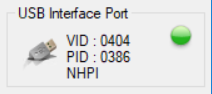
The following image displays the CPMI interface, which is used when the printer is connected in IPL mode. For more information, refer to IPL mode.