Using the Windows Command Line version
Before updating the Printer Firmware, the firmware files must be prepared and the printer must be set up. For more information, refer to Prerequisites.
To update the printer firmware in command line mode, follow these steps:
- Open the Command Prompt window.
- Enter the following command format:
TseFlash/[model]/[download type]/[COM]/[parameter]/[file]/[print(opt)]/[status(opt)]/[ErrorTimeOut(opt)]
ExampleTseFlash /7169 /i /COM1 /115200 /none /1 /7169_IPL_V2901.ipl /noskip /noprint
This command displays the GUI interface and a progress bar indicator. The same GUI interface is displayed when the program is ran through the GUI Windows GUI Printer Firmware Update Utility.
- Select Flash Device. The application starts to flash the firmware to the connected printer and displays the progress window. The printer LED also blinks while firmware flashing is still in progress. After the application has successfully configured the new settings, it reboots the printer, displays a notification, and prints a diagnostic form.
If you type TseFlash.com without any parameter, the following is displayed, describing the parameter usage.
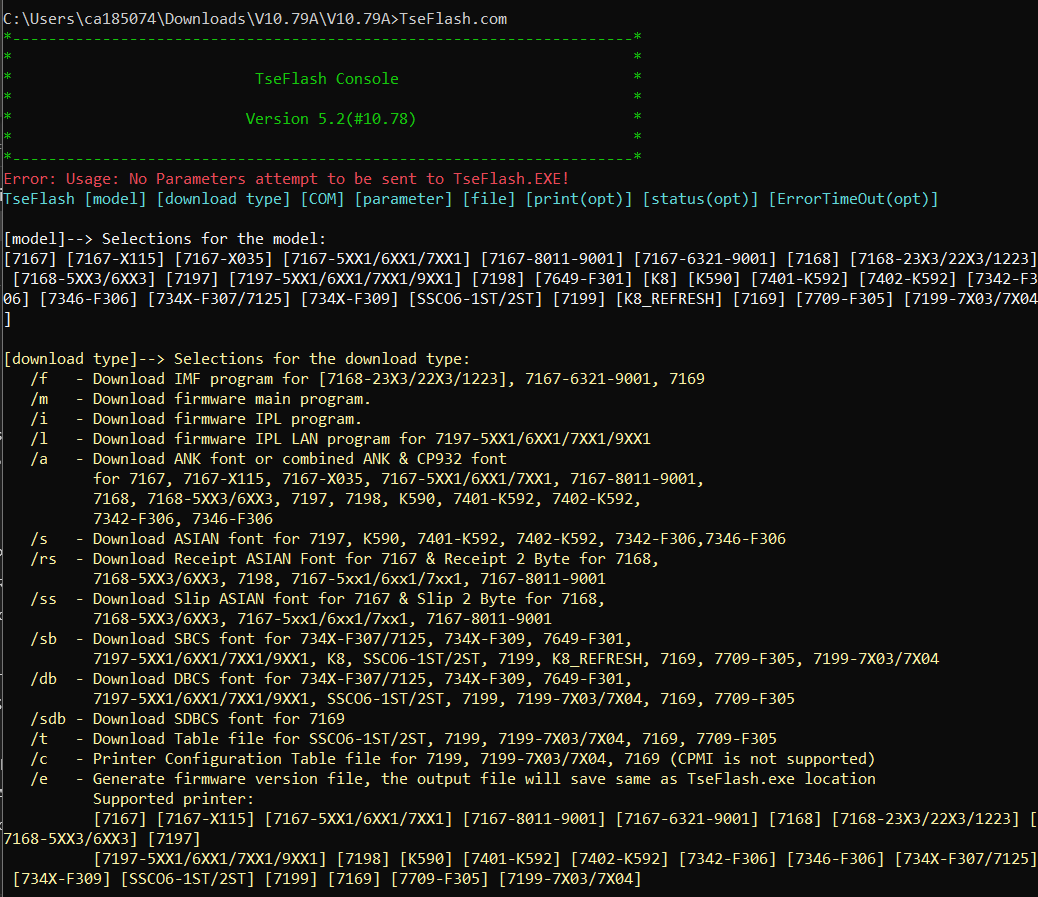
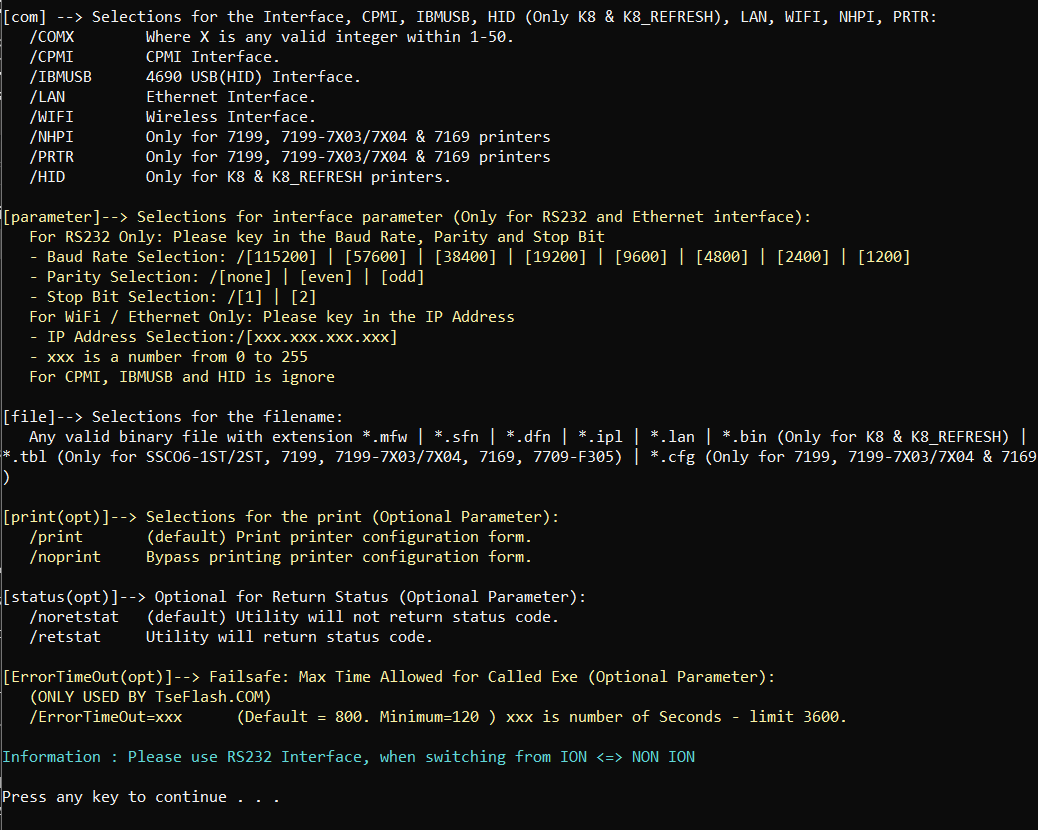
***** TseFlash Console Version 4.6 (#10.66) *****
Error: Usage: No Parameters attempt to be sent to TseFlash.EXE!
TseFlash [model] [download type] [COM] [parameter] [file] [print(opt)] [status(opt)] [ErrorTimeOut(opt)]
[model]--> Selections for the model:
[7167] [7167-X115] [7167-X035] [7167-5XX1/6XX1/7XX1] [7167-8011-9001] [7167-6321-9001] [7168] [7168-23X3/22X3/1223] [7168-5XX3/6XX3] [7197] [7197-5XX1/6XX1/7XX1/9XX1] [7198] [7649-F301] [K8] [K590] [7401-K592] [7402-K592] [7342-F306] [7346-F306] [734X-F307/7125] [734X-F309] [SSCO6-1ST/2ST] [7199] [K8_REFRESH] [7169] [7709-F305] [7199-7X03/7X04]
[download type]--> Selections for the download type:
/f - Download IMF program for [7168-23X3/22X3/1223], 7167-6321-9001, 7169
/m - Download firmware main program.
/i - Download firmware IPL program.
/l - Download firmware IPL LAN program for 7197-5XX1/6XX1/7XX1/9XX1
/a - Download ANK font or combined ANK & CP932 font
for 7167, 7167-X115, 7167-X035, 7167-5XX1/6XX1/7XX1, 7167-8011-9001, 7168, 7168-5XX3/6XX3, 7197, 7198, K590, 7401-K592, 7402-K592, 7342-F306, 7346-F306
/s - Download ASIAN font for 7197, K590, 7401-K592, 7402-K592, 7342-F306,7346- F306
/rs - Download Receipt ASIAN Font for 7167 & Receipt 2 Byte for 7168, 7168-5XX3/6XX3, 7198, 7167-5xx1/6xx1/7xx1, 7167-8011-9001
/ss - Download Slip ASIAN font for 7167 & Slip 2 Byte for 7168, 7168-5XX3/6XX3, 7167-5xx1/6xx1/7xx1, 7167-8011-9001
/sb - Download SBCS font for 734X-F307/7125, 734X-F309, 7649-F301, 7197-5XX1/6XX1/7XX1/9XX1, K8, SSCO6-1ST/2ST, 7199, 7199-7X03/7X04, K8_REFRESH, 7169, 7709-F305
/db - Download DBCS font for 734X-F307/7125, 734X-F309, 7649-F301, 7197-5XX1/6XX1/7XX1/9XX1, SSCO6-1ST/2ST, 7199, 7199-7X03/7X04, 7169, 7709-F305
/sdb - Download SDBCS font for 7169
/t - Download Table file for SSCO6-1ST/2ST, 7199, 7199-7X03/7X04, 7169, 7709-F305
/c - Printer Configuration Table file for 7199, 7199-7X03/7X04, 7169 (CPMI is not supported
/e - Generate firmware version file, the output file will save same as TseFlash.exe location
Supported printer:
[7167] [7167-X115] [7167-5XX1/6XX1/7XX1] [7167-8011-9001] [7167-6321-9001] [7168] [7168-23X3/22X3/1223] [7168-5XX3/6XX3] [7197]
[7197-5XX1/6XX1/7XX1/9XX1] [7198] [K590] [7401-K592] [7402-K592] [7342-F306] [7346-F306] [734X-F307/7125] [734X-F309] [SSCO6-1ST/2ST] [7199] [7169] [7709-F305] [7199-7X03/7X04]
[com] --> Selections for the Interface, CPMI, IBMUSB, HID (Only K8 & K8_REFRESH), LAN, WIFI, NHPI, PRTR:
/COMX Where X is any valid integer within 1-50.
/CPMI CPMI Interface.
/IBMUSB 4690 USB(HID) Interface.
/LAN Ethernet Interface.
/WIFI Wireless Interface.
/NHPI Only for 7199, 7199-7X03/7X04 & 7169 printers
/PRTR Only for 7199, 7199-7X03/7X04 & 7169 printers
/HID Only for K8 & K8_REFRESH printers.
[parameter]--> Selections for interface parameter (Only for RS232 and Ethernet interface):
For RS232 Only: Please key in the Baud Rate, Parity and Stop Bit
- Baud Rate Selection: /[115200] | [57600] | [38400] | [19200] | [9600] | [4800] | [2400] | [1200]
- Parity Selection: /[none] | [even] | [odd]
- Stop Bit Selection: /[1] | [2]
For WiFi / Ethernet Only: Please key in the IP Address
- IP Address Selection:/[xxx.xxx.xxx.xxx]
- xxx is a number from 0 to 255
For CPMI, IBMUSB and HID is ignore
[file]--> Selections for the filename:
Any valid binary file with extension *.mfw | *.sfn | *.dfn | *.ipl | *.lan | *.bin (Only for K8 & K8_REFRESH) | *.tbl (Only for SSCO6-1ST/2ST, 7199, 7199-7X03/7X04, 7169, 7709-F305) | *.cfg (Only for 7199 & 7169)
[print(opt)]--> Selections for the print (Optional Parameter):
/print (default) Print printer configuration form.
/noprint Bypass printing printer configuration form.
[status(opt)]--> Optional for Return Status (Optional Parameter):
/noretstat (default) Utility will not return status code.
/retstat Utility will return status code.
[ErrorTimeOut(opt)]--> Failsafe: Max Time Allowed for Called Exe (Optional Parameter):
(ONLY USED BY TseFlash.COM)
/ErrorTimeOut=xxx (Default = 800. Minimum=120 ) xxx is number of Seconds - limit 3600.
Information : Please use RS232 Interface, when switching from ION <=> NON ION
Press any key to continue . . .
