Calibrating at Load
Complete this step within 30 seconds. Otherwise, the calibration process automatically ends.
To calibrate the scale with weighted load, follow these steps:
- Depending on the programmed unit of weight, place 25 lb or 10 kg on the scale. Ideally, these weights should be grouped at the center of the scale.
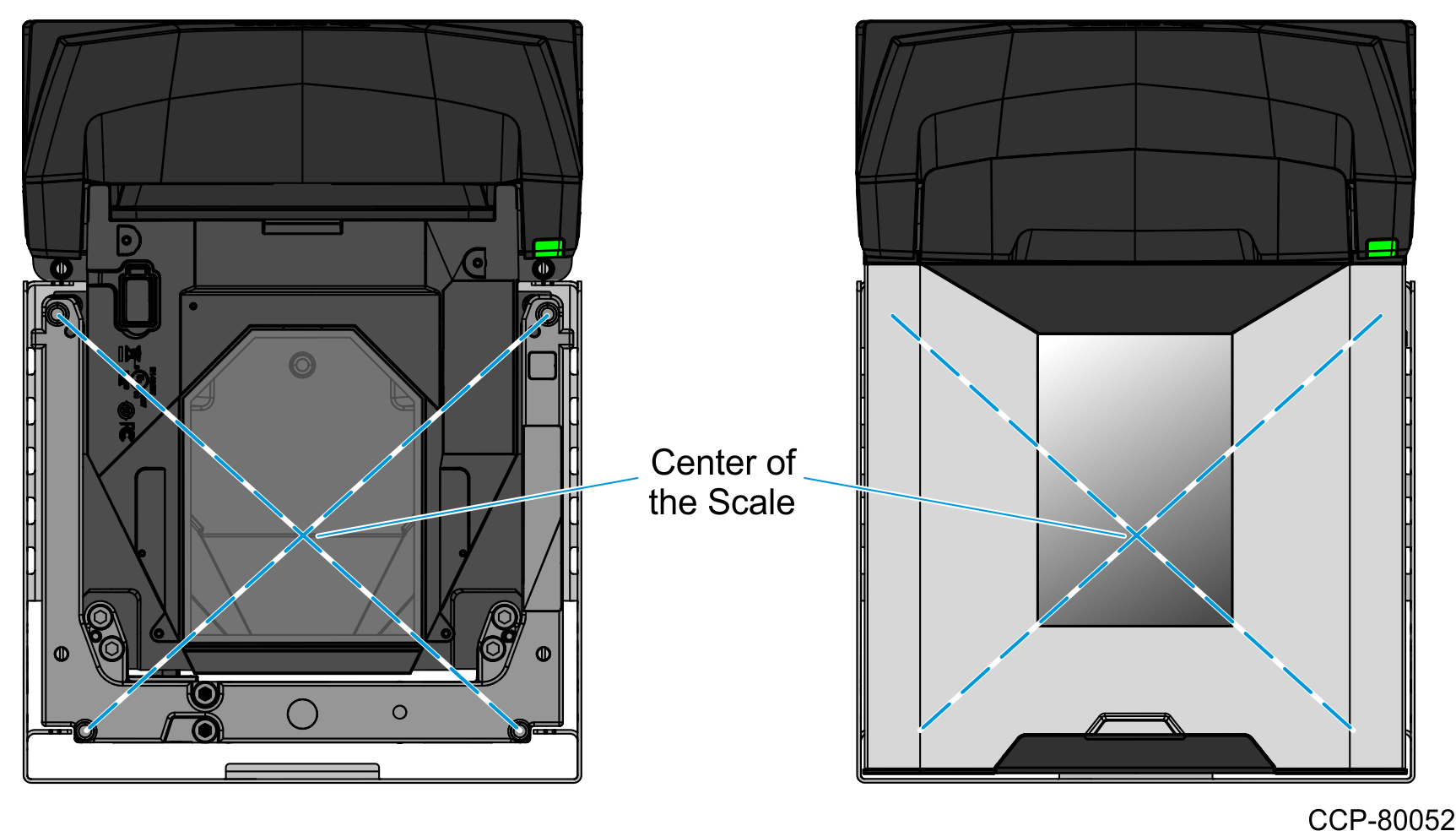
- Allow the weights to settle for a few seconds, and then press the Scale Zero button on the front panel of the NCR 7895. The scanner emits a single beep, and the 7‑segment diagnostic display scrolls between CAL P and CAL S. If a Scale Display is used, it blinks between CAL P and CAL SNote
CAL P indicates "pass," while CAL S indicates "save and reset the scale."
- Remove the weights from the Top Plate, and then press the Scale Zero button on the front panel of the NCR 7895. The scanner emits three short beeps to indicate that the calibration is successful and all parameters are saved. The scanner then reboots
- Proceed to the next step, Verifying Scale Accuracy.
Important Notes
If the scale is unable to detect a load of 25 lb or 10 kg, Calibration at Load is not successful and the scale returns to Calibration at No Load. This may occur due to the following conditions:
- The correct weights are not placed on the Top Plate before pressing the Scale Zero button.
- The scale is incorrectly installed.
There is no impact on the sealed calibration counter or the scale legal parameter counter. However, if calibration fails, the scale is non-operational until the problem is fixed and the scale is successfully calibrated. To fix this issue, go back to Entering Calibration Mode. The scale does not have to be reset and can be left on before re-entering Calibration Mode.