Weighing Items
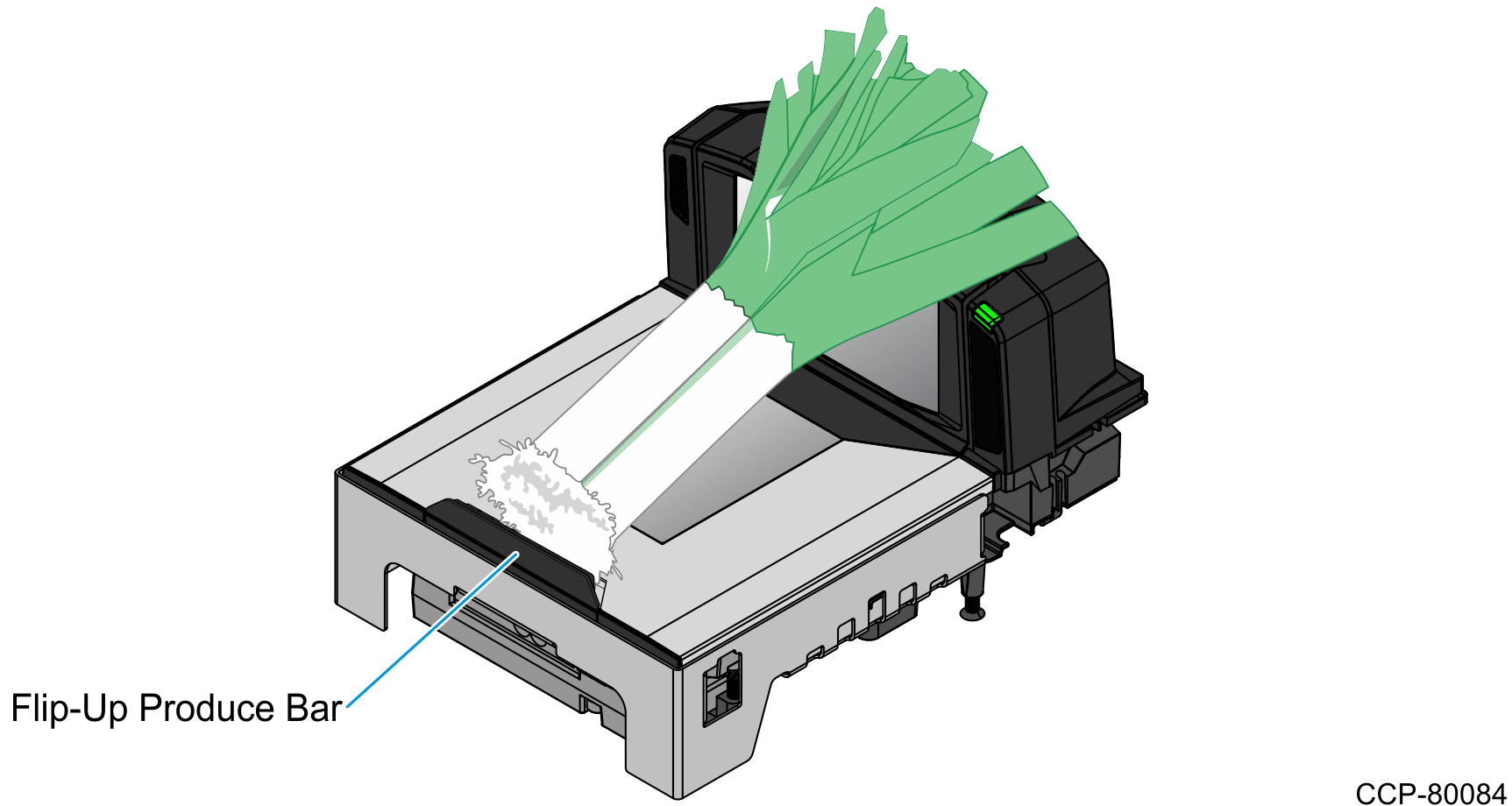
Long items may be weighed by laying them on the Flip‑Up Produce Bar to prevent them from falling off the scale.
Note
The Flip‑Up Produce Bar is included in all midsize units with scale.
To weigh items, follow these steps:
- Ensure all items are removed from the Top Plate, and the Top Plate is in place.
- Verify that the Scale Display reads 0.00 kg (0.000 lb).Note
If 0.000 kg (0.00 lb) is not displayed, reset the scale by touching the Scale Zero button.
- Place an item at the center of the Top Plate. Make sure that item fits fully on the Top Plate (or on the tower and Flip‑Up Produce Bar for longer items) and does not overhang.
The following are possible responses after weighing an item:
- If enabled through programming, the scanner emits a tone to indicate transmission of a stable, non‑zero weight.
- If weighing does not occur, press CLEAR on the POS and try entering the weighed item's PLU number again.
- If an error code displays or the scanner emits an error beep, remove the item from the Top Plate, remove the Top Plate, and clean any debris under the Top Plate. Replace the Top Plate, and then press the Scale Zero button to reset the scale. When the Scale Display reads 0.000 kg (0.00 lb), weigh the item again.
Note
For more information, refer to Scale Warning Codes.