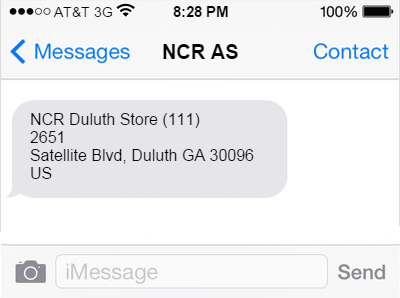Getting the item location details
To obtain a copy of the item location details, follow these steps:
- Locate an item. For more information, refer to Locating Items.
- On the Locate Item results screen, select the store name. The application displays item-related options.
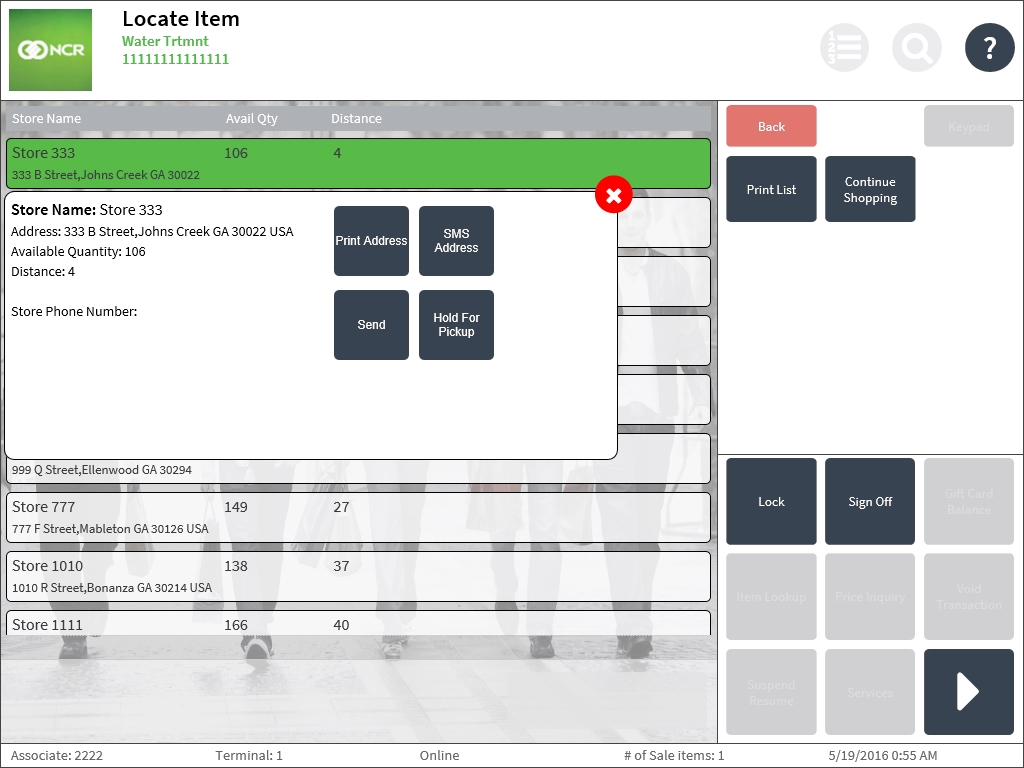
- Do one of the following:
- Select Print Address. The application prints a copy of the selected store address.
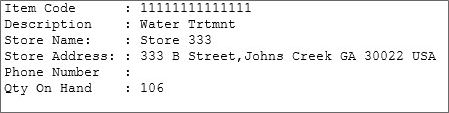
- Select SMS Address. The application displays the SMS Store Address screen.
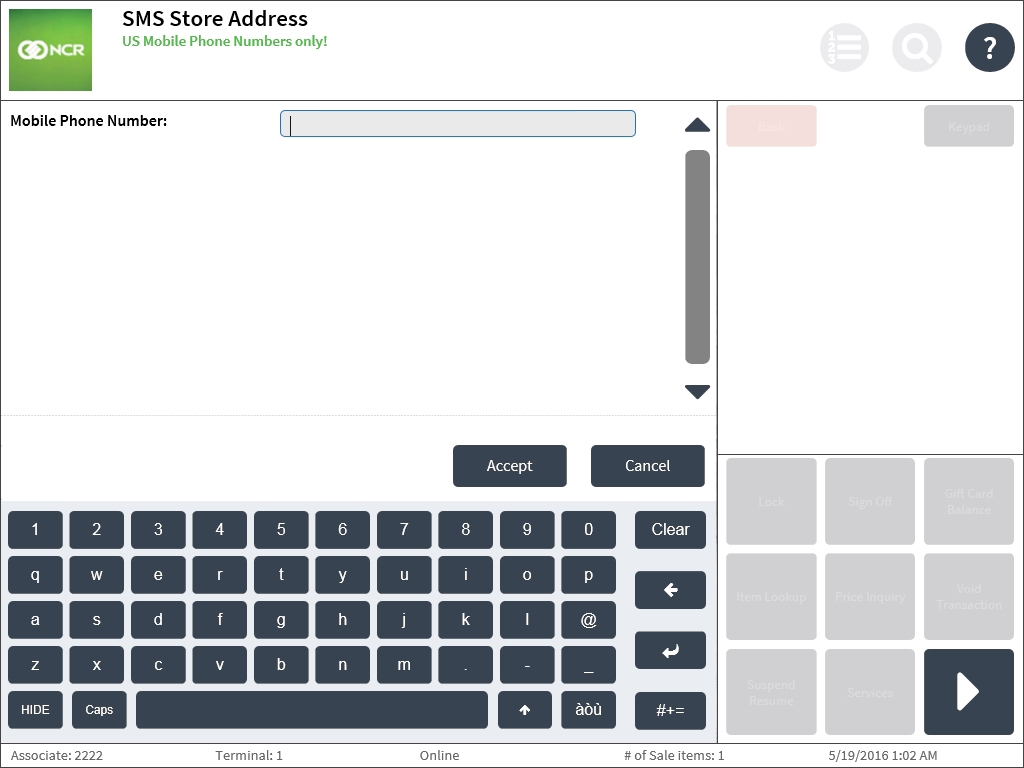
- Select Print Address. The application prints a copy of the selected store address.
- Enter a mobile phone number, and then select Accept. This feature is available for US mobile phone numbers only.
The following image displays a sample SMS message with the store details: