Applying percent off markdown
Marking down an item’s price by applying a percent off value indicates that the amount to be deducted will be taken off the price in percentage form. For example, when an item with an amount of $59.99 is applied with a 10% price change percent off, its changed price equates to $53.991.
Configurable features
The POS application can be configured with the following features.
- Apply markdowns to the total quantity of a selected item. For more information, refer to Menu Buttons.
- Specify the reason for the percent off. Refer to the following options:
- Sale Markdown Reason Codes > Markdown Reason Code
- Sale Markdown Reason Codes > Markdown Reason Description
- Restrict entering a percent off markdown for an item after a transaction discount has been applied. For more information, refer to Markdown Properties.
To enter a percent off markdown for an item, follow these steps:
- From the Sale Main Menu screen, select the item to be applied with a percent off. The application displays the item-related options.
- Select Percent Off. The application displays the Markdown Percent Reason screen. If the item is not discountable, the Percent Off button is disabled.
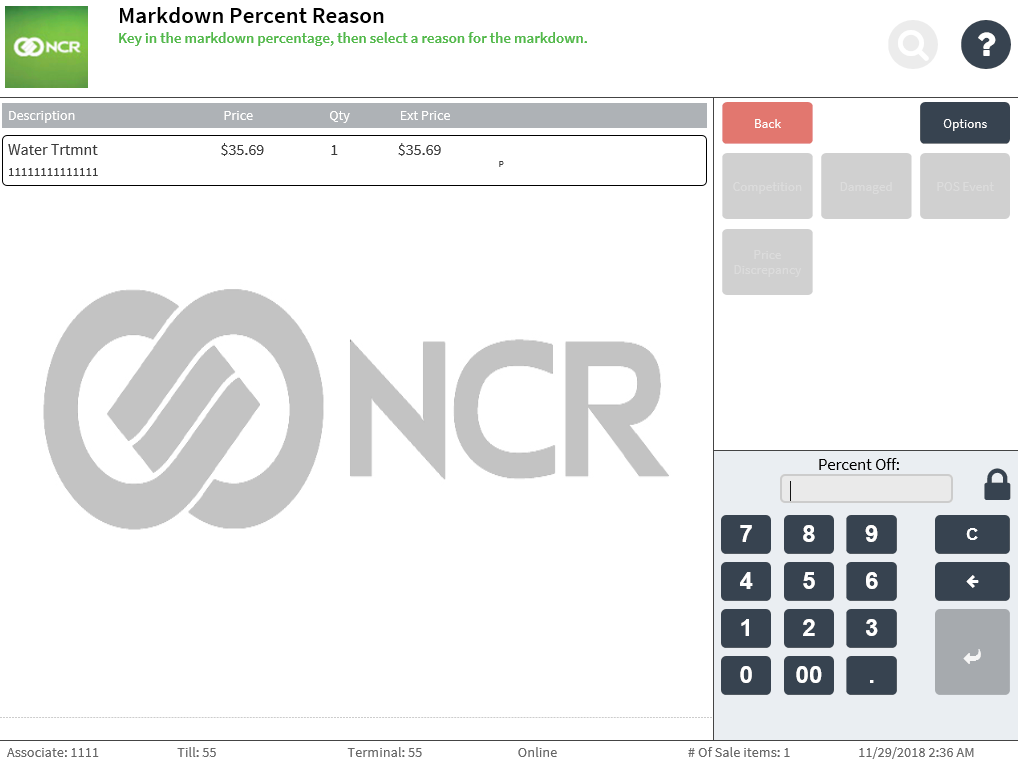
- Enter a percentage amount to be taken off the item. The POS enables the price change reason codes.
- Select one of the following reasons for the price change:
- Competition
- Damaged
- POS Event
- Price Discrepancy
The application displays the Sale Main Menu screen with the new price and the price change reason.
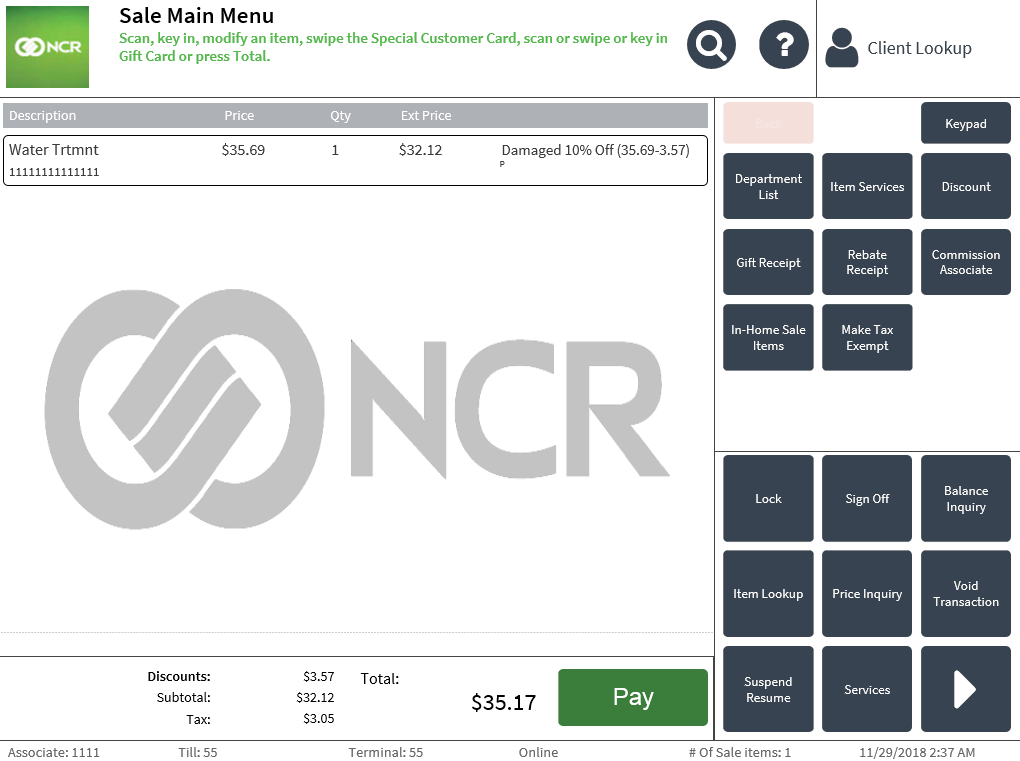
- Complete the transaction.