Modifying Touch Types
Touch Types are initially selected when the POS is first started. Retailers can also modify the Touch Type for a terminal in the Terminal Setup.
Configurable features
The POS Touch Type is the default Touch Type available in the application. The POS application can be configured to add, delete, and rename the terminal Touch Types through metadata update. Refer to the following section:
To modify the Touch Type for a terminal, follow these steps:
- From the Support Functions screen, select Terminal Setup. The application displays the Terminal Setup screen.
- Select Set Touch Type. The application displays the Set Terminal Touch Type screen.
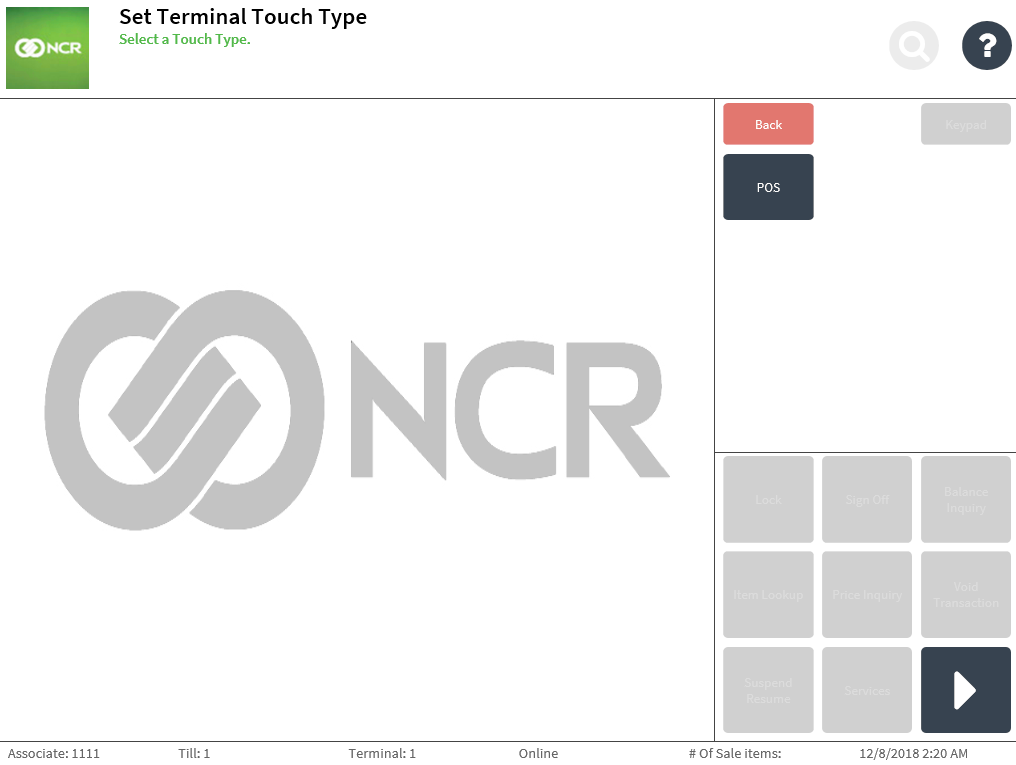
- Select a Touch Type from the list of Touch Types available. The application displays the Terminal Setup screen.