Accessing Enterprise Options Management (EOM)
The Advanced Store EOM application is accessible from the Advanced Store WebOffice application.
The EOM URL format is http://<server name or IP address>:8080. For information about the correct URL for the Advanced Store EOM application, consult with an NCR Representative.
By default, associates are required to change their default passwords after they first log on to the EOM application. Alternatively, retailers can configure their EOM applications to disable the change password requirement. This configuration can be applied through the associate demo data. For more information, refer to Adding associate data.
Retailers also have the option to configure their associates’ EOM application passwords to never expire. This option can be configured in the Configuration Management feature from the EOM Server’s Administration Console application. For more information, consult with an NCR Representative.
To access the EOM application in the AS WebOffice application, follow these steps:
- Open a web browser, and enter the URL for the WebOffice application. The WebOffice Log In page is displayed.

- Enter a Username and Password to log on to the WebOffice application. By default, the application displays the WebOffice Dashboard.
- Select the EOM tab. The application displays the following window.
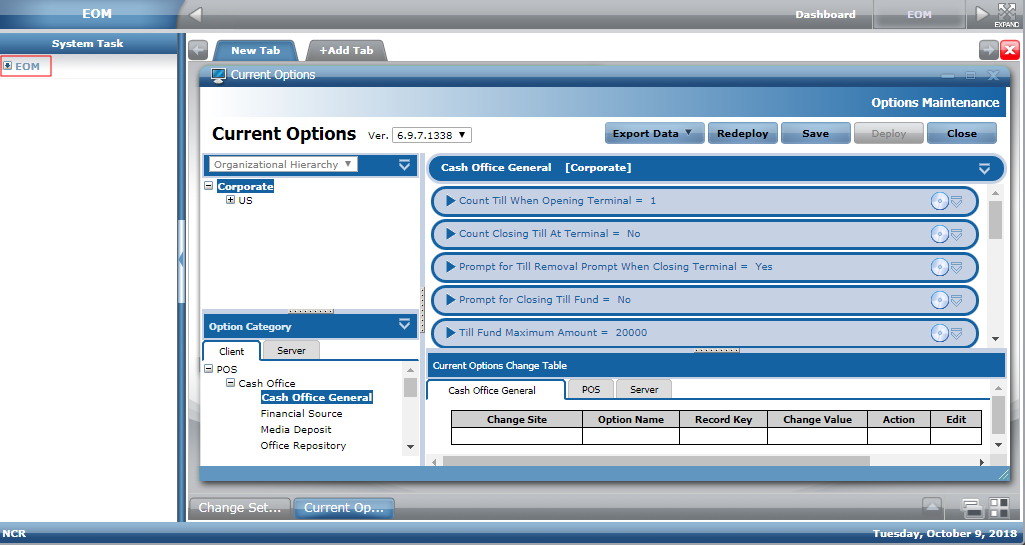
- Select EOM from the System Task list on the left portion of the screen. The application displays the following EOM options:
- Enterprise Options Management (EOM) Dashboard—provides a summary of all the deployed change sets and its deployment status.
- Change Set Maintenance—displays a summary of all the change sets created.
- Current Options—displays all POS and Server options that can be modified in the EOM.
- Version Maintenance—displays and removes all old and unused EOM parameter versions and its corresponding change set data.Note
Only authorized associates can view and access the Version Maintenance window.
Use these options to manage the retailer’s enterprise.