Enabling the DSR host authentication and authorization method
The DSR host authentication and authorization method enables WebOffice ETS to communicate with the DSR Security API to authenticate and retrieve user information from the NCRWO_WebOfficeSE database.
This method can also be configured to retrieve user information from Active Directory, if integrated. This setup may use Lightweight Directory Access Protocol (LDAP) to authenticate and retrieve user information. For more information, consult with an NCR Representative.
Ensure that users are properly defined in the CoreDb database. For more information, refer to Adding associate data.
This task uses the following file.
| File name | Folder |
|---|---|
| web.config | %PROGRAMFILES(X86)%\NCR\WebOffice |
Follow these steps:
- Open the web.config file using a text editor.
- Locate the following sections in the following table. Modify the value of each attribute or key with the specified corresponding value.
Section Attribute or key Value membership defaultProvider DSRMembershipProvider name DSRMembershipProvider appSettings SecuritySettings DirectSettings DSRHost <computer name or IP address of the Web Server> OrgName Corporate The edited file will look similar to the following sample image.
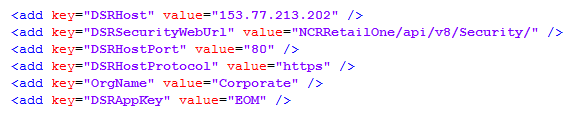
- Save the changes.