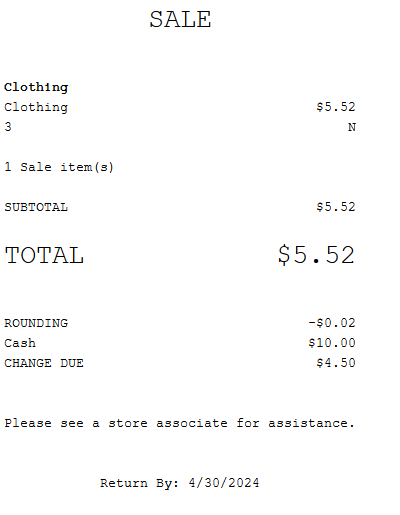Understanding total and currency rounding
By default, the POS is not configured to perform rounding. The POS application can be configured to round amounts up or down to the nearest specified value. This feature manages accepting or returning certain coins that may be discontinued from circulation. For more information, refer to Local Customization and Tender Setup.
There are two types of rounding methods that can be configured in the POS:
- Transaction total rounding
- Currency rounding
Transaction total rounding
When the POS is configured to perform transaction total rounding, the total transaction amount is rounded to the nearest multiple of the rounding value set in the Transaction Total Rounding Value parameter. The rounding occurs when finalizing the transaction.
The POS application can be configured to perform one of the following total rounding methods through the Transaction Total Rounding Method parameter:
- Standard—rounds up or down to the nearest multiple of the rounding value.
- Floor—rounds down to the nearest multiple of the rounding value.
- Ceiling—rounds up to the nearest multiple of the rounding value.
Configurable feature
The POS application can be configured with the following feature:
- Enable transaction total rounding and round up or down the total transaction amount to the nearest multiple of the rounding value. Refer to the following options:
- Local Customization > Transaction Total Rounding Method
- Local Customization > Transaction Total Rounding Value
In this example, the rounding method is set to Standard and the rounding value is set to 5. The Balance Due amount is rounded down to $44.50 instead of $44.53.
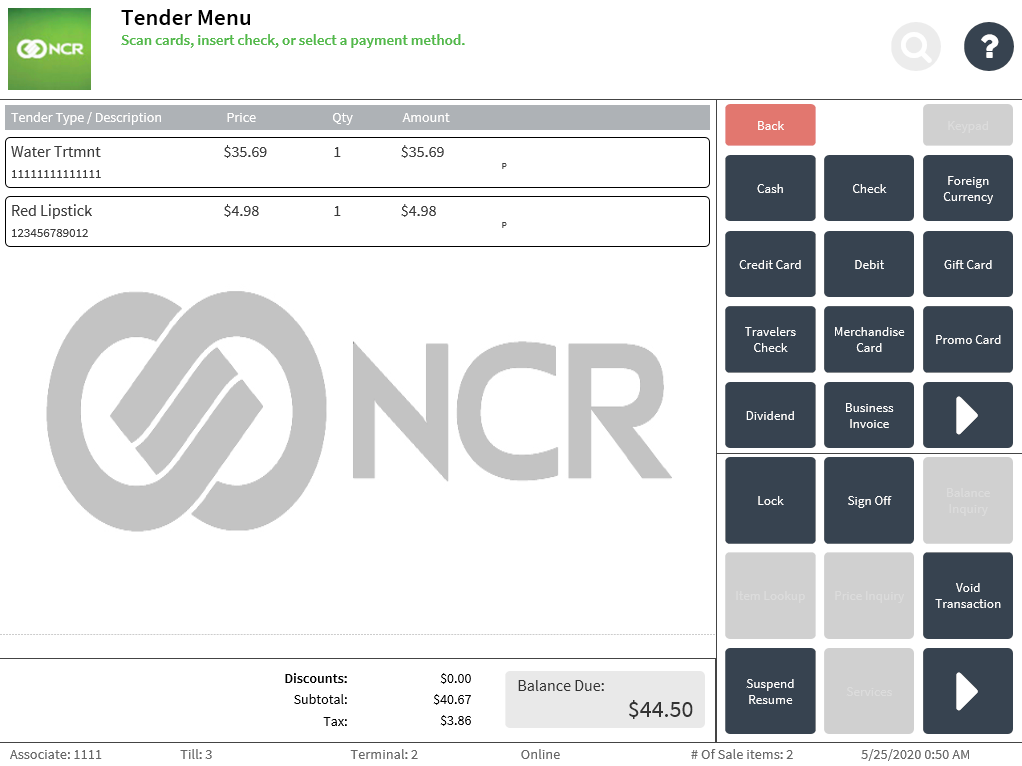
When the transaction is completed, the rounded amount is reflected on the receipt.
Sample receipt
The receipt prints a Tran Rounding line, which indicates the amount being adjusted to get the rounded total. The Adjusted Total line indicates the total amount after rounding.
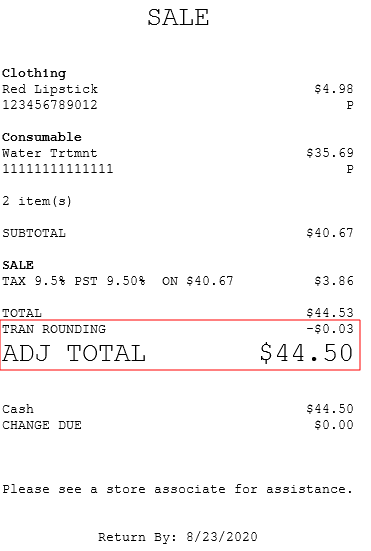
Currency rounding
The POS can be configured to perform currency rounding when necessary, for example when pennies are being removed from circulation. The basic currency rounding process calculates to the nearest multiple of the value set in the Denomination Rounding parameter. This occurs at the Change Due or Refund Due screen.
In addition, enabling the Enable Cash Tender Rounding Logic parameter rounds the amount due to zero after a final cash tender results in a balance that is below the rounding midpoint. For example, if the rounding denomination is set to 5, and the balance due is one or two cents, the POS application completes the transaction automatically and does not require another tender to satisfy the remaining balance.
Currency rounding applies only when the final tender is done with cash payments. Retailers will collect the full transaction totals for check or electronic payments.
In a refund transaction, only cash refunds are rounded. The Refund Due amount is rounded based on the set parameters.
Configurable features
The POS application can be configured with the following feature:
- Enable currency rounding and set the denomination increments for rounding the change or refund due, and final cash tenders. Refer to the following options:
- Tender Setup > Currency Rounding
- Tender Setup > Denomination Rounding
- Tender Setup > Enable Cash Tender Rounding Logic
In the following example, the Currency Rounding and Enable Cash Tender Rounding Logic parameters are enabled. The Denomination Rounding parameter is set to five and follows these rounding rules:
- Change due ending in zero and five cents do not change.
- If the change due ends in one or two cents, it is rounded down to zero. For example, $3.51 is rounded down to $3.50.
- If the change due ends in three or four cents, it is rounded up to the nearest five cents. For example, $6.63 is rounded up to $6.65.
- If the change due ends in six or seven cents, it is rounded down to the nearest five cents. For example, $5.17 is rounded down to $5.15.
- If the change due ends in eight or nine cents, it is rounded up to the nearest five cents. For example, $9.98 is rounded up to $10.00.
The customer pays $10 and the balance due is $5.52. Normally, the change due would be $4.48 but it is rounded up to $4.50.
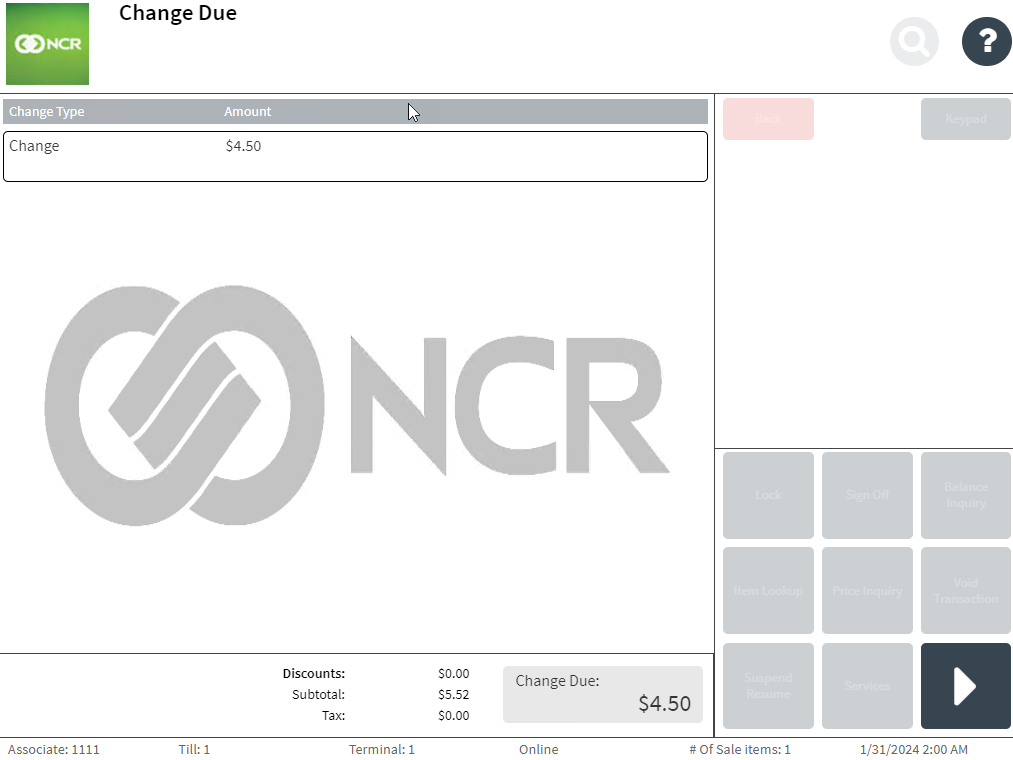
When the transaction is complete, the rounded amount is reflected on the receipt.
Sample receipt
The receipt prints a Rounding line. A positive amount indicates that the amount is going to the drawer, while a negative amount indicates that the amount is taken from the drawer.