Handling declined check payments
To minimize fraud, retailers can use the payment solution integrated with the Advanced Store POS application to decline a check tender request.
To process declined check payments, follow these steps:
- If the integrated payment solution declines the check payment request, the POS application displays the Check Denied screen.
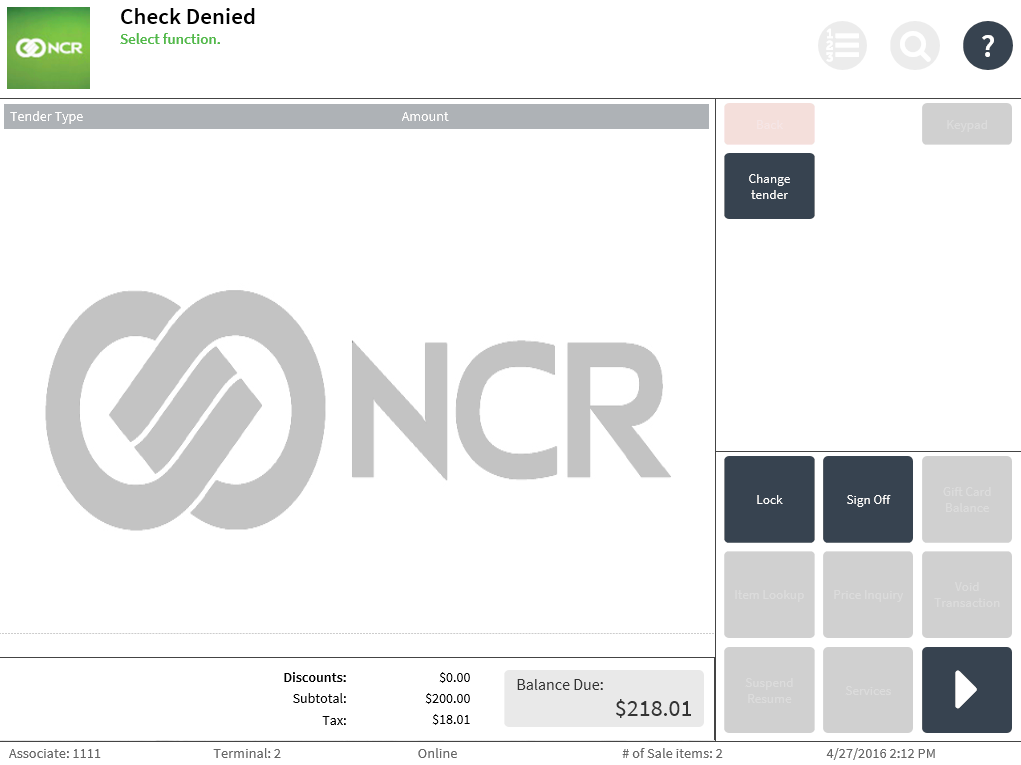
- Select Change Tender to return to the Tender Menu screen.
- Do one of the following:
- Process another issued check for the transaction.
- Choose a different payment option. For more information, refer to Accepting Payments.
- Complete the transaction.