Accepting Payments
The POS application accepts payments from various configurable tender types that meet the requirements for each retailer. NCR Advanced Store provides retailers with an application for configuring their acceptable payment methods for their specific business requirements.
Configurable features
The POS application can be configured with the following features.
- Define the POS tender types. For more information, refer to Tender Definitions.
- Define the overpayment threshold value and the tender types available. For more information, refer to Change Due Setup.
- Define tenders included in the More Tender Options. For more information, refer to Accepting additional tenders.
When tendering, the customer may pay for a transaction with any configured tender or a combination of configured tender types by specifying the amount to be taken off with a specific tender type. To verify if the amount due has been charged to the selected tender or combination of tenders in an unfinished transaction, check the POSLog data in ETS. Associates can also find transaction-level data of unfinished transactions in ETS. For more information, consult with an NCR Representative.
This section demonstrates the steps to process sales transactions using different tender types.
Understanding the Tender Menu
The Tender Menu lists the predefined tender types in the POS application. The application displays this screen after selecting the Total button. Use the Tender Menu to select the type of tender.
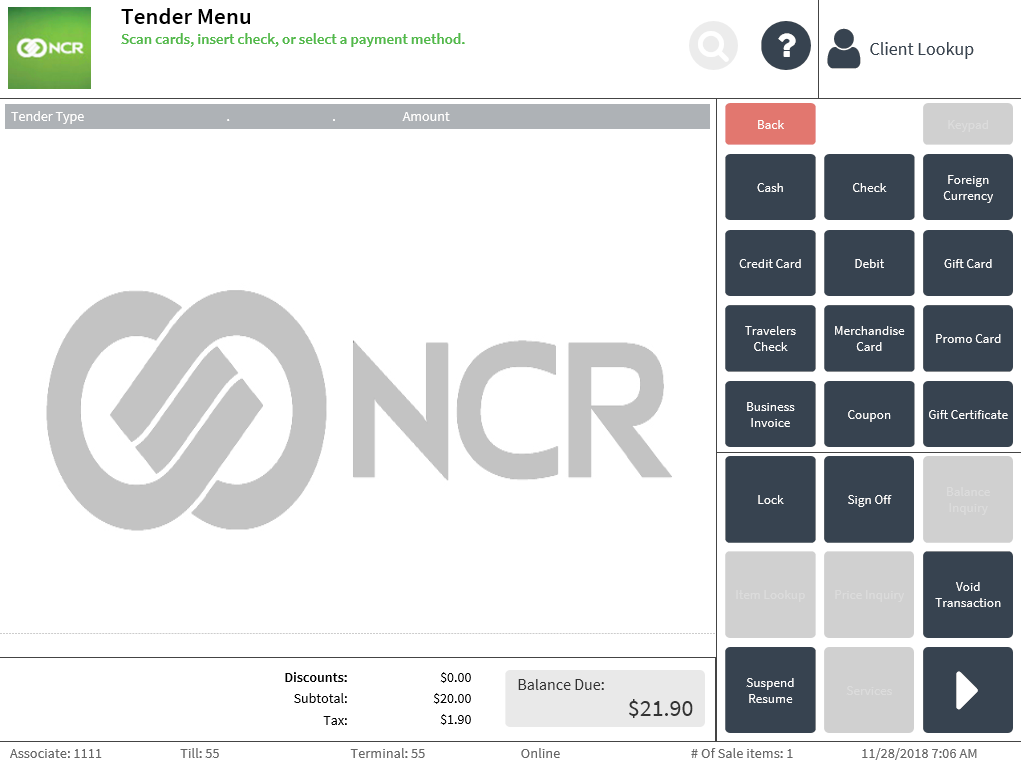
The following sections describe the default tenders:
- Accepting cash
- Processing check payments
- Accepting foreign currency
- Accepting credit cards
- Accepting debit cards
- Accepting gift cards and merchandise cards
- Accepting traveler’s checks
- Accepting promotional cards
- Accepting business invoices
- Accepting coupons
- Accepting gift certificates
- Accepting member loyalty rewards
The following sections describe the configurable tenders:
- Accepting payments through manual EFT
- Accepting house cards
- Accepting house account as payment
- Accepting dividend as payments
- Accepting member loyalty rewards
- Ordering items for pick up
- Accepting additional tenders
- Accepting purchase orders
Understanding the Change Due Tender Menu
After accepting the tender amount, the POS application checks if the calculated change due amount meets the overpayment threshold set by the retailer. The overpayment threshold determines the tender types available on the Change Due Tender Menu.
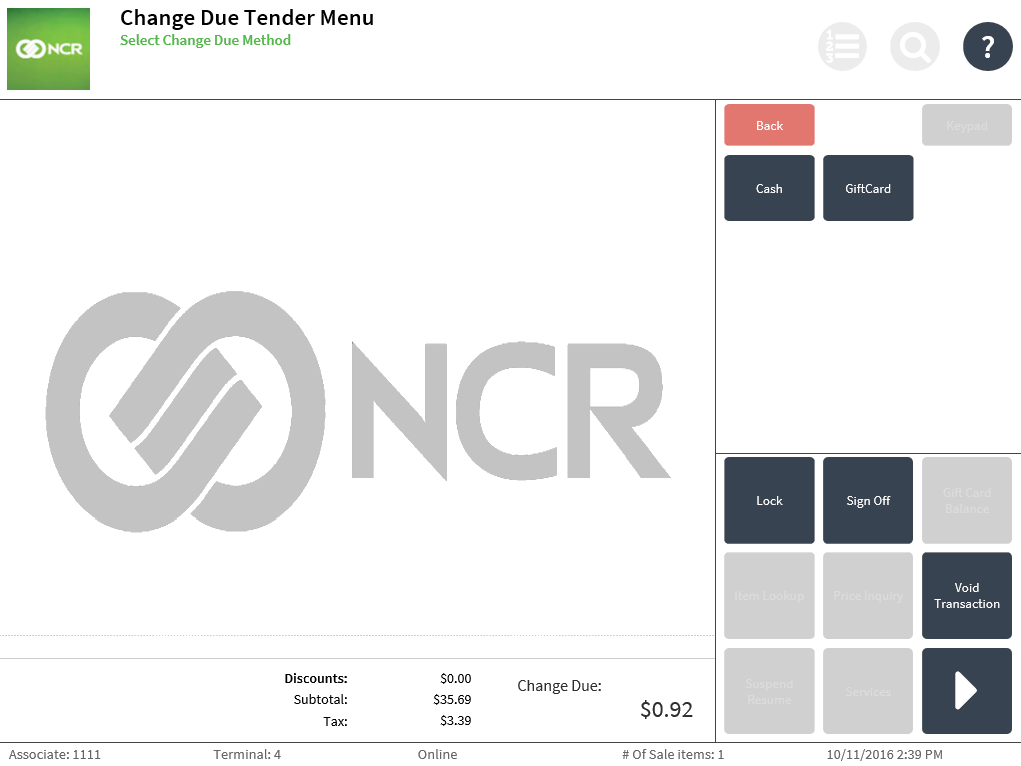
Understanding Insufficient Cash Funds in Drawer
If accepting cash tender, the POS application automatically compares the cash in drawer amount and change due amount. If the change due amount is greater than the cash in the drawer, the POS displays the Insufficient Cash Funds in Drawer screen.
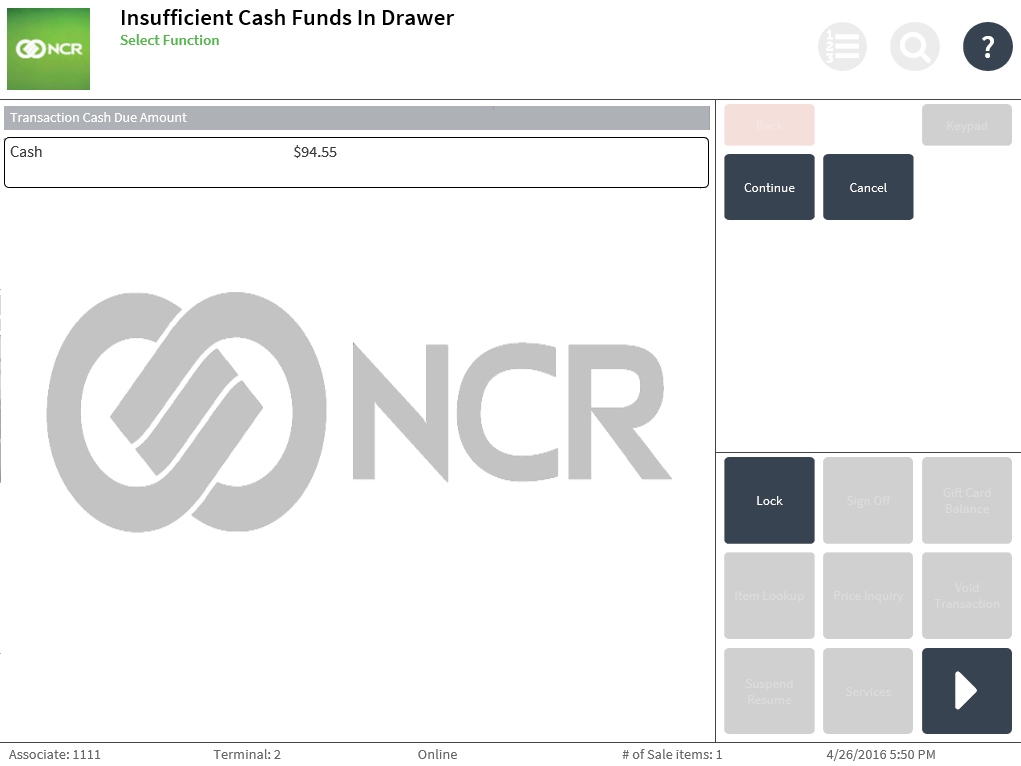
However, there are other transactions in which the POS application also displays the screen. This can occur whenever a transaction involves opening and taking cash from the drawer, including the following events:
- Change due for cash tender
- Change due for check tender
- Change due for traveler’s check
- Change due for foreign currency
- Refund
- Debit cash backNote
When the POS application is integrated with specific payment authorizers, the change and cash back amounts will display on the Change Due screen after performing a debit cash back. The tender line items will no longer appear.
- Gift card cash out
- Dividend cash out
- Paid out
- Pickup
- Post void
- Returns
The Insufficient Cash Funds in Drawer screen may be configured to display the Continue button only, Cancel button only, or both. The default configuration is to display both buttons. The following instances are possible:
- Continue—proceeds with the transaction and opens the cash drawer.
- Cancel—returns to the previous screen.
For more information, refer to Cash Drawer.
Understanding tax form printing
The Internal Revenue Service requires retailers to print and submit tax forms when the accumulated amount of cash-equivalent tenders in a sales transaction meets the threshold amount specified by the IRS. Retailers can configure the threshold for the accumulated cash-equivalent tenders. For more information, refer to Tender Threshold for Print.
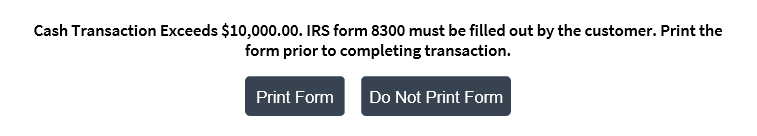
To print the IRS tax form, the POS application needs the following requirements:
- Configured tax form printing parameters. For more information, refer to Tender Threshold for Print.
- An installed Portable Document Format (PDF) reader software.
- A copy of the IRS tax form file is saved in the directory.
To print the tax form outside of a sales transaction, refer to Printing tax forms.