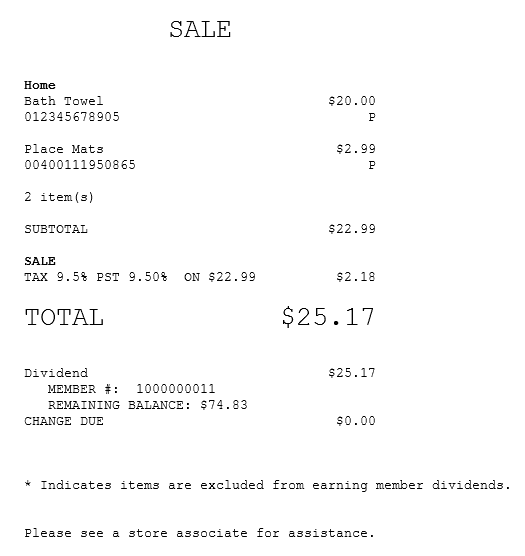Accepting dividend as payments
When enabled, the POS allows members to spend their earned dividends as payment for their transactions. For more information, refer to Charge tender types. The dividends are stored in the customer account and linked to the customer’s membership.
For the POS to accept dividend payments, ensure the following conditions are satisfied:
- When applicable, the application is integrated with the retailer’s customer relationship management service and payment solution. For more information, consult with an NCR Representative.
- The application is integrated with a compatible PIN pad device. For more information, consult with an NCR Representative.
- The dividend tender is enabled. For more information, refer to Charge tender types.
- The retailer has specified the payment type. For more information, refer to Payment Authorization.
- The retailer has defined the Credit Application POS timeout values. For more information, consult with an NCR Representative.
- The retailer has modified the values of the Tender ID to work with the specified payment type. For more information, refer to Charge tender types.
When using dividends as tender, the following instance may occur.
| Condition | POS response |
|---|---|
| The dividend tender fails to void and the credit department needs to reset the tender | When the POS is configured to prompt the associate to reset the dividend tender when the tender fails to void, the application displays an information message. Do one of the following:
Note
This applies to single partial tender void, mid-void, and post-void transactions only. |
Configurable features
The POS application can be configured with the following features.
- Print the voided dividend tender information on the sales, return, and exchange receipts. This feature applies to single partial tender and mid-void transactions. For more information, refer to Receipt Printing.
- Prompt the associate to reset the dividend tender when the tender fails to void. This feature applies to single partial tender void, mid-void, and post-void transactions only. For more information, refer to Customer Account Setup.
- Authorize dividends using an encrypted token. For more information, refer to Authentication Support. The error messages during the dividend authorization can be configured using a configurable text file. For more information, refer to Changing the names of UI components and receipt text.
To accept dividends as payment, follow these steps:
- On the Tender Menu screen, select Dividend. The application displays the Customer Account Inquiry screen.
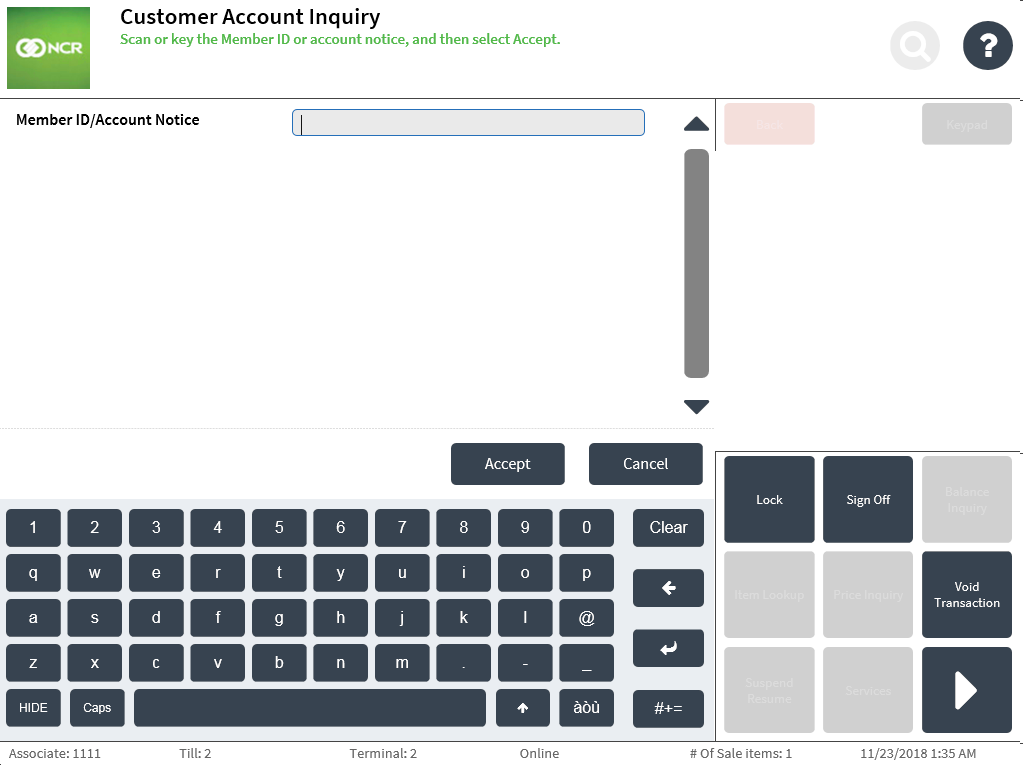
- Enter the Member ID. Note
If the member was added before choosing the dividend tender, the POS application displays the member’s ID number in the Member ID/Account Notice field.
- Select Accept. The application displays the Customer Account Balance screen with the available dividend balance of the member.
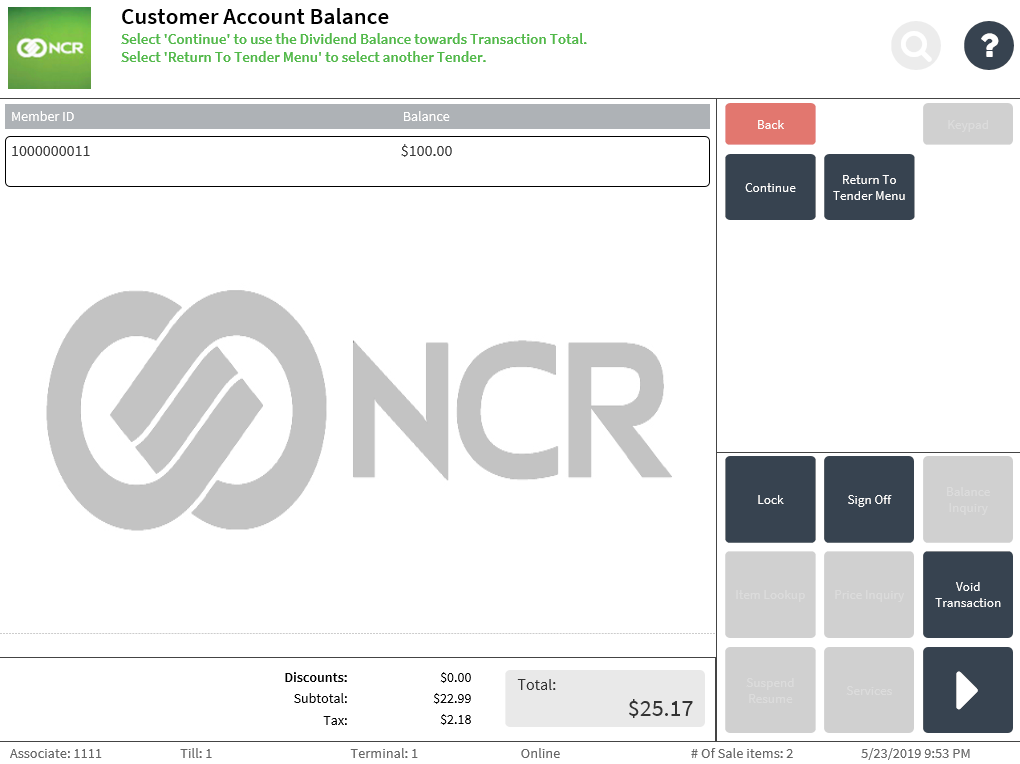
- Select Continue. The application displays the Receipt Preference screen with the tendered dividend amount.
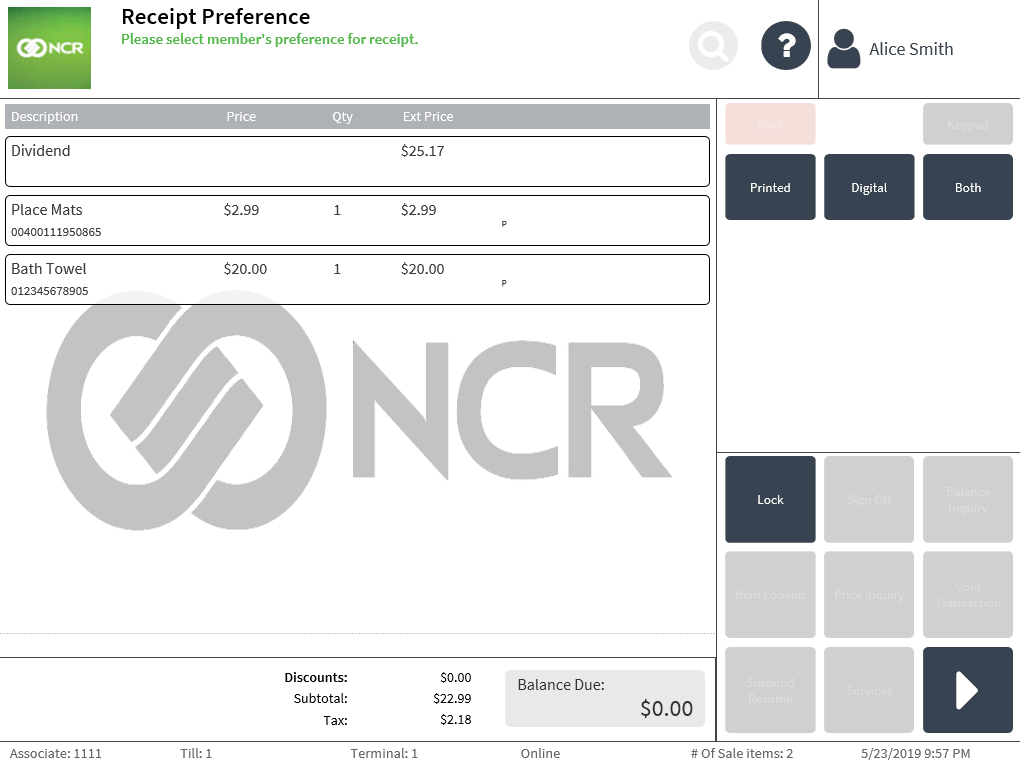
- Select a receipt type.
- Close the cash drawer.
Sample receipts
Sales receipt for dividend tenders
The POS application prints the member’s remaining dividend balance on the sales receipt.