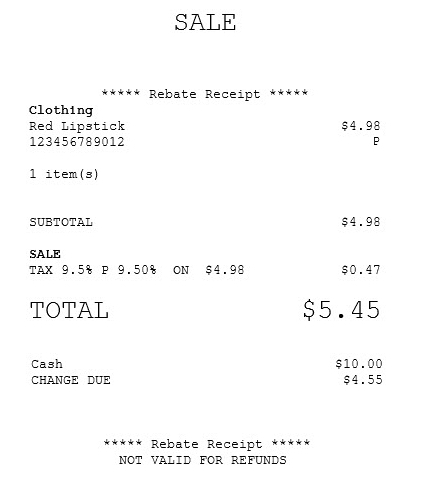Issuing a rebate receipt
The POS application supports issuance of rebate receipts. Rebate receipts entitle the customer an incentive whenever the store offers a rebate promotion. The Print Rebate Receipt function uses the information from a completed sales transaction.
Configurable features
The POS application can be configured with the following features.
- Enable rebate receipt printing. Refer to the following option:
- Receipt Printing > Allow Rebate Receipt Printing
- Specify the maximum number of rebate receipts that can be printed.
- Receipt Printing > Max Number of Rebate Receipts
To issue a rebate receipt, follow these steps:
- On the Sale Main Menu screen, scan or enter item bar codes.
- From the Transaction Options, select Rebate Receipt. The application displays the Rebate Receipt screen.
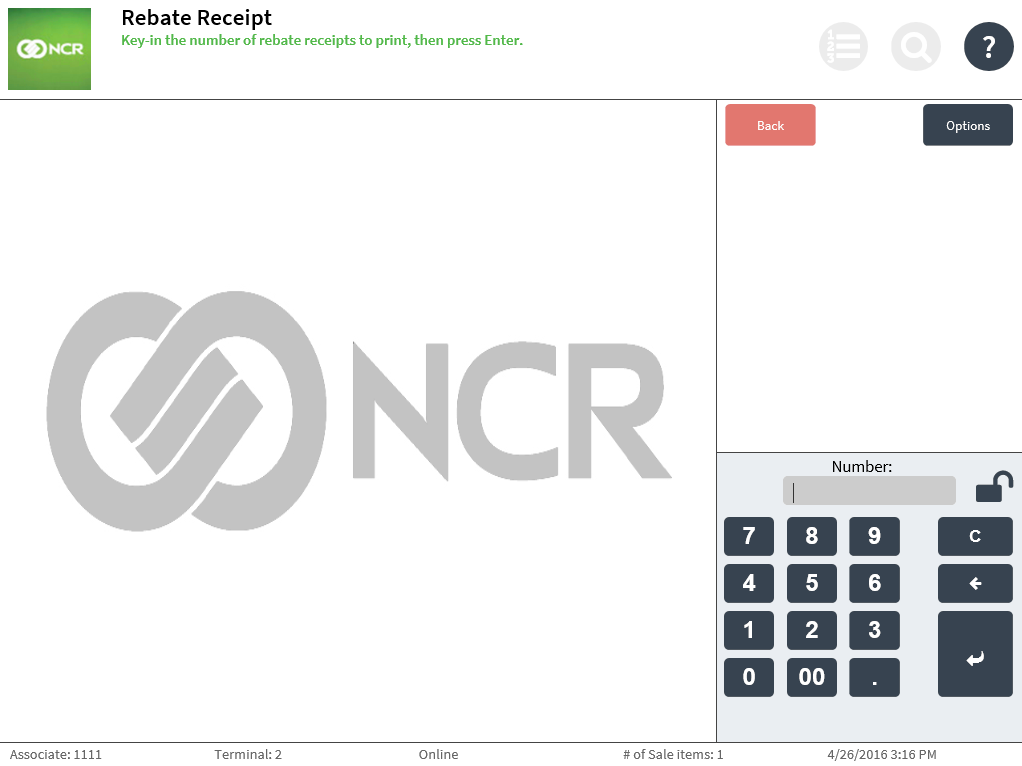
- Enter the number of rebate receipts to print, and then select Enter. The application displays the Sale Main Menu screen.Note
The rebate receipt is printed after the transaction is completed.
Sample receipt
The rebate receipt prints "Rebate Receipt" at the top and bottom of each rebate receipt. It also prints "Not Valid for Refunds," which means that rebate receipts cannot be used for returns and price adjustments.