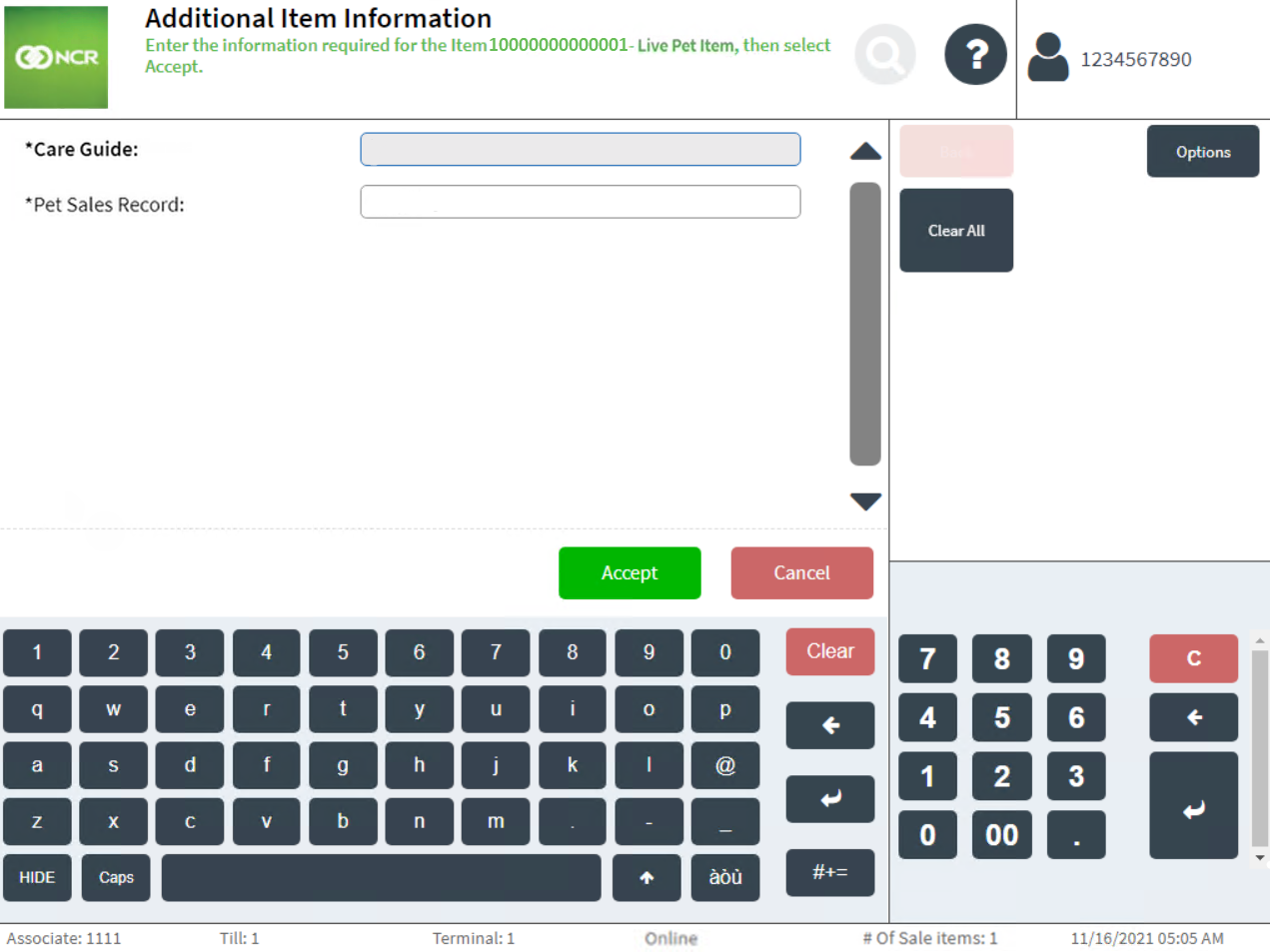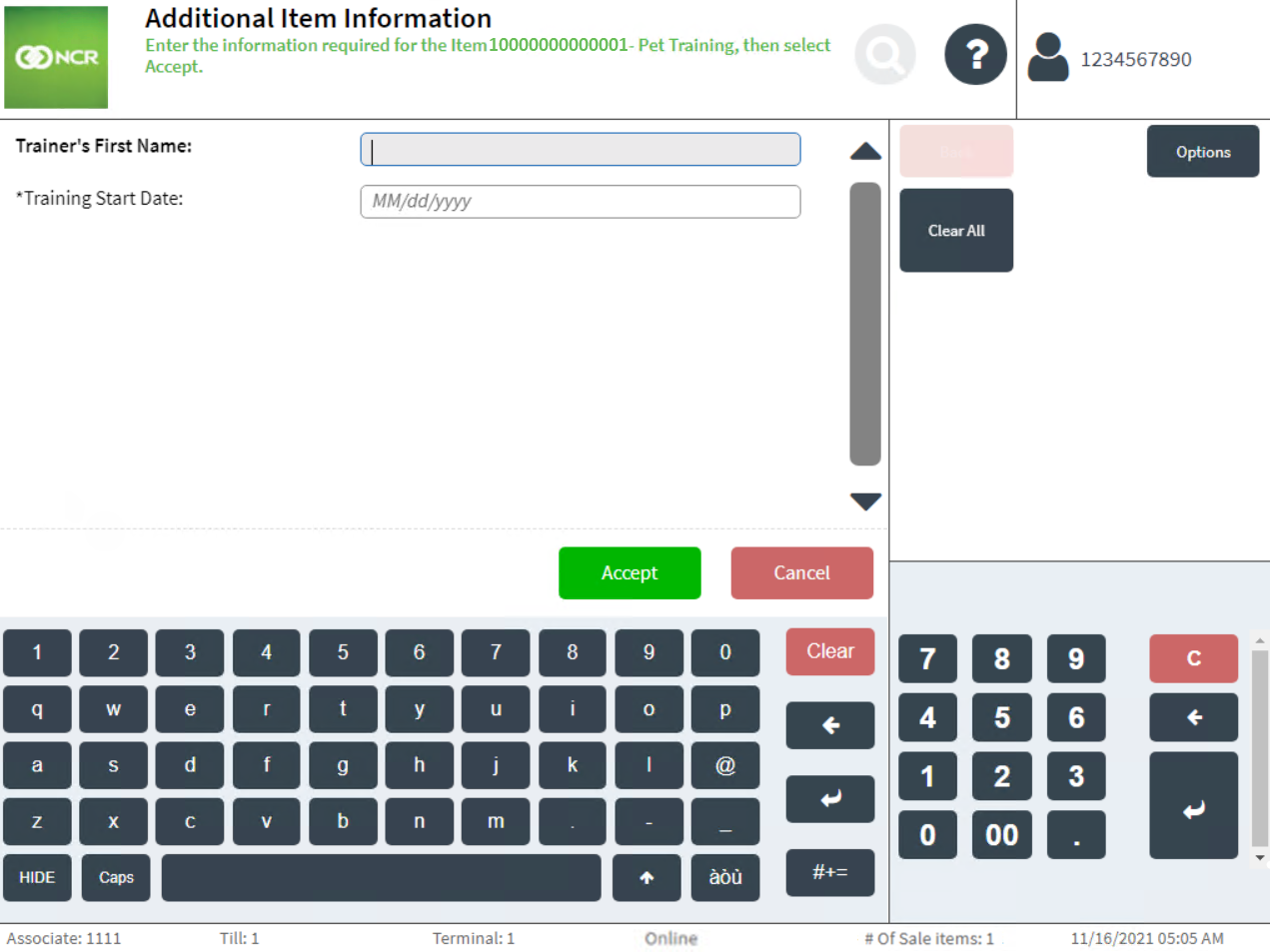Adding additional item information
An item may require additional information before it can be added to a sale or return transaction. If configured, the Additional Item Information screen is displayed after the item is scanned or entered into the POS. Associates must enter the required information to proceed with the transaction.
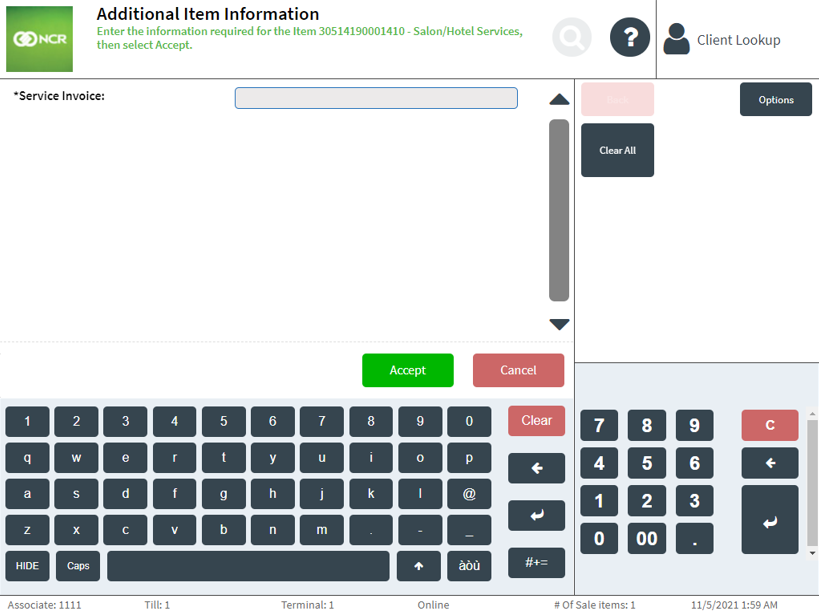
Configurable features
The POS application can be configured with the following features:
- Configure the screen and the fields that prompt for additional item information, such as serial number, name, date, or email address. Refer to the following options:
- Information Form Definitions > Info Set Name > (item-specific Info Set Name)
- Information Field Definitions > Field ID > (item-specific Field ID)
- Depending on the item, this feature may require the configured information set to be added as an attribute using the Products API. Refer to the following section:
Sample Additional Item Information screens
The following are different Additional Item Information screens configured based on the item for sale or return:
- The Additional Item Information screen for selling age-restricted items requires the product serial number and customer's email address.
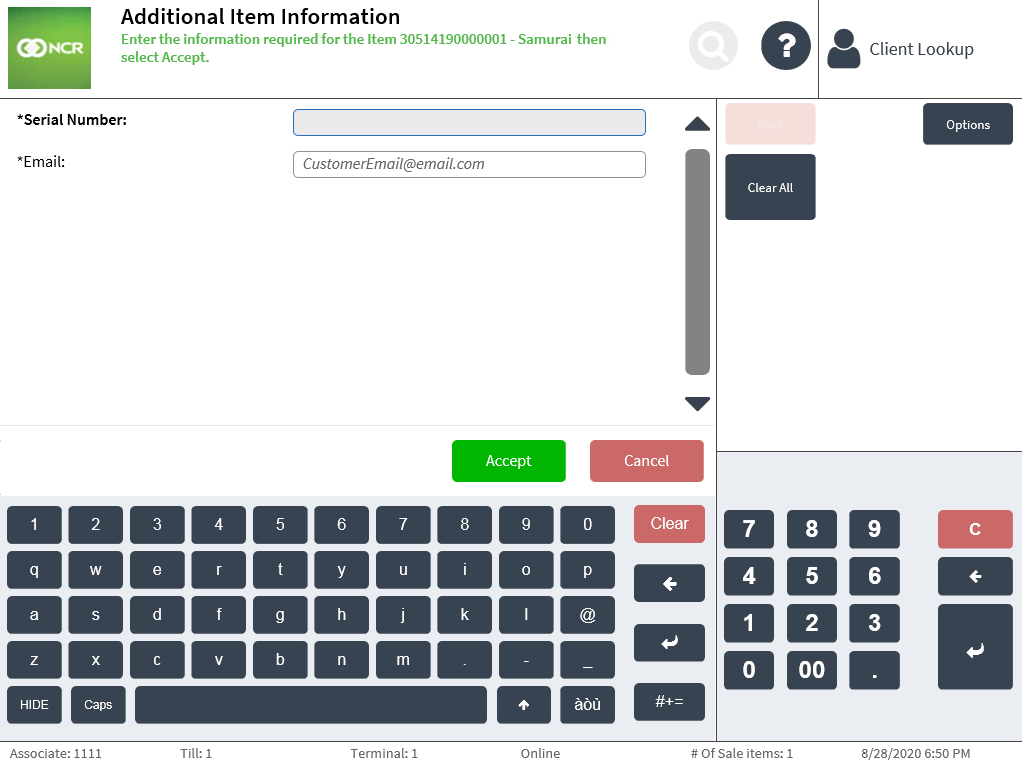
- The Additional Item Information screen for selling live pets requires the pet care guide and pet sales record.
- The Additional Item Information screen for selling prescribed items requires the prescription number.
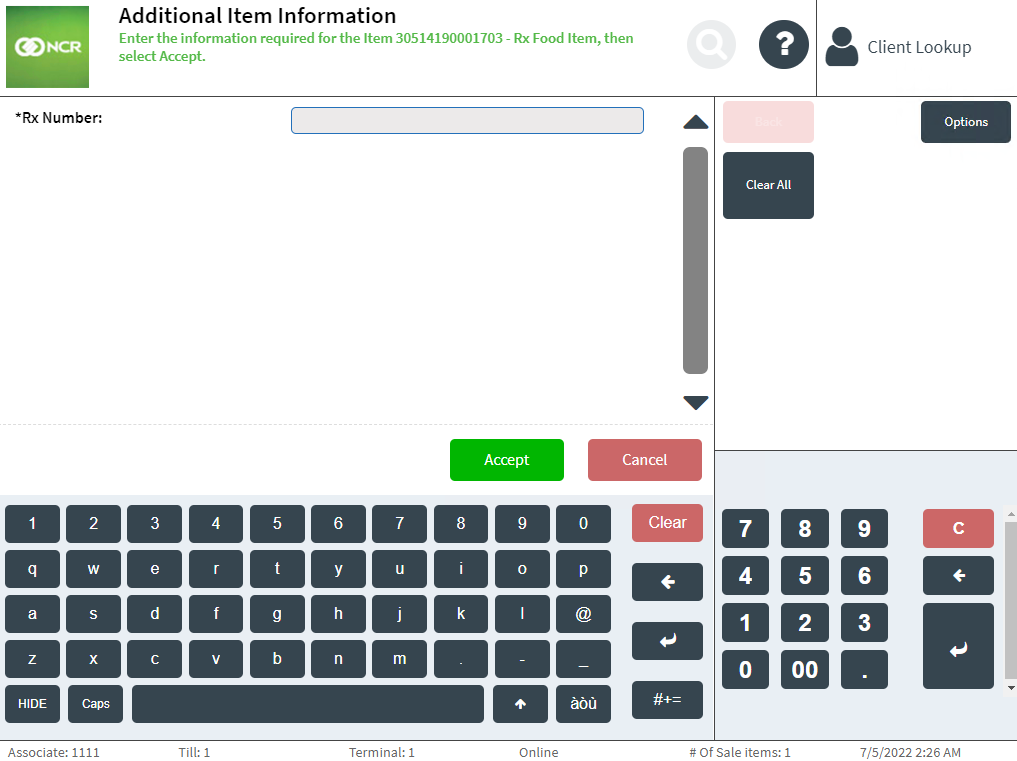
- The Additional Item information screen for training asks for the name of the trainer and requires the training start date.