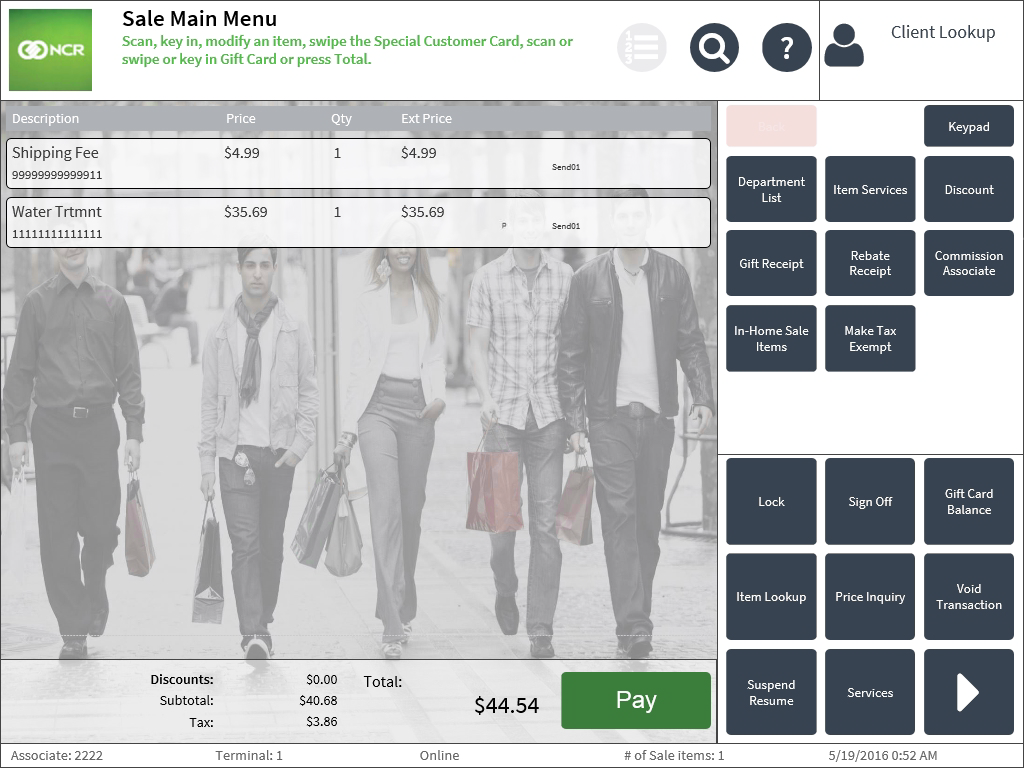Shipping an ordered item
To send an item that has been ordered to a customer, follow these steps:
- Locate an item. For more information, refer to Locating Items.
- On the Locate Item results screen, select the store name. The application displays Item Options panel.
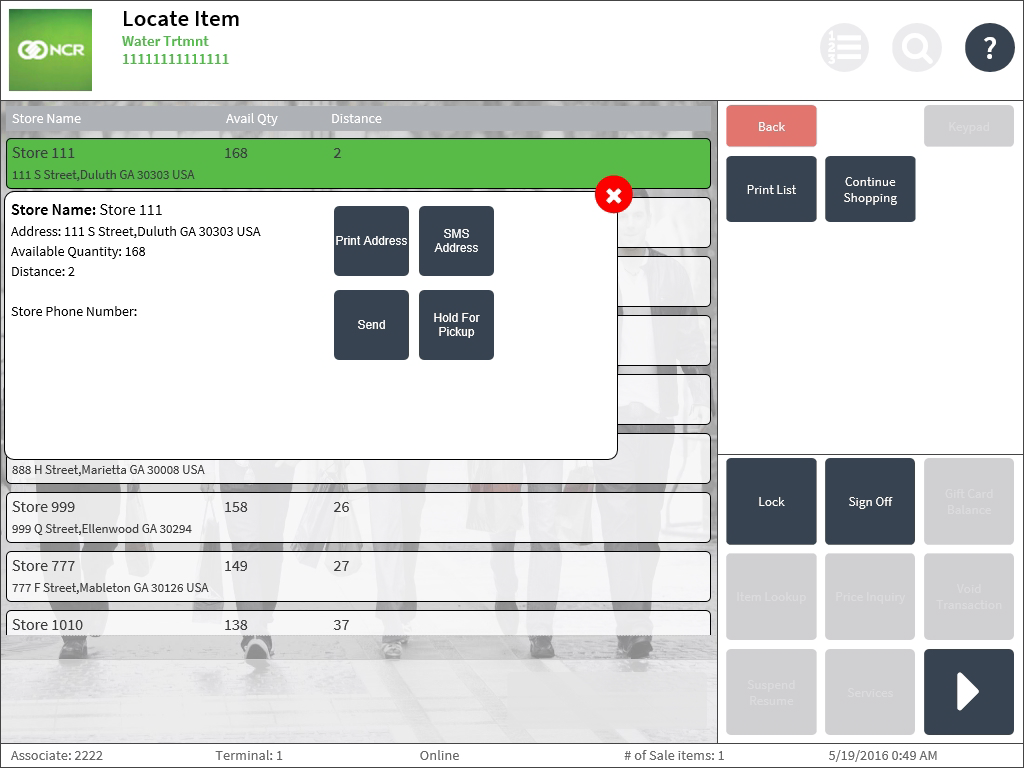
- Select Send. The application displays the Shipping Method screen.
- Select a shipping method. The application displays the Customer Information screen.
- Enter the required customer information details on their respective fields, and then select Accept. The application displays the Customer Address screen.
- Enter the required customer address details on their respective fields, and then select Accept. The application displays the Sale Main Menu screen with the Send details.