Adding members from customer lookup
To add a loyalty member to the sales transaction using customer lookup, follow these steps:
- On the Sale Main Menu screen, look up a member. For more information, refer to Looking up customers. The POS application displays a message indicating that the member was found.
- Select Yes on the confirmation message. The POS application displays the Sale Main Menu screen with the member’s full name on the Client Lookup pane.
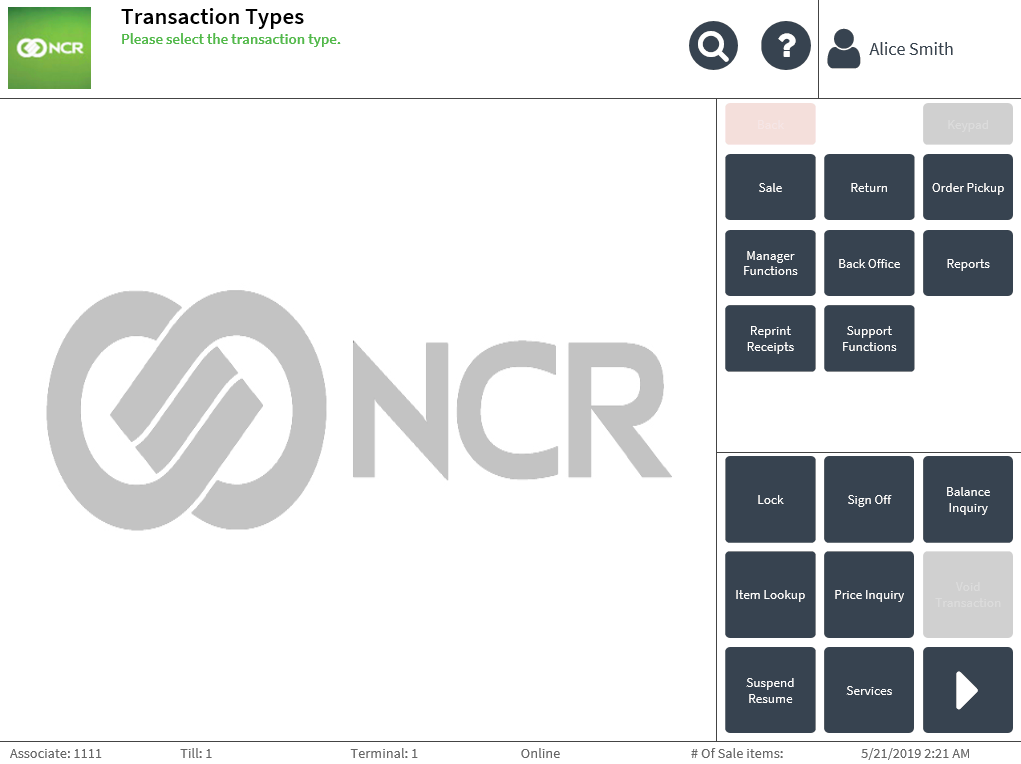
- Add the items to be sold, and then complete the transaction.