Customer Information Display (CID)
The Customer Information Display (CID) screen displays information that a customer would like to know about during a transaction occurring on the POS terminal. The CID screen can be accessed from a Web browser and from a secondary display monitor connected to the POS terminal. For more information about configuring the Customer Information display screen, refer to Enabling the Customer Information Display screen.
By default, the POS application is enabled to display the CID screen on a Web browser. To access the CID screen on a Web browser, enter and go to the following URL: http://<IP address of the POS>:18080/CCM/PosHtmlUi/index.html?cid=1.
The following image displays a sample CID screen.
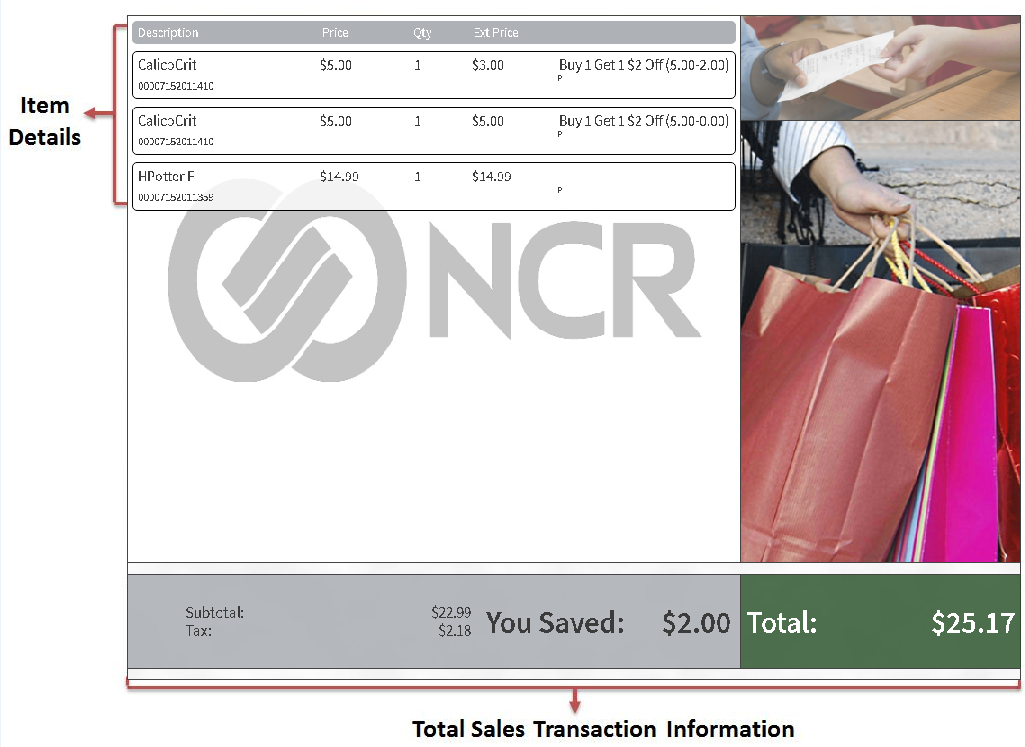
The CID screen displays the following transaction information:
- Item details—includes the item description, item price, item quantity, item amount, and promotional discount description on an item.
- Total sales transaction information—includes subtotal amount, tax applied, total amount saved, and total amount of the transaction.