Looking up gift registries
Associates can use the POS application to look up the gift registry options offered by the store.
Configurable features
The POS application can be configured with the following features.
- Disable the search gift registry feature. For more information, refer to Gift Registry Setup.
- Define the text on the Gift Registry Search screen using the Configurable Text tool. For more information, refer to Changing the names of UI components and receipt text.
- Configure the gift registry search criteria with the following options:
- Specify which search criteria options are used for looking up gift registries.
- Determine the display order of the search criteria fields.
- Determine the maximum and minimum number of characters used in each search criteria field.
- Add new search criteria fields on the Gift Registry Search screen.Note
The data type used by the new search criteria fields must be supported by the Advanced Store application. For more information, consult with an NCR Representative.
- For more information, refer to Gift Registry Search Criteria.
To search for a gift registry, follow these steps:
- On the Transaction Types screen, select Sale. The application displays the Sale Main Menu screen.
- Add items to the transaction.Note
The Gift Registry button is enabled only after an item has been added to the sales transaction.

- Do one of the following:
- Scan the gift registry bar code.
- Select Gift Registry.
The application displays the Gift Registry Search screen.
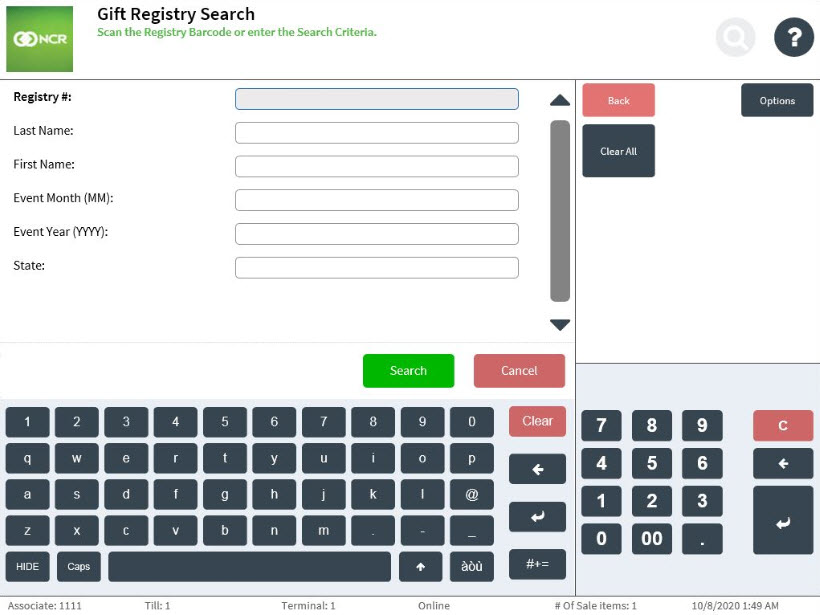
- Do one of the following:
- Scan or enter the Registry #. The application displays the search results on the Gift Registry Search Results screen.
- Enter the customer’s details. Note
When the registry number is scanned or entered, all the other provided information is disregarded during the search.
The application can also respond with one of the following actions.
Condition POS response If the associate scans or enters an invalid registry number. The POS application displays an error message. Select OK. The application displays the Gift Registry Search screen. No item has been added to the sales transaction. The POS application displays an error message, indicating the associate has to add an item to the sales transaction before scanning the registry number. Select OK. The application displays the Sale Main Menu screen. The system is not available. The POS application displays an error message. Select OK. The application displays the Sale Main Menu screen.