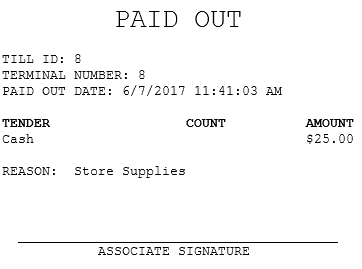Processing paid-out amounts
The Paid-Out function accounts for money taken out of the register. It is used for any amount paid out of the cash drawer that is not paid out as change due for a sale, a return, or a pickup.
For example, if a manager wants to run an incentive over the next hour, the amount may be taken out of a cash drawer to cover the cost of the incentive.
Configurable features
The POS application can be configured with the following features.
- Specify the paid-out reasons displayed and printed on the receipt. For more information, refer to Paid Out Reason Codes and Receipt Printing.
- Specify whether the cash amount entry method for the paid-out transaction is non-denominational or by denomination. For more information, refer to Cash Office General.
To process a paid-out transaction, follow these steps:
- On the Drawer Functions screen, select Paid Out. The application displays the Paid Out Count screen.
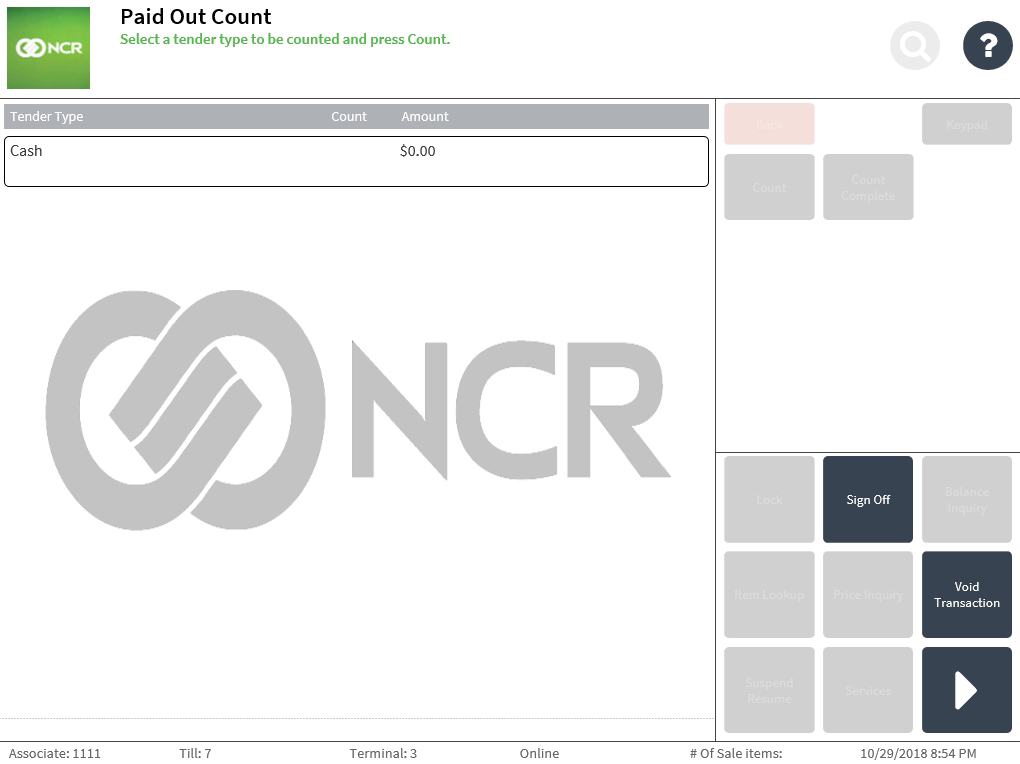
- Select a tender type, then select Count. The application displays the Paid Out screen.

- Do one of the following:
- Enter a non-denominational amount for the selected tender type, then select Enter.
- Select Cash Count. The application displays the following screen.
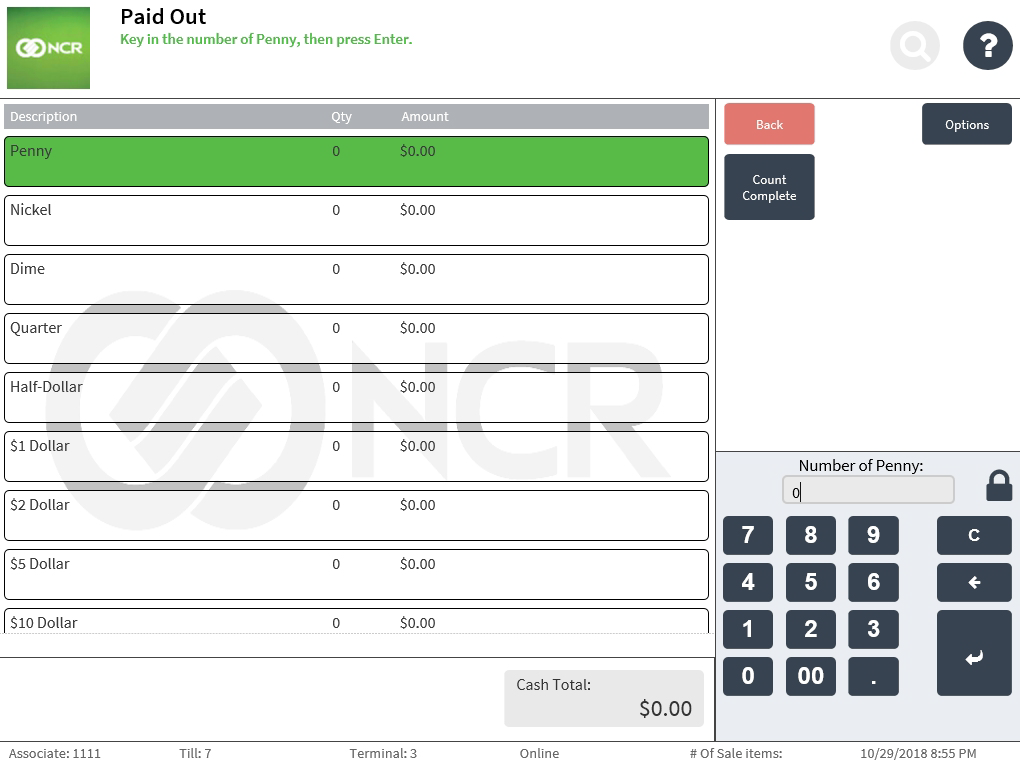
Select a denomination, and enter the quantity for each applicable denomination. When done, select Count Complete.
The application displays the Paid Out Count screen with the entered amounts.
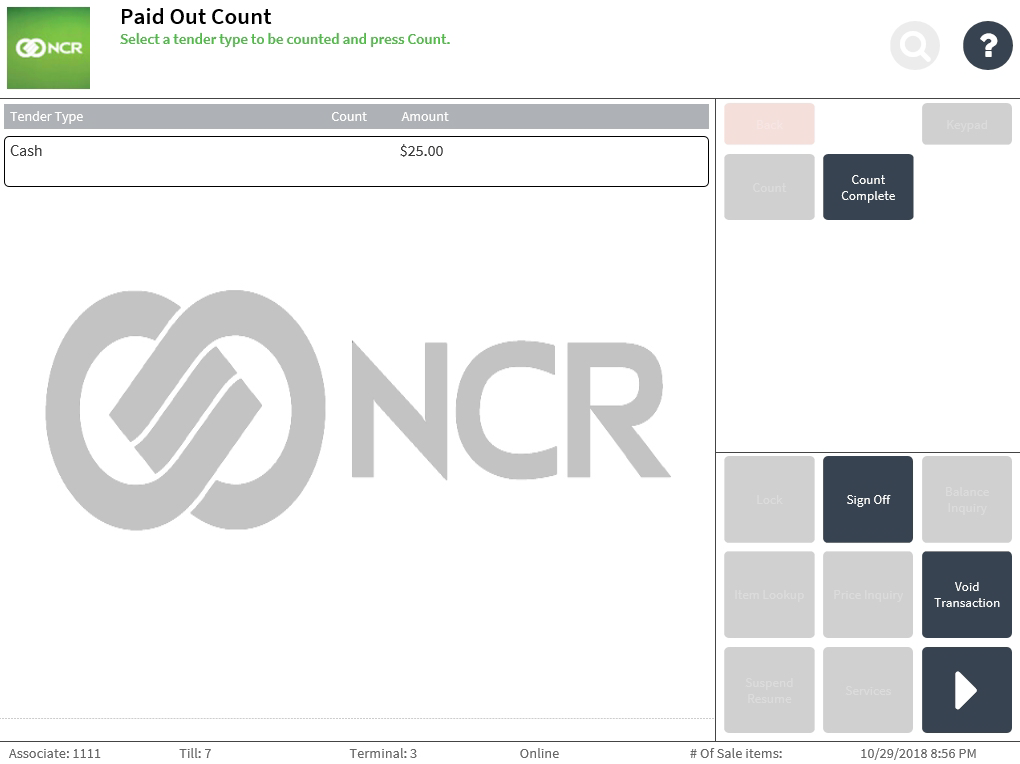
- Select Count Complete. The application displays the Paid Out Reason screen.
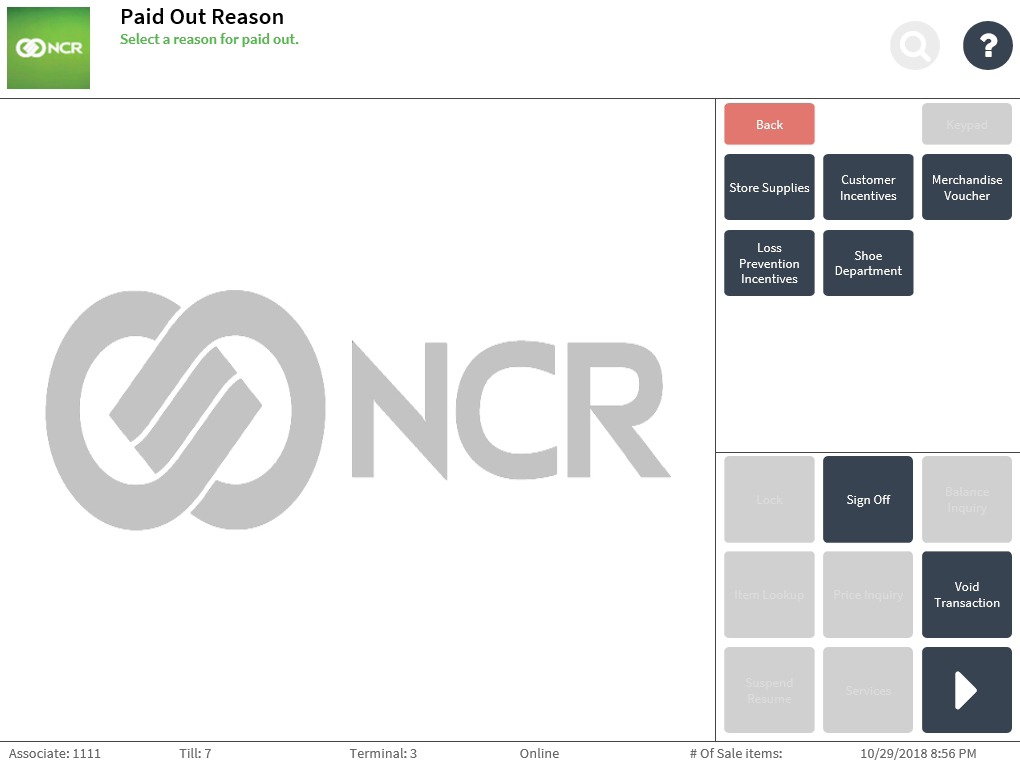 Note
NoteIf the paid-out amount is greater than the available cash in the drawer, the application displays the Insufficient Cash Funds in Drawer screen. Select Continue to proceed with the transaction; otherwise, select Cancel.
- Select a reason for the paid-out amount. The application prints the receipt.
- Close the cash drawer. The application displays the Drawer Functions screen.
Sample receipts
Paid-out receipt