Training Mode
The Training Mode is used for training new associates. Operating in the Training Mode permits new associates to learn using the same screens, options, and system messages used in real store operations.
The POS tender types may be configured for training new associates. Aside from cash, the associates may select credit, debit, check, or gift card during the tendering process. The authorization response may also be configured. For more information, refer to Tender Setup and Training Mode Authorization Response Data.
In the Training Mode, Training prints at the top and bottom of every receipt, and the POS application changes its theme by displaying the background in an alternate color and placing a Training Mode watermark on all the screens.
Configurable feature
The POS application can be configured with the following feature:
- Determine which associates are authorized to access the Training Mode. Refer to the following option:
- Authorization Override > Authorization Functions > TrainingMode
To access the Training Mode, select Enter Training Mode on the Manager Functions screen. The application displays the Sign On screen.
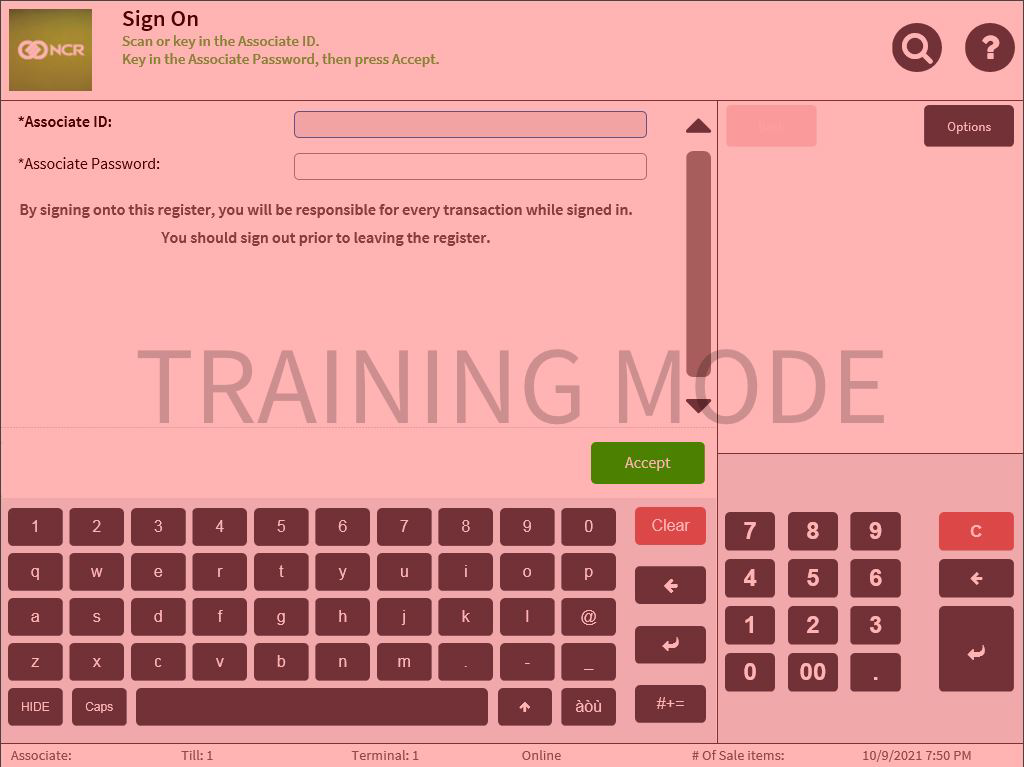
Training Mode has the following behaviors:
- Training transactions are not included in store sales, totals, and reports. Only the Training Transaction bucket is updated in the Store Financial Summary Report.
- Cash drawer does not open and stays closed.
- The options to open and close the terminal and the back office functions are disabled. To exit Training Mode, go to the Manager Functions, and select Exit Training Mode.