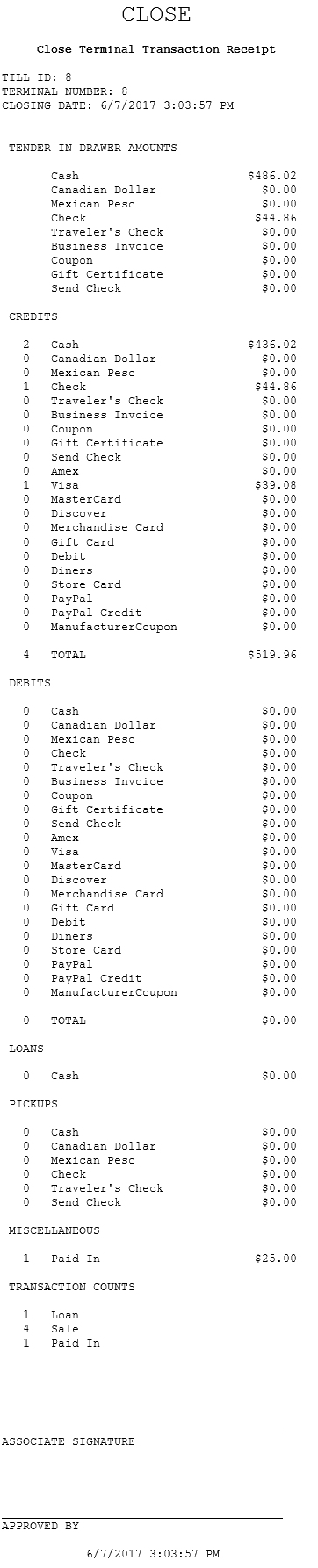Counting the till during terminal closing
The POS application provides a terminal-specific accounting tool called Closing Cash Count. This feature permits an associate to balance the cash drawer till at the end of a shift and account for all tenders, such as cash, checks, and certificates that enter and leave a cash drawer during a shift.
When the associate records the count for each tender type, the POS sends a request to the In-Store Server to retrieve the expected tender totals for the till ID. If the keyed tender amounts are not equal to the till’s expected tender totals, the application reports an overage or shortage.
If the POS is offline to the In-Store Server, the POS retrieves the expected till totals from the local POS database to complete the closing settlement transaction.
Configurable features
The POS application can be configured with the following features.
- Enable the Closing Cash Count features.
- Customize the over/short reasons.
- Require the closing associate to record the amount of cash left in the till. A maximum till amount can be specified.
- Specify the default till fund amount.
- Specify whether the cash amount entry method for the close till settlement is non-denominational or by denomination.
- For more information, refer to Cash Office General.
- Settle the closing funds to an in-store repository. By default, The POS application settles the closing funds to the bank. For more information, refer to Office Repository and Settlement.
- Remove the Print Till Count button from the Close Over/Short Reason screen to disable printing till counts that are out of balance. For more information, refer to Cash Office General and Authorization Overrides.
- Sound an alarm tone for a specified time when there is a cash drawer overage or shortage. When this occurs, The POS application becomes unresponsive for user interaction. A configurable message is then displayed. For more information, refer to Over Short Alert and Authorization Overrides.
- Display an information message when the cash amount in the drawer is less than the configured till fund default amount. For more information, refer to Cash Office General.
Entering the closing till fund amount
Retailers can require associates to enter the amount of cash left in the till when closing the terminal. This option is only available if the till is settled during terminal closing.
The cash settlement/deposit amount will be reduced by the closing till fund amount, and the till’s totals will be updated. The closing till fund amount is used as the opening funds when the terminal is re-opened.
When the associate enters the till fund amount, The POS application verifies that it is not greater than the total domestic cash amount entered by the associate when counting the cash drawer. It also verifies that the amount entered is not greater than the till fund maximum amount. The till fund maximum amount is set to $200 by default. The maximum allowable amount can be changed.
To count the till when closing the terminal, follow these steps:
- On the Manager Functions screen, select Close Terminal. The application displays the Close Till Settlement Count screen and opens the cash drawer.
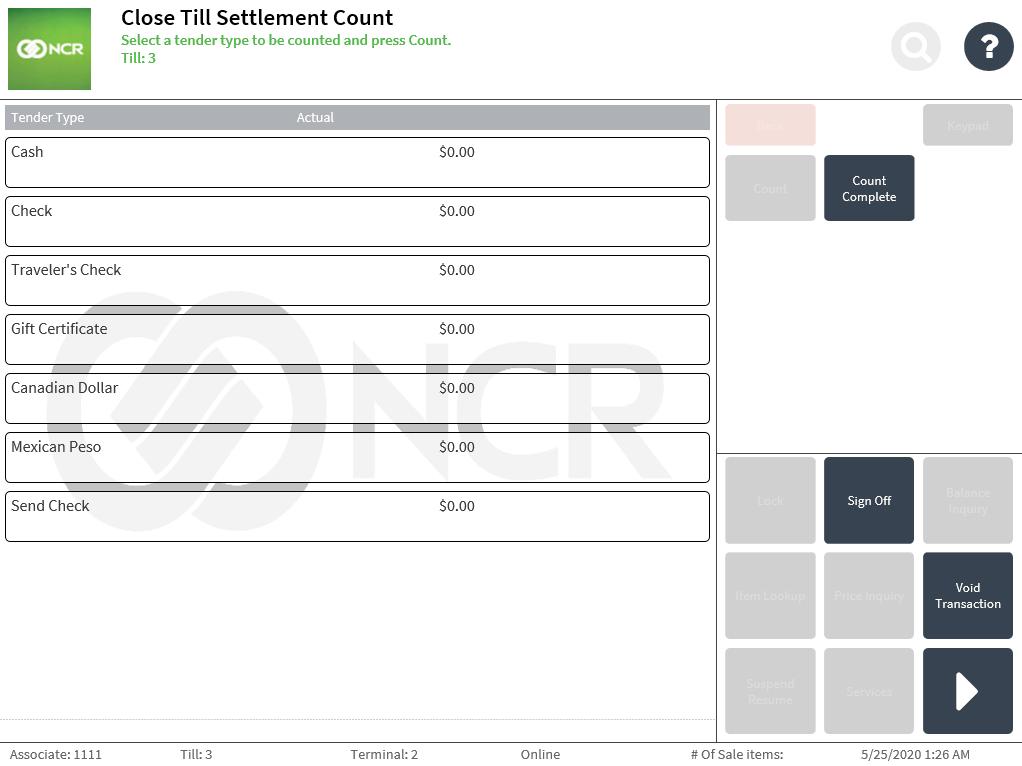 Note
NoteWhen enabled, the POS application displays an information message before the counting process when the current cash in drawer is less than the configured value for the till fund default amount after selecting Close Terminal.
- Select a tender type. The tender line turns green. Then select Count. The application displays the Close Till Settlement screen.Note
The Count button will not be enabled until a tender type is selected.
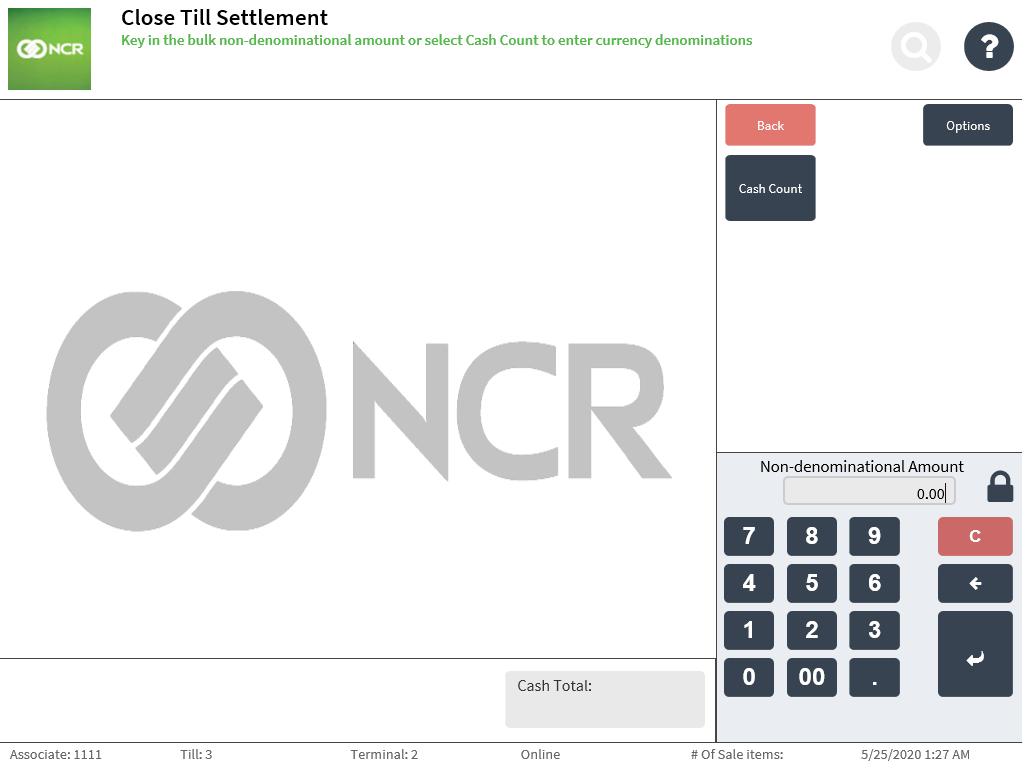
- Do one of the following:
- Enter the total non-denominational amount, and then select Enter.
- Select Cash Count to enter the count for specific denominations. Select a denomination, and enter the quantity for each applicable denomination. When done, select Count Complete.
The application displays the Close Till Settlement Count screen with the amount entered for the selected tender type.
- Select the next tender type and enter the amount. Continue entering the amounts for all tender types. The application displays the total amount for each tender on the Close Till Settlement Count screen.
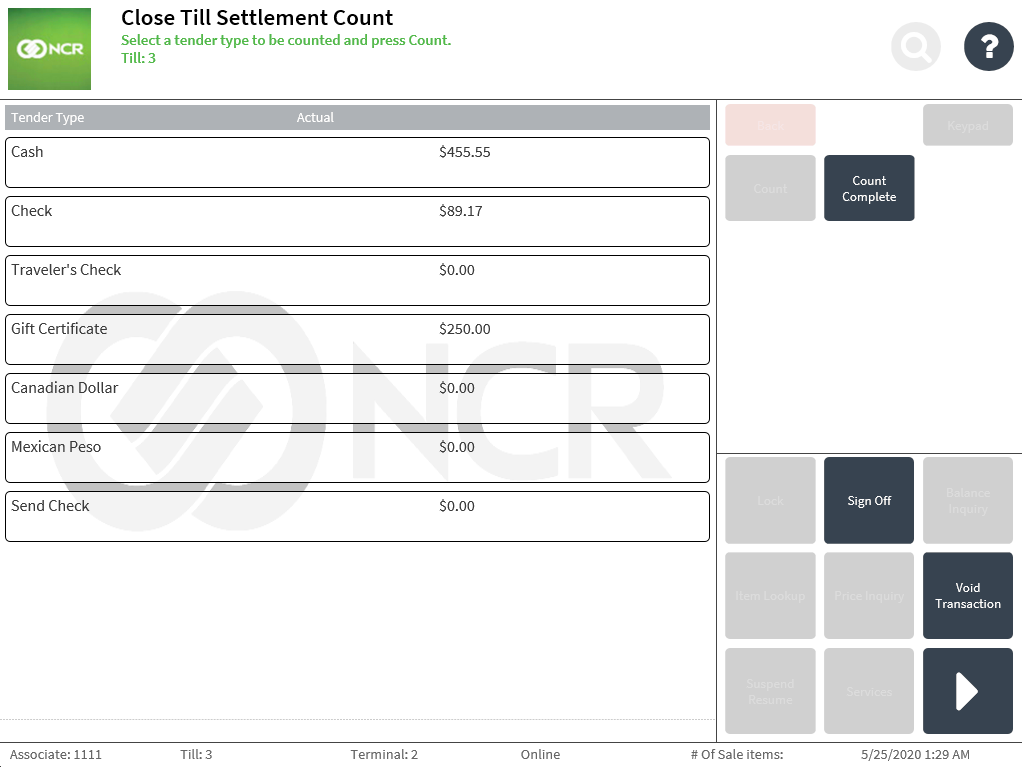
- Select Count Complete. If configured, the application displays the Closing Till Fund screen.
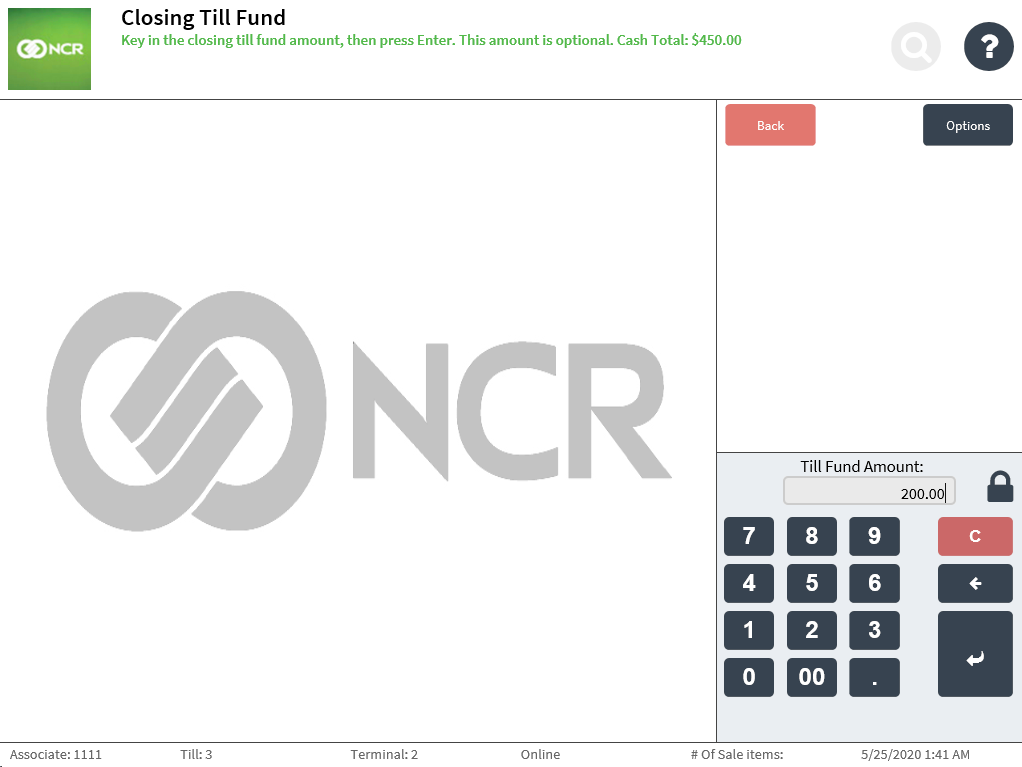 Note
NoteThe Till Fund Amount field displays the configured Till Fund Default Amount. The amount entered must not exceed the maximum till fund allowed and cannot be greater than the amount of cash existing in the drawer.
- Enter the Till Fund Amount. The application displays the Bank Deposit Amount screen.Note
If the keyed tender amounts are not equal to the expected tender totals for the till, an overage or shortage is detected, and the application displays the Close Over/Short Reason screen.
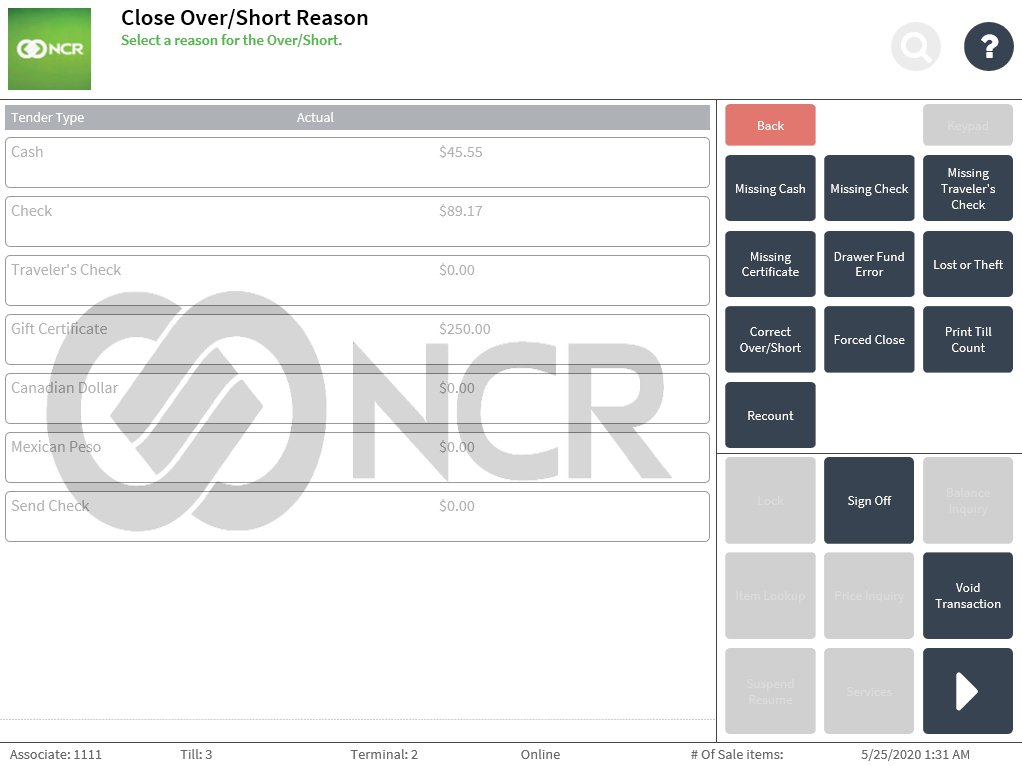
Do one of the following:
- Select the appropriate reason for shortages or overages.
- Select Print Till Count. The application prints an in-progress receipt of the close till settlement transaction.
- Select Recount. The application displays the Close Till Settlement Count screen for the associate to recount the tenders. When done, select Count Complete.
- Verify the amount displayed on the Bank Deposit Count message and select OK.
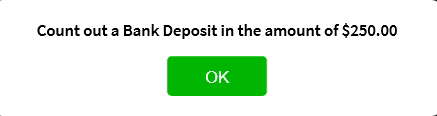 Note
NoteThe Bank Deposit Amount is the difference between the Total Closing amount minus the Closing Till Fund amount (Bank Deposit Amount = Total Closing Amount – Closing Till Fund Amount). If the software is configured to deposit closing funds to a repository, the Bank Deposit Amount screen is not displayed.
- Select Count Complete to accept the bank deposit amount.
- Remove the till, if necessary, and close the cash drawer. The application displays the Close Payment Client screen while closing the connected payment client solution. The application then displays the Till Removal screen.
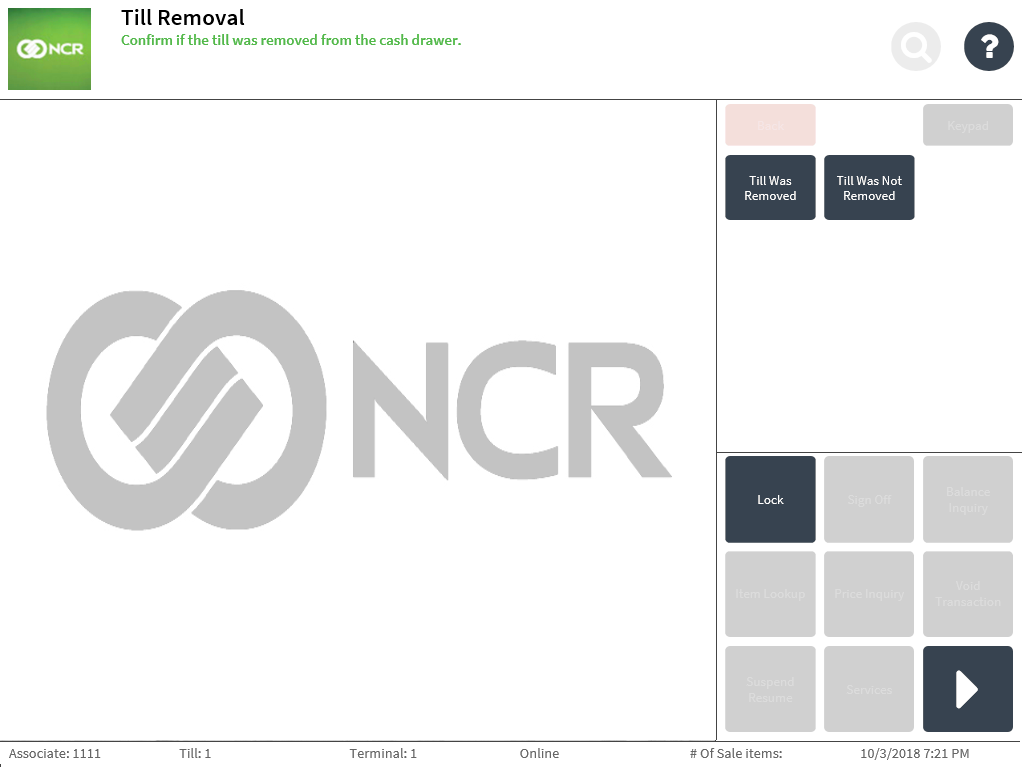
- Select Till Was Removed or Till Was Not Removed. The application displays the Closed screen.
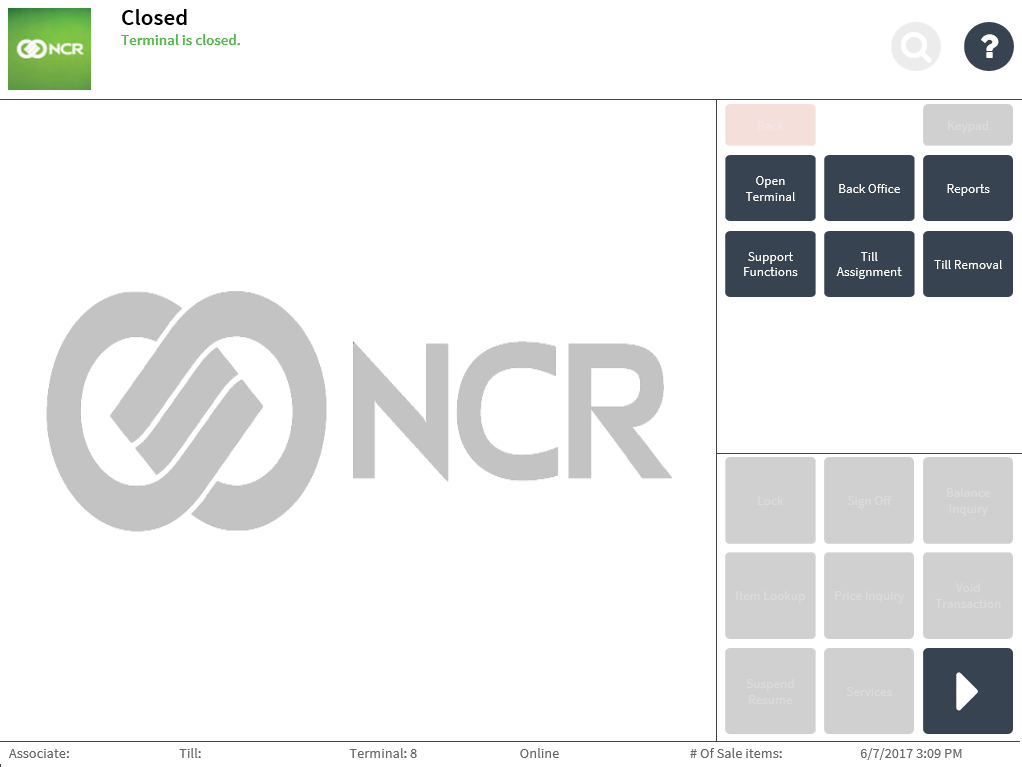
When the drawer is balanced and the terminal is closed, the application prints the Close Terminal receipt. The application also prints the Close Till Settlement receipt, with the closing till fund amount and the over/short reason. If the till was removed, the Till Removal receipt is printed.
Close till settlement receipt
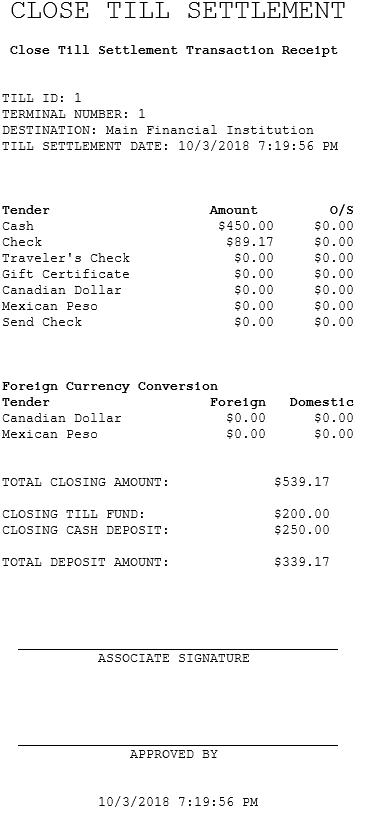
Close terminal transaction receipt