Issuing alternate tenders for cash refunds
To avoid depleting the cash in the cash drawer, the POS application can be configured with a maximum cash refund threshold. When the cash refund amount is greater than the configured maximum cash refund threshold, the POS application offers the customer alternate tender options.
Configurable features
The POS application can be configured with the following features.
- Define the maximum cash refund threshold. For more information, refer to Refund Information.
- Enable the refund tender alternate parameters for the Alternate Return Tender screen. For more information, refer to Returns Setup.
To issue alternate tenders for cash refunds, follow these steps:
- On the Refund Tender Menu screen, select Refund Tenders. The application displays an information message that the refund is over the limit.
- Select OK. The application displays the Alternate Return Tender screen.
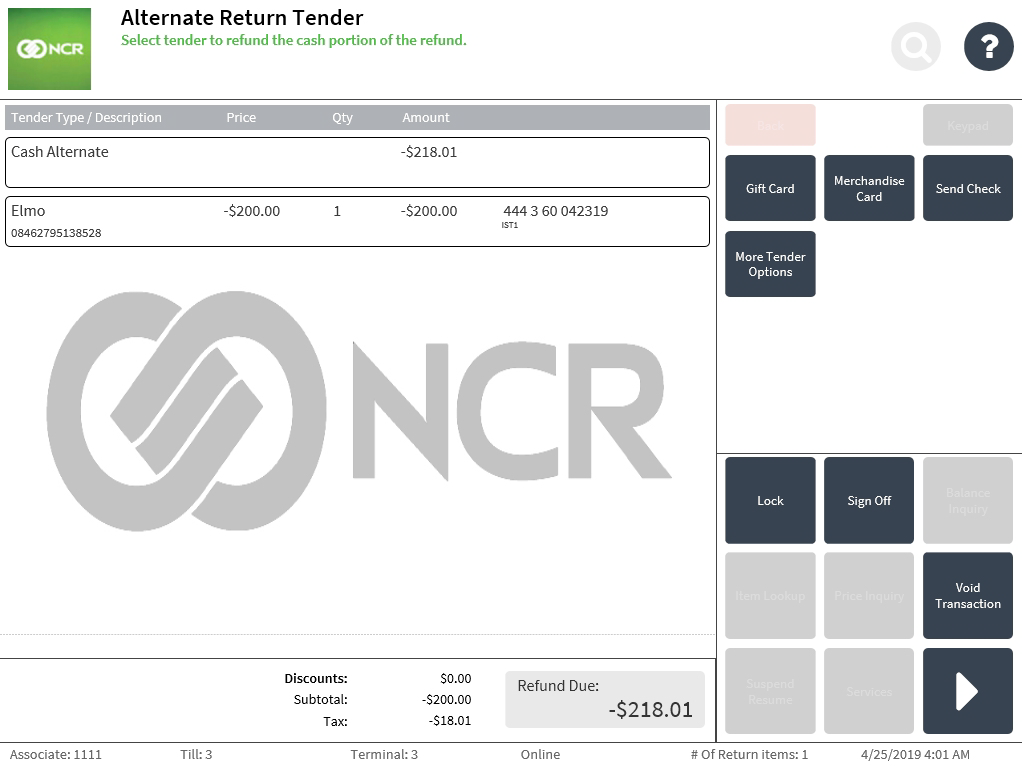
- Do one of the following:
- Select Gift Card to credit a refund to a gift card.
- Select Merchandise Card to credit a refund to a merchandise card.
- Select Send Check to send a check to the customer in the mail.
- Select More Tender Options to view alternate tenders configured.
- Complete the transaction.