Unlocking an associate’s user account
An associate who exceeds the number of successive failed attempts when signing on to the POS application gets locked out from accessing the POS application. Ensure that the terminal is online and connected to the In-Store Server to use the Unlock Associate function. If the terminal is offline, the POS displays an error message.
Configurable features
Retailers can configure the number of successive failed logon attempts to The POS application. For more information, refer to Associate.
To unlock an associate, follow these steps:
- Search for an associate. For more information, refer to Searching for an associate.
- On the Search Associate Results screen, select the associate. The application displays the following screen.
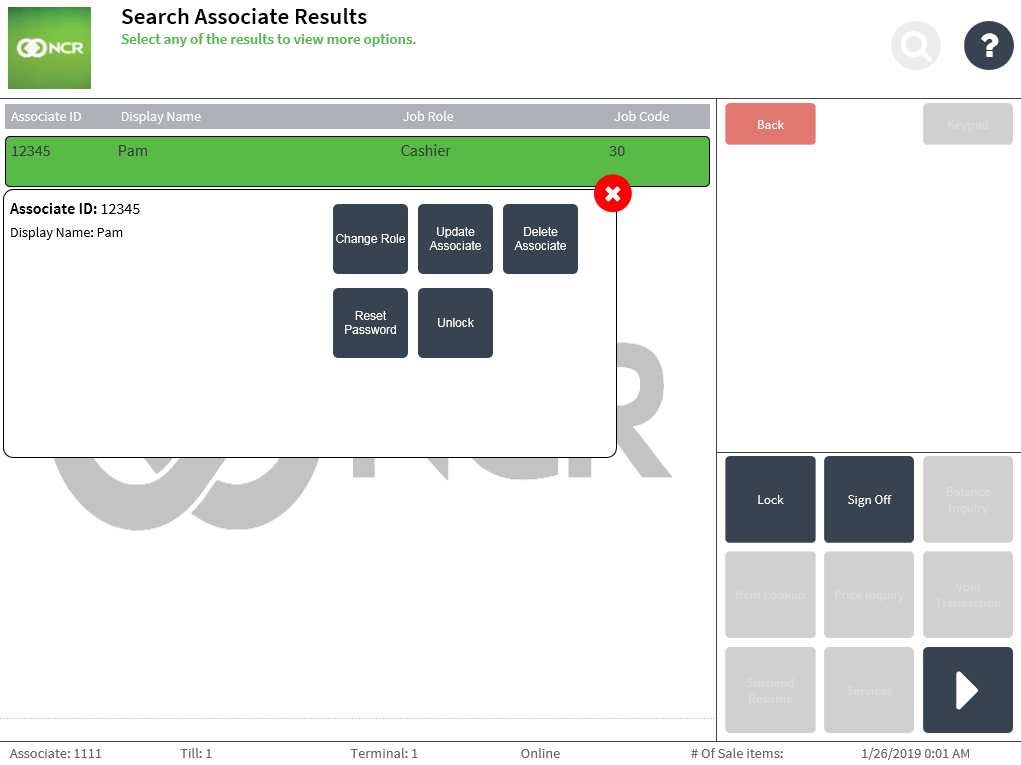
- Select Unlock. The application displays a confirmation message.
- Select OK. The application displays the Search Associate Results screen.