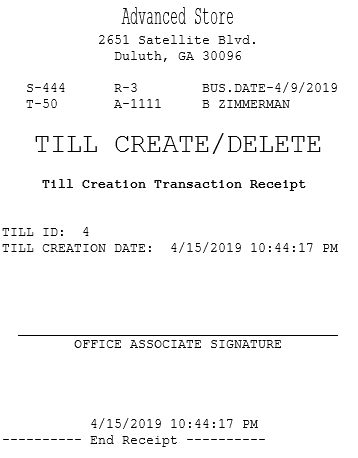Adding a till in the cash office
Associates can create new tills in the cash office. Added tills can be assigned to terminals at a later time.
Configurable features
The POS application can be configured to print a Till Creation Transaction Receipt after creating a till. For more information, refer to Receipt Printing.
To add a new till, follow these steps:
- On the Till Setup screen, select Add Till. The application displays the Till Creation screen.
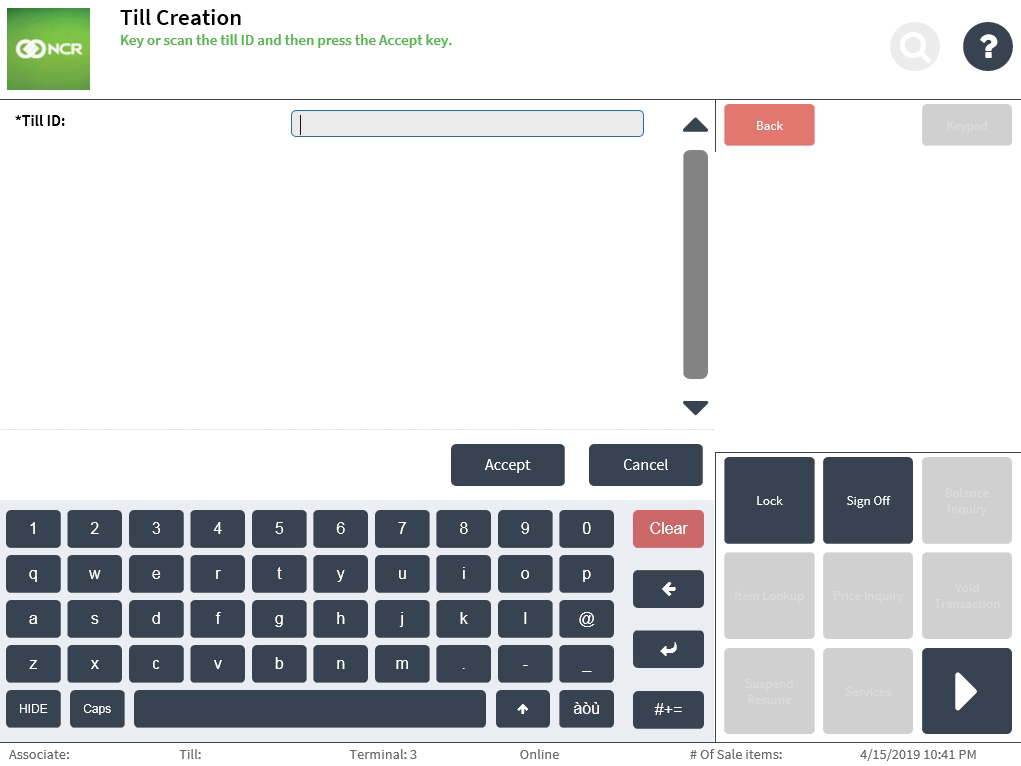
- Enter a new Till ID.
- Select Accept. The application prints the Till Creation Transaction Receipt and displays the Till Setup screen with the new till.
Sample receipt