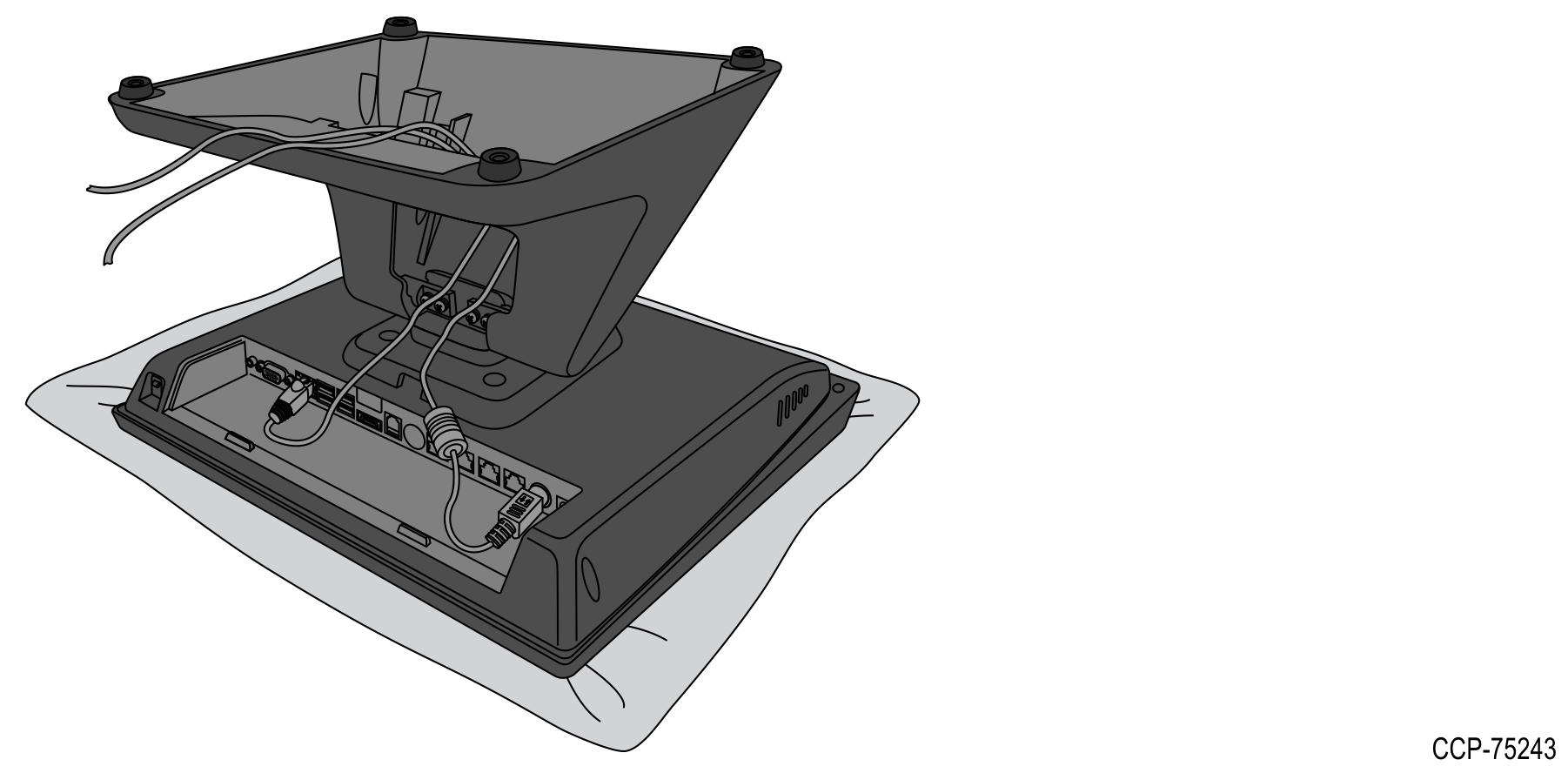Routing the Cables
1.Pivot the display toward the back.
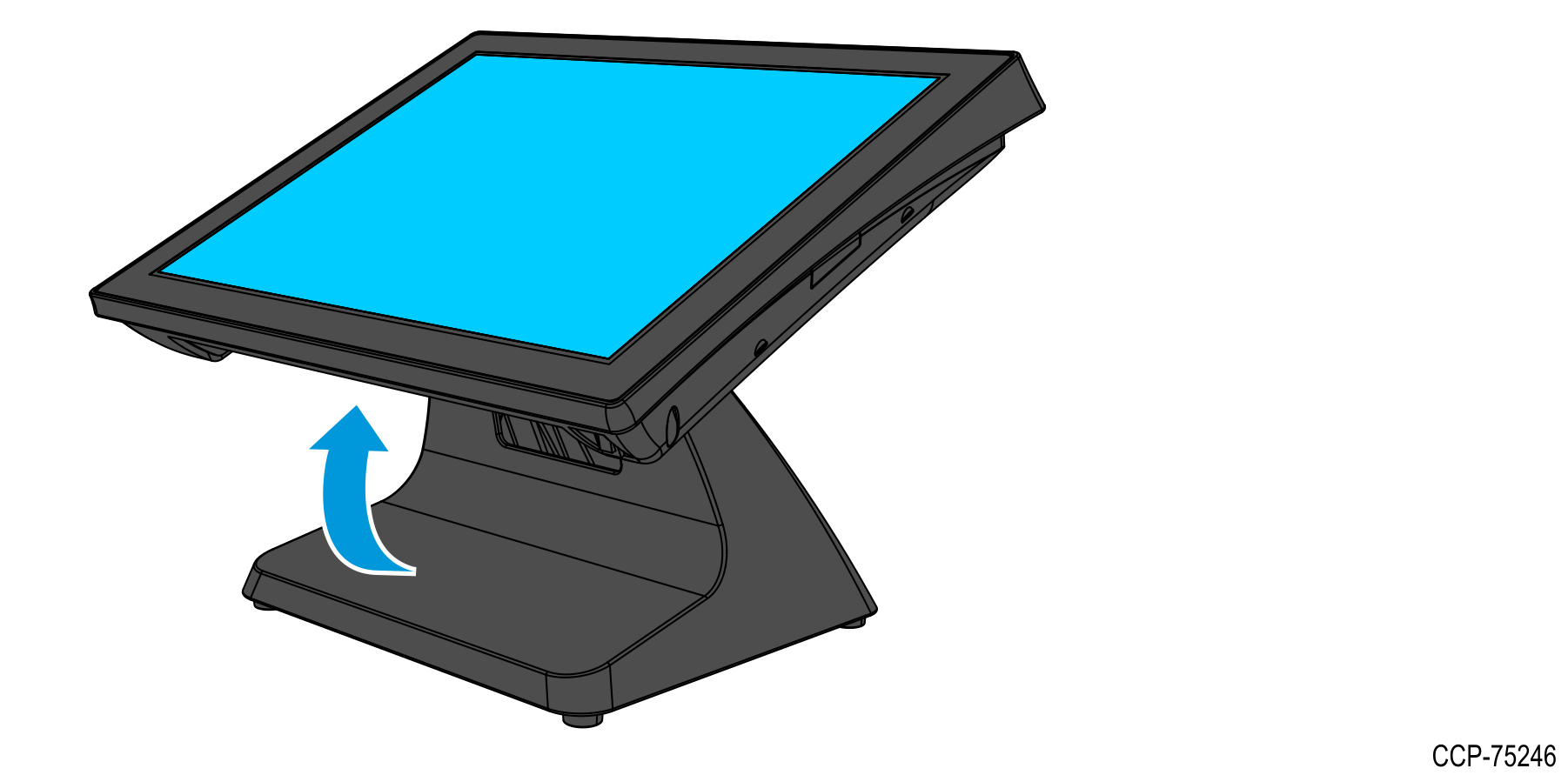
2.Lay the terminal face down on a flat surface.
Caution: Always use a soft material (cloth, foam) to protect the display screen when placing the terminal face down.
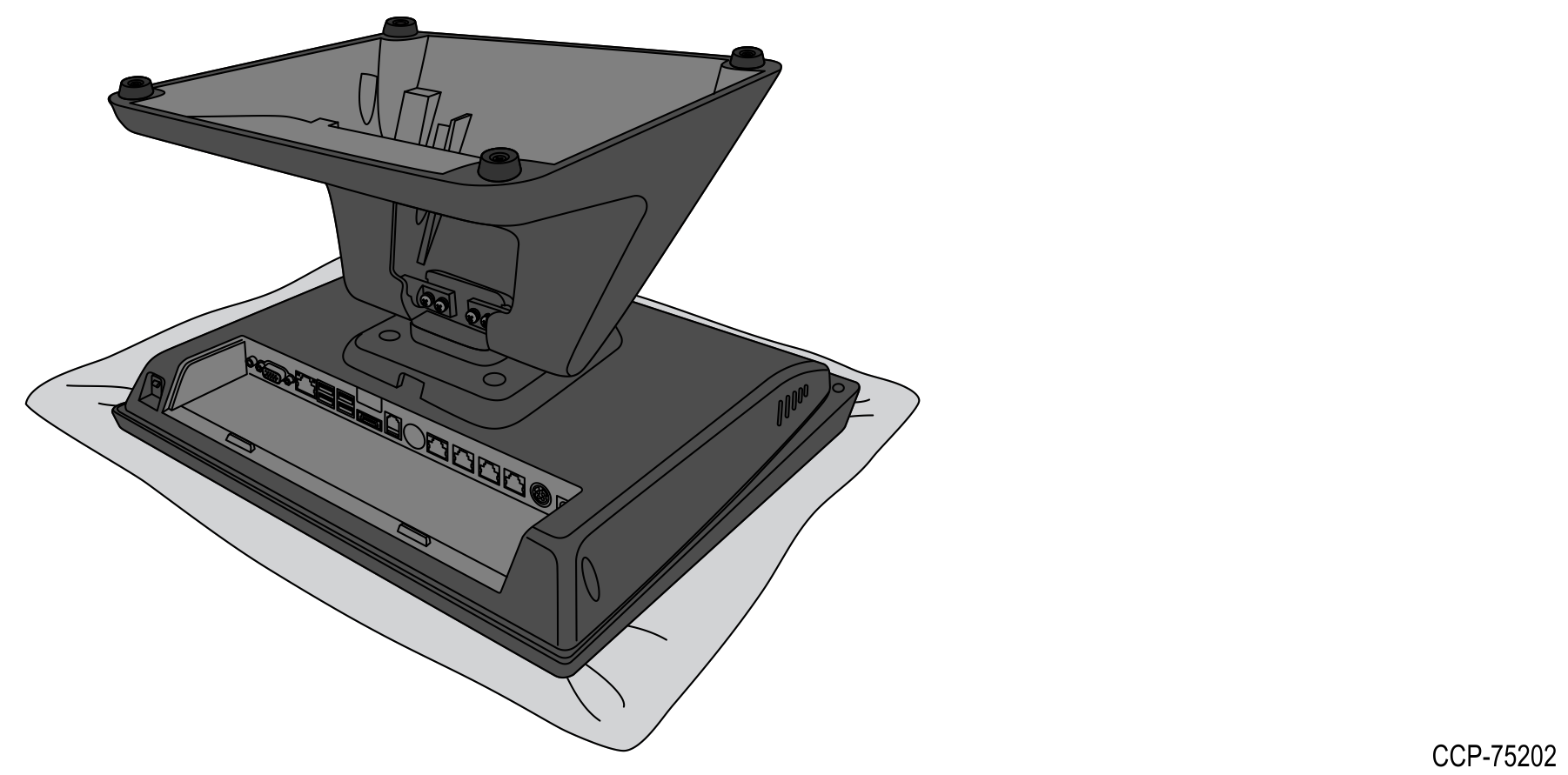
3.Route the cables through the base of the stand, and then connect them to their assigned ports. For more information, refer to Connecting the Cables.
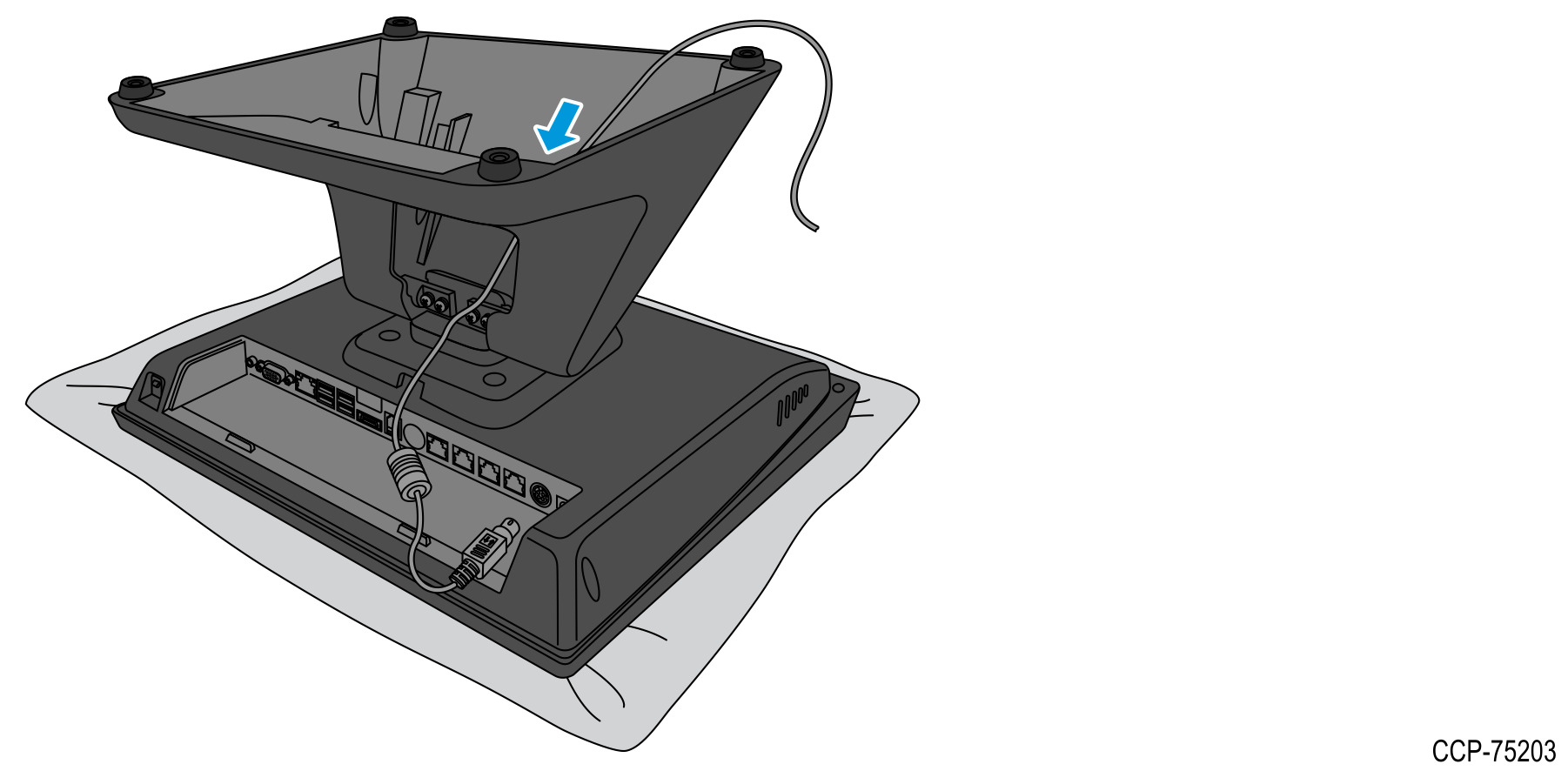
4.Position the cables on the back of the stand, and then return the terminal to its upright position.
Caution: Ensure that no cables are pinched.