Removing Printer Paper Jams
Paper Jams rarely occur in the printer. But if the paper gets jammed, follow these steps:
1.Open the Lower Module Door. For more information, refer to Opening the Kiosk.
2.To open the printer, lift the printer cover handle and pull the receipt cover forward.
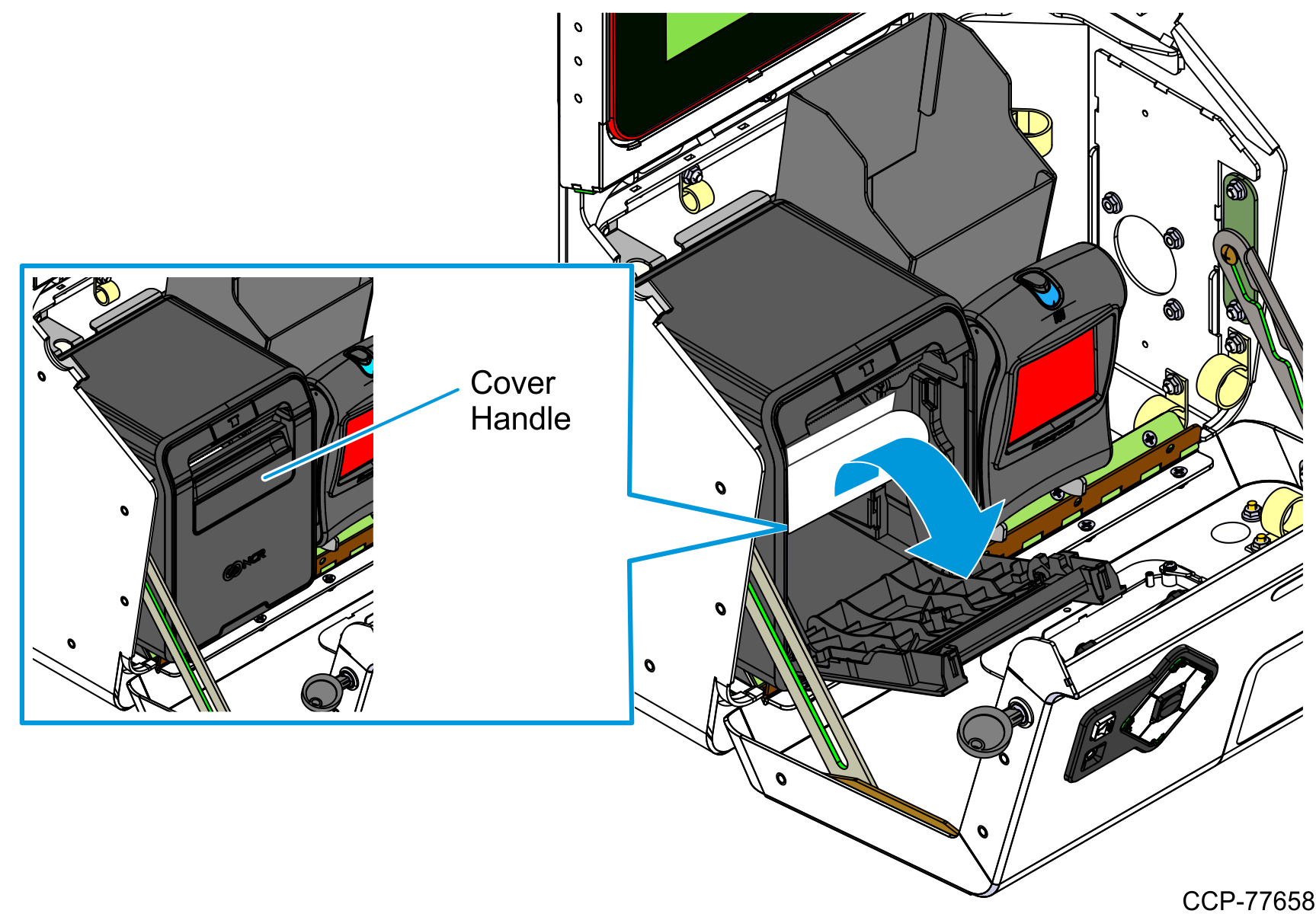
3.Tear off the jammed paper using the printer cutter blade and remove bits of paper that are stuck in the printer.
4.Extend a small length of paper upward and the close the receipt cover.
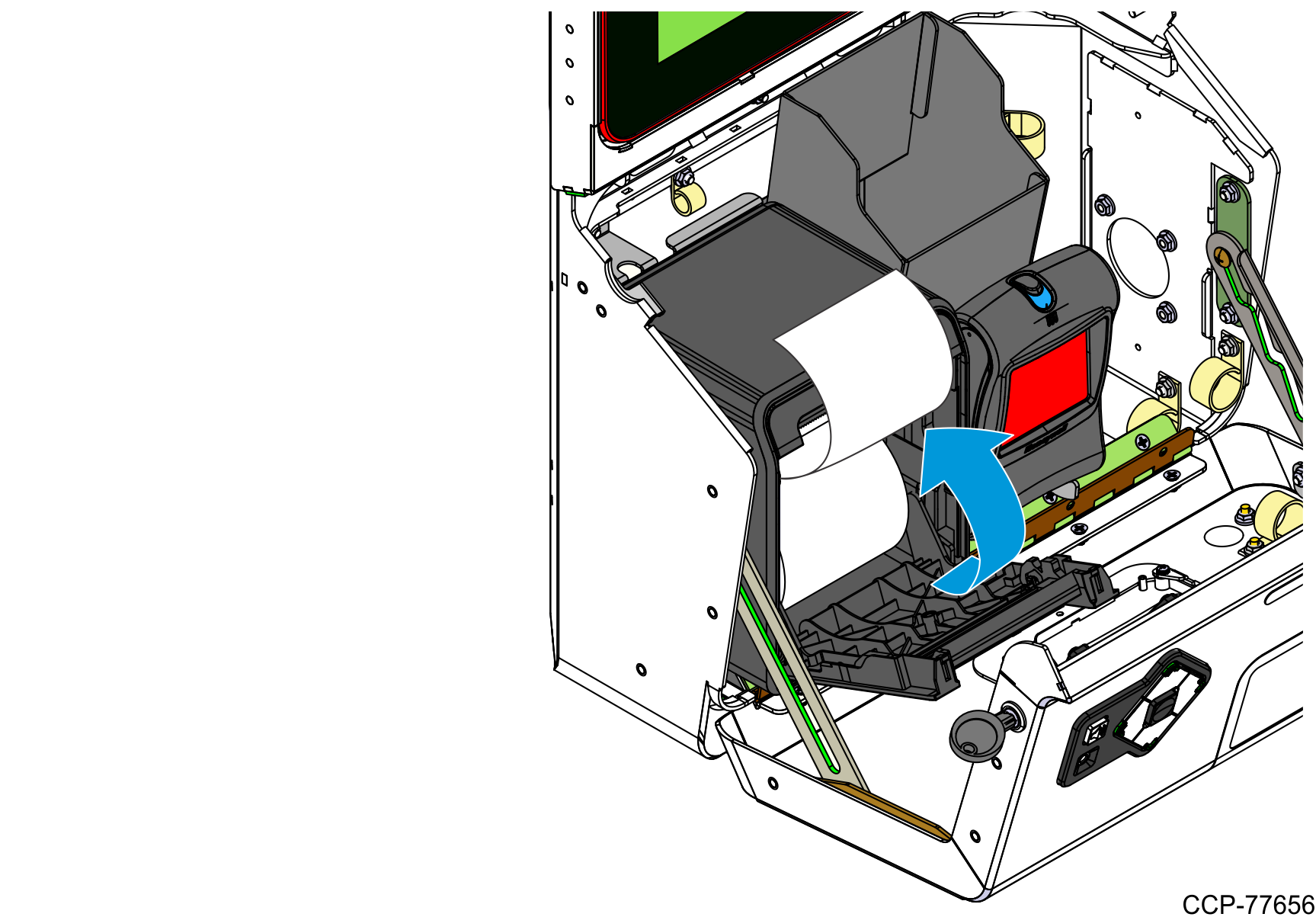
5.Remove excess paper by tearing it against the printer cutter blade.
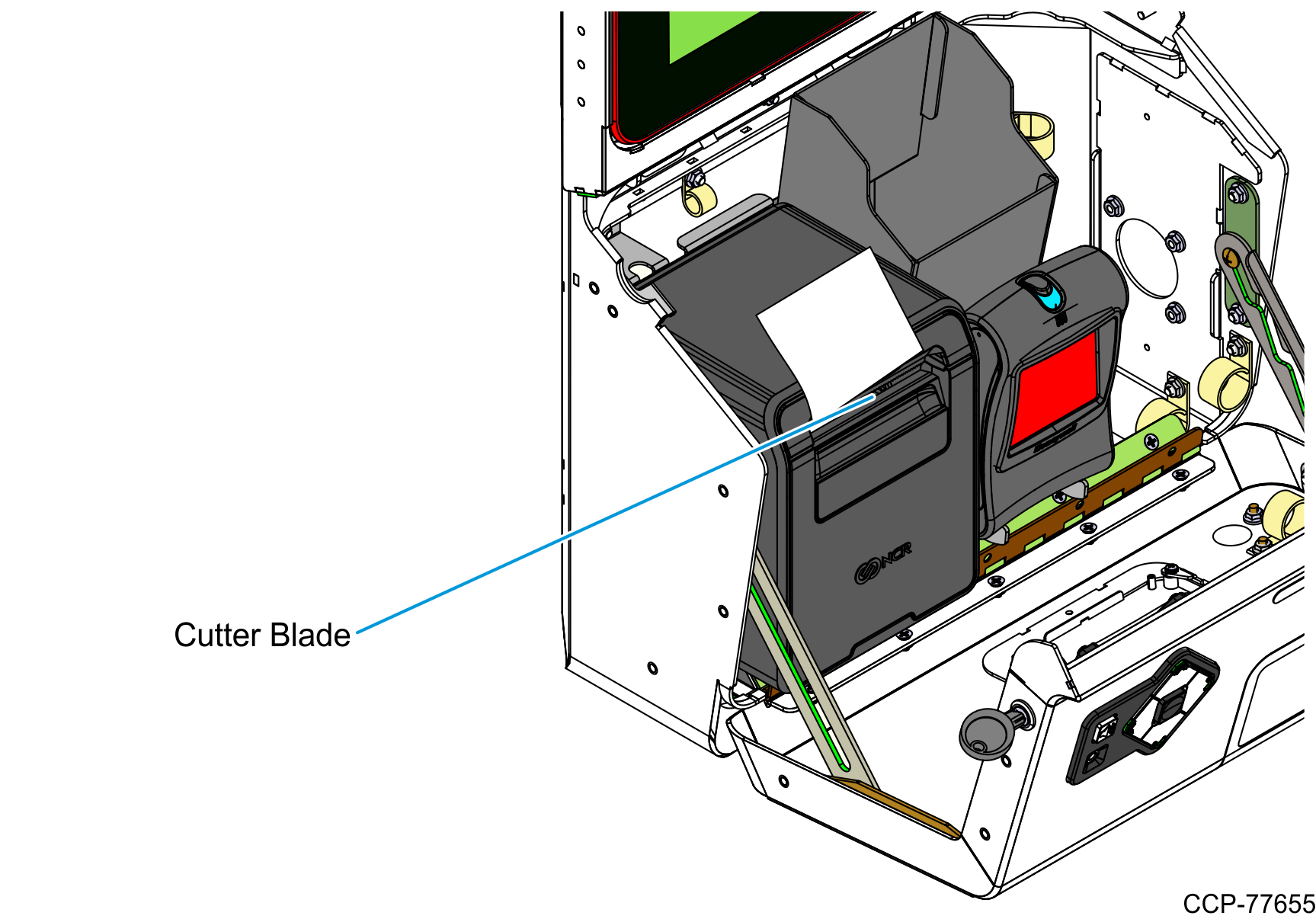
6.To ensure print quality and proper alignment of the paper, press the paper feed button to advance the paper. Advance about 30 cm (12 in.) of paper.
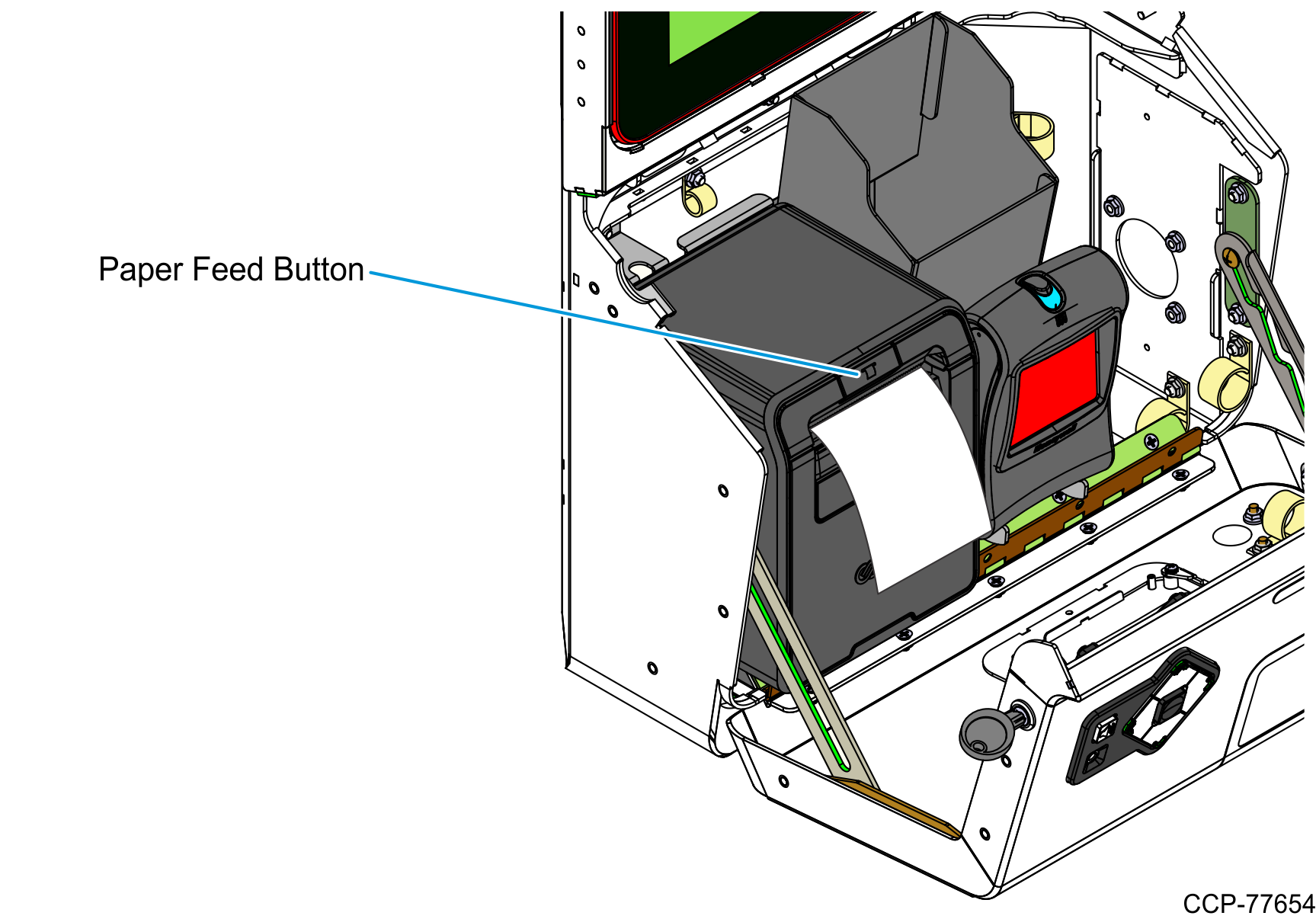
7.Tear off the excess paper against the printer cutter blade.
8.Close the Lower Module Door. For more information, refer to Closing the Kiosk.