Installing Ingenico ISC250 PIN Pad Mount on 7350 Unit
To install the Ingenico ISC250 PIN Pad Mount in an NCR SelfServ™ Checkout (7350) unit, follow these steps:
1.Turn off the NCR SelfServ Checkout software and hardware systems.
2.Open the Upper Cabinet Door. For more information, refer to Opening Upper Cabinet Door.
3.Remove the four (4) wing nuts securing the No PIN Pad Blanking Plate to the Upper Cabinet Door.
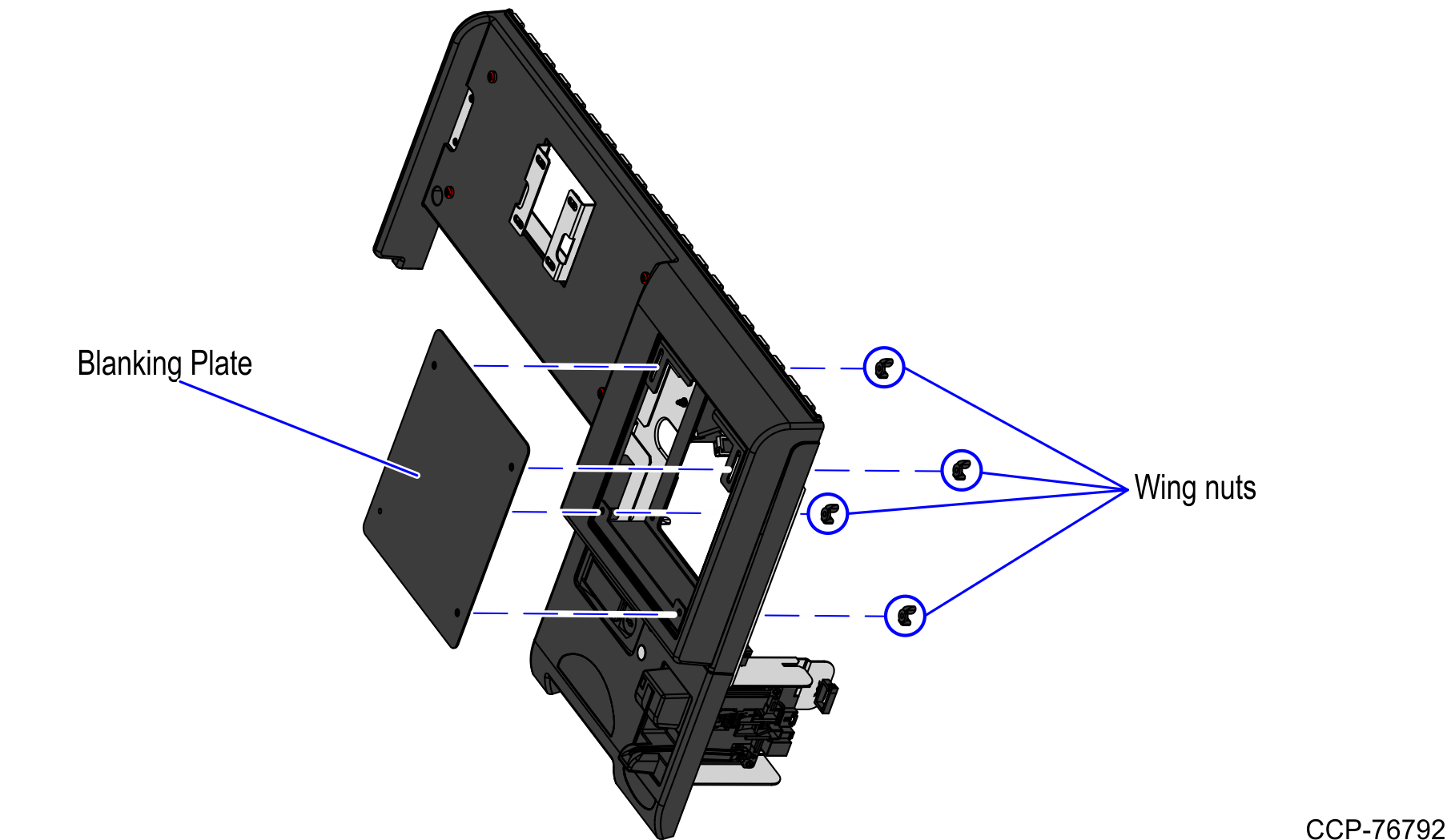
4.Align the PIN Pad Mount to the PIN Pad slot on the Upper Cabinet Door and then secure using four (4) wing nuts. Ensure that the orientation of the PIN Pad mount is the same with the image shown below.
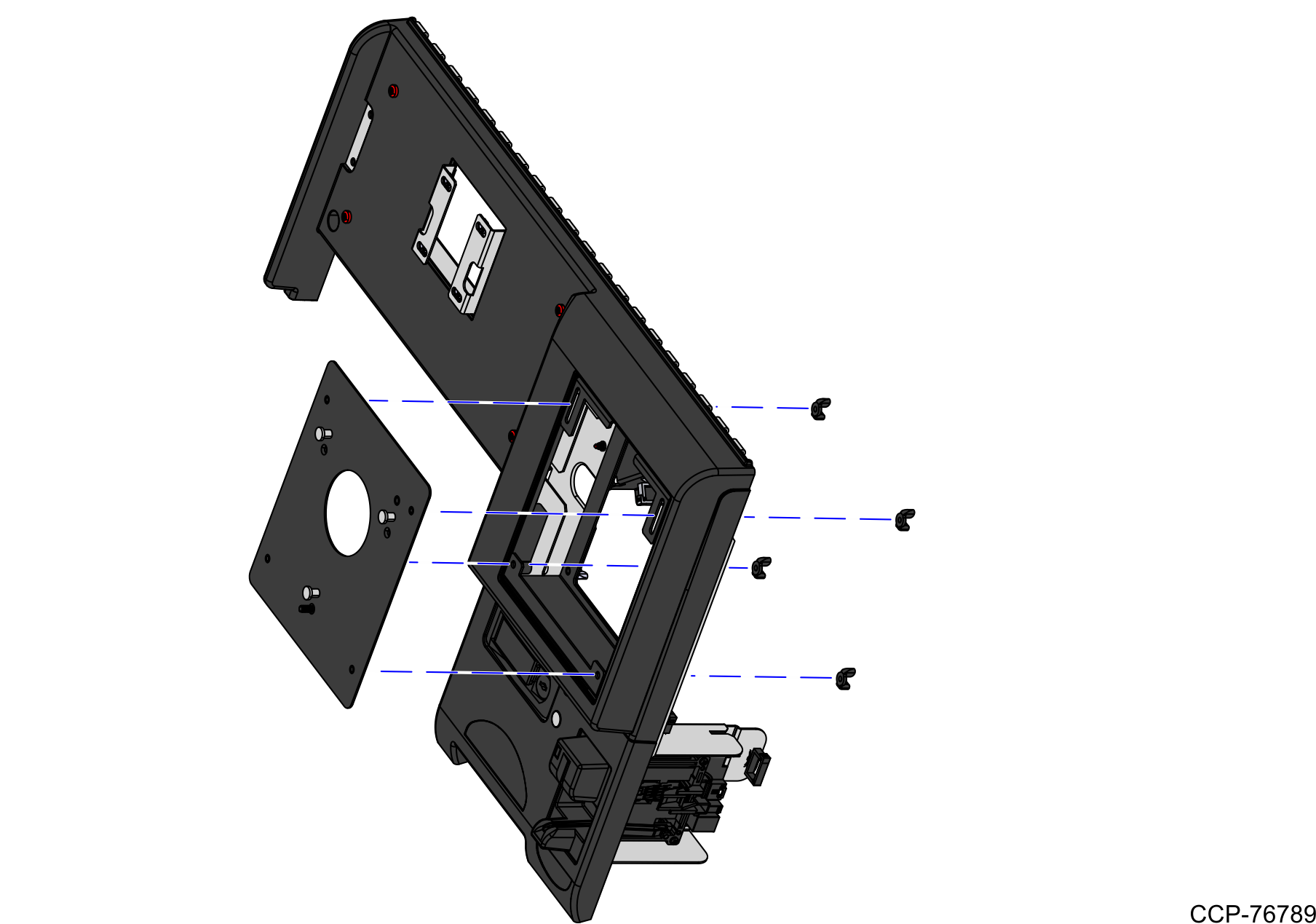
5.Install the PIN Pad by doing the following:
Note: The Ingenico ISC250 PIN Pad is not included in the 7350-K421 PIN Pad Mount Kit. For more information, contact an NCR Customer Service Representative.
a.Install the PIN Pad on the PIN Pad Mount. For more information, refer to Installing Ingenico ISC250 PIN Pad.
b.Route the PIN Pad cables. For more information, refer to Routing PIN Pad Cables.